Let’s embark on a journey to discover what unfolds when you enter a URL in your browser. We’ll delve into the modern technologies that power the Web and examine how they interconnect. The process from hitting the Enter key to displaying a webpage involves a multitude of technologies. Previously, we touched upon Hypertext and HTTP, but that was merely scratching the surface. Web servers such as Apache2 and Nginx utilise the HTTP protocol along with various other functionalities that facilitate communication between web browsers and servers for data retrieval.

HTTP serves as the conduit through which messages, images, web pages, and resources flow between a server and your browser. Today’s web is increasingly demanding, prompting modern web servers to adapt accordingly. Scalability and security have emerged as paramount concerns in this evolving landscape. Contemporary web servers are designed for high scalability—capable of managing over 10,000 simultaneous connections—while offering diverse load balancing options and supporting SSL/TLS alongside HTTP/2.
One notable enhancement of HTTP/2 compared to its predecessor HTTP/1.1 is its improved packet streaming management. With video streaming becoming ubiquitous today, HTTP/1.1 needs help to meet the diverse requirements of various devices, network capabilities, and growing numbers of online users.
HTML (HyperText Markup Language) plays a crucial role here; it employs tags to create structured Hypertext documents that are easily interpreted by your browser.
The latest version of HTML, HTML5, introduced a wave of enhancements and refinements to the language. Among its most remarkable features are built-in support for video and audio, capabilities for 2D and 3D graphics, and the ability to store databases locally. These advancements have rendered older multimedia technologies like Flash and Silverlight largely obsolete.

Cascading Style Sheets (CSS) play a crucial role for web designers by simplifying visual modifications across multiple web pages. CSS can be embedded directly within HTML or, more commonly, stored in separate files that are linked to the HTML document. This separation of content from presentation empowers designers with a robust means to oversee all aesthetic aspects of a website from one central location.
On the server side, languages such as PHP or Java intertwine with HTML code that is processed by the web server once computations are completed. In today’s digital landscape, websites have evolved into dynamic entities; traditional static .html files are no longer served directly to browsers. Modern programming languages paired with software libraries known as web frameworks now serve as backend solutions for websites. The introduction of PHP 7 has significantly enhanced performance and functionality, while Facebook’s HHVM has further elevated this process.

Meanwhile, on the client side, JavaScript is also integrated with HTML but runs locally within your browser on your computer. One of the most remarkable transformations in contemporary web development has been the evolution of JavaScript itself. Once viewed merely as Java’s less capable sibling—primarily utilised for creating menus and pop-up windows—it has blossomed into a powerful programming language applicable on both client and server sides. Nowadays, it can perform an extensive range of functions within a web browser at impressive speeds thanks in large part to Google’s V8 JavaScript engine, which has revolutionised how we interact with technology online.
When you access a URL, a fascinating series of events unfolds. The Internet is a rich tapestry woven from various technologies, yet two fundamental elements have remained consistent over time: the web browser and the web server. These components function within the classic client-server framework: a client reaches out to a server using either an IP address or a domain name, making a request for information. In response, the server provides what was asked for, creating a continuous exchange where clients initiate connections to servers—not vice versa. While modern web advancements have transformed this model in many ways, we’ll stick with this basic explanation for clarity.
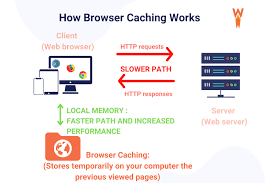
Imagine you’re about to visit your favourite website. You open your preferred browser and type in the URL. The moment you press Enter until the page finally appears involves several key steps:
Initially, your browser engages with something called a DNS resolver—this software component is set up on your computer to find out which IP address corresponds to the URL you’ve entered. The Domain Name System (DNS) serves as an essential service on the Internet that translates user-friendly computer names like www.pressidium.com into numeric IP addresses that machines can understand and connect with.
Once your browser has obtained this information, it establishes a connection to that specific IP address through either port 80 or port 443. Here’s what these numbers mean: while port 80 is standard for regular web traffic, port 443 is reserved for secure connections that use encryption protocols.
So there you have it—a glimpse into what occurs behind the scenes when you visit any webpage!
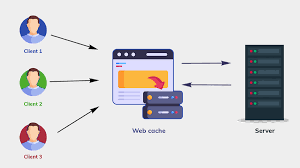
When you enter a URL into your browser, the web server springs into action, passing control over to the back end. Here, the back-end code takes charge, crafting an HTML page that it subsequently delivers back to the web server. The web server then transmits this HTML page to your browser through an HTTP connection. In those fleeting milliseconds, while this transmission occurs, a flurry of activities unfolds behind the scenes. Typically, the back-end code interacts with a database to run queries and retrieve data; it may also communicate with other services on the back end before piecing everything together into an HTML document. What you’re actually requesting isn’t just a static file but rather a dynamic resource that’s generated in real time using an array of technologies and components.
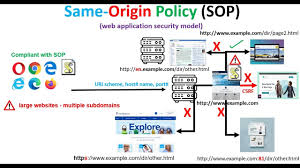
Once your browser receives this HTML page, it terminates its connection with the web server and displays the content on your screen. It also runs any JavaScript embedded within that HTML. Today’s web design embraces what’s known as Responsive Design—a methodology utilising HTML, CSS, and JavaScript to adapt webpage layouts based on the device you’re using for browsing. This adaptability has become increasingly vital with the surge in mobile and tablet usage.
So, where do we go from here? Up until now, we’ve skimmed over various modern web technologies and explored what happens when you visit a URL. The world of web technologies is undeniably intricate and vast—far too complex to be adequately explained in just one article. Through this series of posts, our goal is to provide you with a broad overview of both the Internet and the Web. In the next chapter of this fascinating journey, we will delve into another crucial component of Internet infrastructure: the Domain Name System (DNS). Without DNS in place, navigating online would be pretty challenging for us humans!

How Maxthon Facilitates URL Visits
1. Open Maxthon Browser:
Launch the Maxthon browser on your device. Ensure that you have the latest version for optimal performance.
2. Locate the Address Bar:
Once the browser is open, find the address bar at the top of the screen. This is where you will enter your desired URL.
3. Enter the URL:
Click in the address bar and type or paste the full URL of the website you wish to visit. Make sure to include “http://” or “https://” for easy navigation.
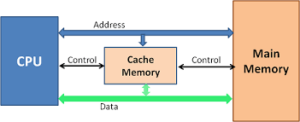
4. Use Quick Access Features:
If you’ve visited a site before, Maxthon may suggest it as you start typing in the address bar. Select it from these suggestions to quickly load your desired page.
5. Smart URL Input:
For faster access, Maxthon supports ingenious input methods. If you’ve enabled this feature, typing just a keyword might prompt search engines, allowing quicker visits without needing to spell out entire URLs.
6. Bookmark Frequently Visited Sites:
After visiting a site, consider adding it to your bookmarks for even easier access in future sessions. Use the bookmark icon adjacent to the address bar or press Ctrl+D (Cmd+D on Mac).
7. Organize Bookmarks Efficiently:
You can manage your bookmarks by organising them into folders within Maxthon’s Bookmark Manager. This makes it simple to find commonly accessed URLs later.

8. Explore Extensions for Enhanced Functionality:
Consider installing extensions available through Maxthon’s marketplace that streamline web navigation or provide shortcuts for frequently used URLs.
9. Utilize Speed Dial Feature:
Set up Speed Dial tiles for your most visited websites directly on your new tab page—this allows one-click access without typing anything!
By following these steps, you’ll maximise your efficiency while navigating using Maxthon!
