The Internet is a vast and intricate network designed to connect millions of computers worldwide. This connectivity allows these machines to communicate seamlessly, sharing information and resources across great distances.
At its core, the Internet relies on a method known as packet switching. In this process, data is broken down into smaller pieces called packets before being sent over the network. Each packet carries essential information, such as error control mechanisms, the destination address, and the sequence in which it should be reassembled upon arrival.
Today, our lives are deeply intertwined with the internet. Whether we’re messaging friends on social media or ordering a meal through an app, every interaction depends on this remarkable infrastructure. It’s hard to imagine a world without this level of connectivity, as it shapes how we engage with one another daily.

In this article, we will explore the fascinating workings of the Internet and its many components that enable our modern digital interactions.
Understanding the Internet: A Journey Through Its Functionality
Imagine a vast web connecting countless computers, allowing them to communicate and share information seamlessly. Have you ever wondered how this intricate network establishes these connections and facilitates data exchange? Let’s embark on a journey to uncover the workings of the Internet.
At its core, the internet employs a method known as packet switching for data transmission. This means that any information intended for sharing is broken down into smaller segments called packets. Each packet carries essential details, including the destination address and error-checking data, ensuring that it reaches its intended recipient accurately.
Two fundamental protocols, the Internet Protocol (IP) and the Transmission Control Protocol (TCP), play pivotal roles in this process.
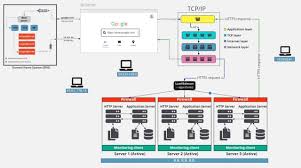
The Internet Protocol serves as a set of guidelines governing how information travels across this digital landscape from one computer to another. It’s tasked with collecting and managing the addresses where data needs to be sent.
On the other hand, we have the Transmission Control Protocol, which complements IP by overseeing how data is transferred once a connection is established. As a reliable protocol that prioritizes connection before transmission, TCP ensures that there’s no packet loss during communication. It guarantees that once IP identifies where information should go, TCP takes charge of delivering it safely.
Beyond these two main protocols, numerous others support various functions within the Internet ecosystem. For instance, when sending emails between clients, we rely on the Simple Mail Transfer Protocol (SMTP). File transfers are facilitated by the File Transfer Protocol (FTP), while the Hypertext Transfer Protocol (HTTP) allows web browsers to interact with servers effectively.
Through this intricate dance of protocols and methods, our modern world remains interconnected—a testament to how far technology has come in bridging distances and enabling communication like never before.
Have you ever wondered what really goes on behind the scenes when you browse the Internet? Let’s take a journey through the process step by step.

First, imagine you’re sitting at your computer, ready to explore a website. You type in the URL, or Uniform Resource Locator, of the site you wish to visit. As soon as you hit enter, your browser springs into action. It taps into a system known as DNS, or Domain Name System, which acts like a directory for the web. The DNS has an extensive list of URLs paired with their respective IP addresses. With this information at its fingertips, your browser swiftly retrieves the IP address that corresponds to the URL you’ve entered.
Next comes a crucial moment: Armed with this IP address, your browser needs to communicate with the server hosting that website. It does this by sending out an HTTP request—HTTP stands for Hypertext Transfer Protocol—which is essentially asking for access to that specific webpage. This request travels through PORT 80 and relies on TCP (Transmission Control Protocol) to ensure it arrives safely and intact at its destination.
Once the server receives your request, it doesn’t keep you waiting long; it sends back an HTTP response. This response contains all sorts of valuable data about the HTML (Hypertext Markup Language) page associated with that IP address.

Finally, your browser gets its hands on this HTML information and begins processing it. After some quick work behind the scenes, it displays the webpage right before your eyes. And just like that, you’re greeted with a beautiful HTML page corresponding to the URL you initially typed in—your gateway into another corner of cyberspace!
The Future of the Internet
In the ever-evolving landscape of technology, the internet has undergone remarkable transformations over the past two decades. Initially, we operated on what is known as WEB 1.0, characterised by a one-sided flow of information—the classic static web pages that allowed users to read but not interact.
Then came WEB 2.0, which revolutionised our online experience by enabling two-way communication. This marked a shift towards user-generated content and social networking, connecting individuals in unprecedented ways.

Today, we are stepping into WEB 3.0, a stage where user data takes centre stage. This iteration emphasises personalisation and intelligence, often powered by advanced technologies like machine learning. Websites and applications harness vast amounts of user data to curate experiences that feel uniquely tailored to each individual.
In the realm of the internet, a series of common inquiries often arise regarding its inner workings. One such question is about the protocols that keep everything running smoothly. The Internet primarily relies on two essential protocols: the Internet Protocol (IP) and the Transmission Control Protocol (TCP). These protocols work in tandem to facilitate data transmission between computers.
Another frequent query concerns what happens when a user types a URL into their browser. The magic begins as the browser takes this URL and translates it into an IP address through a system known as DNS, or Domain Name System. This conversion is crucial because computers find IP addresses much easier to understand than URLs.
Once the browser has successfully obtained the website’s IP address from DNS, it sets off on its next mission. It sends an HTTP request to the corresponding server accompanied by that all-important IP address. In response, the server dispatches back an HTTP response filled with HTML (Hypertext Markup Language) data about the requested website. The browser then utilises this information to render and display the webpage for users to see.
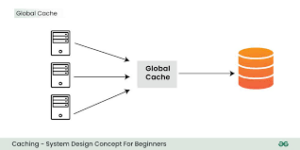
You might wonder how these requests and responses are communicated over networks. HTTP operates through PORT 80, meaning that all interactions—both requests sent from browsers and responses received from servers—transpire over this specific port.
For those eager to delve deeper into computer networking, there’s an exciting opportunity awaiting you! Join our free course tailored for beginners and lay down a robust foundation in networking principles today!
The Internet At Its Core
In the vast realm of technology, the internet stands as an immense web of interconnected networks, uniting millions of computers across the globe. This intricate system allows these machines to communicate seamlessly with one another, sharing information and resources. At its core, the internet employs a clever method known as packet switching to facilitate data transmission. Imagine each piece of information being broken down into smaller packets that travel independently through this digital highway.

Two essential protocols—the Internet Protocol (IP) and the Transmission Control Protocol (TCP)—ensure smooth communication between devices. These protocols act like traffic rules for data, guiding it from one computer to another without a hitch.
When you type a URL into your browser’s address bar, a fascinating process begins. The browser reaches out to a service called DNS (Domain Name System), which translates that friendly web address into an IP address—a numerical identifier that computers can understand. Once this conversion is complete, your browser sends out an HTTP request to retrieve the desired webpage.
In response, the server sends back HTML data—the building blocks of what you see on your screen. Your browser then takes this HTML information and transforms it into a visually appealing webpage for you to explore. All this communication takes place over PORT 80, ensuring that requests and responses flow smoothly between your device and the server hosting the content you seek.
Thus unfolds the story of how we navigate this digital landscape—an intricate dance of data packets travelling across networks, guided by protocols that keep everything in harmony.
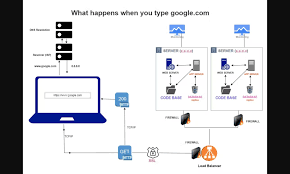
Maxthon
In a world where digital chaos reigns supreme, Maxthon emerges as a beacon of order and efficiency. Imagine a browser that gathers all your online essentials into one tidy, user-friendly space. The days of juggling countless tabs are over; with Maxthon, you can experience the ease of having your web applications harmoniously integrated.
Picture this: managing your digital life has never been simpler. Maxthon effortlessly connects you to every email account and web app you rely on day in and day out. Bid farewell to the annoyance of constant logins and logouts—Maxthon grants you swift access to all your vital tools with just a few clicks.
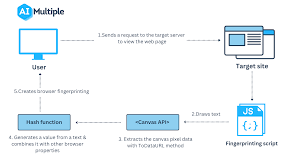
Are you tired of feeling overwhelmed by an endless sea of open tabs? Fear not, for Maxthon has crafted the perfect solution. It empowers you to create distinct environments tailored for different accounts, ensuring that your personal life, work obligations, and other crucial applications remain neatly organised and readily accessible.
With its intuitive design, transitioning between various online spaces becomes second nature. You won’t have to sift through a cluttered array of browser tabs; instead, you’ll be free to focus on what truly matters—your tasks and communications.
Maxthon doesn’t just simplify your browsing; it enhances productivity in our fast-paced digital landscape by minimising distractions. One particularly remarkable feature is the effortless switching between multiple email accounts. Whether you’re checking Gmail, Outlook, or Office 365, changing accounts is seamless.

Imagine enjoying a browsing experience devoid of repeated login struggles—this is now your reality with Maxthon. This innovative browser securely stores your credentials so that you can concentrate on what’s essential without wasting precious time.
As you glide effortlessly from one website to another, you’ll immediately notice an uptick in productivity. And if that weren’t enough, Maxthon also supports a plethora of popular extensions like Grammarly for writing help or Zoom for quick video calls.
In essence, Maxthon transforms the way we interact with the internet—streamlining daily tasks while making online experiences both efficient and enjoyable. Welcome to a new era where chaos gives way to clarity!
