In today’s digital landscape, the significance of maintaining strong cybersecurity habits cannot be overstated. As more personal assets and identities transition to the online realm, individuals are spending increasing amounts of time connected to the internet. The advent of virtual reality, augmented reality gadgets, and wearable technology means that many people are effectively online around the clock. This constant connectivity exposes users to a heightened risk of data breaches.
Compounding this issue is hackers’ evolving creativity. For instance, Symantec has reported a staggering 8,500% rise in crypto-jacking incidents, where cybercriminals hijack a host computer’s resources to mine cryptocurrency instead of relying on traditional ransomware methods. One glaring indicator that your computer may have been compromised is an unexpectedly high electricity bill; cryptocurrency mining consumes vast amounts of power.
As we look ahead, global cybercrime costs are projected to reach $6 trillion by 2021. Security professionals find themselves challenged in combating this new wave of attacks amid an ever-growing online population and emerging platforms that criminals exploit for their malicious activities. In fact, cybercrime has become one of the fastest-growing forms of crime in the United States.
On another front, tech giants like Facebook, Instagram, Twitter, Google, and Amazon continue to collect user data beyond what they should access. This dual threat leaves everyday internet users caught between centralised corporations gathering personal information and hackers deploying viruses aimed at stealing sensitive data. Unfortunately, these companies often prioritise profit over safeguarding customer information.

The good news is that there are numerous straightforward strategies anyone can adopt to decrease their likelihood of falling victim to hacking attempts significantly. You don’t need advanced computer skills; instead, it’s often a matter of not taking essential security measures seriously enough while browsing online.
For those who anticipate spending much time online—likely many people today—it makes sense to invest in fundamental security practices. Below are 21 practical recommendations designed to enhance your safety during web browsing:
Select an Appropriate Browser
Choosing a secure browser is one crucial step towards protecting yourself online. Currently, Tor stands out as the safest option due to its integrated security features and its function as a virtual private network (VPN). However, users should be aware that Tor can be relatively slow; thus, finding a balance between usability and security is critical.
Beyond Tor, other commendable browsers include Mozilla Firefox, Opera, and Brave—all known for their minimal ties with large corporations that tend to exploit user data for profit. It’s advisable to steer clear of Chrome and Safari when possible; Internet Explorer and Microsoft Edge rank as even less secure options overall.

If you use Chrome, Safari, or even Microsoft Edge, it’s vital to complement your browsing experience with privacy-centric search engines or browser extensions that enhance privacy protections.
Selecting the Right Search Engine
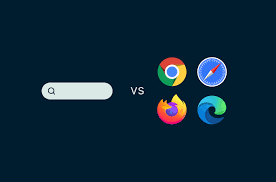
Even if you opt for a secure browser, using Google for your searches means you’re still sharing your data with a company that has faced criticism for its questionable data collection practices. Fortunately, there are numerous alternatives out there. In fact, Google’s dominance has diminished in recent times, allowing smaller search engines to gain traction. By choosing a search engine that prioritises privacy, you can effectively shield your queries from Google’s constant monitoring. Many of these privacy-focused platforms offer encrypted searches and temporary search terms while also providing features designed to enhance safe browsing experiences. Some notable options include Search Encrypt, Start Page, DuckDuckGo, Gibiru, and Swiss Cows.
Essential Browsing Habits
When navigating the web, there are several critical practices to keep in mind that can significantly enhance your online safety. First and foremost, always ensure your computer is locked when not in use and only shop on websites that guarantee security. Look out for the green padlock symbol next to URLs with https, as this indicates a legitimate and secure site rather than a fraudulent one that could compromise your login details. This is particularly vital when entering sensitive information like credit card numbers.

Additionally, regularly clearing your browsing history, downloads, and cookies can help improve your device’s performance while minimising the amount of personal information left behind—data that others could track. Keeping your browser up-to-date is another essential measure; outdated software can leave you vulnerable to hackers who exploit known security flaws.
Moreover, it’s wise to thoroughly read privacy policies associated with any applications or software you use—even though they may be lengthy—because understanding what data is collected can deter many individuals from using certain services. Lastly, consider turning off the autofill feature for usernames and passwords; this simple step adds an extra layer of protection during online activities.
Browser Extensions
Several browser extensions can significantly enhance our online experience, both in terms of safety and convenience. An ad blocker is nearly indispensable; many reputable search engines and browsers incorporate built-in ad-blocking features. Some popular choices for ad blockers include AdBlock Plus, Firefox Focus, and StopAd. Additionally, consider installing VPN extensions to mask your IP address, though opting for a full VPN service is generally a more effective solution. Notable options in this category are Ghostery and Hola.
Use a VPN
One of the most effective strategies to safeguard your data from hackers and corporations alike is by using a Virtual Private Network (VPN). This technology alters your IP address while encrypting your connection as you browse the web. Consequently, if a hacker attempts to intercept your information, they would face the challenge of decrypting it. Moreover, centralised authorities would be unable to track your activities through your IP address. Reputable VPN providers prioritise user privacy by either swiftly deleting logs or not maintaining them at all, depending on their legal framework. Some of the top-rated VPN services include ExpressVPN, NordVPN, and IPVanish.

Avoid PUAs
Potentially unwanted applications (PUAs) refer to software that users may download only to discover that it brings along undesirable consequences. These programs aren’t classified as viruses or malware but can still disrupt normal operations. For instance, you might download a free antivirus program that claims to protect your computer but ends up changing your default search engine—making it frustratingly challenging to revert—and consuming significant system resources in the process. Many free applications can fall into this category of PUAs; therefore, it’s wise to only download software from trusted sources with solid ratings that have proven their reliability over time. Rather than cluttering your system with numerous extensions and antivirus tools, it’s often better to stick with a select few high-quality programs. Be cautious of any PUA claiming enhanced safety or performance; they frequently do more harm than good. Instead, rely on well-established services known for their quality.

Turn Off JavaScript: A Hidden Gem for Safer Browsing
Turning off JavaScript is one of the most effective yet overlooked strategies for safer internet use. The perks go beyond just security; they can significantly speed up your online experience. By disabling JavaScript, you’ll find that a multitude of ads, pop-up windows, and endless scrolling pages are eliminated. While JavaScript is essential for creating intricate web applications, it runs automatically when you visit websites, often without your knowledge. This can leave users exposed to potential threats lurking in the scripts.

When you disable JavaScript, ad blockers become unnecessary since most advertisements rely on this technology to function. Although popular platforms like Facebook, Twitter, YouTube, Netflix, and Google Docs may not operate correctly without them, your general web browsing will be noticeably quicker and much safer. Plus, you have the option to disable JavaScript entirely while allowing it for sites you frequently visit by setting exceptions.
The process of turning off JavaScript is straightforward—just uncheck a box in your browser settings.
Purge Your Digital Footprint: A Clean Slate
In today’s digital age, many individuals share an overwhelming amount of content across various platforms. With the rise of content creators online comes the reality that once something is posted on the internet, it can linger indefinitely unless actively removed—even cached versions may remain accessible through search engines like Google.
Major social media outlets such as YouTube, Facebook, and Twitter provide tools to help users tidy up their digital presence by deleting past posts and images. Take some time to sift through your online history; if there’s anything that doesn’t sit well with you anymore—delete it! Many people don’t realise how much control they hold over their data; they simply don’t take the initiative to manage or erase it.
For instance, Facebook allows users to delete all their data; however, once deleted, it will take about 90 days before it’s completely wiped from their servers. You never know when something might come back to haunt you online, so conducting a data cleanup now and then is always wise.
Additionally, consider revisiting forums where you’ve contributed and assessing what you’ve shared there; unsubscribing from unnecessary email lists can also help streamline your digital footprint. Set aside a day dedicated to reclaiming your data across all platforms—it’s surprisingly simple and won’t consume too much of your time!
Protecting Yourself on Your Smartphone

It’s a common oversight for many individuals to focus solely on securing their home computers or laptops while neglecting their smartphones. This is a significant error for several reasons. In fact, smartphones can be even more susceptible to security threats than traditional computers. These devices are portable and frequently connect to various networks, which increases the risk of hacking with each new connection. To enhance your smartphone’s browsing safety, consider using a reliable VPN for Android or iOS, allowing you to navigate safely while on the move.
Recently, several smartphone models have been released with an emphasis on security features, making them worthwhile investments. Just like you would secure your computer, it’s essential to lock your smartphone with a code and never leave it unattended. Surprisingly, research from Pew indicates that over 28% of Americans do not even bother locking their screens. Furthermore, only about 40% of users take the time to update their phones when new updates are available. Keeping your operating system up-to-date is crucial for maintaining smartphone security; however, many users find the frequent update prompts—especially on Android—frustrating.

One of the most vital steps in safeguarding your online presence is enabling Two-Factor Authentication (2FA). Even if you implement all possible security measures, there remains a risk that your username and password could be compromised due to hackers’ clever tactics. With 2FA in place, even if someone manages to infiltrate your online shopping account or email by obtaining these credentials, they will still face obstacles accessing your account.
Every thirty seconds, a unique code is sent directly to your smartphone that you must enter when logging into accounts. Therefore, if a hacker has stolen your username and password but lacks this ever-changing code sent via 2FA, they won’t gain access. Whenever you attempt to log in from an unfamiliar browser or IP address, you’ll be prompted for this additional verification step. Google Authenticator stands out as one of the most popular applications for managing 2FA; it’s accessible on both Android and iOS platforms and can link multiple websites.
Avoid Public Wi-Fi at All Costs
Beware of public Wi-Fi networks! Hackers often create deceptive hotspots labelled as “free public Wi-Fi.” Connecting to such networks means handing over control of your data directly to them. Always verify that any network you’re joining is legitimate, and restrict yourself to reputable sites while browsing away from home.

When accessing these fraudulent networks unknowingly, hackers can capture alarming amounts of personal information, including past locations visited and sensitive details like passwords or bank account numbers. Ideally, though—it’s best not to use public Wi-Fi at all! Cybercriminals specifically target these open connections because they present far greater opportunities compared to private ones used by fewer individuals.
With basic essential tools readily available today, anyone connected through public Wi-Fi can be redirected elsewhere without realising it, compromising every device linked within that network. Users often fall prey by connecting under familiar names like McDonald’s or Starbucks, only later discovering they’re navigating through a hacker-controlled site masquerading as something official.
In conclusion, taking proactive steps towards securing your smartphone can make all the difference in protecting yourself against potential threats in our increasingly digital world.
Embrace Innovative Strategies for Password Management
Imagine relying on a single password across twenty different websites. In that scenario, the chances of a hacker breaching your accounts multiply dramatically. Conversely, if you create twenty distinct passwords, the hacker’s access is limited to just one site. This highlights the necessity of crafting solid and unique passwords whenever possible. Security professionals have repeatedly emphasised that utilising robust and individual passwords is the foremost method for maintaining safe online activity.
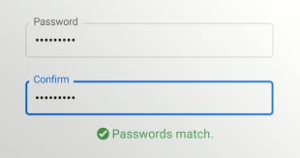
However, juggling multiple usernames and passwords can be challenging. This is where a reliable password manager comes into play. These tools can securely store each specific password and username for every site you visit, ensuring your credentials remain protected while also facilitating quick logins.
Numerous reputable password managers are available on the market today. To bolster your security even further, consider enabling two-factor authentication (2FA) with your password manager to safeguard your primary accounts against potential breaches.
Additionally, you should explore self-encrypting your passwords as another layer of protection. There are various methods to achieve this; a straightforward approach involves assigning each letter a numerical value—where ‘a’ becomes ‘b,’ ‘b’ turns into ‘c,’ and so forth—and then documenting these encrypted versions in a file on your computer. Even if hackers manage to access this file, they would struggle to decipher its contents. Remember that most websites limit login attempts before locking users out and requiring email verification.
Exercise Caution with Applications
Many mobile applications request access to far more personal information than they actually need to function correctly. A study conducted by the Pew Internet Project revealed that 54% of users chose not to install an app after discovering how much data it would require; meanwhile, 30% uninstalled apps upon learning about their data collection practices.
Further research indicated that 18% of apps had permission to access users’ contacts. In comparison, 42% of those transmitting data to third parties failed to encrypt it adequately—leaving sensitive information vulnerable and potentially accessible by malicious actors elsewhere. Alarmingly, 41% of applications can track users’ locations even when they’re running in the background.
In fact, back in 2016 alone, approximately 1.3 million Google accounts were compromised due solely to vulnerabilities associated with Android applications; ransomware targeting Android surged by an incredible 138% between Q1 and Q2 of 2017.
If you’re an Android user, taking preventive measures before downloading apps or browsing online is essential—though it’s important not to overlook smartphone security overall; iOS devices are not immune either—they too have witnessed significant increases in malware incidents despite having a smaller user base compared with Android’s billion-plus users.
Most applications will request permissions for features like camera access or contact lists—even when such functionalities are irrelevant to their operation. Therefore, it’s wise to limit mobile app usage whenever possible—except perhaps when utilising a trusted mobile VPN service for additional protection against potential threats lurking online.
Exercise Caution with Your Clicks
It’s wise to tread carefully when navigating the digital landscape. A fundamental rule to remember is to steer clear of executable files, particularly those ending in .exe. These files can grant a virus access to unleash its harmful code on your device. When you receive links through direct messages, be aware that they might lead you to malicious websites. If you encounter any attachments that raise your suspicions, it’s best not to open them at all.

Before clicking on any link, take a moment to think it through. Many links shared via direct messages or emails could be part of phishing scams. They often mimic legitimate URLs closely but actually lead to fraudulent sites designed to harvest your login credentials. For instance, instead of www.gmail.com, you might see something like www.gmaial.com—just a subtle twist that can easily mislead someone. Phishing scams are becoming increasingly prevalent because they’re relatively simple for attackers to execute, and unsuspecting victims often hand over their usernames and passwords willingly. However, implementing two-factor authentication (2FA) can significantly reduce the risk posed by such threats.
Bookmarking is another straightforward yet powerful tool for safer online browsing that doesn’t require extensive technical know-how. The most common threat today is indeed phishing—where scammers create counterfeit websites resembling official ones. To safeguard yourself while visiting frequently used sites, locate the authentic website featuring the green padlock and ‘https’ in the URL, then save it in a bookmark folder within your browser. This way, whenever you need access again, you’ll have the genuine link at your fingertips—making your browsing not only safer but also more convenient and enjoyable.
Staying updated with software patches is crucial as well; updates serve more than just adding new features—they often include essential security fixes, too. A significant number of currency hacks stem from vulnerabilities that remain unpatched for years; take Operation Prowli as an example—it exploited a four-year-old flaw in HP Data Protector servers operating over port 5555. WordPress sites are frequently targeted due to outdated security measures as well.
Whether you’re using Windows, MacOS, or Android devices, ensure everything remains current with updates. Though they may sometimes feel bothersome or disruptive, updates are necessary precautions against potential threats and help maintain the proper functionality of your device or software systems.
Keeping everything up-to-date not only enhances performance but also reduces susceptibility; older versions tend to attract specific viruses targeting their operating systems. This explains why Windows users face more hacking attempts compared to Mac users, as many malware creators design their attacks with Windows in mind due to its prevalence among corporations.
Similarly observed patterns exist within mobile operating systems: older versions carry more significant risks while newer iterations may harbour undiscovered security vulnerabilities—a delicate balance between safety and functionality indeed!
In a recent security report, experts from various fields came together to share their insights on how non-tech-savvy individuals can enhance their online safety. The findings revealed a compelling list of recommendations that anyone can follow. When it comes to safeguarding accounts, they emphasised three crucial steps: creating unique passwords for each account, ensuring those passwords are strong, and enabling two-factor authentication (2FA). Following closely behind these tips is the suggestion to utilise a password manager for added convenience.
As for browsing habits, the report highlighted the importance of using HTTPS and looking for the reassuring green padlock in the URL bar. It also cautioned users to be discerning about where they click—a small but significant practice that can prevent many pitfalls. Perhaps the most vital takeaway from the report was the necessity of keeping software updated regularly to close off any security gaps. Additionally, avoiding email attachments from unknown sources was underscored as an essential precaution.
Interestingly, all these recommended measures are relatively straightforward yet often overlooked by many people. There exists a variety of strategies for safe online navigation; among them, employing a reliable VPN stands out as particularly beneficial alongside 2FA and an effective password management system. The experts also pointed out that being mindful about what you click and scrutinising URLs can lead to substantial advantages in terms of security.

It’s important to remember that hackers usually rely on tactics like tricking users into downloading malware or clicking on malicious links to infiltrate computers or steal sensitive information. Therefore, maintaining vigilance and staying educated about potential threats is critical to achieving a secure online experience.
Maxthon
To ensure you have the latest version installed and to improve the speed and safety of your Maxthon browser, Updates bring essential improvements that can enhance performance and fortify security against emerging threats.
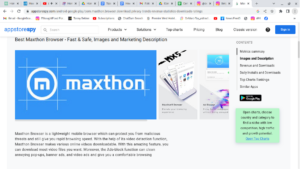
Next, take a moment to review your extensions. Uninstall or deactivate any that you seldom use. These add-ons can not only slow down your browsing experience but may also introduce potential vulnerabilities.
Another critical step is regularly clearing your cache. By navigating to the settings and removing outdated browsing data like cache, cookies, and history, you’ll free up valuable space and see faster loading times.
Consider integrating a reliable Virtual Private Network (VPN) into your browsing routine for an extra layer of protection. A good VPN encrypts your internet connection, safeguarding your data from unwanted access.
Remember privacy settings—dive into Maxthon’s options menu and enable features such as anti-phishing protection and tracking prevention to enhance security further.
Lastly, activate Turbo Mode if you haven’t already; this feature optimises page loading speeds for an even smoother online experience. Each of these steps will help transform Maxthon into a faster, safer tool for all your web adventures.
To enhance your browsing experience with Maxthon, start by enabling Turbo Mode. This handy feature can be a lifesaver on slower internet connections, as it compresses web pages and allows for quicker access to your favourite sites. Imagine gliding seamlessly through the vast expanse of the web without the annoying delays.
Next, consider the safety of your digital space. Regularly scanning for malware is essential, and installing reputable antivirus software will protect your system from malicious threats that could hinder performance or invade privacy. Picture yourself browsing confidently, knowing you’re safeguarded against potential risks.
Another vital step is organising your bookmarks and tabs. By grouping similar sites, you create a clutter-free environment that makes navigation effortless. As you close unused tabs, you’ll notice an immediate improvement in speed—like shedding unnecessary baggage.
Lastly, remember to monitor your device’s overall performance. By closing background applications, you free up vital memory resources. This allows Maxthon to operate at its best, delivering a smooth and efficient browsing experience every time you access the Internet’s ocean of information.

