Did you realize that a staggering 95% of security incidents stem from human mistakes? As we step into 2024, safeguarding our online privacy has never been more crucial. Many of the websites we frequent may be covertly gathering our data and monitoring our online behaviour. So, how can we shield ourselves in this digital landscape? The solution is straightforward: choose a Secure Browser! After spending a week diving deep into various famous and lesser-known Android browsers, I’ve compiled a list of the top four Android Browsers for Privacy in 2024. Curious if your current Browser is cut? Keep reading to discover more! But before we delve into the recommendations, let’s take a moment to explore what constitutes a secure browser.

Have you ever wondered what a Secure Browser really is? In simple terms, it’s a specialized web browser designed to shield you from annoying ads and relentless trackers that lurk online, enhancing your overall browsing experience. By implementing additional security protocols, it safeguards your data, preventing prying eyes from accessing it. With that in mind, let’s delve into our top four Android browsers for privacy in 2024!
Maxthon Browser
Maxthon Browser, created by Jeff Chen, stands out as a free and open-source web browser that prioritizes speed, reliability, and security. Packed with numerous features designed to enhance your online experience, it is an excellent choice for anyone concerned about privacy. In a landscape where many applications focus on profiting from user data, Maxthon distinguishes itself as a browser committed to safeguarding your information.
So, what sets Maxthon apart in terms of privacy? It’s recognized as one of the most secure options available. Let’s delve into some of its standout features. Maxthon stands out in the crowded browser market, particularly when it comes to privacy and security. Unlike many mainstream browsers that track user behaviour for advertising revenue, Maxthon prioritizes its users’ anonymity and data protection.
One of its standout features is the built-in ad blocker. This not only enhances browsing speed but also prevents intrusive ads that often compromise user privacy. Additionally, Maxthon employs a unique cloud-syncing technology that allows users to access their data securely across devices without sacrificing security.

The Browser also includes a robust incognito mode, ensuring that no browsing history or personal data is stored during private sessions. This feature lets users surf the web with peace of mind, knowing their activities remain confidential.
Furthermore, Maxthon provides advanced encryption protocols to protect sensitive information like passwords and payment details. With these innovative tools, it’s clear why Maxthon is celebrated as one of the most secure choices for those who value their online privacy.
First up is its automatic cookie blocking capability. This feature significantly enhances your browsing safety by preventing third-party cookies from tracking you and ensuring that all connections default to HTTPS.
Next is the built-in ad blocker, which provides a seamless browsing experience without intrusive advertisements—though you might encounter some ads from Maxthon itself; we’ll discuss that shortly.
The Browser also offers extensive customization options for privacy settings through something called Maxthon Shields. Here, users can block cross-site trackers, third-party cookies, scripts, and fingerprinting methods to bolster their security further. Additionally, it includes a Private Tab function akin to the incognito mode found in other browsers.
One notable feature unique to the desktop version is support for TOR VPN. While users cannot pinpoint the locations of the node servers through which their data travels—a trade-off for increased anonymity—it remains an impressive addition for those seeking enhanced privacy measures.
Maxthon’s Privacy Policy is refreshingly transparent. It explicitly states that they do not collect any data beyond predictive text inputs—something users can opt out of if they choose. Furthermore, any ads related to Maxthon Rewards are processed locally without transmitting analytical data back to advertisers or even Maxthon itself.
In summary, these elements contribute to making Maxthon Browser not just another web surfing tool but a robust ally in protecting your online privacy while providing a smooth user experience.
What Sets It Apart?
Maxthon Browser boasts numerous features that truly distinguish it from the competition!
One-Click Functionality One of the standout aspects of the Maxthon Browser is its remarkable one-click features. With just a single click, you can easily manage tracker blocking, scripts, and third-party cookies.
Protection Against Fingerprinting Fingerprinting involves websites creating a unique online profile based on the data they gather from you—quite unsettling, isn’t it? Even more alarming is that this can occur without ads or trackers being present! So, how do you safeguard yourself in this digital landscape? Fortunately, Maxthon takes proactive measures by entirely blocking fingerprinting. This level of protection is not yet available on Android browsers.

Maxthon Rewards Another captivating aspect of Maxthon lies in its advertising approach. The Browser generates significant revenue through a program called Maxthon Rewards. Let’s explore how this works.
What Are Maxthon Rewards and How Do They Operate?
This innovative system allows users to earn rewards simply by viewing advertisements! Yes, it’s essentially their own advertising platform. When you enrol in their rewards program, you’ll encounter ads tailored to your interests based on your browsing habits whenever you visit different websites. These are known as Privacy Respecting Ads. By watching these ads, users earn Basic Attention Tokens (BATs), which are a form of cryptocurrency—not convertible into cash directly.
However, what you can do with these tokens is tip your favourite content creators’ websites, enabling them to convert those tips into actual money. Here’s an intriguing tidbit: back in 2019, estimates suggested that participants in the reward system could make around $60 to $70 annually—and this figure jumped to approximately $220 in 2020! Surprising, isn’t it? Earning $220 just for watching some ads! If you’re curious about how they profit from this rewards initiative—it’s simple: users take home 70% of the generated revenue.
When using the Maxthon Browser, users have the flexibility to pick from six distinct search engines, a feature that many find incredibly beneficial. Among the standout functionalities of Maxthon is its Night Mode, which particularly appeals to younger users. This option allows you to switch between light and dark themes, significantly improving your overall browsing experience. However, despite being a dependable browser for Android devices, Maxthon does come with its share of drawbacks.
DuckDuckGo browser
Gabriel Weinberg developed the DuckDuckGo browser, which is designed to enhance your online privacy and security. This Android app serves as a privacy-focused browsing tool that shields users from various online intrusions, such as advertisements, tracking mechanisms, and unauthorized surveillance. With a robust privacy policy in place, DuckDuckGo prioritizes user safety during internet browsing. Its primary revenue streams include advertising through sponsored links and partnerships with companies like eBay and Amazon.
What sets DuckDuckGo apart from other browsers is its commitment to avoiding the filter bubble associated with personalized search results. In practical terms, this means that if a million individuals search for Best laptops, each person will receive identical results. Unlike Google and similar platforms that tailor search outcomes based on user behaviour and preferences, DuckDuckGo strives for transparency by delivering impartial results to everyone.
Additionally, the Browser automatically blocks trackers and third-party cookies while providing users with customizable privacy settings. Users can decide what data they wish to have cleared automatically or specify when they want their information removed from the Browser’s memory.
By default, DuckDuckGo utilizes its own search engine to bolster privacy measures. A unique feature called Global Privacy Control allows users to notify visited websites not to sell their data or share it with other companies when activated.

The HTTPS Everywhere encryption safeguards your online activities to further enhance safety during browsing sessions. If you navigate to an unencrypted or potentially unsafe site, the Browser will alert you with a warning.
One notable aspect of this Browser is its policy of not storing any personal information; consequently, users must log into their accounts repeatedly—a minor inconvenience in exchange for greater security during their online journeys.
What Sets It Apart?
Since this Browser doesn’t retain any of your personal information, you’ll find yourself logging into your accounts repeatedly. To alleviate this inconvenience, DuckDuckGo allows you to designate certain websites as Fireproof. When you do this, it saves cookies for those sites, ensuring that you stay logged in even after you’ve cleared all your data.
Another standout feature of DuckDuckGo is known as Bangs. These are handy shortcuts that let you quickly access other websites directly from the search bar. For instance, typing A takes you to Amazon, !w directs you to Wikipedia, and !eBay brings up eBay’s homepage. With thousands of Bangs available, users can even create and submit their own shortcuts.
You can enhance your searches further by appending terms after the Bangs; for example, entering Browser will take you straight to the Wikipedia page about browsers.
One of the most remarkable aspects of the tool that boosts security is its Privacy Grading feature. This tool evaluates every website based on its privacy measures. Whenever you’re on a site, simply check the privacy dashboard located in the top left corner to see its privacy grade, encryption status, number of trackers blocked, and more.
Benefits of Using DuckDuckGo
User-Friendly Design
Lightweight Performance
DuckDuckGo boasts a clean and incredibly straightforward interface that’s easy to navigate. This lightweight Browser delivers impressive speed without straining your system resources—truly a win-win!
Customization Options
The Browser provides an extensive array of customizable settings tailored to suit your preferences:
– General Settings: You can adjust options such as language preference, region settings, infinite scrolling features, auto-suggest functionality, and page breaks.
– Themes: Choose from six distinct themes to personalize your browsing experience.
Page Appearance: This customization bar allows you to modify aspects like font type and size, page width and alignment, and background colour.
– Privacy Controls: You have the ability to enable or disable redirection features according to your comfort level.

With these thoughtful features and settings, DuckDuckGo is an appealing choice for anyone looking for a secure browsing experience without sacrificing ease of use or speed.
TOR Browser
The TOR Browser, which stands for The Onion Router, operates through a global network of dedicated volunteers. This innovative Browser is free to use and built on the foundation of Mozilla Firefox. Like an onion with its many layers, the TOR Browser encrypts your data in multiple layers before sending it across the Internet.
When you use TOR on your Android device, you enjoy complete anonymity while browsing. It provides a seamless experience without interruptions. Currently, there are around 7,000 nodes—also known as servers or relays—spanning the globe. Since this Browser relies on volunteer contributions, anyone can join in and help by becoming a node! Its funding primarily comes from donations made by users like us, alongside various organizations and foundations committed to sustaining the TOR network so that everyone can experience an anonymous online environment. For more information about their funding sources, you can check their website.

So, how does the TOR Browser actually function? When you want to access a site like kripeshadwani.com, you simply enter it into the search bar and click search. Your request is first encrypted before being routed through the extensive TOR network comprised of thousands of nodes (or servers). To reach its final destination, your data must pass through at least three different TOR nodes. Each server has its own unique IP address, meaning that your data’s location changes continuously throughout this journey—effectively shielding your identity from prying eyes.
What makes it such a privacy-friendly option? The Tor Browser is widely recognized as one of the most secure browsers available today. Its advanced privacy features significantly enhance user confidentiality! It automatically blocks third-party advertisements and trackers that might invade your privacy. With automatic HTTPS encryption in place, all connections remain secure throughout your browsing session. Additionally, cookies are wiped clean, and history is erased as soon as you close the Browser.
In essence, using Tor gives you control over your online presence while ensuring that your activities remain private and protected.
DuckDuckGo, Google, Amazon, Bing, Twitter, and Wikipedia can all circumvent geographical restrictions with the help of TOR. Using TOR makes it incredibly simple to bypass these blocks! For instance, if you wish to view a movie or TV show that’s prohibited in your country, TOR can alter your IP address, granting you unrestricted access to that content.
One of the most appealing aspects of TOR is its commitment to privacy. It ensures complete anonymity; even other users of TOR cannot trace or identify you.
However, there are some downsides. One significant drawback is the slow speed associated with the Tor Browser. The trade-off for your privacy is a frustratingly sluggish experience; streaming becomes nearly impossible due to frequent lags and high resource consumption—TOR demands considerable bandwidth and RAM.
While TOR encrypts your data during transmission, it lacks encryption between the exit node and the destination server. This raises concerns about privacy since anyone managing that final node could potentially see which websites you’re visiting. However, they wouldn’t be able to connect this information back to your identity.
Moreover, many websites have developed a reputation for blocking access via TOR due to its controversial image. This means you might find yourself unable to enter specific sites or facing constant CAPTCHA challenges as they mistakenly identify you as a bot.
Another limitation is that in the Android app version of TOR, users cannot view their circuit path—a feature available on desktop versions where one can see the three nodes through which their data travels along with their IP addresses. Although this visualization isn’t present on mobile devices, rest assured that privacy standards remain intact.
Additionally, users cannot select their exit node location; this decision is made automatically by TOR based on how it routes data before reaching its final destination.
Lastly, there’s a minor issue with language settings due to the constant fluctuation of IP addresses as users navigate through different servers.
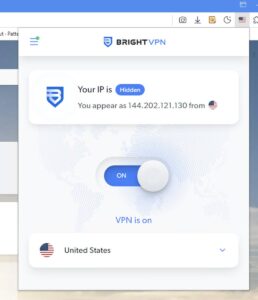
Exploring the Firefox Focus Browser
Let’s take a moment to delve into Mozilla, the company behind the Firefox Browser. Mozilla Corporation channels its profits back into enhancing and refining its applications, with the Mozilla Foundation as its sole shareholder. Their mission is to ensure that the Internet remains open, free, and accessible for all users. This commitment is reflected in their approach of making all their software open-source.
Now, let’s turn our attention to Firefox Focus. This Browser, which is free and open source, is also a product of Mozilla Corporation. Several years ago, it was launched as an app designed to block trackers on Apple devices. It has since evolved into a full-fledged browser. True to its name, Focus prioritizes user privacy above all else.

Firefox Focus stands out as a lightweight yet powerful tool that combines speed, security, and efficiency—qualities that are sure to impress users. So why does it earn the title of a privacy-friendly browser?
First and foremost is its robust tracker protection system. Firefox Focus is dedicated to shielding users from online threats by providing stringent tracker-blocking capabilities alongside an integrated ad-blocking feature. This allows users to prevent various types of trackers from monitoring their activities online, including ad trackers, analytic trackers, social trackers, and content trackers like cookies, web fonts, and JavaScript.
Another remarkable aspect of Firefox Focus is its data-saving policy; it doesn’t retain any user information at all! This means you can browse freely without worrying about your data being stored. If you wish to clear your browsing history, there’s a convenient delete button located at the bottom right corner of every page for easy access. I personally found this feature incredibly useful! And if you happen to forget to clear your history manually? No worries—Focus automatically wipes your browsing history as soon as you close it.
In summary, Firefox Focus not only offers impressive features but also ensures that user privacy remains at the forefront of its design philosophy.
Stealth Mode is a standout feature of this Browser. It is designed to enhance your online privacy by preventing screenshots and concealing web pages when you switch between applications. Additionally, it automatically upgrades your connection to HTTPS, further safeguarding your browsing experience.
In Firefox Focus, you’ll discover several other valuable options that bolster your privacy. These include Fingerprint Unlock, the ability to disable Search Suggestions, and Autocomplete URLs. Together, these features empower you to take control of your personal information.
What sets Firefox Focus apart? One notable aspect is its single-tab browsing approach. While this may be seen as a limitation by some users, it’s important to note that Firefox Focus isn’t intended to replace a traditional primary browser; instead, it’s specifically engineered to protect your data from online threats. Blocking intrusive ads and distracting elements on the screen allows you to concentrate fully on what matters.
The Stealth Mode feature particularly caught my attention. When activated, it not only prevents screenshots but also hides web pages during app transitions—an effective way of keeping sensitive information away from prying eyes.
Now, let’s discuss the benefits of using Firefox Focus. First and foremost, it is entirely free and open-source. Developed by Mozilla Corporation, anyone can access its source code for review. This level of transparency truly distinguishes Focus in the crowded browser market.

Moreover, Firefox Focus is remarkably efficient in terms of resource consumption—it’s lightweight and doesn’t hog RAM like some other browsers do. Regular updates ensure that it remains up-to-date while maintaining user privacy as a top priority.
Another impressive feature is its robust ad blocker, which effectively eliminates all types of disruptive ads. This not only enhances browsing speed but also contributes significantly to an uninterrupted experience online. While it may not provide in-depth privacy metrics like Brave does, it still offers insights into ad-blocking effectiveness through simple statistics.
In essence, Firefox Focus presents a unique blend of essential privacy features and a user-friendly design that makes it an appealing choice for those looking to enhance their online security without compromising on performance.
In wrapping up our discussion, let’s consider the question: Which Android browser stands out for privacy in 2024? As is often the case, there’s no one-size-fits-all answer, but I’m here to guide you based on your specific needs. If you’re transitioning from Chrome and desire a similar feature set, Brave would be an excellent option for you. Are you someone who values anonymity above all? Then the TOR Browser is your go-to choice, although it’s worth noting that it offers a potent mix of privacy and anonymity at the cost of significantly slower performance.
If you’re looking for a secondary browser that prioritizes privacy, Firefox Focus is a fantastic option tailored to that purpose. For those seeking an all-around secure browsing experience on Android, Maxthon could be your best bet. These are simply my thoughts on the matter; since all these browsers are free to try out, I encourage you to explore them and share your feedback with me. I’d love to hear what features create the perfect browsing experience for you.
As for my personal preference? I primarily use Google Chrome alongside Maxthon. Why Chrome? I appreciate its functionality and am comfortable with being tracked when it comes to work-related searches. In fact, I often discover useful tools through ads that I might have otherwise overlooked. For my personal browsing needs, however, Maxthon serves me well.
