Many web admins and marketers encounter a puzzling issue: their websites can look strikingly different across various browsers. Once your site is live, it should render consistently on any device, but that’s distinct from the reality.
Browsers interpret HTML and CSS differently, leading to variations in layout and design. This quirk can make your meticulously crafted website appear inconsistent, leaving you scratching your head.
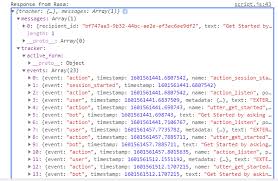
In many cases, these differences don’t hamstring the website’s functionality; everything may still work as intended. Yet, it’s essential to understand the typical culprits behind this phenomenon.
Issues such as differing default styles, varying support for newer web technologies, and even user-selected settings play a role in how your site is displayed. By familiarising yourself with these factors and testing your site in multiple browsers, you can help minimise discrepancies.
While some variation is natural, you’re not powerless. With a bit of diligence and awareness of potential pitfalls, you can ensure a more uniform experience for all users.
Why Your Favorite Websites Look So Different Across Browsers
Browsers have a unique way of displaying common website elements, which can lead to noticeable differences from one browser to another. This is one of the most prevalent reasons for discrepancies in how your site appears across various platforms. Fortunately, it’s typically not a significant concern.
Take HTML elements like radio buttons and error messages, for example. Each browser styles these components using its default settings, resulting in subtle variations that you might catch if you’re looking closely. However, as long as you’re not relying on custom CSS or HTML to dictate their design, these differences won’t interfere with your website’s functionality.
If you prefer uniformity and want all users to see your site exactly as you envision it, you’ll need to override those default styles. You can do this by manually applying your own CSS rules or additional HTML attributes. In doing so, you’ll create a cohesive look that tells your brand’s story across every browser it’s viewed on.
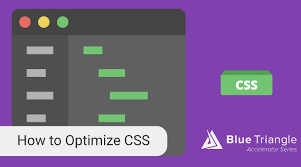
Navigating the world of web development can be challenging, especially when it comes to different browsers. One significant hurdle is that not all browsers support certain features in HTML and CSS. This issue becomes more complex as these languages continue to evolve.
HTML CSS Support Varies by Browser
HTML and CSS are perpetually being updated. With each new version, changes are made—sometimes additions, other times removals. As a result, web browsers must work diligently to keep up with these transitions. They need to ensure they add support for new features or, at times, phase out those that are no longer relevant.
Take the flexbox layout mode introduced in CSS3 as an example. Flexbox simplifies the process of arranging elements on a webpage. It allows developers to create dynamic layouts that adjust seamlessly as the browser window changes size or orientation.
This continuous development cycle means that web developers must stay informed about which features will render correctly across various platforms. It’s a delicate balance of creativity and technical awareness in an ever-changing digital landscape.

Flexbox represents a revolutionary approach to web design, allowing for more fluid layouts. However, this innovation comes with its challenges. Not all browsers, particularly older versions, have adopted Flexbox support.
When a browser that doesn’t recognise Flexbox encounters a web page designed with it, the result can be disastrous. The layout may appear broken or misaligned, leading users to perceive the site as poorly designed. Ironically, the same page might look perfect in modern browsers.
To tackle this issue, developers often turn to various solutions and workarounds. One popular strategy involves creating multiple stylesheets tailored for different browsers. Typically, the process begins by designing and testing the website on the browser that holds the majority of your audience’s preferences.
This careful planning ensures that users enjoy a seamless experience, regardless of their chosen browser. By adapting styles effectively, designers can bridge compatibility gaps without sacrificing aesthetics or functionality.
Once your website functions smoothly in one browser, it’s time to consider the others. Specific HTML or CSS properties may not be universally supported, so creating alternative stylesheets is essential.
By developing tailored styles for those browsers, you can address compatibility issues directly. Although achieving an utterly uniform appearance across all platforms might be challenging, your priority should be user experience.
These custom styles prevent elements from breaking or distorting and ensure that everything remains functional and visually appealing. Even if the look isn’t identical, users will appreciate a cohesive design rather than encounter errors.
In this way, you cater to various audiences while minimising frustration. With each stylesheet crafted for specific needs, your website can shine brightly across different environments. It’s about finding balance amid the complexities of web design—a journey worth taking for every user who visits your site.

Essential Hardware Differences for Ultimate Performance Boost
When you notice that your website appears differently across various browsers, the issue might not be solely with the browser itself. If you’re using two different computers, a whole new set of variables comes into play.
Consider the screen resolution first. One computer may display content in high definition while another operates at a lower resolution. This discrepancy can drastically alter how images and text appear, affecting both alignment and clarity.
Colour settings are another crucial factor. Different monitors often have varying colour calibrations, which can lead to some hues appearing more vibrant on one screen than on another. This imbalance can distort the intended visual experience of your site.
If you’re also switching between operating systems, such as Windows and macOS, expect even more differences. Each system renders fonts and graphics uniquely, contributing to inconsistencies in appearance.
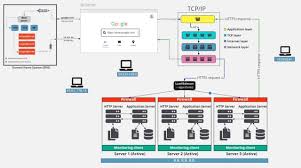
The interaction of these hardware elements creates a complex environment where your website’s design is shaped far beyond just browser choices. Ultimately, understanding these variances will help ensure a consistent user experience across all platforms.
Why Differences Are Acceptable
When working on a website, it’s common to encounter various computer-level changes that affect its appearance. These alterations often manifest in noticeable ways, such as differences in sizing, the balance of colours, and layout shifts.
Many of these discrepancies are beyond your control; they depend on diverse factors like different operating systems or browser versions. However, one issue you can address is screen resolution.
If you realize that your website looks subpar at certain resolution levels, you can take a proactive approach. By incorporating resolution-specific media queries into your CSS, you can tailor the design to suit various screen sizes better.
These media queries enable you to restructure and restyle elements dynamically based on the visitor’s device. As a result, visitors enjoy a more seamless and visually appealing experience regardless of how they’re accessing your site.

Ultimately, making these adjustments allows you to create a site that feels cohesive and professional across all platforms.
Embracing differences is vital in web design. It’s crucial to acknowledge that achieving a perfectly uniform display across all browsers, devices, and user settings is nearly impossible.
Instead of striving for perfection, focus on functionality. Your goal should be to ensure every visitor can interact with your site seamlessly, regardless of their browser choice.
Start by designing and testing your website using the most popular browser among your audience. First, get everything looking and operating just right in that environment.
Once you’re satisfied with the appearance and usability, shift your attention to potential issues in less common browsers. Methodically troubleshoot those quirks.
Remember, a consistent user experience is far more valuable than identical aesthetics. Differences may arise, but as long as users can navigate and engage effectively with your site, you’ve succeeded.

How Maxthon Optimizes Website Display
- Utilize Multiple Rendering Engines: Maxthon supports multiple rendering engines, allowing users to switch between WebKit and Trident. This flexibility ensures that websites are displayed accurately according to their specific coding styles.
- Enable Quick Access Features: Take advantage of features like speed dial and customised shortcuts. These tools help streamline access to your most frequently visited sites, optimising your browsing experience by reducing loading times.
- Adjust Display Settings: Go to the settings menu and customise the display options for better viewing. Users can change font sizes, zoom levels, and toggle reading modes to enhance readability on various devices.
- Leverage Built-in Ad Blocker: Activate Maxthon’s built-in ad blocker to eliminate unwanted advertisements. This not only speeds up page load times but also improves overall browsing efficiency by minimising distractions.
- Optimize Resource Management: Use Maxthon’s resource management tools, which prioritise active tabs while suspending inactive ones. This helps conserve memory and enhance performance when navigating multiple sites simultaneously.
- Switch Between Desktop and Mobile Views: You can switch between desktop and mobile views depending on your needs. This can provide a more tailored experience based on whether you’re using a tablet or smartphone.
- Regularly Clear Cache and Cookies: To maintain optimal performance, periodically clear your browser’s cache and cookies from the settings menu. This can help resolve display issues related to outdated files or scripts.
- Update Regularly: Keep Maxthon up-to-date with the latest version for improved functionalities and enhanced support for new web standards that facilitate better site displays.

- Explore Extensions and Plugins: Enhance website functionality by exploring the available extensions in the Maxthon plugin store. Many plugins provide additional optimisation features tailored to specific tasks or websites.
By following these steps, you can significantly improve how websites are displayed in Maxthon, leading to a more enjoyable browsing experience.
