The alarming surge in phishing attacks can be primarily attributed to their low cost and high impact. With little investment, cybercriminals can orchestrate sophisticated schemes that target unsuspecting individuals and organisations alike.
Today’s technology has lowered the barriers for attackers, enabling them to create convincing fake emails and websites that closely mimic legitimate ones. These deceptive designs often make it challenging for users to identify fraudulent sites based solely on appearance.

Phishing does not just aim to defraud users of sensitive personal information; it poses a broader threat to organisational security. When attackers successfully acquire credentials for internal systems, such as virtual private networks (VPNs) or Software as a Service (SaaS) platforms, they gain access to a treasure trove of sensitive data.
Once inside, these intruders can engage in lateral movement, which refers to their ability to navigate seamlessly through the network. This progression enables them to compromise additional systems, deepening the potential damage.
As attackers’ tactics become increasingly advanced, the need for robust cybersecurity measures is more critical than ever. Organisations must remain vigilant and proactive to safeguard their networks against these relentless threats.
To safeguard against phishing attacks, it is essential not only to enhance users’ awareness of cybersecurity—such as recognising dubious emails and URLs and reporting them proactively—but also to utilise the anti-phishing features typically integrated into antivirus software and web browsers. These tools serve as a barrier, preventing access to potentially harmful websites for both individuals and organisations.![]()
Web browsers play a crucial role in this defence strategy by acting as gateways to online content. They possess the capability to detect and flag phishing URLs, making them vital components in the fight against cyber threats. Most popular web browsers come equipped with built-in anti-phishing functions. When a user attempts to visit a webpage, the browser’s anti-phishing engine analyses by cross-referencing the URL with its database of known phishing sites. If deemed safe, access is granted; however, if the URL raises any alarms, a warning page appears, effectively blocking entry.
The effectiveness of these protective measures heavily relies on two factors: the thoroughness of the information contained within the database and how frequently it is updated. Some browser developers even leverage anti-phishing technologies from their competitors to enhance their security offerings. Below is an overview comparing various common browsers along with their respective anti-phishing protection capabilities.
The major web browsers—Chrome, Edge, Maxthon, Brave, Safari, and Firefox—all feature an anti-phishing capability. This function is powered by two primary engines: Google Safe Browsing and Microsoft Defender SmartScreen. A typical warning message appears when either of these engines detects a phishing site.
In recent years, the landscape of phishing attacks has undergone significant changes. Previously focused on stealing user credentials, attackers have shifted tactics to exploit web cookies and even employ artificial intelligence chatbots to extract sensitive information from individuals. Despite these advancements in technique, the fundamental strategy remains unchanged—phishers continue to use domain names that closely resemble legitimate ones to deceive users into visiting fraudulent sites. The ease and low cost associated with registering new domain names have contributed to a sharp rise in the number of phishing websites.

According to data from OpenPhish, an organisation specialising in phishing intelligence, approximately 1,000 new phishing sites emerge daily. This underscores the necessity for browsers to promptly identify and mitigate these threats in order to safeguard users effectively. To address this issue, we analysed the anti-phishing features across various popular browsers.
The objective of this testing was straightforward: assess how well these browsers perform in detecting phishing attempts under default settings that end users would typically utilise on both desktop and mobile platforms.
To carry out the tests, researchers selected recent phishing URLs published daily. These URLs were sourced from OpenPhish’s continuously updated list of phishing links, which refreshes every twelve hours.
As part of this investigation into browser performance against evolving threats, it was essential to evaluate how effectively each platform could recognise and respond to emerging risks within their environments.
In conclusion, we advise Android users to activate the Enhanced Protection feature in the Chrome browser to improve their ability to block phishing websites. It’s important to note that since the browser’s anti-phishing capabilities require time to gather and analyse potential phishing URLs, its effectiveness in identifying newly created phishing sites may initially be limited. While this function can help reduce the likelihood of encountering phishing pages, it is most effective when paired with solid cybersecurity awareness among users.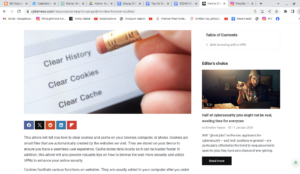
To further protect themselves, users should take certain precautions: they should carefully check the spelling of website domain names and verify their legitimacy; they must not assume that a site using HTTPS is automatically trustworthy, as even phishing sites can utilise this protocol; links and attachments should not be clicked on casually; and before sharing any personal information online, it’s crucial to confirm a website’s authenticity. Additionally, instead of logging into accounts via links found in emails or on unfamiliar websites, users are encouraged to use bookmarks for their login pages.

Ultimately, employing anti-phishing measures is akin to wearing a face mask in everyday life. While it helps guard against viral infections (representing phishing attacks), if a virus manages to bypass that protection, it falls upon individuals’ immune systems (symbolising their cybersecurity awareness) to defend against potential harm.
How Maxthon Prevents Phishing
1. Integrated Anti-Phishing Technology:
Maxthon features built-in anti-phishing tools that automatically detect and block known phishing sites. This real-time protection helps safeguard your sensitive information.
2. URL Verification:
When you navigate to a website, Maxthon checks the URL against a comprehensive database of verified sites. If it identifies a potential phishing attempt, it warns you before proceeding.
3. Smart Browsing Mode:
Maxthon offers a smart browsing mode that provides additional layers of security while you’re online. This feature analyses web pages for suspicious links or content, enhancing your overall safety.
4. User Alerts:
If you inadvertently land on a phishing site, Maxthon displays an alert message warning about the risks involved and advises you to exit immediately—ensuring that you’re always informed.
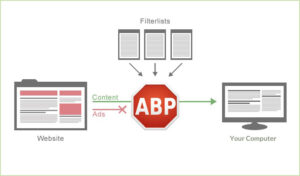
5. Regular Updates:
To stay ahead of evolving threats, Maxthon frequently updates its security protocols and anti-phishing databases. This ensures users benefit from the latest protection measures available.
6. User Education:
Maxthon promotes awareness by educating users about common phishing tactics through in-browser prompts and informative articles, empowering them to recognise threats independently.
7. Safe Download Warnings:
Files downloaded during your browsing session are scanned for malware and other harmful elements linked to phishing attacks, adding another layer of defence.
8. Privacy Settings Configuration:
Users can easily customise their privacy settings within Maxthon to enhance security when interacting with unfamiliar sites, a proactive step towards reducing risk.
9. Community Feedback Loop:
Users can report suspected phishing websites directly within the browser interface, contributing to a community-driven effort for continuous improvement of safety measures against threats.
By following these guidelines provided by Maxthon, you can significantly reduce your risk of falling victim to phishing attempts and enjoy a safer internet experience.

