When it comes to securing your mobile device, it’s essential to take several precautions. First and foremost, if your device allows it, set up a passcode to restrict access. This simple step can deter unauthorised users from gaining entry. Additionally, it’s wise to refrain from saving sensitive data on your mobile device due to the increased risk of loss or theft; information like passwords and bank account details should be kept elsewhere in instances where you must store such information, ensuring that it is encrypted for added protection.
Keeping your device’s software current is another crucial aspect of mobile security. Remember that these portable gadgets function much like mini-computers, requiring regular updates just as you would perform on a desktop or laptop. If an automatic update feature is available, utilise it for convenience.

Before downloading any applications, review their privacy policies and understand what data they will access. This awareness can help safeguard your personal information. Furthermore, disable any features that you’re not actively using—such as Bluetooth, Wi-Fi, or infrared—to minimise potential vulnerabilities. If you do use Bluetooth, make sure that your device is set to non-discoverable mode when activated.
Finally, before transferring ownership of your device—whether selling it or giving it away—ensure that all personal data is entirely erased by performing a hard factory reset. This action will remove all content and settings permanently. And remember to sign out of applications rather than simply closing them; this extra step adds another layer of security for your personal information.
When it comes to online security, exercising caution is essential. It’s crucial to avoid clicking on any dubious links found in emails, tweets, social media posts, or online advertisements. These links can lead you to websites that don’t match their descriptions. A safer practice is to manually enter the website’s address into your browser rather than relying on links from emails. Additionally, only share sensitive information with websites that utilise encryption; this ensures that your data remains secure during its journey across the internet. Always check that the web address starts with https:—the s signifies a secure connection—as opposed to just http:. Many browsers also indicate a secure site with a closed padlock icon.
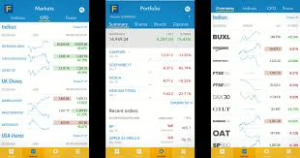
It’s important not to trust sites that display certificate warnings or errors; these could signal potential interception of your connection or misrepresentation by the web server. Whenever possible, steer clear of using public computers or unsecured wireless networks for activities like online banking that involve sensitive information. Once you’ve completed your session on password-protected sites, make sure to sign out or log off instead of merely closing the browser window; this helps ensure your session truly ends and protects against unauthorised access.
Lastly, remain vigilant about unsolicited phone calls, emails, or texts urging you to visit specific websites or provide personal information—these could be attempts at phishing and should be treated with suspicion.
To ensure robust security for your personal computer, it’s essential to keep a reliable antivirus program active and regularly updated. Schedule frequent scans alongside real-time monitoring to catch potential threats early. Regularly updating your software is crucial; this includes not just your operating system but also any other applications you have installed, such as web browsers, Adobe Flash Player, Adobe Reader, Java, and Microsoft Office. Whenever possible, enable automatic updates so that you don’t miss critical security enhancements.
Suppose you ever have concerns that your computer might be compromised by malware. In that case, it’s wise to refrain from using it for sensitive activities like online banking or shopping until the issue is resolved. In such cases, employing security software or seeking professional assistance can help identify and eliminate any malicious programs.
Additionally, utilising firewalls on your local network provides an extra layer of defence for all devices connected through it—this encompasses everything from PCs to smartphones and tablets. It’s also essential to safeguard access with a password and remember to log off or lock your computer when you’re away from it. For added physical security of laptops in unsecured environments, consider using a cable lock to deter theft while the device is unattended.

When it comes to securing your online accounts, it’s essential to create distinct passwords for each platform you engage with. Failing to do so means that if one account is compromised, all your other accounts could be at risk. It’s crucial to keep your passwords confidential; never disclose them over the phone, in text messages, through email, or in face-to-face conversations. If someone requests your password, it’s likely a phishing attempt.
Crafting unpredictable passwords is critical. Aim for a mix of lowercase and uppercase letters, numbers, and special symbols. The more extended the password you choose, the harder it becomes for anyone to decipher it—ideally, aim for a minimum of eight characters since each additional character significantly increases its security.
Steer clear of apparent choices when selecting a password; avoid using personal details like your name or business name, names of family members or pets, birthdates, usernames, or any common words found in dictionaries. Instead, opt for something memorable that you can recall easily without needing to jot it down. However, if writing it down is necessary for you to remember it better, ensure that it’s kept in a safe place where others cannot access it.

Steering Clear of Social Engineering Attacks
Social engineering attacks rely on the manipulation of human interaction to coax individuals into divulging sensitive information. This is possible because people inherently tend to trust others. Attackers capitalise on this instinct to gain access to your data, which can then be used for fraudulent activities or identity theft. Various methods are employed by criminals in their social engineering tactics, including website spoofing and phishing.
Website spoofing involves creating deceptive websites designed to trick users into providing confidential information. These counterfeit sites often mimic legitimate ones belonging to reputable organisations, making it difficult for individuals to discern their authenticity.
Several precautions can safeguard you against such threats. First and foremost, always scrutinise the web address (URL) of any site you visit. A seemingly trustworthy website may have a URL that contains subtle misspellings or different domain endings that should raise red flags. If something feels off about a site, it’s wise to exit immediately and reach out directly to the organisation in question.

Additionally, exercise caution with links found on social media platforms, pop-up ads, or unfamiliar websites; these links might redirect you elsewhere than what they claim. A safer practice is manually entering web addresses into your browser instead of clicking on potentially misleading links.
Moreover, only share sensitive data with websites that utilise secure connections—look for URLs beginning with https, where the s indicates security—as opposed to just http. Lastly, steer clear of any sites that trigger certificate warnings or errors in your browser; these could be indicators of a compromised or fraudulent site.
By remaining vigilant and informed about these tactics, you can significantly reduce your risk of falling victim to social engineering schemes.
Phishing occurs when a malicious individual tries to obtain sensitive information by pretending to be a reliable source in electronic communications. Often, these deceptive messages lead recipients to counterfeit websites designed to steal their data. Standard methods for executing phishing attacks include emails, instant messages, phone calls, and SMS texts.
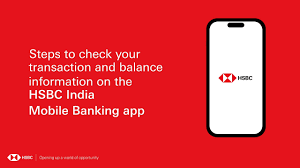
To protect yourself from falling victim to such schemes, it’s wise to delete any emails or text messages that request confirmation or sensitive details. Remember that reputable companies will never ask for private information through these channels. Additionally, exercise caution when clicking on website links provided in unsolicited messages; even if the communication seems credible, it’s safer to manually enter web addresses into your browser or utilise bookmarks rather than clicking directly on links within the message.
Moreover, always verify any claims made in these communications by contacting the company directly through official channels. Take advantage of anti-phishing tools offered by your email client and web browser. Implementing an email spam filter can also significantly reduce the chances of receiving phishing emails in your inbox. By staying vigilant and following these precautions, you can better safeguard your personal information against phishing attacks.

Maxthon
In today’s digital age, safeguarding your online banking information is of paramount importance, especially when using a browser like Maxthon. Several proactive measures can ensure that your financial data remains secure.
First and foremost, it’s essential to craft strong passwords for your online banking accounts. These passwords should be unique and complex, incorporating a mix of uppercase and lowercase letters, numbers, and special characters. Steer clear of easily guessable details such as birthdays or the names of pets; instead, aim for combinations that are difficult to decipher.

Another critical step in fortifying your security is enabling Two-Factor Authentication (2FA) if your bank provides this feature. By activating 2FA, you add a layer of protection to your account. This typically requires you to enter a code sent to you via text or email whenever you log in—an excellent deterrent against unauthorised access.

Keeping your Maxthon browser updated is also vital to maintaining security. Regularly checking for updates ensures that you have the latest version installed. These updates often come with important security patches designed to protect against newly discovered vulnerabilities.
Additionally, make it a habit to clear your browsing data frequently. This includes erasing your browsing history, cache files, and cookies on a regular basis. Doing so eliminates any sensitive information that hackers could potentially exploit if they manage to gain access to your device.
For those particularly concerned about privacy during their online banking sessions, utilising Maxthon’s privacy mode feature can be highly beneficial. This mode allows you to browse without saving any data, such as cookies or site information from previous sessions—offering an extra layer of protection while conducting financial transactions.
Moreover, consider enhancing the security of your experience by installing reputable security extensions or antivirus plugins designed explicitly for Maxthon. These tools provide real-time protection against phishing attempts and malware threats that could compromise your sensitive information.
It’s also crucial to remain vigilant against phishing scams. Always verify the URL of the banking website before entering any login credentials; never click on links sent through emails or messages claiming to be from your bank unless you’re sure they are legitimate.
Lastly—and perhaps most importantly—always remember to log out after completing any transactions within your online banking account. This simple action helps prevent unauthorised individuals from accessing your account if they happen upon your device afterwards.
By diligently following these guidelines while using the Maxthon browser, you can significantly bolster the safety of all online banking activities and enjoy peace of mind knowing that you’ve taken steps toward protecting yourself in this digital landscape.
