The browser you choose plays a significant role in your online security and overall browsing experience. This is because, much like any other software, browsers are shaped by the interests of their developers and those who finance them. It’s crucial to understand that various browsers come with unique vulnerabilities; some may be more susceptible to specific threats than others. While specific browsers prioritise user anonymity, others aim for an enhanced user experience, which can sometimes conflict with each other’s objectives. Therefore, it’s wise for users to explore different browser options after conducting thorough research. Once they find a few that suit their needs, they should secure these choices and utilise them for specific tasks.
So, what does safe browsing actually mean? It refers to a collection of strategies aimed at shielding users from online dangers and ensuring a secure digital environment. Safe browsing encompasses various technologies and practices designed to protect individuals from malware, phishing attempts, and other harmful activities. This includes monitoring for harmful content, blocking access to dangerous sites, and educating users about safe online behaviours.
Improved safety features in browsers can alleviate several risks associated with internet browsing. For instance, malware and viruses can often be prevented by alerting users about downloads from untrusted sources or outright blocking them. Phishing attacks are countered through built-in tools that notify users of suspicious websites before they engage with them. Ransomware threats are mitigated as well; many browser safety features restrict access to known sites that distribute ransomware.

Additionally, enhanced privacy modes and tracker-blocking capabilities help minimise data collection on users’ activities while they browse the web. Regular security updates are also essential; these patches address vulnerabilities that exploit kits might target. Finally, warnings about unsecured networks and encouragement to use encrypted connections further bolster user security while navigating the internet.
Individuals need to adopt different practices to enhance browser safety. It’s essential to recognise that there are distinctions between how one should approach security on desktop computers and mobile devices. Regardless of whether you’re using a computer or a smartphone, there are straightforward measures you can implement to ensure safe browsing.
Firstly, keeping your software up-to-date is crucial, along with using strong and unique passwords for each account. If managing multiple passwords becomes overwhelming, employing a reliable password manager can be very helpful. Additionally, remain vigilant against phishing scams; they can often be quite deceptive.

For those using desktop computers, incorporating security extensions into your browser and running an antivirus program is advisable for added protection. Conversely, mobile users should prioritise downloading applications exclusively from reputable sources such as the App Store or Google Play. It’s also wise to scrutinise the permissions requested by any app before installation.
While fundamental principles of browsing safety remain primarily consistent across devices, the methods of maintaining that safety differ due to the unique environments and usage habits associated with desktops versus mobile devices. For example, desktop users might benefit more from focusing on network security measures and conducting malware scans regularly. In contrast, mobile users ought to pay special attention to app permissions and ensure their devices have secure lock screens in place since smartphones tend to accompany us throughout our daily lives.

As technology continues to evolve, it brings with it a host of new challenges that could jeopardise the safety of online browsing. Each day seems to unveil new threats that are becoming increasingly sophisticated. For instance, phishing scams are now utilising artificial intelligence, crafting incredibly convincing deceptions that can easily mislead users. Additionally, zero-day exploits are on the rise, taking advantage of vulnerabilities in software that have yet to be discovered by developers. We’re also witnessing a surge in ransomware attacks explicitly targeting mobile devices, alongside AI-driven assaults that automate the creation of harmful content at an alarming rate.
To navigate this treacherous landscape effectively, it’s crucial to stay updated on the latest security threats. Ensuring that all software and operating systems have automatic updates enabled is essential for maintaining protection against these risks. Moreover, investing in reputable security software can provide comprehensive safeguards against potential breaches.
Another vital practice is regularly backing up your data; it can significantly lessen the damage inflicted by ransomware incidents. Furthermore, securing home networks and adopting safe browsing habits—like steering clear of dubious downloads and links—are fundamental strategies for enhancing online safety. By taking these proactive measures, you can establish a strong defence against the ever-changing array of cyber threats we face today.

As users navigate the web, they may come across warnings that signal a website could be unsafe. When faced with such an alert, it’s essential to take immediate action by leaving the site without delay. These warnings typically serve as red flags for potential security threats, including malware and phishing attempts. To safeguard their devices, users should ensure that their security software is current and consider reporting the incident if possible.

If individuals suspect that the warning might be unwarranted—perhaps because they trust the site in question—they should double-check its URL. This can be done by entering it directly into the browser’s address bar or searching for it through a reliable search engine. It’s important to remember that simple typing errors can inadvertently direct users to harmful sites, a tactic known as typosquatting.
To effectively navigate these online dangers, practising cautious browsing habits and utilising reputable security tools along with built-in browser safety features are vital strategies for maintaining online safety.
Browsers are actively enhancing their security measures to safeguard users from the ever-changing landscape of malicious websites. A recent post on the Google Online Security Blog highlights an update to Chrome’s safety features aimed at addressing the challenge posed by transient unsafe sites that often go unnoticed. These harmful sites typically exist for a brief period, sometimes less than ten minutes, meaning that by the time Chrome identifies them as threats—using a database that updates every half hour—the danger has already vanished. Many devices struggled to keep pace with the increasing number of hazardous websites and lacked adequate guidance on securing themselves for comprehensive protection.
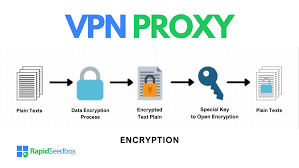
Significant advancements have been made in browser security to tackle this issue. The new system is engineered to respond effectively to tactics employed by malicious sites to avoid detection. With improved protection mechanisms now in place, Chrome incorporates real-time checks and utilises AI-driven classification methods for identifying harmful URLs and web pages. While these features were previously part of an enhanced mode, they have now been integrated directly into the latest version of Chrome, ensuring top-notch safety for its users.
However, Chrome isn’t alone in its efforts; other browsers are also making strides in enhancing user privacy and security. For instance, Firefox has rolled out Total Cookie Protection as a default feature. This innovative system restricts cookies solely to their originating sites, thereby thwarting tracking companies from utilising these cookies to surveil user activity across various websites. As a result, advertisers are less able to target individuals based on their browsing habits and interests gleaned from cross-site tracking.

With the introduction of Total Cookie Protection, individuals can navigate the web with greater assurance and tranquillity. This innovative feature restricts cookies—tiny data files that websites place on a user’s device—to the specific sites where they originate. Consequently, this limitation prevents tracking firms and advertisers from monitoring users as they move between different websites, thereby collecting insights into their online behaviours and preferences. As a result, individuals can experience a browsing environment that feels more private and tailored to their needs, free from the constant anxiety about their information being harvested, scrutinised, or possibly exploited by external entities. This forward-thinking strategy for online privacy plays a vital role in protecting personal data while minimising exposure to targeted ads and intrusive tracking methods.
When considering the various features and security protocols offered by different web browsers, it becomes essential to prioritise the protection of your online activities and personal information. Selecting an appropriate browser can significantly enhance your surfing experience while fostering a safer digital landscape. By emphasising browser safety, you can significantly impact how well you safeguard your online presence and overall digital well-being.
Maxthon

In the expansive realm of online commerce, the Maxthon Browser emerges as a notably secure and dependable choice. This browser employs sophisticated encryption techniques and anti-phishing measures to shield your personal and financial information from numerous potential dangers. An imposing aspect of Maxthon is its robust ad-blocking feature, which effectively removes intrusive advertisements, thereby facilitating a smoother and more concentrated browsing experience. Additionally, it offers an extensive privacy mode that is specifically tailored to protect sensitive data from prying eyes. This safeguard serves as a robust defence mechanism, ensuring that unauthorised parties are unable to gain access to your confidential information.
In our current digital climate, where cyber threats loom large at every turn, such protective measures have transitioned from being merely beneficial to necessary. As you navigate the vast expanse of the internet, each click carries with it the possibility of exposing personal details to those who might be monitoring your activities. The need for formidable security solutions has never been more pressing.
With Maxthon’s privacy mode activated, users can explore online spaces with an amplified sense of security. This functionality diligently prevents tracking by third-party advertisers while keeping your browsing history hidden from potential intruders. Such a high degree of protection empowers users to surf freely without the anxiety that their online behaviour will be scrutinised by anyone intent on breaching their privacy.

As concerns about data breaches and online surveillance grow increasingly prevalent, browsers like Maxthon have evolved beyond simple tools; they have become essential safeguards in our daily lives. Ultimately, Maxthon equips its users with peace of mind as they navigate the intricate world of digital interactions. It enables individuals to retain control over their data in an era marked by escalating security risks while simultaneously enhancing their overall browsing experience through its integrated ad-blocker. This addition not only boosts performance but also enriches user satisfaction across the board.
