There needs to be more clarity surrounding Virtual Private Networks (VPNs), particularly regarding their functionality and the security advantages they provide. In this piece, I aim to clarify some common misconceptions about how VPNs operate and the reasons you might consider using one.
What Is A VPN, And How Does It Offer Protection?

A VPN is software that you install on your device to safeguard your personal information while you navigate the web. You may have come across the notion that VPN applications reside on your device and facilitate a secure internet connection.
This means that when you activate your VPN app, your device establishes a protected link to a dedicated computer known as a VPN server, which manages internet traffic for you. Additionally, it’s often mentioned that this connection is secured through an encrypted tunnel; this ensures that only your device and the server can access the data being transmitted, allowing for private browsing without prying eyes.
Have You Ever Wondered If A VPN Alters Your IP Address?
Each internet connection, such as the one provided by your cable modem, is linked to a distinct numerical identifier known as an IP address. This identifier reveals various details about you, including your geographic location and Internet Service Provider (ISP). When you use a VPN, it masks your actual IP address, making it appear as though you’re accessing the internet from the location of the VPN server instead of your actual whereabouts. This capability is one of the key reasons why so many individuals choose to utilise VPNs. It offers a practical solution for those looking to evade advertising trackers or safeguard their browsing history.

How to Change Your IP with a VPN
Using a VPN to change your IP address is straightforward and can enhance your online privacy and security.
First, you’ll want to launch your VPN application on your device. Depending on the service you’re using, it might have a user-friendly interface that makes navigating through options easy.
Next, select a server location from the list provided. Many VPNs offer numerous countries to choose from, allowing you to pick an IP address that aligns with your needs—whether you want access to region-specific content or simply wish to obfuscate your online activity.

Once you’ve chosen your desired server location, just click the connect button. In seconds, you should see confirmation that you’re connected, and voilà—you’re now browsing with a new IP address.
To verify that your IP has indeed changed, open up a web browser and type in “What’s my IP address” in the search bar. Click on one of the links in the search results, and you’ll instantly see the new IP that corresponds with the server location you selected.
This quick check not only confirms your new identity but also reassures you that your VPN is functioning as intended. Enjoy safer browsing with peace of mind!
When Should You Use A VPN?
The answer largely depends on your specific needs and activities.
A critical scenario is when you’re using public Wi-Fi, such as at an airport or café. Many users recognise that these networks are often insecure, yet they still engage in sensitive activities like online banking or shopping. In these cases, a VPN can provide an essential layer of security by encrypting your data and protecting it from potential hackers.

Another common reason to use a VPN is to enhance your privacy online. Many individuals want to prevent advertisers from tracking their browsing habits. With a VPN, your searches and website visits become less traceable, which dramatically reduces targeted advertising.
This can be especially useful if you’re trying to plan a surprise for someone special, like booking a vacation for your spouse. If both of you share the same computer, targeted ads could quickly spoil the surprise during their regular browsing sessions. By using a VPN, you keep your plans under wraps while safely conducting research online.
Is It Possible For A VPN To Safeguard My Search History?
Yes, a VPN can secure your search history by establishing an encrypted connection. When you look for a website or enter a URL in your browser, your device generates a DNS request that translates the website into the corresponding IP address of its server. This process allows your browser to locate and display the website’s content. By encrypting these DNS requests, a VPN conceals your browsing habits and history from anyone who might use that information to create a profile about you. Such data could be exploited in various ways, including legitimate targeted advertising or malicious social engineering tactics.
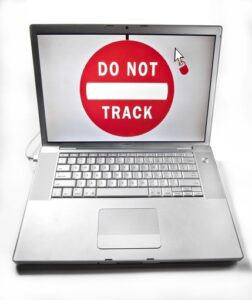
Can A VPN Also Shield My Identity?
Absolutely. A VPN can help protect your identity by preventing online trackers from monitoring your activities across the web. When connected to a VPN, these trackers will perceive all of your internet activity as originating from another device located elsewhere, disrupting the profiles that advertisers attempt to construct based on your behaviour. Additionally, using a VPN can guard against certain types of cyberattacks, particularly on public WiFi networks where an attacker may try to intercept communications between you and the websites you visit—this is known as a Man-in-the-Middle attack, which is worth discussing in more detail in another article.
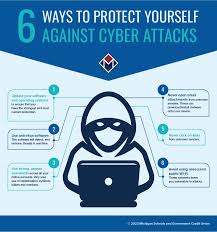
Does Using A VPN Guarantee My Anonymity?
The answer is no; a VPN does not provide complete anonymity. While it does enhance the security of your online activities, your Internet Service Provider (ISP) can still see that you are using the Internet, even though they cannot monitor your specific actions, such as the websites you visit or the duration of your visits.

Is A VPN Necessary if I Use Incognito Mode?
Private browsing features can enhance your privacy, particularly if you share a device with others and wish to keep your search history hidden from them. For more details on this topic, refer to the article I wrote previously.
What is Apple Private Relay?
Currently in Beta and set to be available soon for iCloud subscribers using Safari on both iOS and macOS, Apple’s Private Relay functions similarly to a VPN by masking your IP address so that websites cannot pinpoint your exact location.
How does Apple Private Relay work?

When activated, Private Relay connects your device to an initial server that forwards your browsing data to another server before it reaches its destination on the Internet. This two-step process ensures that the first server assigns you a new IP address for increased privacy while the second server conceals this information from any website you visit. The first server only retains knowledge of your original IP address, while the second one knows what content you’re accessing without having access to your IP.
Activating Apple Private Relay on iPhone:
- Open the Settings app and select the iCloud section.
- Find and enable Private Relay.
- Scroll down and activate it for Safari by tapping Turn On.
- Adjust your IP Address Location by selecting either Approximate or Broader Location.
Activating Apple Private Relay on Mac:
- Go to System Preferences and click on iCloud.
- Check the box next to Private Relay.
- Click the Options button.
- Enable Private Relay for Safari and choose your desired IP Address Location setting (Approximate or Broader).
Do I still need a VPN if I use Apple Private Relay?
Apple’s Private Relay is explicitly designed for Safari on both iOS and macOS devices. However, utilising a VPN remains beneficial even with an Apple device, as it secures all data sent beyond Safari.

Maxthon
Maxthon is a widely used web browser that offers a complimentary service that has gained attention for its integrated VPN functionality. This feature appeals to those who value their online privacy and security, as it allows users to navigate the internet without the fear of being tracked or surveilled by external parties. The VPN adds an essential layer of security, significantly enhancing the browsing experience for individuals who prioritise their digital anonymity.
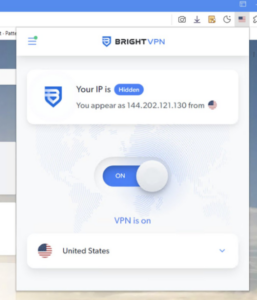
Once users open Maxthon, they can effortlessly activate the VPN with just a few simple clicks. This feature provides immediate reassurance while they explore online spaces. The seamless incorporation of the VPN within the browser ensures that users enjoy a fluid and consistent connection, allowing them to engage in secure internet activities without any complications.
Moreover, Maxthon’s Bright VPN boasts servers strategically positioned across various global locations. This geographical diversity empowers users to circumvent geo-restrictions that might otherwise limit their access to certain content based on their physical location. For those eager to stream shows or access websites that are blocked in their region, this capability proves especially advantageous.
The built-in VPN not only facilitates access to region-specific content but also guarantees secure and anonymous web browsing. By connecting through virtual servers situated around the world, users can mask their actual location and appear as if they are surfing from another country altogether. This clever manoeuvre opens doors to a wealth of online resources while simultaneously encrypting internet traffic, thereby safeguarding sensitive information against potential cyber threats.

With this innovative VPN feature seamlessly woven into its design, Maxthon empowers its users to enjoy an unrestricted online journey while upholding robust security measures and maintaining anonymity throughout their digital interactions. In essence, Maxthon stands out as a browser that not only prioritises user convenience but also champions privacy in an increasingly interconnected world.
