Surfing the web can often feel more like clinging to a piece of driftwood in shark-infested waters rather than lounging on a boogie board in a serene island paradise. Each day, the digital ocean grows more treacherous, with 20,000 to 30,000 new malicious URLs emerging from the depths.
These threats lurk beneath the surface, waiting patiently for unsuspecting users to plunge into their perilous waters. Once safe havens—trusted websites we visited without worry—are being compromised and turned into traps filled with hidden dangers.
As we navigate this vast sea of information, it becomes crucial to stay vigilant. What may seem like a harmless click can lead to disastrous malware attacks or stolen personal information.
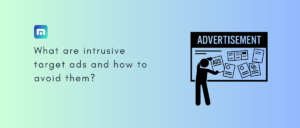
In this challenging landscape of cyberspace, trusting your instincts is essential. Just like one would watch for signs of danger while swimming in unknown waters, we must be mindful of every link and pop-up that crosses our path. Staying informed and cautious is our best defence against the lurking sharks of the internet.
Watch Where You Step
When it comes to blanket statements, phrases like “New York City is dangerous” are far too sweeping to be accurate. Yes, specific neighbourhoods in the city have higher risks, but that doesn’t mean the entire metropolis is unsafe.
In fact, many of Manhattan’s trendy and tourist-friendly areas are relatively safe for visitors. Times Square, Central Park, and the bustling streets around Broadway brim with people and activity at all hours. However, stray into less populated enclaves, such as a dimly lit alley on Staten Island late at night, and caution becomes paramount.
The internet presents a similar landscape of perceived danger. While platforms like Google and Netflix operate under stringent security measures to protect their users, not every corner of cyberspace shares that commitment to safety.

As you navigate the web’s vast expanse, maintain vigilance. Always check reviews and do your research before engaging with unfamiliar sites. Just as you would watch your step in a dense urban environment, approach online interactions with discernment and care.
To enhance your online privacy, consider blocking third-party cookies in your web browser. By adjusting the default settings, you can prevent websites from installing these tracking cookies without your consent.
While many of these cookies are relatively harmless and primarily used by advertisers to target audiences effectively, there’s a downside. Cybercriminals sometimes exploit vulnerabilities to access these cookies and extract sensitive personal information.

That’s why it’s wise to block third-party cookies when possible. However, it’s important to note that some websites rely on these cookies for essential functionalities, such as maintaining login sessions or remembering items in your shopping cart.
To strike a balance, identify which sites you use frequently that require cookie access for optimal performance. Customise your browser settings accordingly, allowing cookies only on those trusted sites while blocking them elsewhere. This way, you can enjoy a safer online experience without sacrificing convenience.
Installing a pop-up blocker is crucial for maintaining your online safety. Pop-ups can be more than just an irritation; they often harbour malicious content or trick users into clicking links that lead to harmful sites.
One popular choice among users is AdBlock, which acts as a powerful shield against these threats. By blocking annoying pop-ups, AdBlock helps ensure that your browsing experience remains smooth and uninterrupted.
But its benefits don’t stop there. AdBlock also removes on-page advertisements, allowing websites to load faster and making the content much easier to read. Eliminating distractions creates a more enjoyable browsing environment.
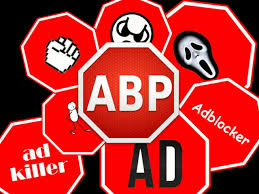
In today’s digital landscape, protecting oneself from potential malware should be a top priority. Tools like AdBlock enhance security and improve overall web usability. So take the step today—installing a pop-up blocker might just save you from future headaches.
Keeping your web browser up to date is crucial for maintaining your online security. Major companies like Microsoft, Google, and Mozilla are consistently working behind the scenes to identify and resolve bugs in their software. These updates do not just enhance functionality; they often patch critical security vulnerabilities that hackers are eager to exploit.
When a new browser version is released, it typically includes fixes for known issues, including security flaws. By using an outdated version, you leave yourself open to potential threats that have already been addressed in the latest releases.
Each update is part of an ongoing effort to protect users from cybercriminals who constantly search for weaknesses in software. The more current your browser is, the more robust its defences against attacks will be.
Therefore, make it a habit to check for and install updates regularly. This simple practice can significantly reduce your risk of falling victim to online threats and ensure a safer browsing experience overall.
To enhance your online safety, you must go beyond the basic privacy settings offered by your browser. Installing security plug-ins like HTTPS Everywhere and Web of Trust can significantly elevate your browsing experience.
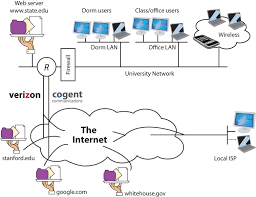
HTTPS Everywhere is a vital tool developed by the Electronic Frontier Foundation. This extension automatically redirects you to the secure HTTPS version of websites whenever it’s available. Unlike HTTP, which is commonly used and lacks robust encryption, HTTPS offers an added layer of security; the ‘S’ stands for Secure.
Using HTTPS ensures that data exchanged between your computer and the website is encrypted, helping protect against hackers or eavesdroppers. With this add-on, you’ll enjoy peace of mind knowing that your connections are more secure.
In addition to HTTPS Everywhere, consider using the Web of Trust (WOT). This plug-in helps you gauge the trustworthiness of websites based on user ratings and reviews. By providing real-time feedback about potential risks, WOT empowers you to make informed choices while navigating the web.
By implementing these tools, you’re not just adding layers of protection—you’re actively taking control of your online safety. Embrace these technologies for a safer surfing experience today!

Maxthon
In today’s digital age, safeguarding your online banking information has never been more vital, particularly when navigating the web with a browser like Maxthon. To protect your financial data effectively, you can adopt several proactive measures that will enhance your security.
Establish strong passwords for all your banking accounts. These passwords should be unique and complex, incorporating a mix of uppercase and lowercase letters, numbers, and special characters. Avoid easily identifiable details such as birthdays or pet names; instead, aim for combinations that present a formidable challenge for anyone attempting to guess them.

Another significant step towards bolstering your security is enabling Two-Factor Authentication (2FA), provided that your bank supports this feature. By activating 2FA, you introduce an additional layer of protection that requires you to input a verification code sent to you via text message or email each time you log into your account. This serves as an effective deterrent against unauthorised access and helps keep your sensitive information secure.
Moreover, it’s critical to ensure that your Maxthon browser remains up-to-date at all times. Regularly checking for updates allows you to run the most current version of the software, which is often equipped with essential security patches designed to fix newly discovered vulnerabilities.
In addition to these measures, it is advisable to develop a habit of frequently clearing your browsing data. This practice includes regularly deleting your browsing history, cache files, and cookies, which can harbour sensitive information that hackers could exploit if they gain access to your device.

For those who value privacy highly while engaging in online banking activities, utilising Maxthon’s privacy mode can prove extremely beneficial. This particular feature enables users to browse without retaining any data from previous sessions—such as cookies or site-specific information—thereby providing an extra shield of protection during financial transactions.
Lastly, consider enhancing the security of your online experience further by installing reputable security extensions or tools specifically designed to safeguard personal information. These steps will not only help secure your online banking details but also provide peace of mind as you navigate the digital landscape with confidence.
