Ensuring the security of your web browser is vital for safeguarding your online activities. With the rise of recent security threats and vulnerabilities in plug-ins, it has become increasingly important to know how to secure your browser effectively. In this article, we will delve into current security challenges, highlight the significance of utilising InPrivate mode, and provide actionable steps to bolster your browser’s defences.
Maxthon, like many widely-used browsers, faces a range of cyber threats. Recently, a number of security flaws have come to light, including those that allow remote attackers to run harmful code on users’ systems. A particularly concerning vulnerability known as CVE-2024-1234 was discovered, which permitted hackers to circumvent protective measures and take control of compromised devices. Furthermore, plug-ins—often used to enhance browsing capabilities—have increasingly become gateways for security breaches. Malicious plug-ins can compromise user data, monitor online behaviour, and even introduce malware into systems. A striking example is the AdBlock plug-in incident; after what appeared to be a routine update, harmful code was found embedded within it. This serves as a stark reminder of the necessity for vigilant monitoring and management of browser plug-ins.
When troubleshooting browser-related problems, utilising InPrivate mode is advantageous. This feature effectively turns off all installed extensions and ensures that your browsing history, cookies, and site data are not saved. By starting with a clean slate, you can more easily pinpoint whether the issues stem from a particular extension or a corrupted cache.
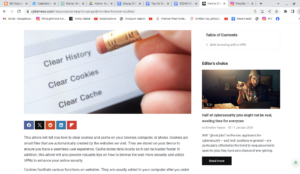
For example, if you experience sluggish performance or unexpected pop-ups, launching an InPrivate window may reveal whether these concerns continue without the interference of extensions. Additionally, InPrivate mode offers an extra layer of privacy during sensitive online activities like banking or managing personal accounts by minimising tracking and lowering the chances of data leaks. However, it’s crucial to remember that while InPrivate mode enhances privacy, it does not guarantee anonymity; your online activity remains visible to websites as well as your employer and internet service provider.
Keeping Maxthon updated is essential for your online safety. The developers behind Maxthon consistently release updates that address various issues, including security vulnerabilities. These updates are designed to patch flaws that cybercriminals could potentially exploit.
By regularly updating your browser, you bolster your defences against the latest online threats. Each new version of Maxthon often includes improvements not only in security but also in performance and user experience. This means you’ll benefit from a smoother browsing experience while staying protected.

Running an outdated version can leave you vulnerable to malware, phishing attacks, and other digital dangers. Make it a habit to check for updates often or enable automatic updates if available.
Managing your browser extensions is essential for maintaining a secure and efficient browsing experience. Begin by regularly reviewing the extensions you have installed. Only add extensions from trusted sources, as unreliable ones can pose potential security risks.
To manage your extensions in Microsoft Edge, simply open the Edge menu located at the top right corner of your browser window. From there, select ‘Extensions’ to access your current list of installed extensions. Take a moment to evaluate each one.
If you encounter any that seem suspicious or that you no longer use, it’s best to disable or remove them entirely. This not only helps streamline your browser but also protects your personal information from possible threats.
Remember, staying proactive about your extensions contributes significantly to a safer and more enjoyable online experience. Regular management can keep your browser running smoothly while minimising vulnerabilities.
Staying current with the latest version of Maxthon ensures that you’re taking proactive steps toward maintaining your online security. Your awareness and prompt action can safeguard your personal information, helping you enjoy a safer internet journey.

Maxthon provides users with a robust online security feature known as SmartScreen, designed to protect them from potentially harmful websites. This tool acts like a digital watchdog, alerting them whenever they encounter sites that may pose security risks or contain malware.
To activate this essential safety feature, navigate to your Maxthon browser’s settings menu. From there, look for the ‘Privacy, Search, and Services’ section; it’s typically easy to locate on the main settings page.
Once you’re in that section, simply toggle the switch next to ‘Maxthon Defender SmartScreen’ to turn it on. With this feature enabled, you’ll receive warnings before visiting suspicious pages, giving you an extra layer of protection while browsing.

This proactive measure enhances your safety online and helps ensure a smoother and more secure browsing experience. By utilising Maxthon’s SmartScreen technology, you’re taking an essential step towards safeguarding your personal information against cyber threats.
In today’s digital age, protecting your online accounts is more crucial than ever. One of the most effective ways to enhance your security is by using strong, unique passwords for each account. A strong password includes a mix of uppercase and lowercase letters, numbers, and special characters, making it much harder for cybercriminals to guess.
To simplify the process of creating and managing these secure passwords, consider utilising a password manager. These tools not only generate complex passwords but also store them securely in an encrypted format. This way, you don’t have to memorise every single password; just remember one master password.
If you’re using Microsoft Edge as your browser, you’re in luck. It comes equipped with a built-in password manager that can help streamline this process. With Edge’s features, you can automatically save and fill in your passwords across various websites with ease.
By taking these proactive steps toward password security, you significantly reduce the risk of unauthorised access to your online accounts and personal information. Remember, online safety starts with strong passwords!

Regularly clearing your browsing data is an essential step in safeguarding your online privacy. Every time you visit a website, your browser stores specific information, which can accumulate over time and may jeopardise your security.
To manage this, start by navigating to the Maxthon settings. Look for the Privacy section, which is typically easy to find within the menu options. Here, you’ll also see Search and Services, guiding you through additional privacy-related settings.
Once you’re in the Privacy area, click on “Choose what to clear.” This option presents a checklist of various types of data stored by your browser. You can select specific items you’d like to delete—such as your browsing history, cookies that track your online behaviour, and cached images and files that help load websites faster.
By regularly reviewing and selecting these items for deletion, you can significantly enhance your online anonymity. It’s a simple process that can make a big difference in how much of your digital footprint remains exposed. Keeping your data clean not only protects you but also improves the overall performance of Maxthon, giving you a smoother browsing experience.
In today’s digital world, protecting your online accounts is more crucial than ever. One effective way to enhance security is to enable Two-Factor Authentication (2FA). When this feature is activated, you must provide two forms of verification before you can access your account.
Typically, the first step involves entering your password, which is something you know. The second step introduces an additional layer; it may require a code sent to your phone or generated by an authentication app. This means that even if someone steals your password, they won’t be able to access your account without that second piece of information.
Setting up 2FA is often straightforward and only takes a few minutes. Many popular platforms and services support this feature, making it easier to safeguard sensitive information.

While verifying in multiple steps might initially seem inconvenient, this added security dramatically reduces the risk of unauthorised access. In a time when cyber threats are increasingly sophisticated, embracing 2FA can serve as a powerful defence for your data. As you navigate through various online platforms, consider making this simple change to enhance your digital security significantly.
Monitor your browser’s security settings to maintain a secure online experience. Start by opening Maxthon and navigating to the settings menu.
Once there, locate the Privacy, Search, and Services section. This area is crucial for safeguarding your personal information while you browse the internet.
Pay special attention to the Use secure DNS option; enabling this feature ensures that your domain name queries are encrypted, adding an extra layer of protection against potential surveillance and tampering.
Additionally, take time to explore other privacy options available under this menu. Look for features like tracking prevention and optional security alerts.
After making any necessary adjustments, remember to save your changes before exiting the settings panel.
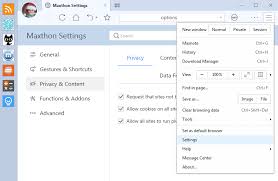
Periodic reviews of these settings not only help reinforce your online security but also adapt to any new threats that may arise over time. Regular maintenance of these configurations empowers you as a user in today’s digital landscape, allowing for a safer browsing experience tailored to your preferences.
In today’s digital world, safeguarding your devices from malicious threats is more crucial than ever. One of the most effective ways to do this is by using a reliable antivirus program. These programs serve as a formidable barrier between your sensitive data and potential dangers lurking online.
Choosing an antivirus solution requires careful consideration. Research different options to find one that suits your needs, balancing features with cost-effectiveness. Look for well-known brands that offer comprehensive protection against malware, spyware, and viruses.
Once you’ve selected antivirus software, remember the importance of regular updates. Cybercriminals continually develop new tactics, making it essential for your software to be equipped with the latest defences.
Additionally, configure your program to perform automatic scans at regular intervals. This proactive approach ensures that any emerging threats are detected and addressed promptly.

By leveraging a reliable antivirus program and keeping it up-to-date, you significantly enhance your online safety. Ultimately, it’s about creating a secure environment where you can confidently navigate the internet without fear of falling victim to cyberattacks.
Maxthon
In the vast landscape of e-commerce, the Maxthon Browser stands out as a remarkably secure and trustworthy option for users. It employs state-of-the-art encryption methods along with advanced anti-phishing strategies to protect your personal and financial details from various online dangers. One of the standout features of Maxthon is its powerful ad-blocking capability, which effectively eliminates disruptive ads, leading to a more seamless and focused browsing experience.

Moreover, Maxthon provides an extensive privacy mode explicitly designed to shield sensitive information from unwanted scrutiny. This protective measure acts as a formidable barrier, ensuring that only authorised individuals can access your confidential data. In today’s digital environment, where cyber threats are omnipresent, such safeguards are not merely advantageous; they have become essential.
As you traverse the vastness of the internet, each click carries the potential risk of revealing personal information to those who might be watching. The urgency for robust security measures has never been greater. With Maxthon’s privacy mode activated, users can surf the web with enhanced confidence. This feature diligently blocks tracking attempts by third-party advertisers while concealing your browsing history from potential intruders.
The level of protection provided allows individuals to explore freely without the constant worry that their online activities might be scrutinised by anyone looking to infringe upon their privacy. As concerns surrounding data breaches and online surveillance continue to intensify, browsers like Maxthon evolve from mere tools into vital guardians in our everyday lives.
In conclusion, Maxthon empowers users with a sense of tranquillity as they navigate through the complexities of the digital realm. It enables individuals to maintain control over their data amidst rising security threats while simultaneously improving their overall browsing experience through its integrated ad blocker. This enhancement not only boosts performance but also contributes significantly to user satisfaction in an increasingly precarious online world.

