In today’s world, the internet plays a central role in nearly every aspect of our lives, influencing everything from our jobs and education to how we connect with friends. A survey conducted in 2021 revealed that the typical American household was equipped with about 25 devices linked to the internet, a significant increase from just 11 in 2019. As we accumulate more online accounts and gadgets, we inadvertently create more significant opportunities for cybercriminals to inflict damage. This reality underscores the importance of grasping the principles of internet safety to safeguard both ourselves and our families against threats that could compromise our data and devices.

As you navigate the online realm, it’s crucial to recognise that your family may be at risk without even realising it, as various potential dangers lurk in digital spaces. The landscape of cyber threats is continuously changing as criminals develop new strategies to exploit unsuspecting users. Among the most pressing threats you should be aware of are identity theft, data breaches, malware and viruses, phishing attempts through scam emails, counterfeit websites, online fraud schemes, romance scams targeting vulnerable individuals, exposure to inappropriate content, cyberbullying incidents, and inadequate privacy settings on your devices.
By familiarising yourself with these critical dangers and implementing protective measures, you can enhance your online safety and better shield yourself and your loved ones from harm.
To safeguard yourself and your family from various online threats, it’s crucial to adhere to some fundamental internet safety guidelines whenever you go online. One of the first things to consider is the security of your internet connection. While accessing public Wi-Fi can sometimes be necessary when you’re out, it poses significant risks since you have no control over its security measures. This lack of control can make you susceptible to cyberattacks.

When connecting to public Wi-Fi, it’s wise to refrain from engaging in personal activities that involve sensitive information, like online banking or shopping. If such transactions are unavoidable, utilising a Virtual Private Network (VPN) is highly recommended. A VPN encrypts your data in real time, providing a layer of protection against potential threats on unsecured networks. If a VPN isn’t available, it’s best to hold off on any personal transactions until you can connect through a reliable and secure internet source. For more information about what a VPN entails, feel free to explore additional resources on the topic.
Selecting robust passwords is crucial for enhancing cybersecurity, as they represent one of the most significant vulnerabilities. Many individuals opt for passwords that are easy to recall, inadvertently making them simple targets for hackers employing various software tools. Compounding this issue is the tendency to reuse the same password across multiple platforms, which heightens the risk of data breaches. If cybercriminals acquire your login details from one site, they could potentially infiltrate other accounts linked to those same credentials.
To safeguard your information, it’s essential to create strong passwords that are difficult for cybercriminals to decipher. An effective password should be lengthy—ideally comprising at least 12 characters or more—and incorporate a diverse array of elements such as uppercase and lowercase letters, numbers, and special symbols. It’s wise to steer clear of predictable choices like sequential numbers (e.g., 1234) or quickly guessable personal details—like your birthday or a beloved pet’s name—that someone familiar with you might figure out or find online. Additionally, avoid using simple patterns found on keyboards.

Utilising a password manager can be an excellent strategy in this regard. These tools assist users in generating complex passwords and securely storing them within a digital vault that is safeguarded by a single master password. This way, retrieving your credentials when logging into various online accounts becomes effortless while maintaining high-security standards.
In today’s digital landscape, it’s essential to bolster your online security by enabling multi-factor authentication (MFA) whenever possible. This method enhances the traditional login process by requiring users to verify their identity through two or more distinct means before granting access to an account. Rather than relying solely on a username and password, MFA introduces additional layers of protection. For instance, after entering your credentials, you might be prompted to input a temporary code sent directly to your phone or email. Alternatively, you may need to answer specific security questions or provide biometric data like a fingerprint or facial recognition.
By adopting multifactor authentication, you significantly reduce the chances of falling victim to cyberattacks. Therefore, integrating this feature into your online accounts is highly advisable for improved security. Additionally, exploring third-party authenticator applications like Google Authenticator or Authy can further enhance your internet safety measures and provide an extra layer of defence against potential threats.
It’s essential to ensure that your software and operating systems are always up to date. Developers are in a constant race against emerging threats, diligently enhancing their products’ security and releasing patches whenever vulnerabilities arise. By regularly updating your operating systems and applications, you can take advantage of the most recent security enhancements. This practice becomes even more crucial for applications that handle sensitive information, such as payment details or health records, safeguarding your data from potential risks.

When visiting any website, particularly those where you make purchases, it’s essential to ensure that the site is trustworthy. One of the first things to check for is the presence of an SSL security certificate. This can be identified by looking for URLs that begin with HTTPS instead of HTTP—the ‘S’ signifies that the connection is secure—and a padlock icon should appear in the address bar.
Additionally, there are several indicators of a reliable website to consider. Reputable sites will have content that is free from spelling and grammatical errors, as they prioritise well-written and polished material. The images displayed should be clear and appropriately sized for your screen; pixelated visuals can be a red flag.
Moreover, advertisements on trustworthy websites blend seamlessly into the overall design rather than being intrusive or overwhelming. You should also pay attention to any unexpected shifts in colour schemes or layouts; if you revisit a page after previously interacting with it and notice subtle changes in design, this could suggest potential deceit.
Lastly, legitimate e-commerce platforms typically use recognised payment methods such as credit or debit cards and PayPal exclusively for online transactions. If you encounter a site that offers alternative forms of digital payment for transactions, exercise caution—it may very well be fraudulent.
It’s essential to take a moment to examine your privacy settings and familiarise yourself with the privacy policies of the platforms you use. Marketers are eager to gather insights about you, and hackers share that enthusiasm. They can glean significant information from your online activities, including your browsing habits and social media interactions. Fortunately, you have the power to control how much data third parties can access. Both web browsers and mobile operating systems offer various settings designed to enhance your online privacy.

Social media platforms like Facebook, Twitter, Instagram, and LinkedIn also provide options that can bolster your privacy. Investing some time in reviewing these settings is worthwhile; ensure they align with your comfort level regarding data sharing. It’s common for many individuals to agree to privacy policies without fully understanding them. Given the extensive use of personal data for marketing, advertising, and even malicious purposes, it’s prudent to read through the privacy policies of websites and applications you engage with so you can grasp how they collect and utilise your information.
However, it’s important to remember that even if you’ve configured your settings for maximum privacy, very little data on the internet remains completely secure from prying eyes. Hackers, website administrators, and law enforcement agencies may still gain access to what you consider private information.
It’s crucial to exercise caution when navigating the internet, especially regarding links and where you choose to click. A single careless click can expose your personal information or even result in your device being compromised by malware. To protect yourself, it’s vital to browse mindfully and steer clear of certain online content, such as links from unreliable sources, spam emails, unsolicited advertisements, online quizzes that seem too good to be true, and enticing free offers.
If you happen upon an email that raises any doubts in your mind, it’s wise to refrain from interacting with any links or attachments contained within. In fact, the safest approach is often to avoid opening suspicious emails altogether. Should you find yourself questioning the authenticity of an email—especially if it appears to be from your bank—it’s best to contact them directly for verification rather than clicking on any provided links.

When visiting websites, pay close attention to where links redirect you. If you intend to explore topics like safaris in Africa but instead find yourself redirected to a page filled with sensational celebrity weight loss stories or similar clickbait content, don’t hesitate to close that page immediately and protect yourself from potential risks.
In today’s digital landscape, where a significant portion of the population—up to 60%—relies on mobile devices for shopping and online information, ensuring the security of these devices is paramount. Whether it’s your smartphone, tablet, laptop, smartwatch, or smart TV, implementing robust security measures is essential. Utilising solid passwords or passcodes alongside advanced security features like fingerprint recognition or facial recognition can significantly diminish the risk of cyberattacks and protect your personal information from potential hackers.
Equally important is the regular backup of your vital personal data. It’s wise to store this information on external hard drives and make it a habit to create new backups frequently. Ransomware—a malicious software variant—can lock you out of your computer and render valuable files inaccessible at the hands of cybercriminals. By maintaining up-to-date backups for both yourself and your family, you can significantly lessen the damage caused by such an attack. Additionally, employing reliable security software can offer further protection against various types of malware that might compromise access to your data by overwhelming your system or deleting files altogether. Therefore, exercising caution in these areas is crucial for safeguarding your digital life.
Over time, many individuals find themselves with a collection of dormant online accounts that they no longer utilise. These inactive accounts can pose significant security risks; not only are they often protected by weaker passwords, but the platforms themselves may need more data protection measures in place. Furthermore, cybercriminals can exploit the information left behind on these accounts—such as your birth date or location from old social media profiles—to construct a more comprehensive picture of your identity, potentially leading to hacking attempts in the future. Therefore, it is advisable to deactivate any old online accounts and request the deletion of your data from those third-party servers.
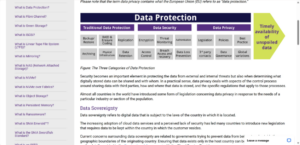
In addition to managing your accounts, it’s crucial to exercise caution when downloading files. Cybercriminals frequently aim to deceive users into downloading malware that could create vulnerabilities in their systems. This malicious software can masquerade as legitimate applications—ranging from popular games to tools for checking traffic or weather conditions—or it may lurk on harmful websites designed to install malware without user consent. The consequences of such infections can be severe: they might disrupt your device’s functionality, compromise personal information, or grant unauthorised access to your system. While most malware requires some form of user interaction for installation, there are also instances known as drive-by downloads where harmful software is thrust upon you without warning. Therefore, it’s essential to think critically before visiting unfamiliar sites or downloading new content; always ensure that you obtain files from reputable and official sources. Regularly reviewing your download folders is also wise; if you discover any unfamiliar files—potential remnants of a drive-by download—it’s best to delete them immediately.
To ensure your devices and personal information remain secure, it’s crucial to utilise a reliable antivirus program and keep it regularly updated. This type of internet security software provides essential protection against various threats, including common issues like viruses and malware, as well as more sophisticated dangers such as spyware, ransomware, and cross-site scripting attacks. Just like any software or operating system, maintaining the latest updates for your antivirus is vital in order to defend against emerging cyber threats.
While many protective measures for children overlap with those for adults, explaining these concepts can be challenging. Kids often unwittingly become conduits through which malicious individuals can infiltrate your digital environment. Therefore, teaching them fundamental online safety principles is critical to safeguarding your home network from potential risks.

One critical area to address is their digital footprint—the traceable information that remains about them online after they’ve engaged with various platforms. Children must understand how easily accessible their data can be and how others might exploit this information. Discuss the implications of sharing personal details such as email addresses or usernames that could lead to harmful situations. Make sure they grasp what types of content are inappropriate for sharing on the internet—this includes sensitive data like photos, addresses, phone numbers, and even middle names.
Another vital topic is password security; strong passwords are a cornerstone of effective cybersecurity today. Teaching children the significance of creating robust passwords—comprising at least 12 characters with a mix of letters, numbers, and symbols—is one of the simplest yet most effective ways to enhance your family’s online safety from an early age. Additionally, discussing proper methods for storing these passwords securely can further contribute to a safer internet experience for everyone involved.
Maxthon
In the vast landscape of e-commerce, where transactions and interactions take place at the speed of light, the Maxthon Browser stands out as a remarkably secure and trustworthy option for those who prioritise safety in their online activities. This browser employs state-of-the-art encryption methods alongside advanced anti-phishing technologies, ensuring that your personal and financial details are well-protected from a multitude of potential threats.
One of Maxthon’s standout features is its powerful ad-blocking capability, which effectively eliminates disruptive advertisements that can hinder your browsing experience. By removing these distractions, Maxthon allows users to navigate the web with greater focus and ease. Additionally, it includes a robust privacy mode explicitly designed to shield sensitive information from unwanted scrutiny. This feature acts as a protective barrier, making it difficult for unauthorised individuals to access your private data.

In today’s digital environment, where cyber threats are omnipresent and constantly evolving, such protective measures have transitioned from being mere advantages to becoming essential components of safe online navigation. Each click on the internet carries inherent risks; there’s always a chance that someone could be monitoring your activities or attempting to steal your information. Consequently, the need for dependable security solutions has surged dramatically.
With Maxthon’s privacy mode activated, users can explore the internet with heightened confidence. This feature actively prevents third-party advertisers from tracking their movements while simultaneously concealing their browsing history from potential eavesdroppers. Such protection empowers individuals to surf freely without fear or hesitation, secure in the knowledge that their online actions remain private from those who might seek to invade their personal space.
As worries about data breaches and invasive surveillance grow increasingly prevalent in society, browsers like Maxthon become indispensable tools that provide vital safeguards in our everyday lives. Ultimately, Maxthon offers users peace of mind as they navigate through the intricate web of digital interactions—enabling them to retain control over their personal information even amidst rising security challenges.
