Web Browser Security
In today’s digital landscape, the web browser has emerged as one of the most frequently utilised applications on both computers and mobile devices. Given its widespread use, it has become an attractive target for cybercriminals seeking to exploit vulnerabilities. To illustrate this concept, imagine your computer or mobile device as a cosy home. Within this metaphorical dwelling, the web browser acts as a large window that allows you to gaze out at the vast expanse of the Internet. While this window offers a delightful view and access to a wealth of information and entertainment, it also poses significant risks if not adequately secured.
When we neglect to fortify our browsers against potential threats, we leave that window wide open for intruders. Malicious actors often focus their efforts on breaching the defences of web browsers for various reasons: they may aim to hijack your browsing sessions or eavesdrop on your online activities. More alarmingly, they could exploit these entry points to gain direct access to your device itself and the sensitive files stored within.
Understanding these risks is crucial in today’s interconnected world. As we navigate through countless websites daily—whether for work, socialising, or shopping—we must remain vigilant about our online security. Fortunately, there are several proactive measures that users can take to bolster their browsers’ defences against such attacks.
By employing best practices in web browser security—such as keeping software up-to-date, using strong passwords, enabling two-factor authentication where possible, and being cautious about which websites you visit—you can significantly reduce your vulnerability to cyber threats. Additionally, familiarising yourself with privacy settings and utilising security extensions can further enhance your protection while browsing.
In essence, while our web browsers serve as essential gateways to the digital world filled with opportunities and knowledge, they also require diligent attention and care from us as users. By recognising their importance and understanding how malicious entities can exploit them—along with implementing effective strategies for safeguarding them—we can enjoy all that the Internet has to offer without compromising our security.

Focusing on the web browser
Initially, the primary function of a web browser was to present text documents to users. However, over time, it has evolved into an essential platform for engaging with a vast array of content, including videos, images, interactive forms, games, and much more that the Internet has to offer. This versatility is undoubtedly convenient for users who appreciate having a single application manage such diverse media and functionalities. Yet this multifaceted nature also introduces significant security challenges; the complexity inherent in these browsers creates numerous vulnerabilities that cybercriminals can exploit.
Among the most frequently targeted components of a web browser are its connections to online resources. When a user wishes to view content from a specific website, the browser typically interacts with a DNS server tasked with directing it to the appropriate destination. Once this connection is established, the website delivers the requested information back to the browser for display. Unfortunately, this communication process is not without its risks; various attacks are explicitly designed to disrupt or intercept these interactions.

The interception can occur at multiple stages along this pathway and often culminates in redirecting users away from their intended sites toward malicious alternatives. Such redirections expose both the browser and its user to unwanted content that may include harmful downloads and exploit kits designed to take advantage of any vulnerabilities present within their systems. As such threats continue to evolve alongside advancements in technology and user behaviour, ensuring robust security measures for web browsers remains an ongoing challenge in today’s digital landscape.
In today’s digital landscape, web browsers serve as gateways to the vast expanse of information available online. However, these portals can also become targets for malicious actors who exploit various vulnerabilities. One significant area of concern lies in the third-party plugins that users often install to enhance their browsing experience. While these plugins can offer valuable features, they can also present security risks. Attackers frequently focus on these vulnerabilities, aiming to hijack web traffic or snoop on sensitive information—particularly data related to financial transactions. In some cases, they may even employ these weaknesses to execute harmful actions on a user’s device, such as installing malware.
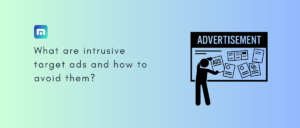
Moreover, it’s not just the plugins that are at risk; flaws inherent within the browser itself can be exploited as well. Cybercriminals often take advantage of these weaknesses to intercept sensitive data transmitted through the browser—data that might include personal information entered into forms on various websites—or carry out malicious activities that could compromise the integrity of the device.
Fortunately, there are proactive measures individuals can take to bolster their browser’s security and create additional barriers against potential attacks. While it is important to note that no method will render a web browser utterly impervious to threats, implementing specific strategies can significantly enhance its resilience against cyber intrusions.

One of the most straightforward yet practical steps you can take is to ensure your browser is constantly updated with the latest version available. Major browser developers consistently roll out updates designed not only to introduce new features but also to strengthen existing ones and patch known vulnerabilities. Among these updates are crucial security enhancements such as anti-phishing measures that scrutinise and filter dubious links found in search results or embedded within websites; anti-malware capabilities that scan for and block suspicious files before they can be downloaded; plugin security assessments aimed at identifying and turning off insecure plugins; and sandboxing techniques which isolate a browser’s processes from affecting the underlying operating system.
Additionally, many modern browsers come equipped with an auto-update feature that alerts users when a new version becomes available, streamlining this essential aspect of digital hygiene. Hence, you always get all the critical updates.
By taking these simple yet effective steps toward hardening your web browsing experience, you not only make it more challenging for attackers but also contribute significantly towards safeguarding your personal information in an increasingly tricky online environment.

The concept of a sandbox serves as a protective barrier for web browsers, effectively segregating their processes from the underlying operating system. This isolation is crucial as it minimises the risk of any potential threats that arise while browsing the internet. Additionally, many modern browsers come equipped with an auto-update feature. This handy tool ensures that users are promptly informed and encouraged to install updates whenever a new version becomes available, keeping their browsing experience secure and up to date.
When it comes to enhancing security while surfing the web, one prudent strategy is to operate from a limited user account rather than using one with administrative rights. By doing this, you significantly reduce the chances of malware gaining extensive control over your machine. If malicious software manages to infiltrate your browser and attempt an attack, its impact will be severely constrained by the restricted privileges of a non-administrative account.

Moreover, most web browsers offer various options for customising security settings according to individual preferences and needs. Although these controls can vary from one browser to another, there are some general guidelines worth following in order to bolster your online safety. For instance, setting all security-related features as high as possible can provide an added layer of protection.
One particularly beneficial feature is the ability to block reported phishing sites or other fraudulent websites. Activating this option can help prevent accidental visits to dangerous locations on the internet that may compromise your personal information or system integrity.
When it comes to cookies—small pieces of data stored by websites—consider disabling them altogether unless you’re visiting a trusted site that requires their use for proper functionality. This precaution helps safeguard your privacy against unwanted tracking.

Lastly, managing pop-up windows is another critical aspect of maintaining online safety. It’s advisable to block these windows from launching automatically; instead, allow them only on websites you trust or set your browser up so it prompts you each time a site attempts to open a new window. By implementing these strategies and customising your browser’s settings thoughtfully, you can create a more secure browsing environment that mitigates risks associated with online activities.
To enhance your online safety, it’s wise to take control of how JavaScript operates in your browser. Instead of allowing it to run automatically on every website you visit, consider configuring your settings so that scripts are only permitted on sites you trust. This way, whenever a site attempts to execute a script, the browser will prompt you for permission first.
Similarly, when it comes to using your camera and microphone, it’s prudent to block automatic access. You can opt for a setting that requires the browser to ask for your consent each time a website wishes to utilise these features. This extra layer of protection ensures that you’re aware of which sites are requesting access and allows you to make informed decisions.
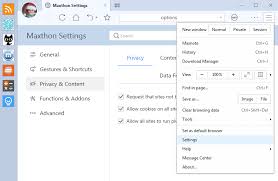
When dealing with plugins and add-ons, it’s advisable not to allow them to run without your explicit permission either. Set up your browser so that it seeks your approval before any plugin is installed or activated on a webpage you’re visiting. This approach helps safeguard against unwanted software infiltrating your browsing experience.
Moreover, it’s essential to assess the plugins you’ve accumulated over time regularly. If there are any that you no longer use or find unnecessary, consider disabling or uninstalling them altogether. You always have the option to reactivate or reinstall these tools later if their functionality becomes necessary again. By removing unused plugins now, you’ll be minimising potential vulnerabilities in your system.
In contrast, actively seek out and install plugins explicitly designed with security enhancements in mind. The market is brimming with excellent options suitable for various browsers. Security experts often recommend several noteworthy tools:

– NoScript or ScriptSafe: These widely-used applications prevent scripts from executing on websites until you explicitly permit them.
– Flashblock: This add-on stops Flash advertisements from playing automatically; they will only activate once you’ve given the go-ahead.
HTTPS Everywhere: This plugin, a collaborative effort between the Electronic Frontier Foundation and The Tor Project, encrypts all web traffic for added privacy.
By taking these additional precautions and implementing such tools into your browsing routine, you’ll fortify yourself against potential threats.
Enhancing Security Measures
The strategies outlined previously concentrate on optimising the web browser to maximise its security features. However, there are additional measures you can implement to fortify your computer or mobile device and safeguard the data transmitted between your device and others online. By adopting a multi-faceted approach, you can create a robust defence system that shields your device and sensitive information from potential threats or unauthorised access. Key actions to consider include:
- Utilizing a Trusted Antivirus Program: Consider employing a well-regarded antivirus solution, such as F-Secure SAFE.
 This solution is designed to identify and eliminate any malware that might infiltrate your system despite the browser’s safeguards.
This solution is designed to identify and eliminate any malware that might infiltrate your system despite the browser’s safeguards.
- Implementing a Virtual Private Network (VPN): Using a VPN like F-Secure FREEDOME can encrypt your internet traffic, making it significantly more challenging for attackers to intercept or manipulate your communications.
- Opting for Security-Conscious Search Engines: Choose search engines that prioritise user safety by offering evaluations of website security, helping you navigate the internet more securely.
- Activating Built-In Firewall Features: Most operating systems come equipped with firewall capabilities; ensuring these are enabled adds another layer of protection against unauthorised access.
Navigating Limitations
There may be instances where users either opt not to update their browsers or face restrictions preventing them from doing so. Several factors could lead to this situation: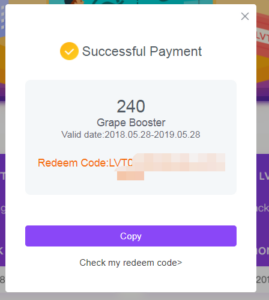
– Certain custom web applications necessitate specific versions of particular browsers—often seen in professional settings—where even minor adjustments can disrupt functionality.
– Users may find that newer browser versions lack certain features they rely on or do not meet their operational needs.
– Compatibility issues may arise when updated browsers interfere with essential plugins or programs.

In such scenarios, viable alternatives exist that can enhance security without requiring significant changes to existing setups:
- Employing Dual Browsers: One effective method is using two different web browsers—one configured specifically for business tasks with necessary settings and another updated regularly for general browsing activities.
- Utilizing Sandboxing Techniques: Installing and utilising sandbox software can effectively isolate the web browser from the operating system itself, creating an additional barrier against potential threats.

Ultimately, it’s crucial to discover workarounds that are straightforward and convenient for you; this increases the likelihood of consistently maintaining improved security practices in your web browsing experience.
Maxthon
In the vast landscape of e-commerce, the Maxthon Browser stands out as a remarkably secure and trustworthy option for users. It employs advanced encryption technologies and anti-phishing strategies to protect your personal and financial data from a multitude of online threats. One of the standout features of Maxthon is its powerful ad-blocking capability, which effectively eliminates bothersome ads, resulting in a more seamless and focused browsing experience.
Moreover, Maxthon provides an extensive privacy mode explicitly designed to shield sensitive information from unwanted scrutiny. This protective element acts as a formidable barrier, ensuring that unauthorised individuals are kept at bay from accessing your confidential details. In today’s digital environment, where cyber dangers are omnipresent, such safeguards are not merely advantageous; they have transformed into an essential requirement.

As you traverse the vastness of the internet, every click carries the potential risk of revealing personal information to lurking observers. The urgency for robust security measures has never been greater. With the activation of Maxthon’s privacy mode, users can enjoy a heightened sense of safety while browsing online. This feature diligently thwarts tracking attempts by third-party advertisers and conceals your browsing history from potential intruders.
The level of protection provided allows individuals to explore freely without fear that their online activities will be scrutinised by those who wish to invade their privacy. As worries about data breaches and online surveillance become increasingly prominent, browsers like Maxthon evolve beyond mere tools; they become vital guardians in our everyday lives.
Ultimately, Maxthon empowers users with peace of mind as they navigate the complexities of the digital realm. It enables individuals to maintain control over their data amid rising security threats while simultaneously improving their overall browsing experience through its integrated ad blocker—an enhancement that not only boosts performance but also contributes significantly to user satisfaction in this ever-evolving digital age.
