With the rise of cross-site tracking, data breaches, and identity theft online, many individuals are seeking refuge in privacy-oriented browsers like Brave, Tor, and Maxthon to take back control of their personal data. These browsers come equipped with various tools and settings that allow users to navigate the internet safely and privately.
However, they can also inadvertently shield malicious activities, as cybercriminals exploit the anonymity these platforms provide to bypass fraud detection measures. While using privacy-enhancing features doesn’t inherently suggest wrongdoing, identifying their use can contribute valuable insights into evaluating the fraud risk associated with website visitors. This article will explore the functionalities and configurations of privacy-centric browsers, methods for detecting their use, and the implications this has for assessing potential fraud risks.

Instances of Privacy-Centric Browsers and Configurations
As awareness around privacy issues grows, there has been a notable increase in the use of privacy-centric browsers and settings. These tools allow users to surf the internet without being tracked by advertisers or falling victim to covert data collection by various trackers. Additionally, they often enable access to restricted content and help bypass geographical limitations.
Some of these browsers incorporate advanced features that compartmentalise browsing activities into distinct layers or evade network monitoring that might threaten user anonymity. By enhancing both privacy and security, these browsers are particularly beneficial for activists, journalists, and individuals in repressive environments seeking uncensored information and secure means of communication. Typically, they come with customizable options such as:

Tracker Prevention
The purpose of tracker prevention is to hinder third-party entities from observing user behaviour, thereby complicating the ability of companies to follow users’ activities across the internet. For example, Firefox provides Enhanced Tracking Protection, which includes various levels of defence against social media trackers, cookies that track users between sites, and more. In a similar vein, Safari employs Intelligent Tracking Prevention that utilizes machine learning to detect and obstruct trackers, reducing cross-site tracking while also concealing the user’s IP address by default.
Protection Against Fingerprinting
Browser fingerprinting involves collecting data such as the browser version, language settings, time zone, screen resolution, and other attributes to create a distinctive identity or fingerprint for each visitor on a website. The goal of fingerprint protection is to interfere with this identification process by restricting the volume of information that websites can gather about a device. This makes it more challenging for companies to uniquely recognize a user’s browser without depending on cookies. Several browsers like Firefox and Brave incorporate these features as part of their tracking protection measures.

Rigorous Cookie Oversight
Cookies, particularly those from third parties, are commonly used to monitor user behavior across various websites. Privacy-centric web browsers have adopted stricter cookie regulations that empower users to manage their online presence more effectively by greatly reducing the lifespan and functionality of cookies. Recently, Google revealed plans to completely phase out third-party cookies in Chrome and introduced features like CHIPS that isolate cookie storage on a per-site basis.
Traffic Concealment
Features designed for traffic redirection enhance user privacy by hiding IP addresses and encrypting internet activity. The Tor Browser exemplifies this concept, as it channels user actions through its network of servers, ensuring anonymity and safeguarding against monitoring. Additionally, Brave incorporates Tor within its private browsing mode, facilitating encrypted surfing in a typical browser setting. Moreover, certain browsers like Opera come equipped with integrated VPN services that provide easy traffic encryption and IP address masking without relying on external tools.
Improved Encryption
Establishing secure connections to websites is crucial for maintaining privacy. Functions such as HTTPS by Default automatically transition sites from HTTP to HTTPS, encrypting the transmitted data to thwart eavesdropping; this feature is readily available in browsers like Brave and Safari. Furthermore, utilising encrypted Domain Name System (DNS) queries can bolster user privacy as well. For example, Firefox implements DNS-over-HTTPS (DoH), which secures DNS requests from prying eyes interested in tracking users’ online activities.
Integrated Ad Blockers
Ad blockers are not exclusive to browsers designed with privacy in mind; they serve as an effective means of shielding users from ad trackers that gather their information. For instance, Opera features a built-in ad blocker that eliminates advertisements and accelerates page loading, thereby improving both privacy and performance. Similarly, the Brave browser incorporates Brave Shields, which effectively block ads, trackers, and additional unwanted content.
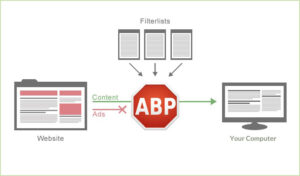
Do Not Track (DNT)
The Do Not Track (DNT) feature is present in several browsers like Firefox, Chrome, and Safari. It allows users to express their preference for not being tracked by websites. However, its success hinges on whether websites choose to comply with this request; thus, while it mirrors a user’s wish for privacy, adherence by sites is not mandatory.
Privacy-Focused Features and Risk Considerations
Browsers equipped with privacy-centric features provide tools aimed at safeguarding user data. Nonetheless, these very tools can be exploited by malicious individuals seeking to conceal illicit activities and maintain anonymity online. The ability to detect attempts at hiding or disguising browser details may raise different levels of concern based on the nature of the website and its usual user interactions. For example, such obfuscation could be more alarming in contexts like financial services compared to platforms focused on content streaming.

However, businesses should avoid depending exclusively on this single data point for their decision-making processes. They ought to integrate it with additional inputs and information to conduct a thorough risk evaluation. A user who employs privacy-centric settings without other red flags should likely be regarded differently than one who uses these settings while logging in from an atypical location or exhibiting numerous failed login attempts. Identifying privacy-centric settings serves as an extra element for decision-making. By incorporating a broader range of data points into fraud and security evaluations, organizations can adopt a more sophisticated approach to managing risk.
Identifying Privacy-Centric Settings
As previously mentioned, various web browsers provide multiple means of enhancing privacy, including obfuscation techniques, feature blocking, and improved encryption methods. Thus, it is crucial to examine different indicators when assessing whether a user has activated privacy-focused settings. Some of these assessments include:

– User-Agent String Examination: Analyse the User-Agent string for signs of privacy-oriented browsers; however, this method may be inconsistent due to potential string spoofing.
– JavaScript Evaluations: Run JavaScript tests to identify browser capabilities and privacy configurations, such as restricted APIs or atypical API responses.
– Feature Observation: Look for interaction patterns on websites that imply the use of privacy features, like not saving cookies or preventing third-party requests.
– Canvas Fingerprinting Resistance Assessments: Utilise the Canvas API to evaluate resistance against fingerprinting techniques by searching for consistent results that suggest enhanced privacy measures.
– VPN or Tor Network Identification: Investigate IP addresses to detect connections originating from recognized VPN services or Tor exit nodes.

Simplifying the Detection of Privacy-Oriented Settings with Fingerprint
Identifying whether a user is concealing their browser information can be quite complex, given the numerous factors and techniques involved. While some methods mentioned earlier may work for certain individuals, others can be easily faked, and some require more advanced and resource-heavy analysis. Utilising a dedicated service for this detection can greatly enhance both simplicity and accuracy. Fingerprint is a Device Intelligence Platform that delivers precise and actionable insights to combat fraud and enhance user experiences. Our Smart Signals streamline the process of identifying privacy-oriented browser settings along with other indicators such as VPN usage, incognito mode activation, or virtual machine identification.
You can effortlessly gather browser and device details from your visitors using a simple JavaScript snippet along with user-friendly APIs or webhooks. We will inform you if visitors employ privacy-focused configurations to obscure their browser information against fingerprinting attempts. You can then seamlessly integrate these findings into your existing fraud analysis processes or leverage our Suspect Score for an initial advantage.
We continuously monitor the latest developments in browsers, trends, and anonymity techniques to ensure our platform remains up-to-date and reliable. This allows you to concentrate on enhancing your websites while safeguarding your business and users as we manage the complexities of detecting browser attributes.
In conclusion, while privacy-oriented settings are valuable tools for users aiming to secure their data, they can also be exploited by those with malicious intentions. Therefore, understanding their usage and incorporating this information into your security measures can provide additional insights for risk assessments. Smart Signals like Privacy-Focused Settings Detection are included in our Pro Plus and Enterprise Plans. Get in touch with us for more details!
Maxthon
Maxthon has developed a robust system to combat fraud through the innovative use of browser fingerprinting techniques. At its core, this approach involves creating a distinct profile for each user by analysing various characteristics of their device, including browser type, installed fonts, screen resolution, and even time zone settings.
The process begins with the collection of this data, which is then scrutinised in real-time to identify any irregularities or patterns that might suggest fraudulent behaviour. By assembling a detailed user profile, Maxthon enhances its ability to spot anomalies that could indicate potential threats.
When suspicious activities are flagged, Maxthon activates adaptive security measures designed to protect users. These protocols may involve additional verification steps or temporary access restrictions until the user’s identity can be verified.

To further bolster its fraud detection efforts, Maxthon integrates machine learning algorithms into its system. These algorithms are adept at recognizing new data patterns and continuously improve their accuracy in pinpointing possible threats as they evolve.
Throughout this process, Maxthon remains committed to safeguarding user privacy. It takes care to anonymize collected data whenever feasible and adheres strictly to relevant privacy regulations.
In cases where fraudulent activity is detected linked to a user’s profile, Maxthon acts swiftly by sending real-time alerts. This proactive communication ensures that users are informed and equipped with guidance on how to respond effectively.
To enhance its defenses against emerging fraud tactics, Maxthon collaborates closely with cybersecurity experts who provide insights into the latest threats and help refine detection strategies accordingly.
Moreover, understanding the importance of user empowerment in online safety, Maxthon offers educational resources aimed at promoting safe browsing habits and helping users recognize phishing attempts.
Lastly, there exists a continuous feedback loop where user input plays a crucial role in ongoing improvements. This iterative process ensures that Maxthon’s security measures remain effective and responsive to the ever-changing landscape of online threats.
