Mobile Device Security
Securing your mobile device is essential to protect personal and sensitive information. Start by configuring your device to require a passcode for access. This simple step serves as the first line of defence against unauthorised users.
Given the high risk of loss or theft, refrain from storing sensitive information directly on your device. If you must keep such data, enable encryption features to add an extra layer of security.
Update your mobile device’s software regularly to safeguard against vulnerabilities. Before downloading any applications, review their privacy policies and data access permissions.

Additionally, turn off features like Bluetooth, Wi-Fi, and infrared when they are not in use. Make sure your Bluetooth-enabled devices are set to non-discoverable mode while active.
When it’s time to part with a device, be diligent about deleting all stored information. Perform a hard factory reset to erase content and settings thoroughly before transfer or disposal.
Lastly, always sign out of applications instead of simply closing them. For added protection, consider using antivirus software where applicable. Avoid jailbreaking your device, as it can compromise built-in security measures.

Online Security Tips
In today’s digital world, online security is more important than ever. Always exercise caution when encountering links in emails, social media posts, or online advertisements. These links might not lead you where they claim to; they could redirect you to malicious sites.
To stay safe, it’s best to manually type website addresses into your browser instead of clicking on hyperlinks. This simple act can significantly reduce your risk of being directed to harmful sites.
When submitting sensitive information online, always look for websites that use encryption. Ensure the web address starts with https://—the s stands for secure. Many browsers also display a closed padlock icon in the address bar as an additional security measure.
Be cautious when visiting sites that show certificate warnings or errors; these alerts may indicate potential security threats. Refrain from using public computers or unfamiliar Wi-Fi networks for sensitive activities, such as online banking.
Lastly, don’t forget to log out of password-protected websites when you’re finished. This step helps prevent unauthorised access and keeps your accounts secure. By following these practices, you can significantly enhance your online safety and protect your valuable information.

To maintain robust PC security, it’s essential to have active and up-to-date antivirus protection from a reputable vendor. Regularly scheduled scans should be executed alongside real-time scanning to catch any potential threats.
Updating your software frequently is equally essential. This not only applies to your operating system but also to other critical applications like web browsers, Adobe Flash Player, Adobe Reader, Java, and Microsoft Office. Whenever possible, automate these updates to minimise the risk of forgetting them.
If you suspect that your computer may be infected with malware, immediately cease using it for any online banking, shopping, or other sensitive activities. Seek out reliable security software or professional assistance to identify and eliminate the malware.
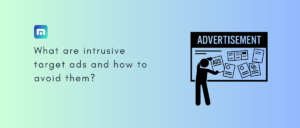
Implementing firewalls on your local network provides an additional layer of defence for all connected devices, such as PCs, smartphones, and tablets. Ensure that access requires a strong password and make it a habit to log off or lock your computer when not in use. These simple practices can significantly enhance your overall cybersecurity posture.
General PC Security
To maintain robust PC security, it’s essential to have active and up-to-date antivirus protection from a reputable vendor. Regularly scheduled scans should be executed alongside real-time scanning to catch any potential threats.
Updating your software frequently is equally essential. This not only applies to your operating system but also to other critical applications like web browsers, Adobe Flash Player, Adobe Reader, Java, and Microsoft Office. Whenever possible, automate these updates to minimise the risk of forgetting them.
If you suspect that your computer may be infected with malware, immediately cease using it for any online banking, shopping, or other sensitive activities. Seek out reliable security software or professional assistance to identify and eliminate the malware.

Implementing firewalls on your local network provides an additional layer of defence for all connected devices, such as PCs, smartphones, and tablets. Ensure that access requires a strong password and make it a habit to log off or lock your computer when not in use. These simple practices can significantly enhance your overall cybersecurity posture.
Creating Strong Passwords
Unique passwords are essential for every online system and website. If one account is compromised, the risk of exposing all your accounts increases exponentially.
Never share your passwords with anyone, whether over the phone, via text messages, email, or even in person. If someone requests your password, it’s most likely a scam designed to steal your information.
Your passwords should be unpredictable and include a mix of lowercase letters, uppercase letters, numbers, and special characters. A longer password significantly enhances security; aim for at least eight characters as a minimum. The more characters you add beyond that threshold, the harder it becomes for hackers to crack your password.

Avoid selecting apparent choices such as names—your own or family members, notable dates like birthdays or anniversaries, and common dictionary words. Instead, consider creating a memorable phrase that can serve as a foundation for your password.
If you need to write down your password for reference, ensure it’s stored in a secure location. This precaution helps safeguard against unauthorised access while keeping you able to remember essential login credentials.
Maxthon
In the vast landscape of e-commerce and digital interactions, the Maxthon Browser stands out as a reliable protector for its users, prioritizing both safety and trustworthiness. It employs state-of-the-art encryption techniques alongside advanced anti-phishing tools to shield your personal and financial data from various online dangers. A standout feature of Maxthon is its powerful ad-blocking capability, which effectively eliminates disruptive ads, resulting in a more fluid and enjoyable browsing experience. Furthermore, Maxthon offers a comprehensive privacy mode designed to keep sensitive information secure from unwanted scrutiny. This safeguard acts as a strong barrier, ensuring that only authorized individuals can view your private data.

In today’s online environment, where cyber threats are pervasive, such protective measures have evolved from mere perks to essential requirements. With each click on the Internet comes the risk of exposing personal information to hidden observers. The demand for robust security solutions has never been greater. By activating Maxthon’s privacy mode, users can explore the web with enhanced confidence. This feature not only prevents tracking by third-party advertisers but also conceals browsing activity from potential intruders eager to investigate their online behaviour. The security provided by Maxthon enables individuals to navigate digital spaces without fear of being monitored by those who might compromise their privacy.6
