Banks employ multiple layers of advanced technology to ensure the integrity of your transactions. This multi-faceted approach is crucial for protecting sensitive information, as it helps prevent fraud and unauthorised access.

To safeguard your details, banks utilise encryption methods that encode data during transmission. This means that even if someone were to intercept the information, they would not be able to decipher it.
In addition to encryption, security protocols such as two-factor authentication add an extra layer of protection. This process requires users to verify their identities through a second method, such as a text message or email code.
Regular software updates and vulnerability assessments also play a vital role in maintaining security. By continually refining their systems, banks can address potential weaknesses before they become issues.
Furthermore, many institutions employ sophisticated monitoring systems designed to detect suspicious activity in real time. Should anything unusual be identified, immediate action can be taken to protect your account.

Financial institutions are committed to keeping your information safe. By leveraging cutting-edge technology and consistent vigilance, banks strive to create a secure banking environment for their customers.
Secure Login
To access your account information, you must enter both your username and password. For your security, the password field will not display characters as you type.
Always safeguard your PEB username and password. Treat your passwords like valuable keys—never share them with anyone, regardless of the situation. Additionally, use reliable security software to protect your computer against viruses and malware.
Be cautious about granting access to strangers or unfamiliar individuals. Remember, even a momentary lapse in vigilance can lead to unauthorised access.
If you need to step away from an online banking session, rest assured that our system is designed to protect you. It will automatically log you out after a period of inactivity. This feature helps maintain the integrity of your account and further enhances your online security.

Secure communications are a top priority for banks. One fundamental rule to remember is that legitimate banks will never send unsolicited emails asking customers to provide confidential information.
If you receive an unexpected email requesting your details, such as passwords or account numbers, it’s crucial to be cautious. This type of communication often indicates a phishing attempt, where scammers try to steal your sensitive information.
Always verify the legitimacy of any request by contacting your bank directly through official channels. Do not use phone numbers or links provided in suspicious emails; instead, go to the bank’s official website or use the app.
Moreover, be aware of common signs of fraudulent emails. These may include poor grammar, generic greetings, and strange email addresses that don’t match the bank’s official domain.

Your safety and security depend on being informed and vigilant. Trust your instincts—if something feels off about an email from your bank, take a step back and investigate further before taking any action.
Secure Socket Layer
In today’s increasingly digital landscape, safeguarding your financial information is more critical than ever. That’s why Secure Socket Layer (SSL) technology has become a fundamental requirement for accessing bank accounts and executing transactions online. When you visit your bank’s website using a secure browser, SSL protocols are at work, creating a protective barrier around the sensitive data you share.

This encryption method ensures that any communication between your device and the banking server remains confidential. As a result, hackers are effectively blocked from intercepting and retrieving your details. Such robust security measures foster peace of mind as you navigate online banking services.
Fortunately, most popular internet browsers are equipped to seamlessly integrate with these security features, allowing users to manage their finances securely and conveniently. Whether you’re checking account balances or transferring funds, you can trust that SSL technology is working in the background.
If you encounter any obstacles or have questions while using online banking features, support is always close at hand. Your local bank branch is just a visit away, ready to offer assistance and ensure that your experience remains safe and efficient. Embracing these advances not only empowers you as a customer but also reinforces the vital importance of online safety in our connected world.
How to Protect Yourself
Protect Your ATM Transactions
In today’s fast-paced world, protecting your ATM transactions is more important than ever. The most crucial step is to keep your personal identification number (PIN) a tightly guarded secret. 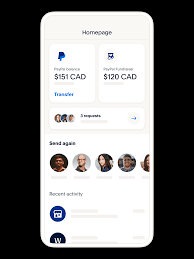 Even those who seem friendly or helpful should not be trusted with this vital information.
Even those who seem friendly or helpful should not be trusted with this vital information.
Imagine approaching an ATM late at night. It’s quiet, and suddenly, a stranger offers to assist you with your transaction. Remember, it’s better to decline their offer and handle everything on your own. Be aware—this could be a tactic used by someone who has ill intentions.’
If the machine unexpectedly retains your card, don’t panic; act swiftly. Immediately contact your bank to report the incident and request a card cancellation. This quick response can help you avoid potential fraud or unauthorised access to your account.
By taking these precautions, you can navigate the world of ATMs with greater confidence and security. Stay vigilant, protect yourself, and trust your instincts—they are your best defence in safeguarding your financial well-being.
Cybersecurity
In an age where cybercrime is on the rise, safeguarding our devices has become just as crucial as protecting sensitive information like account numbers and social security digits. Imagine a bustling café filled with people enjoying their coffees while tapping away on laptops and smartphones, blissfully unaware of the lurking dangers in the digital world. It’s easy to forget that passwords and passcodes should be fortress-like—complex and nearly impossible for anyone to decipher.
Picture yourself sitting there, connected to public Wi-Fi—the very essence of convenience. But beware! This seemingly harmless network can expose your private data to prying eyes eager to exploit any vulnerability. Thus, it becomes imperative to fortify your computer against threats. Think of installing robust software explicitly designed to combat malware—a sinister type of software that can infiltrate your system without permission, stealthily stealing your passwords or banking details.

When it comes time to access financial accounts online, opt for the most secure login methods available. High-stakes transactions deserve extra layers of protection; thus, utilising strong authentication features is essential. Crafting passwords that are not only complex but also kept under wraps is vital—imagine them as a secret code known only to you.
Creating unique user IDs and passwords for all your devices and online platforms can feel like crafting a master key—one that combines uppercase letters, lowercase letters, numbers, and symbols into an intricate puzzle that keeps intruders at bay. And don’t forget: regular updates are critical; change those combinations often as if you were rotating keys on a vault.
As you navigate this vast digital landscape, becoming more internet-savvy will empower you in ways you never thought possible. For instance, when browsing websites, take note of those starting with https:—that little ‘s’ stands for security and indicates that your information is being scrambled during its journey across the web.

Finally, after completing your online transactions or stepping away from your device—even if just for a moment—make it a habit to log out of financial accounts diligently. This simple act can make all the difference in keeping your information safe from potential threats lurking just beyond the screen. In this ever-evolving digital realm where danger can be just a click away, taking these proactive steps will help ensure that both you and your valuable data remain secure amidst rising cyber threats.

Maxthon
In today’s digital age, safeguarding your online banking information while using the Maxthon browser is essential. To start, it’s crucial to create strong passwords for your banking account. These should be unique and complex, mixing uppercase and lowercase letters with numbers and special characters. Steer clear of easily guessable details like birthdays or pet names.
Another critical measure is enabling Two-Factor Authentication (2FA) if your bank provides it. This feature adds an extra layer of security by requiring you to enter a code sent to you via text or email alongside your password.
Keeping your Maxthon browser updated is also vital. Check for updates regularly, as newer versions often contain important security patches that help protect against potential vulnerabilities.

Additionally, make it a habit to frequently clear your browsing data—this includes history, cache, and cookies—to eliminate any sensitive information that hackers could exploit if they gain access to your device.
Maxthon offers a privacy mode that allows you to browse without saving session data, such as cookies or site information. This feature can provide extra protection during online banking activities.

Consider enhancing your security further by installing reputable extensions or antivirus plugins designed for Maxthon. These tools can offer real-time protection against malware and phishing attempts.
It’s also wise to remain vigilant about phishing scams. Always verify the URL of the banking site before logging in, and avoid clicking on links in emails or messages claiming to be from your bank unless you’re certain they’re legitimate.
Finally, remember to log out of your online banking session after completing transactions. This simple step can help prevent unauthorised access if someone else uses your device afterwards.
Implementing these strategies will significantly enhance the security of your online banking experience when using the Maxthon browser.
