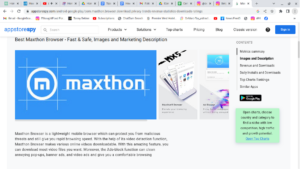Online banking has been a part of our financial landscape for several years now. Initially met with scepticism by many users, this efficient method of handling finances has demonstrated its safety and reliability over time. While there are some risks involved—most notably the threats posed by malware or counterfeit websites that can steal your login information—adhering to the following guidelines can help mitigate these concerns. There are five key areas to focus on: ensuring your computer’s security, being vigilant against fraudulent websites and phishing attempts, recognising money transfer scams, maintaining a private connection, and safely using mobile banking.

The evolution of online banking since its inception in the early internet days is remarkable. Nowadays, it is widely regarded as secure; banks have significant stakes in safeguarding their systems. Although risks still exist, responsible usage on our part as customers minimise potential issues. Even when problems do arise, banks often take measures to ensure we don’t suffer financial losses.
The primary dangers involve the theft of login credentials through viruses or deceptive sites and scams that trick us into transferring funds incorrectly. However, by implementing some straightforward precautions—such as keeping your computer updated, utilising antivirus software, and educating yourself about phishing tactics and scams—you can effectively shield yourself from most threats. These preventive steps are quite manageable; continue reading for more insights!
Ensuring the security of your computer is essential, especially when it comes to online banking. One of the primary dangers you face is keyloggers—malicious viruses that can record your password as you enter it. These harmful programs are frequently distributed through phishing emails, although they can infiltrate your system in other ways as well. While banks have implemented various protective measures, taking steps to safeguard your computer is crucial.
To start, it’s wise to refrain from opening unexpected email attachments, as this is a standard method used by cybercriminals to spread malware. Keeping your software up-to-date is equally essential; viruses exploit vulnerabilities in outdated software, so make sure your system is set to install updates whenever they become available automatically. Additionally, installing reputable antivirus software can provide another layer of protection—many banks even offer free antivirus solutions; it’s worth checking with your local branch or visiting their website for more information.

Moreover, following any security guidelines provided by your bank can be beneficial. For instance, some institutions offer a free tool called Rapport developed by Trusteer. This program operates within your web browser and monitors for any unauthorised applications attempting to capture or transmit your banking information. It’s also advisable to refrain from conducting online banking on public computers since you can’t be sure how well-maintained their antivirus or software may be; using your personal computer or one from a secure workplace significantly reduces risk.
Another tactic employed by criminals involves tricking individuals into willingly providing their banking credentials. How many times have you received emails that appear to be urgent security notifications from your bank? These phishing attempts often aim to intimidate recipients into taking immediate action—usually prompting them to log in and verify their information through provided links that lead not to the legitimate bank site but instead to a fraudulent imitation controlled by the scammers themselves. Once there, they can capture everything you input and subsequently use those details to access your genuine account without detection.

By remaining vigilant against these threats and adhering closely to best practices for online security, you can significantly reduce the likelihood of falling victim to such schemes while managing your finances digitally.
It’s important to remain cautious when it comes to emails or text messages that purport to be from your bank. While this may seem like common sense, the hustle and bustle of daily life can easily lead us to lower our defences. Although these messages are often sent randomly, there will be occasions when one might appear convincingly legitimate. It’s crucial to stay vigilant against tactics designed to instil fear; many of these communications create a false sense of urgency, pushing you to act impulsively without taking the time to think things through.
Before clicking on any links in these messages, take a moment to hover your mouse over them and check the destination address. If it raises any red flags, refrain from clicking. Additionally, verify the website’s address—legitimate banks will use their official name exclusively as their web domain; for instance, www.hsbc.com is an authentic site. Be wary of variations like www.hsbc-online.com or www.hsbc-securityalert.com that could indicate a phishing attempt.
If you receive an email that seems suspicious, it’s best to delete it; authentic banks will never ask you to log in via a link provided in an email. Should you ever find yourself uncertain about a communication you’ve received, reach out directly to your bank using the phone number found on your bank card or statement—avoid relying on any contact information included in the email itself.

For additional guidance and examples of phishing attempts, check out our Phishing pages and see if you can identify fraudulent messages yourself!
As for how hackers might access your login information, many banks have implemented 2-step Verification (2SV) or 2-factor Authentication (2FA) as an added security measure during login processes. While this may sound complicated at first glance, it simply means that alongside your password, you’ll also need a security code sent by your bank. The methods for delivering this code differ: it could come through an app on your smartphone, from a physical device provided by the bank beforehand, or via text message. The first two options (app and physical device) are secure; however, receiving codes through text can be less reliable.
In fact, some hackers who specifically target individuals may resort to a scheme known as SIM swapping. This involves manipulating your mobile service provider into believing that you’ve changed your phone number.
Engaging in these kinds of attacks requires a significant amount of effort, and fortunately, they remain relatively uncommon. However, it’s essential to acknowledge that they do occur; for instance, both Metro Bank in the UK and food blogger Jack Monroe have fallen victim to such incidents. Suppose your bank communicates security codes through text messages. In that case, consider switching banks, as this practice indicates a lack of serious commitment to security on their part. Should you receive any notifications from your mobile provider about an unauthorised transfer of your number, reach out to both them and your bank without delay.

Additionally, be vigilant against money transfer scams that can take various forms. Scammers may impersonate your CEO or hack into the email account of the solicitor managing your home purchase. They might even call you while posing as a member of your bank’s fraud team. To protect yourself, refer to our guide on common money transfer scams and always confirm the identity of anyone requesting funds.
Maintaining privacy in your online transactions is crucial. Banks strive to secure communications between their websites and users by encrypting data—this process scrambles information during transmission for added safety. If you’re accessing banking services through a web browser on a computer rather than using a dedicated mobile banking app, ensure that the connection is secure by looking for https at the beginning of the URL; the ‘s’ signifies that it is secure. Additionally, check for a padlock icon displayed in the address bar.

Some browsers may not always display https when browsing on mobile devices with limited screen space. Nevertheless, it’s essential to confirm that a padlock symbol is visible before proceeding with any transactions!
When you connect to public Wi-Fi, relying on your browser to safeguard your online activities is generally considered safe—at least in theory. However, the reality of HTTPS, which encrypts your information, isn’t flawless. There are situations where it can be compromised without you knowing, allowing individuals with the right expertise and tools to access your data. This type of risk typically arises when someone else is sharing the same network as you. Therefore, it’s wise to avoid conducting sensitive transactions like online banking while connected to public Wi-Fi networks found in places like coffee shops or hotels whenever possible.
Most of the time, using public Wi-Fi is perfectly fine if you’re in a pinch, but if you can postpone such activities until you’re home, that would be a safer choice. If you’re familiar with mobile technology and have the means to do so, utilising your smartphone as a personal hotspot tends to offer better security compared to public networks. For those who frequently use public Wi-Fi, considering a VPN (Virtual Private Network) could be beneficial; this software creates a secure tunnel for your connection that helps shield your data from nearby cyber intruders.

Additionally, if you’re accessing banking services via a mobile device or tablet—something that has become increasingly common with most banks providing dedicated applications—there are several precautions you should take for enhanced security. First and foremost, only download legitimate apps from official app stores: Apple’s App Store for iPhones and Google Play Store for Android devices. Always ensure that you install the official app from your bank by navigating through their website or seeking assistance at their physical locations.
Keeping your device’s operating system updated is also crucial; just like computers receive updates for known vulnerabilities, smartphones require regular software maintenance. Keeping up with these updates will help protect against potential threats. Lastly, it’s advisable not to use rooted phones since rooting can expose devices to significant security risks by granting users elevated privileges that may compromise their safety online.

We have compiled additional tips on our website for further guidance on safely using public Wi-Fi networks and protecting yourself while banking on mobile devices or tablets.
In the vast universe of online shopping and digital interactions, the Maxthon Browser stands out as a reliable protector for its users, ensuring both safety and dependability. With state-of-the-art encryption techniques and advanced anti-phishing tools, it tirelessly works to shield your personal and financial data from various online dangers. One of Maxthon’s standout features is its powerful ad-blocking capability, which effectively eliminates disruptive advertisements, resulting in a more fluid and engaging browsing experience. Furthermore, Maxthon offers a comprehensive privacy mode explicitly designed to keep sensitive information away from unwanted scrutiny. This protective barrier acts as a significant deterrent, guaranteeing that only those with the correct permissions can access your private details.

Maxthon
In today’s digital environment, where cyber threats loom large, such security measures have evolved from being mere perks to essential requirements. As you traverse the expansive landscape of the Internet, each click could potentially expose personal information to unseen eyes. The demand for robust security solutions has never been more critical. Activating Maxthon’s privacy mode allows users to embark on their online adventures with increased confidence. This feature not only thwarts tracking attempts by third-party advertisers but also conceals browsing history from potential intruders keen on investigating their online behaviour. The protection provided by Maxthon empowers individuals to explore digital realms without fear of being monitored by those who might wish to violate their privacy rights.

Thus, in this broad arena of e-commerce and virtual exchanges, the Maxthon Browser indeed acts as a vigilant guardian for its users’ safety and confidentiality—steadfastly committed to defending against the myriad threats that lurk in cyberspace while enhancing the overall browsing experience.
As you set sail on your digital journey with Maxthon, take comfort in knowing that your personal information is well-protected from those who might seek to compromise your privacy. This browser harnesses cutting-edge encryption technologies, sophisticated tools meticulously designed to envelop your sensitive data in multiple layers of security. These advanced methods operate tirelessly behind the scenes, ensuring that the details you choose to disclose while navigating various websites remain confidential and secure.
However, Maxthon’s dedication to safeguarding your online experience extends beyond mere encryption. It offers a comprehensive suite of privacy tools specifically engineered to bolster your anonymity as you roam the internet. With these features at hand, you can effectively disguise your digital footprint while exploring diverse corners of the web, allowing you to maintain a low profile amidst an ocean of online activity.
Furthermore, interwoven within this intricate fabric of security are built-in VPN capabilities. This feature serves as a secure channel for your internet activity, granting you the freedom to browse without exposing your real IP address—an essential component in strengthening your defenses against inquisitive eyes eager for personal data.
With such formidable safeguards in place—encryption coupled with VPN functionality—you can traverse the vast landscape of the internet with heightened assurance and tranquility, unburdened by concerns over surveillance or tracking. To fully leverage these powerful protective features offered by Maxthon, it’s crucial to remain proactive about managing your privacy settings within the browser.
Regularly revisiting and fine-tuning these preferences will help ensure they align with your specific security needs and adapt as your online habits evolve. Moreover, keeping Maxthon up-to-date is critical; each new iteration introduces enhancements aimed at further fortifying user protection against emerging threats.
By dedicating yourself to these vigilant practices—adjusting settings and staying abreast of updates—you significantly enhance your online safety while reveling in the freedom that comes from knowing you’re well-guarded against potential intrusions into your personal space. In this ever-changing digital landscape, taking charge of your privacy empowers you to explore boldly and confidently without compromising what matters most: Your peace of mind.