In today’s digital landscape, your personal information holds immense value. Hackers and scammers are constantly on the hunt, seeking ways to steal this data for their gain. The threat is real and can affect anyone who navigates online spaces.
One of the most effective strategies for safeguarding your information is keeping your software up to date. Criminals often exploit vulnerabilities in outdated programs before developers have a chance to address them. When you receive a notification about an update, don’t ignore it—act swiftly.

Updating your devices enhances performance and fortifies security defences. Each new version typically includes critical patches designed to protect against emerging threats and known exploits.
To streamline this process, consider enabling automatic updates for all your essential software, from operating systems to mobile apps. This ensures that you’re always equipped with the latest protection without having to remember manual checks.
By prioritising these updates, you create a robust barrier against potential breaches and vastly improve your online safety. Taking these proactive steps helps ensure that your valuable personal information remains just that—yours alone.
Securing your home Wi-Fi network is crucial in today’s digital age. Your router serves as the gateway between your devices and the vast expanse of the internet. When malware infiltrates one device, it can quickly spread to others that share the same network, leaving your personal information vulnerable.

Learn how to secure your router effectively to fortify your defences. Simple steps, like changing default passwords and regularly updating firmware, can make a significant difference.
Equally important is safeguarding your online accounts. These accounts often hold sensitive information that can be exploited if not adequately protected. One effective strategy is to create strong, complex passwords that are difficult for anyone to guess.
Additionally, enabling two-factor authentication adds an extra layer of security by requiring a second form of verification beyond just your password. With these measures in place, you’ll not only protect your home network but also shield your data from potential threats lurking online.
Creating a strong password is crucial for your online security. If you decide to craft your own password, aim for a length of at least 15 characters. A longer password significantly enhances security by making it harder for hackers to crack.
When creating this lengthy password, incorporate a mix of uppercase and lowercase letters, numbers, and special symbols. This combination makes it even more resilient against unauthorised access. However, remembering such complex passwords can be daunting.

One alternative is to use a passphrase—an easy-to-remember series of random words separated by spaces. Instead of opting for common phrases or songs that could be easily guessed by hacking software, choose unrelated words that form a unique sentence in your mind.
If creating passwords feels overwhelming, consider letting technology do the work for you. Most web browsers have built-in features to generate strong passwords automatically. Options like Google Chrome or Firefox make this process seamless and practical.
For an added layer of security, employing a dedicated password manager is highly recommended. These tools not only create robust passwords but also store them securely so you don’t have to remember each one individually. Just ensure that the master password for your password manager is equally vital to protect all your sensitive information!

In today’s digital landscape, securing your online accounts has never been more critical. While a strong password serves as the first line of defence against cybercriminals, it is not infallible. Cyberattacks are becoming increasingly sophisticated, and even the most complex passwords can fall into the wrong hands.
This is where two-factor authentication (2FA) comes into play, adding an essential layer of security. Think of it as a double-lock system for your accounts. Even if a hacker manages to steal your password, they would still be able to access your account with the second piece of information required for verification.
The most familiar form of 2FA involves receiving a one-time passcode via text message or email. Typically consisting of six digits or more, this passcode expires after a brief period, ensuring its limited window of usability. However, there are even more secure options available.
Authenticator apps generate dynamic codes that are unique to your device and change every 30 seconds or so. Alternatively, security keys—small hardware devices that connect to your computer or mobile device—provide an exceptionally robust level of protection against unauthorised access.
If you have the option to enable any method beyond standard text-based 2FA, make sure you choose one of these more secure solutions. By doing so, you significantly bolster your defences in our increasingly dangerous online environment.
When setting up a new online account, you may encounter security questions designed to protect your personal information. These questions serve as an additional layer of security and are often used to verify your identity when you attempt to recover a forgotten password or navigate unusual login activity.

However, it’s crucial to choose your answers wisely. Hackers often target predictable security questions with easily guessable responses, such as the name of your first pet or the colour of your first car. Each account should have unique answers that only you can remember, steering clear of simplistic queries with limited options that anyone could deduce.
Additionally, avoid questions linked to public information—such as your birthplace or zip code—that can be sourced from social media profiles or public records. If you find yourself confronted with inevitable security queries like these, treat them like a password: craft long and random answers that can’t be guessed but are memorable for you alone.
Ultimately, the key is uniqueness; ensure that your chosen questions and their corresponding answers aren’t similar across various accounts. Protecting this vital piece of your digital life requires thoughtful consideration—and safeguarding it starts with those seemingly innocuous security questions.
In today’s digital world, safeguarding your personal information is more crucial than ever. Scammers are becoming increasingly sophisticated in their tactics, often resorting to cunning methods to trick you into divulging sensitive data.
Picture this: you receive an email from what appears to be your bank. The message urges you to click a link to verify your account information. It looks legitimate, but that’s exactly what the scammers want you to think.
Phishing emails and text messages are designed with one goal in mind: to deceive you. Once you click on the link or download an attachment, malicious software may infiltrate your device, compromising not just your information but your sanity as well.
When in doubt, resist the urge to engage directly with these unexpected communications. Instead of clicking links or opening attachments, take a moment to pause.
Reach out directly to the company using trusted contact details—those found on their official website or printed materials. This simple step could prevent you from falling victim to identity theft or financial loss.
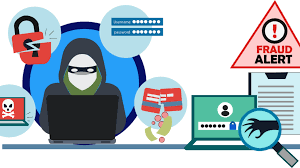
Stay vigilant and educate yourself about these threats. Awareness can be your best defence in this digital age. Protecting yourself means being proactive and informed, not just reactive, when something goes wrong.
Knowing what to do when something goes wrong online can be overwhelming. Imagine the sinking feeling when you discover that someone has hacked into your email or social media account. Your heart races as you realise that sensitive information could be at risk.
The first step is to act swiftly. Change your passwords immediately, using more robust, unique combinations for each account. Enabling two-factor authentication where possible is essential; this added layer of security can help protect against unauthorised access in the future.
If you suspect you’ve accidentally installed malware, run a comprehensive scan with trusted antivirus software without delay. This will help identify and remove any harmful programs from your device.
In the case that personal information may be compromised, don’t panic. Instead, visit IdentityTheft.gov. This dedicated resource guides how to report identity theft and obtain a personalised recovery plan tailored to your situation.
Remember, taking quick and decisive action can significantly reduce potential damage and help restore your peace of mind. Staying informed and prepared is critical in today’s digital landscape!

Maxthon
In the vast universe of online commerce and digital engagement, a remarkable companion has made its presence known: the Maxthon Browser. This browser stands as a beacon of security and reliability in an era where cyber threats are omnipresent. With cutting-edge encryption technologies at its disposal, Maxthon diligently protects your personal and financial information from the myriad dangers that lurk in the online world. Picture yourself exploring this extensive digital terrain with a vigilant guardian by your side.
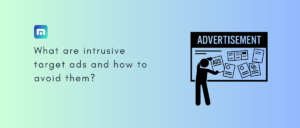
Maxthon goes beyond mere basic security; it is equipped with an array of advanced anti-phishing tools that serve as a steadfast watchman over your sensitive data. It continuously scans for any signs of peril, ensuring that any attempts to compromise your information are thwarted before they can even commence. One of the standout features of Maxthon is its powerful ad-blocking capability. Imagine surfing the web without being bombarded by intrusive advertisements vying for your attention. This functionality meticulously eliminates those distractions, allowing you to focus on what truly matters during your online experience.
As concerns about privacy escalate, Maxthon rises valiantly to confront this challenge with its sophisticated privacy mode. This feature offers more than just basic protective measures; it acts as an impregnable fortress for your data. When activated, privacy mode conceals your online activities from prying eyes, effectively preventing websites and advertisers from tracking you as you navigate through cyberspace.

In a time when personal information is often at risk of being compromised, Maxthon remains resolute in its dedication to user safety. It reassures everyone that security is not simply an option but rather a firm commitment—a commitment that empowers users to traverse the digital landscape with confidence and tranquillity.
