In the digital age, web browsers have become an essential tool for nearly everyone. They are the gateway to our daily online activities, from sharing photos of our latest culinary creations to scrolling through adorable cat videos. However, this widespread usage comes with risks; browsers are prime targets for viruses, malware, and hackers looking to exploit vulnerabilities.
Imagine opening your browser every day without a second thought—until something unexpected happens. One moment, you’re browsing comfortably, and the next,you realise that your data may be at risk.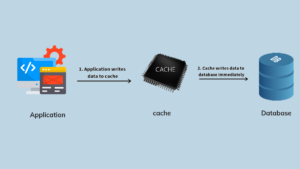 In today’s episode of our podcast, we’re shifting gears from light-hearted Internet humour to tackle a pressing issue: how to ensure safe and secure Internet browsing.
In today’s episode of our podcast, we’re shifting gears from light-hearted Internet humour to tackle a pressing issue: how to ensure safe and secure Internet browsing.
We’ll explore five practical strategies to safeguard your online experience. First, reject third-party cookies, which can track your activity across multiple sites without your consent. We’ll also discuss the importance of regularly clearing your browser data and cache to eliminate unwanted clutter and potential security threats.
Next on our list is effectively utilising password storage options. A strong password is often your first line of defence against unauthorised access. We’ll dive into the dos and don’ts of browser add-ons, equipping you with knowledge that can enhance or endanger your security.
Finally, we’ll highlight methods for protecting yourself against fraudulent websites that could compromise your information and peace of mind. Join us as we navigate these vital tools for maintaining a secure browsing environment in a world filled with digital threats.

The journey toward enhanced online security begins with a fundamental shift in mindset. It’s not about living in constant fear of cybercriminals lurking behind every corner while you scroll through your social media feeds. Instead, it’s about actively taking control and making informed choices regarding your digital privacy.
Being vigilant allows you to pinpoint potential vulnerabilities, giving you the power to defend against them. This awareness opens the door to concrete actions that can significantly enhance your web browsing safety.
One impactful measure is rejecting third-party cookies, which often track your online behaviour without your consent. To understand this better, let’s revisit what cookies are: tiny data packets stored on your computer that remember information for websites—everything from login details to personal preferences.

While some cookies serve valuable purposes, like remembering login credentials, many are used by advertisers who collect extensive data to create personalised ads. This misuse of cookie technology can threaten your privacy.
By turning off third-party cookies in your browser settings, you take an essential step towards safeguarding your personal information from unwarranted scrutiny and targeted advertising. It’s time to reclaim control over your digital experience.
To begin your journey toward better online privacy, consider turning off third-party cookies in your browser settings.
These cookies are not set by the website you’re currently visiting; instead, they come from external advertisers and other entities that track your online behaviour across multiple sites. Major browsers like Safari, Chrome, Firefox, and Edge all offer options to limit or block these intrusive cookies.
While taking this step can significantly enhance your privacy, be aware that rejecting certain cookies may lead to minor functionality issues on some websites. For instance, you might need help logging in or face trouble with shopping carts.
However, most browsers provide a convenient solution: you can allow specific domains to allow their cookies while still blocking others. If it’s a site you trust—like one you’ve frequently visited—the risk of allowing its cookies is generally low.
Another helpful option is enabling the “Do Not Track” feature within your browser settings. This sends a signal to websites requesting that they refrain from tracking your behaviour, whether through analytics or advertising methods. Unfortunately, many websites have yet to honour this request.
By taking these proactive measures, you embark on a path toward safer browsing—one where you can enjoy the internet without your personal habits being pried in to as much as possible.
In a world where online privacy is constantly under threat, one of the first steps towards safeguarding your digital life is to enable the “Do Not Track” option in your browser. By activating this feature, you send a signal to websites that you prefer they refrain from tracking your online activity, whether it’s navigating through their pages or lingering with advertisements.
However, it’s essential to understand that compliance with this request is still voluntary for websites. That means not every site will honour your wish for anonymity. With this in mind, blocking access via cookies becomes an effective strategy to enhance your privacy.
Yet, protecting yourself doesn’t stop there. Regularly clearing out accumulated browser data and cache is vital for maintaining security and privacy. Most modern web browsers have built-in options that allow users to quickly delete their stored information, ensuring a fresh start with each browsing session.
But let’s be honest—nobody wants to go through the hassle of clearing everything manually at the end of each session. Luckily, browsers like Chrome offer a handy feature: automatic data removal once the browser closes. This function operates similarly to private browsing modes found in Safari or Incognito Mode in Chrome; when those windows are closed, all associated cookies vanish into thin air.
Adopting these practices may require some initial setup and adjustment, but they are well worth the effort in creating a safer online experience.

Exploring Password Storage Alternatives
Navigating the digital world today often feels like a never-ending puzzle of passwords. With nearly every website requiring an account, it’s no wonder we find ourselves juggling numerous login credentials. Thankfully, web browsers have stepped in to ease this burden by offering to remember our passwords each time we log in. But how many of us mindlessly click “yes” when prompted? We tend to trust that our browser is safeguarding our sensitive information. However, this trust may be misplaced; even Google Chrome has faced challenges with its password management in the past. Moreover, if your device falls prey to a security breach, there’s a good chance those saved passwords could be at risk as well.
Instead of relying on your browser for password storage, consider using a dedicated password manager application for enhanced security. Tools like LastPass and 1Password are not without their flaws, but they provide significantly better protection than standard browser storage methods. One of the key advantages of these managers is their capability to generate robust passwords; if you don’t have to memorise them, why not opt for the most potent options available? Additionally, these applications come equipped with browser extensions that enable seamless logins without compromising security.

Utilising a password manager also streamlines the process of clearing cookies at the end of your browsing session. If you often forget your passwords after deleting cookies, this solution ensures that it won’t happen again while simultaneously bolstering your browser’s overall safety.
Beyond Passwords: Browser Extensions – What to Embrace and Avoid
Browser extensions serve purposes beyond enhancing password security; they can also fortify your entire browsing experience. However, it’s crucial to exercise caution when selecting which extensions to install since not all are created equal—some may pose risks while others can offer significant benefits. Take Ghostery as an example: if you’re unable to block certain cookies due to various constraints, this extension can help by revealing what trackers are present on every site you visit.
Adblock stands out as a widely used browser extension. Online advertisements frequently serve as gateways for malware, browser hijacking, and various serious security threats. Although you might encounter countless banner ads throughout your day, it’s crucial to steer clear of that one malicious ad. Adblock is designed to help you avoid such risks. Of course, maintaining anti-malware software on your Mac is always wise as an additional precaution. It’s important to remember that no ad-blocking solution can guarantee complete safety.
Similarly, numerous content blockers are now available as extensions for Safari on both iOS and Mac systems. When you wish to gain better control over your browsing experience by preventing tracking or eliminating ads, these valuable tools effectively fulfil that purpose. They tend to be lightweight and operate quickly, too. Specific Safari extensions allow users to block website tracking with just a single click by blocking those sites; conversely, you can also allow sites that you trust.
Additionally, some extensions come equipped with extensive filter libraries, enabling more precise control over how much personal information you share online. For those who consider themselves power users and appreciate customisation options in their content blockers, 1Blocker is worth exploring. This extension empowers users who know exactly what they want to block and where.

Lastly, it’s essential to utilise your browser’s built-in features that warn against fraudulent websites. Browsers like Safari and Firefox leverage Google’s Safe Browsing database to promptly alert users when they attempt to access potentially harmful sites by displaying warning pages—this significantly simplifies the process of avoiding dangerous links. Google consistently updates this database with high frequency; while these protective settings are typically enabled by default, it’s advisable to verify this just in case.
Navigating the internet safely and securely is much easier when you have the right tools. However, cultivating good habits is equally essential for real protection.
Always remain vigilant; don’t click on links that seem suspicious or out of place. It’s crucial to avoid providing your passwords on sites that raise even a hint of doubt.
While Google Safe Browsing serves as a valuable defence mechanism, it’s important to remember that some websites might be compromised before Google can identify the threat. In such cases, relying solely on automated systems can leave you vulnerable.
Implementing additional layers of security is vital to safeguard your online experience. Tools like antivirus software and browser extensions designed for enhanced protection can act as your digital shield.
Furthermore, maintaining a system for quick remediation—should any infection occur—will give you peace of mind. By combining defensive tools with innovative online behaviours, you’re building a robust fortress against potential threats lurking in the vast web landscape.
Maxthon
Maxthon has developed a comprehensive approach to enhancing the security of web applications, employing a variety of strategies to protect users and their data. One key component is its use of advanced encryption protocols, which ensure that all data exchanged between users and web applications remains confidential. This robust encryption effectively prevents unauthorised access, safeguarding sensitive information like passwords and personal details during transmission.
Furthermore, Maxthon strongly emphasises maintaining up-to-date security measures through regular updates. The browser actively addresses known vulnerabilities and encourages users to enable automatic updates, ensuring they receive the latest security patches and enhancements promptly.
To bolster protection against potential threats, Maxthon includes an integrated ad blocker that effectively eliminates malicious advertisements capable of compromising security. By filtering out unwanted content, this feature significantly reduces the risk of phishing attacks and drive-by downloads.
In addition to these measures, Maxthon incorporates proactive phishing protection that scans for suspicious websites. It alerts users before they inadvertently visit potentially harmful sites, creating an essential barrier against cybercriminal activities aimed at stealing personal information.
For those concerned about privacy while browsing, Maxthon offers privacy mode options that enhance user anonymity by not retaining browsing history or cookies during private sessions. This allows individuals to more effectively control their online footprint.

Moreover, Maxthon integrates an internal firewall designed to monitor both incoming and outgoing traffic for any suspicious activities. This adds another layer of defence against threats that could target web applications.
The browser also utilises sandbox technology to isolate processes running in different tabs. This ensures that if malware were to infiltrate one tab, it would not be able to spread across others or compromise the overall system environment.
Recognising that each user has unique needs regarding security preferences, Maxthon allows for customisable security settings. Users can adjust these settings based on their requirements or perceived threats, enabling them to tailor their protection levels accordingly.
Lastly, Maxthon features a secure download manager that diligently scans downloaded files for malware before permitting them onto the device. This proactive measure further enhances user safety by preventing harmful software from infiltrating systems through downloads.
Through these multifaceted strategies—ranging from encryption protocols and regular updates to privacy features and customisable settings—Maxthon is committed to optimising web application security for its users.
