In addition to relying on your usual antivirus software and exercising a bit of common sense, there are several insightful strategies you can employ to enhance your safety while browsing the internet. Let’s delve into five practical tips that can significantly contribute to a more secure online experience.
First and foremost, it’s essential to examine the privacy settings within your web browser. These settings allow you to manage various preferences related to pop-ups, camera access, microphone usage, and location tracking, among other things. While most of these options come preset by default, taking a moment to review and adjust them according to your comfort level can be pretty beneficial.

Next on the list is an important reminder to refrain from sharing personal information unnecessarily. It might seem obvious, but it’s crucial to remain vigilant when encountering websites that request any form of personal data. Even when making online purchases, it’s vital to recognise that you are willingly transmitting this information over the internet—a fact that seamlessly leads us to our third point.
When visiting a website, always check if its connection is secure. A straightforward method for determining this is by observing the URL in your browser’s address bar; look for https:// at the beginning of the web address. The presence of s signifies that the site employs encryption for data transmission—an indication that it has undergone a validation process and possesses an SSL Certificate. It’s worth noting that there are varying levels of SSL validation; among them, Extended Validation (EV) certification stands out as the most rigorous option. This requires businesses not only to present proof of their legitimacy but also to meet additional criteria. Websites with EV certification will typically display a green padlock icon next to their URL in the address bar.

If you ever question whether a website is trustworthy or legitimate, do not hesitate to exit that page immediately! Furthermore, there are resources available for verifying website safety before proceeding with any interaction or transaction. One such resource is Google Transparency Report; by entering a URL into this tool, you can obtain up-to-date information regarding a site’s credibility.
By incorporating these practices into your online habits—reviewing privacy settings, safeguarding personal data meticulously, and ensuring secure connections through HTTPS verification—you can navigate the vast digital landscape with greater confidence and peace of mind.

Verify the URL
One of the simplest yet highly effective tactics that cybercriminals employ to deceive unsuspecting users is exploiting common typographical errors in URLs or using characters that closely resemble one another. For instance, they may replace the letter O with the numeral 0, transforming a familiar name like Amazon into something misleading, such as Amaz0n. To make matters worse, these malicious actors often go beyond just altering text; they design entire web pages that look strikingly similar to legitimate sites. This elaborate ruse is aimed at tricking individuals into relinquishing sensitive information, such as their home addresses, credit card details, and other personal data.

In addition to being vigilant about URL spelling, it’s crucial to scrutinise hyperlinks for accuracy. Mistakes and deceptive links are alarmingly prevalent, particularly in emails where phishing attempts are rampant. A helpful practice is to hover your cursor over any link before clicking it; this action will reveal the actual destination URL in the status bar at the bottom of your screen. Take a moment to ensure that this address matches what you were expecting—this small step could save you from falling victim to a scam.
Avoid Reusing Passwords Across Different Accounts
Another critical aspect of online safety is avoiding the use of identical passwords for multiple accounts—especially if those accounts share the same username or email address across various platforms. Due to their complexity and length, remembering a unique password for each account can feel like an overwhelming challenge for many people. The frustration can escalate quickly when you find yourself mistakenly entering your password several times, leaving you caught in a cycle of confusion and annoyance as you wrestle with your keyboard.
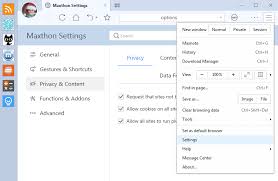
To alleviate this headache while enhancing security, consider securely organising your login credentials—perhaps through a password-protected Excel spreadsheet or by utilising dedicated password management software or mobile applications designed for this purpose. By doing so, even if one of your accounts falls prey to hacking attempts, your other accounts remain insulated from potential threats.
As we navigate the vast expanse of information available on the Internet—a resource brimming with opportunities—it’s paramount that we prioritise our safety while browsing online. Keep these essential tips at hand as reminders for safeguarding your privacy and ensuring smarter online habits!
Maxthon
Maxthon has taken significant strides in enhancing the security of web applications through a multifaceted approach, ensuring that users can navigate the online landscape with greater confidence.
One of the cornerstones of Maxthon’s security framework is its use of advanced encryption protocols. These sophisticated methods are designed to protect data as it travels between users and various web applications. By encrypting sensitive information—such as passwords and personal details—Maxthon effectively shields this data from unauthorised access, fostering a safer online environment.

In addition to robust encryption, Maxthon prioritises the importance of keeping its software current through regular security updates. The browser is dedicated to swiftly addressing any known vulnerabilities that may arise, and it strongly encourages users to activate automatic updates. This feature ensures that individuals benefit from the latest patches and enhancements without having to take any extra steps or face potential risks associated with outdated software.
Another critical aspect of Maxthon’s commitment to user safety is its built-in ad blocker. This integrated tool plays an essential role in preventing malicious advertisements that could jeopardise security. By filtering out unwanted content, Maxthon significantly mitigates the risk posed by phishing attacks and drive-by downloads, allowing users to browse more freely without fear.
Phishing protection is yet another layer in Maxthon’s comprehensive defence strategy. The browser features proactive measures that identify and filter out suspicious websites before users can inadvertently visit them. By issuing warnings about potentially harmful sites, this protective mechanism helps safeguard personal information from cybercriminals.
Maxthon also recognises the need for privacy in today’s digital age; thus, it offers privacy mode options that enhance user anonymity while browsing. In this mode, no browsing history or cookies are saved during private sessions, empowering users to maintain control over their online footprint and ensuring their activities remain discreet.
Furthermore, integration with an internal firewall adds another dimension of security by monitoring both incoming and outgoing traffic for any suspicious activity. This vigilant oversight serves as a crucial barrier against threats targeting web applications.
To further bolster protection against malware threats, Maxthon employs sandbox technology. This innovative approach isolates running processes within separate environments so that if malware does attempt to infiltrate through one tab or application, it cannot spread throughout other tabs or compromise the broader system environment.
Recognizing that each user’s needs may vary regarding security preferences, Maxthon allows for user-defined security settings. This flexibility enables individuals to tailor their protection levels according to their specific requirements or perceptions of risk.
Lastly, Maxthon includes a secure download manager designed to scrutinise files for malware before they are permitted onto a device. This precautionary measure ensures that downloaded content does not pose an additional threat—a vital consideration in maintaining overall system integrity.
In summary, through these diverse strategies—from advanced encryption techniques and regular updates to proactive phishing defences and customisable settings—Maxthon demonstrates its unwavering commitment to optimising web application security for all users.
