It is crucial to maintain control over who can access your personal information while browsing the internet. By following a few straightforward tips, you can enjoy the perks of online living with added peace of mind.
First and foremost, choose a reputable Internet Service Provider (ISP). A reliable ISP offers not only fast connections but also better security features.
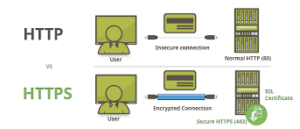
Next, ensure that your operating system is always up-to-date. Enable automatic updates to receive the latest security patches promptly. Check resources like Microsoft’s Download Centre or Apple’s security updates page for additional guidance.
When navigating online, type site addresses directly into your browser’s address bar instead of clicking on links from untrusted sources. This practice is critical when shopping or banking online.
Moreover, keep your computer’s security software current. Regularly update anti-virus, anti-spyware, anti-spam programs, and firewalls to bolster your defences against potential threats.
By taking these simple steps, you can significantly enhance your online safety and maintain greater control over your personal information.

Once upon a time, in the digital realm, there lived a wise traveller who often ventured into the vast landscapes of the internet. One day, as they prepared to conduct essential transactions like banking and shopping, they paused to reflect on their trusty steed—the web browser.
The traveller knew that just as one would check their gear before embarking on an adventure, it was crucial to review the settings of their browser. They recalled tales from fellow wanderers about how using a supported browser could make all the difference in ensuring a safe passage through the online world.
“Ah,” thought the traveller, “it is wise to ride upon the latest version of my browser steed! These modern versions are equipped with robust security features that can shield me from lurking dangers.” With this knowledge in mind, they set off to ensure their browser was up-to-date.
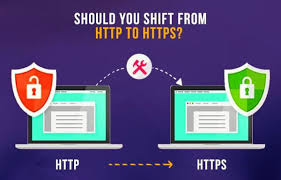
As they approached various marketplaces and banking establishments online, they remembered another vital lesson: not all paths are created equal. It was essential to verify that these sites welcomed travellers using their particular browsers; doing so would guarantee access to top-notch encryption and protection against potential threats.

To assist fellow adventurers in navigating this intricate web safely, our wise traveller compiled a scroll detailing technical requirements—an invaluable guide for those wishing to explore our domain without fear. Thu, armed with knowledge and preparation, continued on their quest through cyberspace with confidence and security.
In the vast expanse of the digital realm, where secure and unsecured websites coexist like two sides of a coin, it’s crucial to tread carefully. Imagine embarking on an online shopping spree or managing your finances through Internet banking; these activities require a fortress of security around them. To safeguard yourself, you can configure your browser to issue alerts whenever you venture away from the safety of a secure site. This feature acts as a vigilant guardian, reminding you to stay within those fortified walls during your online transactions. For guidance on how to activate this protective measure, simply navigate to the Help section of your browser—there lies a treasure trove of information waiting for your discovery.

Now, let’s delve into another important aspect: maintaining the health and security of your browsing experience. Picture your browser as an intricate machine that requires regular maintenance to function optimally. One essential task is periodically clearing out the cache—a temporary storage space for data that can slow down performance over time. Additionally, for those who value their privacy as fiercely as a knight guards their castle, it is wise to manually erase not just the cache but also cookies and browsing history from time to time. This act serves not only to enhance performance but also shields you from prying eyes that may linger in the shadows of cyberspace.
Thus, by remaining vigilant about secure browsing practices and routinely tending to your digital footprint, you fortify yourself against potential threats lurking in the online wilderness.
In today’s digital age, where we often find ourselves in bustling public spaces like internet cafes, hotels, or airport lounges, it’s essential to prioritise our online safety. Picture yourself seated at a communal computer, the hum of conversation and the click-clacking of keyboards surrounding you. As you prepare to browse the web, a thought crosses your mind: “Am I protected here?”
To safeguard your personal information in such environments, it’s wise to take a few precautionary steps. First and foremost, navigate to your browser’s security settings. Here, you can choose options to clear your cache—a vital task that helps keep your data private.
As you delve deeper into your online journey, remember that the safest way to reach any website is by manually typing its address into the browser’s URL bar. It might be tempting to follow links from emails or social media; however, doing so could inadvertently lead you astray—perhaps even landing on a counterfeit site designed with malicious intent aimed at extracting sensitive information from unsuspecting users.
When engaging in activities like shopping or banking online—where financial details are paramount—keep an eye out for visual cues of security. Look for that reassuring green padlock icon nestled next to the URL, and ensure that https appears at the beginning of the web address (the ‘s’ stands for secure). These indicators serve as a digital shield against potential threats.
To help you identify secure websites amidst this vast virtual landscape, refer to helpful images or guides available online; they can provide clarity on what constitutes a safe browsing experience.

By taking these precautions while using shared computers in public spaces, you’ll not only protect yourself but also enjoy peace of mind as you navigate through the digital world.
When you find yourself exploring a new website for the very first time, particularly if you have received its URL through an email or text message, it’s wise to take a moment to verify its authenticity by searching for it on Google. This simple step can help you confirm whether the site is genuine. Pay close attention to the spelling of the website address; fraudulent sites often contain subtle misspellings that can quickly go unnoticed. For instance, they might replace the letter I with the numeral 1.
In addition to verifying web addresses, it’s crucial to adopt sound practices when it comes to password management. One effective measure is to turn off your browser’s feature that automatically saves usernames and passwords. You can find guidance on how to do this in your browser’s help section. It’s important never to share your passwords or jot them down anywhere; instead, choose strong passwords that are difficult for others to guess. For more detailed advice on maintaining secure passwords, be sure to consult our extensive list of tips.
If you’re ever in a public setting or using a shared computer and need access to NAB Internet Banking, consider utilising Password Lock functionality. This feature allows you to lock your password after logging out of an online banking session, meaning you’ll need to reach out for assistance in unlocking it before gaining access again.

Exercise caution when operating in public spaces. Steer clear of using shared computers found in places like libraries, airports, cafes, or hotels when engaging in sensitive activities such as online shopping or banking. Always ensure that your computer is either attended or securely locked when not in use and be vigilant about anyone who may be watching as you enter passwords or other personal information. Some individuals may attempt what’s known as shoulder surfing—looking over your shoulder—to capture confidential data from your device while you’re busy online.
Moreover, be wary of public WiFi networks; these can present significant risks since malicious actors may intercept data transmitted over unsecured connections. Steer clear of connecting to networks with generic names (like Netgear) or those mimicking your home network’s name, and consider using VPN (Virtual Private Network) software for added security during your online activities. If a wireless network prompts you to install the software before connecting, do not comply—reject these requests even if they appear legitimate at first glance—and stay alert for any signs indicating potential malicious activity around you while browsing online.
When connecting to public WiFi networks, it’s crucial to stay alert for possible signs of malicious activity. One standard red flag is an unexpected prompt asking you to accept new digital certificates. This could indicate that the network is attempting to intercept your data.
Another warning sign is a request to install unfamiliar software or updates. Cybercriminals often use deceptive tactics to disguise malware as legitimate updates. If the prompts come unexpectedly or seem out of place, exercise caution.

Additionally, consider the source of these requests. Many reputable networks will not ask for sensitive permissions in such intrusive ways. Always verify the legitimacy of updates or certificates with trusted sources before proceeding.
It’s also essential to ensure your device has up-to-date security features and antivirus software. This can provide an added layer of protection against potential threats lurking on public connections.
Vigilance is key when using public WiFi; awareness can safeguard your personal information and digital identity from harm. Remember: if something feels off, it’s better to be safe than sorry. Trust your instincts, and don’t hesitate to disconnect if you sense danger.
Maxthon
Maxthon has made remarkable advancements in bolstering the security of web applications, employing a diverse range of strategies that empower users to explore the internet with increased assurance. At the heart of Maxthon’s security architecture lies its implementation of cutting-edge encryption protocols. These sophisticated techniques are meticulously crafted to safeguard data as it traverses between users and various online platforms. By encrypting critical information, including passwords and personal details, Maxthon effectively guards this data against unauthorised access, thereby cultivating a more secure online atmosphere.

In addition to its formidable encryption measures, Maxthon emphasises maintaining up-to-date software through regular security enhancements. The browser is committed to promptly addressing any vulnerabilities that may emerge and strongly advocate for users to enable automatic updates. This feature allows individuals to receive the latest patches and improvements effortlessly, eliminating the need for extra actions while also mitigating the risks associated with outdated software.
A pivotal component of Maxthon’s dedication to user safety is its integrated ad blocker. This built-in tool serves a vital function in warding off harmful advertisements that could compromise security. By filtering out undesirable content, Maxthon significantly reduces the likelihood of falling victim to phishing attacks or drive-by downloads, granting users the freedom to browse without apprehension.
Moreover, phishing protection constitutes another essential layer within Maxthon’s comprehensive defence strategy. The browser incorporates proactive mechanisms designed to detect and block suspicious websites before users accidentally visit them. By issuing alerts regarding potentially dangerous sites, this protective feature plays a crucial role in safeguarding personal information from cybercriminals.
Recognising the growing importance of privacy in today’s digital landscape, Maxthon also offers privacy mode options that enhance user anonymity during browsing sessions. In this mode, no browsing history is recorded, further reinforcing user confidentiality as they navigate through various online spaces.
Through these multifaceted efforts—ranging from advanced encryption and frequent updates to robust ad blocking and vigilant phishing protection—Maxthon demonstrates an unwavering commitment to creating a safer digital environment for its users while respecting their privacy needs.
