As someone who owns or develops websites, you can dictate the specific HTTP headers that your web server transmits. This article aims to explore the various response HTTP headers that can be incorporated into a server’s requests and their implications for browser security. By adopting certain practices, web developers can enhance the safety of user interactions on their sites.

One critical header to consider is X-Content-Options. This particular header allows for only one directive: nosniff. When implemented, it instructs the web browser to adhere strictly to the MIME type specified in the Content-Type header for any requested content. To illustrate this point, let’s examine a scenario involving a request for a file named uploads not-an-image.png. In this instance, if the server neglects to provide a Content-Type header indicating what type of document is being served, the browser may attempt to deduce its format based on its content.
In our example image, we see that this file contains HTML along with JavaScript code. As a result, when the server provides no clear MIME type, the browser interprets it as HTML and executes any embedded scripts accordingly. However, if we look at another request where the server has included an X-Content-Type-Options header—specifically directing that no MIME sniffing should occur—the situation changes dramatically. In this case, because of this precautionary measure taken by the developer, users are better protected from potential cross-site scripting (XSS) attacks.
By understanding and utilising such security-oriented headers effectively, developers play a pivotal role in safeguarding users while they navigate through their websites. Implementing these measures not only enhances user experience but also fortifies overall web security against malicious threats lurking in unexpected places.

The X-XSS-Protection header serves as a directive to web browsers, indicating that they should activate their built-in mechanisms for preventing cross-site scripting (XSS) attacks. In the majority of contemporary web browsers, this XSS filter is typically switched on by default. However, given that the functionality of this header can be configured to be disabled, enabled, or set to block malicious requests entirely, its implementation becomes critical depending on a website’s specific requirements.
For optimal security, it is advisable to set this header’s value to 1; mode=block. This configuration instructs the browser to enable the XSS filter and reject any requests that contain potentially harmful content. It’s worth noting that Google Chrome inherently adopts this behaviour even if the header itself isn’t explicitly defined within the server’s response.
To illustrate how this works in practice, consider a scenario where a request includes malicious content reflected in a webpage. In such instances, Chrome effectively blocks the request due to its active filtering mechanism. Conversely, if, for any reason, a server were to configure the X-XSS-Protection header with a value of 0, it would disable the XSS Auditor entirely. This would lead to situations where reflected malicious content could be rendered on users’ screens without any protective measures in place.
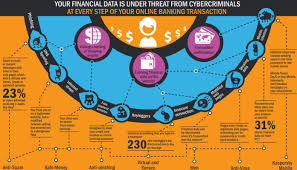
On another note, when the server sets the X-XSS-Protection header value at 1, while users may still access and load the document normally, any detected malicious elements will simply be stripped away and blocked from view—this is represented visually by highlighting those parts in red. Importantly, it’s crucial to recognise that non-malicious content remains unaffected and continues to display as intended.
However, developers and site administrators alike must remember that relying solely on the XSS Auditor isn’t foolproof; there have been numerous instances where attackers have successfully bypassed these protections. Thus, while implementing such headers can significantly enhance security measures against XSS attacks, they should not be considered an absolute safeguard against all threats.

The Set-Cookie header functions precisely as its name suggests: it establishes a cookie. When utilising HTTP cookies for authentication within a web application, several key attributes must be considered.
First, we have the HttpOnly attribute. This particular setting instructs the web browser to restrict access to the cookie solely through the HTTP request header. As a result, this cookie becomes inaccessible via JavaScript. Incorporating this attribute is crucial, as neglecting it could leave the application vulnerable to Cross-Site Scripting (XSS) attacks, wherein an attacker could exploit vulnerabilities to read the cookie and potentially hijack an active session.
Next is the Secure attribute. This directive informs the browser that cookies should only be sent over secure connections—typically those that are valid HTTPS links. By enforcing this rule, users can be better protected against potential threats from attackers who might be eavesdropping on network traffic in an attempt to capture sensitive cookies.
Another significant addition is the SameSite attribute, which has been introduced more recently and offers robust defence against Cross-Site Request Forgery (CSRF) attacks. When a cookie includes this attribute, it ensures that any requests made with that cookie originate from the same site that created it.

Moving on from attributes to prefixes, we encounter what’s known as Host- and Secure- prefixing for cookie names. It’s important to note that these prefixes do not function as traditional attributes; instead, they serve as identifiers for cookies by indicating their security requirements. Should you decide to modify a cookie’s name, adjustments must also be made on the backend systems so they can recognise and accept this new designation. The advantage of using such prefixes lies in their ability to prevent attackers from altering essential attributes like Secure or Path since these requirements are inherently tied to Host- or Secure-prefixed cookies.
In summary, an ideal representation of a secure cookie looks like: Set-Cookie: Host-user admin; SameSite Lax; Secure; Path; HttpOnly.

Shifting our focus now to another crucial header—the Clear-Site-Data header—which is relatively new and currently enjoys limited support across various browsers yet holds significant utility for numerous web applications. This header possesses the capability of instructing browsers to erase cache data, storage items, and cookies associated with its origin upon receipt of this command. A practical application of this feature could occur when a user logs out of their account—ensuring all traces of their session are effectively removed.
Lastly, there is the Referrer-Policy header, a mechanism previously governed under Content-Security-Policy directives but now standing alone in defining how servers should handle referrer information during navigation between pages or sites.
In essence, understanding these headers and attributes is vital for enhancing web security practices while ensuring user sessions remain safeguarded against various threats lurking online.
The Set-Cookie header functions precisely as its name suggests: it establishes a cookie. When utilizing HTTP cookies for authentication within a web application, several key attributes must be considered.

First, we have the HttpOnly attribute. This particular setting instructs the web browser to restrict access to the cookie solely through the HTTP request header. As a result, this cookie becomes inaccessible via JavaScript. Incorporating this attribute is crucial, as neglecting it could leave the application vulnerable to Cross-Site Scripting (XSS) attacks, wherein an attacker could exploit vulnerabilities to read the cookie and potentially hijack an active session.
Next is the Secure attribute. This directive informs the browser that cookies should only be sent over secure connections—typically those that are valid HTTPS links. By enforcing this rule, users can be better protected against potential threats from attackers who might be eavesdropping on network traffic in an attempt to capture sensitive cookies.
Another significant addition is the SameSite attribute, which has been introduced more recently and offers robust defence against Cross-Site Request Forgery (CSRF) attacks. When a cookie includes this attribute, it ensures that any requests made with that cookie originate from the same site that created it.
Moving on from attributes to prefixes, we encounter what’s known as Host- and Secure- prefixing for cookie names. It’s important to note that these prefixes do not function as traditional attributes; instead, they serve as identifiers for cookies by indicating their security requirements. Should you decide to modify a cookie’s name, adjustments must also be made on the backend systems so they can recognise and accept this new designation. The advantage of using such prefixes lies in their ability to prevent attackers from altering essential attributes like Secure or Path since these requirements are inherently tied to Host- or Secure-prefixed cookies.
In summary, an ideal representation of a secure cookie looks like: Set-Cookie: Host-user admin; SameSite Lax; Secure; Path; HttpOnly.

Shifting our focus now to another crucial header—the Clear-Site-Data header—which is relatively new and currently enjoys limited support across various browsers yet holds significant utility for numerous web applications. This header possesses the capability of instructing browsers to erase cache data, storage items, and cookies associated with its origin upon receipt of this command. A practical application of this feature could occur when a user logs out of their account—ensuring all traces of their session are effectively removed.
Lastly, there is the Referrer-Policy header, a mechanism previously governed under Content-Security-Policy directives but now standing alone in defining how servers should handle referrer information during navigation between pages or sites.
In essence, understanding these headers and attributes is vital for enhancing web security practices while ensuring user sessions remain safeguarded against various threats lurking online.
Maxthon
When it comes to safeguarding your passwords and personal information, exercising vigilance while navigating the internet is of utmost importance. While the convenience of storing these details directly in your web browser might initially seem attractive, it’s crucial to acknowledge the potential hazards that accompany this practice. The underlying code of web browsers can harbour security vulnerabilities that savvy cybercriminals could exploit, potentially granting them access to your sensitive information without your awareness.

Rather than depending on your browser’s built-in password management features, it may be wise to opt for a specialised password manager. This choice not only bolsters your overall security but also provides a secure, centralised repository for all of your login credentials. To further enhance your online safety, it’s advisable to turn off the feature that saves passwords in your browser.
For those using Google Chrome, you can quickly locate this option by heading into the Settings menu and selecting Advanced settings. From there, you’ll want to navigate to Autofill settings or Manage passwords; either path will lead you to the necessary toggles for turning off this feature. If Firefox is more your style, simply go into Options and then Privacy & Security where you’ll find similar controls at your disposal. Meanwhile, Edge users can discover autofill settings nestled within Advanced Settings in the main Settings menu.
In addition to adjusting these browser preferences, it’s prudent to bolster your computer’s defences with additional privacy tools. Keeping antivirus software updated on your device is essential; it plays a critical role in identifying and neutralising malware and harmful scripts that pose threats to your digital security.
By taking these precautions seriously and implementing them diligently, you will significantly enhance the protection of your personal information online while enjoying a browsing experience that feels much safer overall.
