In this digital age, online banking has transformed the way we manage our finances, allowing us to access our financial data effortlessly from either a mobile device or a computer. The convenience it provides is undeniably appealing; however, one must remain vigilant. While most online banking platforms are equipped with robust security measures such as authentication protocols and encryption to safeguard your information, there is still the possibility of cybercriminals finding ways to infiltrate these systems and compromise your sensitive data. This narrative aims to share valuable insights on how you can fortify your financial information while navigating the realm of online banking.
So, how exactly do people utilise online banking? The applications are vast and varied, making daily financial tasks easier than ever. Picture this: you can swiftly check your bank account balance and review your statements at a moment’s notice. Gone are the days of waiting in long lines at the bank; now, you can pay your bills with just a few taps on your screen. Need to deposit a check? No problem—simply snap a picture of it, and it’s done. Transferring funds between accounts is seamless, and managing your various accounts has never been simpler. Furthermore, you can set up automatic transactions so that payments are made without you having to lift a finger.
However, the services offered by financial institutions can vary depending on whether you’re accessing your accounts via a mobile device or a desktop computer. This flexibility is excellent, but it also means that users must stay informed about the potential risks involved.
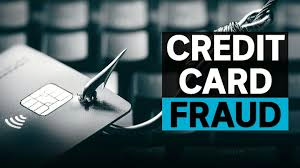
Despite the overall safety of online banking, it’s essential to acknowledge that threats do exist. Cybercriminals are always looking for ways to exploit vulnerabilities and gain access to your confidential information. Phishing attacks and malware are among the most common tactics employed by these malicious actors.
Imagine receiving a seemingly innocuous text message or email from someone who claims to be a representative of your bank. They might alert you to some suspicious activity in your account and then ask for sensitive information like your account number or credit card details. In another scenario, they might send you an email containing a link that appears legitimate but actually leads to a fake website designed to harvest your personal information under the guise of “verification.”
The landscape of online banking is filled with both convenience and peril, making it crucial for you to be aware of these threats and take proactive measures to protect your financial well-being. By implementing specific strategies and remaining cautious, you can enjoy the benefits of online banking while keeping your sensitive information secure from those who seek to exploit it.
Malware: A Cautionary Tale

In the digital age, where convenience often trumps caution, the lurking presence of malware—short for malicious software—poses a significant threat to our computer systems. Imagine your device, once a haven for your personal information, suddenly transformed into a gateway for cybercriminals. When malware infiltrates, it opens the door for these malevolent actors to harvest your sensitive data and seize control of your accounts, employing various deceptive tactics.
Picture this: you receive an email that appears to be from your bank, complete with official logos and urgent language, urging you to click on an attachment or follow a link. Unbeknownst to you, this is a phishing attempt designed to trick you into downloading harmful software onto your device. Alternatively, you might stumble across a seemingly legitimate banking app, only to discover that its true purpose is to pilfer your banking credentials and exploit your private information.
As you navigate the waters of online banking, it’s crucial to remain vigilant against these threats. Familiarising yourself with common cyber dangers can significantly bolster your defences. For those seeking guidance on how to sidestep phishing scams and safeguard against malware, resources like ITSAP.00.101, which advises on recognising and avoiding phishing attacks, and ITSAP.00.057, focused on protecting organisations from malware, are invaluable tools available on the Canadian Centre for Cyber Security website.
Now, let’s delve into the proactive measures you can take to shield your online banking information from these lurking dangers. The digital realm may be fraught with risks, but with a few deliberate actions, you can fortify your defences against cybercriminals.

First and foremost, take the time to read and comprehend your bank’s terms and conditions. Understanding your responsibilities as an account holder and those of your bank is essential to navigating this relationship wisely.
Next, consider the physical security of your devices. Locking your devices with a PIN can be a simple yet effective way to protect them in case they are lost or stolen.
When it comes to your passwords, opt for strong passphrases that are difficult for others to guess. If you’re unsure about creating secure passwords, resources like ITSAP.30.032 offer best practices that can guide you in establishing robust security measures.
Enabling multi-factor authentication (MFA) on your accounts will further enhance your protection. By requiring something beyond just a passphrase—like a fingerprint or a text message verification—you add an extra layer of security that can thwart unauthorised access even if your passphrase is compromised. For deeper insights into MFA, take a moment to explore ITSAP.30.030, which outlines how to secure your accounts effectively.

Finally, don’t underestimate the importance of protective software. Installing a firewall and anti-virus programs on your computer can help guard against the barrage of cyber threats that seek to exploit vulnerabilities.
By adopting these practices and staying informed about potential risks, you can navigate the world of online banking with greater confidence and security. The digital landscape may be perilous, but armed with knowledge and vigilance, you can protect what matters most: your financial well-being and personal information.
In today’s digital landscape, safeguarding your online accounts has never been more crucial. One of the most effective ways to enhance your security is by implementing multi-factor authentication. This additional layer of protection requires you to verify your identity through multiple means, making it significantly harder for unauthorised users to gain access.
As you navigate the intricacies of the internet, it’s essential to ensure your computer is fortified against potential cyber threats, such as malware. One of the first lines of defence is to install a reliable firewall along with robust anti-virus software. These tools act as your digital sentinels, tirelessly working to fend off malicious attacks. If you seek further insights into how to bolster your computer and network security, I recommend diving into the resource titled “Preventative Security Tools” (ITSAP.00.058).
Equally important is the regular updating and patching of your devices and software. This process not only fixes existing vulnerabilities but also fortifies your defences against future threats. Staying current with updates is vital, and for a deeper understanding of their significance, take a moment to explore the document “How Updates Secure Your Device” (ITSAP.10.096) available on our website.
When connecting to the internet, be cautious about the networks you choose. Opting for your carrier provider’s service or connecting to a secure Wi-Fi network can shield you from inadvertently joining spoofed Wi-Fi portals—those deceptive networks set up by malicious actors posing as legitimate connections, like a coffee shop’s Wi-Fi. For additional guidance on safe Wi-Fi practices, refer to “Protecting Your Organization While Using Wi-Fi” (ITSAP.80.009).

Lastly, when accessing your bank’s services, exercise vigilance by ensuring you only visit their official website or download their app from verified sources. Look for indications that they are certified and secured through encrypted connections (denoted by [https]) and that the banking institution directly owns them. This diligence will protect you from the ever-present threat of fraudsters who create counterfeit websites and applications to compromise your sensitive information.
By adopting these protective measures, you can navigate the digital world with greater confidence and security, safeguarding both your data and peace of mind.
In a world where digital interactions have become the norm, safeguarding your personal information is more crucial than ever. Imagine this: you’re at a family gathering, laughter fills the air, and someone casually asks for your online banking details. It’s tempting to share, especially with loved ones, but remember that even the most trusted individuals can inadvertently lead to trouble. Protecting your credentials—like passwords and usernames—is paramount; they are the keys to your digital kingdom.
Now, picture yourself sitting in a cosy café, sipping on your favourite brew, and contemplating whether to store your credentials in a password manager or use that convenient “remember me” feature on a website. While these options may seem appealing, they carry hidden dangers. Should your device be misplaced or fall into the wrong hands, or if malicious software finds its way onto your system, those credentials could easily be compromised.

As you navigate the intricate web of online security, consider the choices you make when crafting passphrases and passwords. It might seem like a good idea to use personal details—your birthday, home address, or even the name of your beloved pet. However, keep in mind that savvy attackers often scour social media for these snippets of information. They can piece together your identity and breach your accounts with alarming ease.
Then there’s the siren call of public computers. You might find yourself in a library or an internet café, eager to check your bank account. But beware! These machines are often riddled with risks that can expose your sensitive information to prying eyes.
And let’s not forget the seemingly innocent act of clicking on links or attachments sent via email or text message. With every click, you’re opening a door to potential danger. Always take a moment to verify who sent it before diving in—what appears harmless could be a cleverly disguised trap.

But what if you do find yourself ensnared in the web of fraud? The experience can be disheartening and frightening, but remember that swift action is key. Reach out to your bank without delay; they are equipped to help you secure your account and guide you through the necessary steps to mitigate the damage. They can assist in resetting your credentials and provide support as you navigate the aftermath of such an unfortunate event.
In this digital age, vigilance is your best ally. By safeguarding your credentials and being mindful of how you interact online, you can protect yourself against those who would exploit your trust and security. Stay informed, stay cautious, and prioritise your safety in every digital encounter.
Maxthon
In our rapidly evolving digital world, where technology is deeply integrated into our everyday existence and sharing information feels almost second nature, it’s vital to be cautious when revealing personal or sensitive details. Imagine receiving a seemingly harmless message—be it a text or an email—that requests your information. Before you rush to respond, take a moment to consider the possible implications of your actions. It’s essential to understand how the organisations you interact with generally communicate with their customers. Knowing their usual practices will help you identify what types of information they may legitimately request.

Take your bank, for instance. It’s doubtful that they would send you an email containing links prompting you to log into your online account. Such an approach should immediately signal a warning. If you ever feel uncertain about the legitimacy of a request for your details, don’t hesitate to contact the organisation directly and inquire about the reason for their request. When it comes to safeguarding your personal information, being cautious is always advisable.
Maxthon browser Windows 11 support
Now, let’s focus on Maxthon, a web browser that has significantly enhanced its capabilities in securing online interactions. Maxthon takes a comprehensive approach, prioritising user security and data integrity above all else. At its core, this browser features an array of advanced encryption technologies designed to create a strong barrier against unauthorised access during data exchanges. Each time users utilise web applications through Maxthon, their sensitive information—ranging from passwords to personal identifiers—is carefully encrypted and protected.
