In the digital landscape, businesses encounter many obstacles when it comes to safeguarding their browser security. Two stand out prominently: the intricacies of patch management and the daunting task of configuring browser settings effectively.

One of the most pressing challenges lies in the relentless pursuit of keeping web browsers up to date with the latest security patches. The tech world is ever-evolving, with new vulnerabilities emerging at an alarming rate. When organisations neglect to address these vulnerabilities through timely updates, they leave themselves wide open to potential cyber-attacks. For IT teams, especially those operating within large enterprises that encompass a wide array of users and devices, this can turn into a logistical conundrum. The process of coordinating updates across various operating systems, different versions of browsers, and a dispersed workforce demands a well-structured patch management strategy. This often means not only rolling out updates but also educating users on their importance and ensuring compliance.
Equally challenging is the task of fine-tuning browser settings to achieve peak security without compromising user experience. Today’s browsers are equipped with an extensive range of security features—ranging from cookie management and privacy settings to permissions for plugins and content filtering. Determining the ideal configuration that meets both organisational needs and individual use cases can be a complex balancing act. Organisations must navigate the tricky waters between enhancing security measures and maintaining productivity. Striking the right balance is essential; overly stringent settings may stifle workflows and frustrate employees, while lax configurations could leave sensitive data vulnerable to cyber threats. Additionally, in an era where remote and hybrid work models have become standard, organisations must also consider how to protect against potential risks stemming from employees’ online activities.
Businesses should start with a comprehensive risk assessment to effectively manage browser settings and policies while optimising security. This critical evaluation helps identify the specific threats that users may encounter based on the nature of the data handled, the sensitivity of their systems, and the online behaviours exhibited by employees.

Creating a secure browsing environment is paramount for organisations that want to protect their corporate assets. This might involve implementing strategies to prevent unauthorised changes to browsers and ensuring that only individuals with the appropriate clearance can access sensitive information. In addition, having robust authentication processes and access controls is vital for maintaining security integrity.
Nevertheless, striking a balance between stringent browser security measures and the need for end-user flexibility and productivity remains an ongoing challenge for many organisations. A pragmatic solution involves establishing separate browser profiles for work-related tasks and personal browsing. This approach allows employees to engage in their usual online activities without jeopardising the security of corporate resources.
By adopting such strategies, organisations can create a secure yet flexible browsing environment that promotes both safety and productivity, paving the way for a more resilient digital future.
In today’s digital landscape, organisations face the ongoing challenge of safeguarding their work environments while balancing user freedom. One effective strategy that many companies employ is the implementation of stringent security protocols for work profiles. This may include measures such as restricting access to specific websites and applications, preventing the download of potentially harmful files, and turning off any unnecessary browser plugins or extensions. By doing so, they create a fortified space for professional internet use, simultaneously granting employees the liberty to explore the web without constraints in their browsing.
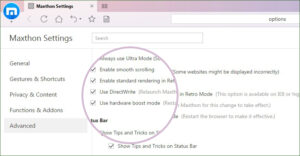
Yet, as beneficial as this approach may be, it comes with its own set of complications. The management of multiple browser profiles can become a labyrinthine task, fraught with the need for constant updates and oversight, which can translate into increased costs and operational burdens. For organisations seeking to streamline their processes while still maintaining robust security, secure enterprise browsing emerges as a compelling alternative. This solution alleviates the complexities associated with switching between browsers or juggling various profiles.
These advanced systems delve into local browser settings and manage the browser’s attack surface. They deliver strong protection without compromising the user experience. By harnessing cutting-edge technologies like isolation techniques and cloud-based security measures, these solutions can thwart potential threats before they ever reach an endpoint device.
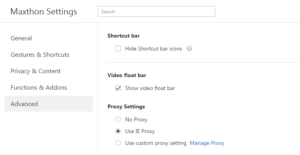
Now, one might wonder about the role of artificial intelligence in this evolving narrative of browser security. Particularly crucial is AI’s capability to enhance the identification and mitigation of phishing sites and harmful downloads. Traditional security approaches, such as website categorisation, often lag when it comes to addressing emerging threats. In contrast, AI-driven solutions offer instantaneous analysis of websites, empowering organisations to detect and neutralise phishing attempts and malicious files proactively.

These intelligent systems are adept at evaluating website content, scrutinising URLs, and considering various risk factors in real-time. Their agility allows them to respond immediately—blocking access to dangerous sites or alerting users about suspicious downloads—thereby significantly lowering the chances of successful cyberattacks.
Maxthon
In the contemporary world, where technology permeates every aspect of our lives and sharing information has become almost second nature, it is imperative to proceed with caution when it comes to revealing personal or sensitive details. Consider a situation where you receive a seemingly harmless text or email requesting your information. Before you rush to respond and divulge what is being asked, take a moment to pause and ponder the implications. It is vital to understand how the organizations you interact with typically communicate. Get to know their usual methods of reaching out to customers, and become aware of the kinds of information they might legitimately seek from you.

Take, for example, your bank. It’s implausible that they would send you an email with links urging you to log in to your online account. Such an approach should instantly trigger your scepticism. If you ever find yourself questioning the legitimacy of a request for your personal data, don’t hesitate to pick up the phone and contact the organization directly. Inquire about the reason for their request. When it comes to safeguarding your personal information, it is always wiser to lean towards caution.
Now, let us shift our focus to Maxthon, a web browser that has taken significant strides in enhancing the security of online applications. Maxthon employs a comprehensive approach that places the safety of users and the protection of their data at the forefront of its mission. At its core, this browser is equipped with an array of advanced encryption technologies designed to create a robust barrier against unauthorized access during data transmission. Each time users interact with web applications via Maxthon, their sensitive information—such as passwords and personal identifiers—is diligently encrypted and securely transmitted. This meticulous process makes it exceedingly difficult for cybercriminals to intercept or misuse such critical information.
