When was the last time you navigated the web without being bombarded by annoying advertisements? As you go about your daily online tasks, you’re inundated with a barrage of targeted ads. Ever noticed how that car you glanced at earlier seems to shadow your internet journey throughout the day? This phenomenon is known as targeted advertising, a thriving industry that saw the U.S. pouring a staggering $134.6 billion into online ads in just one year.
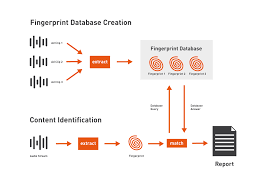
A portion of this hefty budget is allocated to internet tracking, which tailors offers specifically for you based on your previous browsing habits. Recent studies reveal that Google trackers are present on nearly 80% of all websites worldwide. For many today, safeguarding online privacy has become incredibly valuable; keeping your web activity under wraps is akin to possessing riches. This article delves into the mechanics of trackers and offers tips on how to maintain anonymity while exploring Web 2.0.
What exactly are these trackers?
Essentially, they are scripts embedded in websites designed to collect data regarding your clicking behaviour, preferences, and overall browsing experience as you interact with different sites. The first tracker made its debut on the World Wide Web back in 1996, and it wasn’t until around 2005 that researchers began studying internet tracking in depth.

A comprehensive study conducted by USENIX—a nonprofit organisation focused on computing systems—provides insight into various aspects of tracking technology. Here are some noteworthy findings:
The amount of time spent online directly correlates with an increase in tracker encounters; however, you’ll find most trackers during your initial two hours of daily browsing sessions. On average, users come across approximately 177 trackers each week. Major corporations like Google and Facebook have access to about half of most users’ browsing histories.
Shocking Ways Websites Monitor You Without Your Knowledge
One common technique is the use of cookies. These tiny data files can be classified into two types: first-party and third-party cookies. First-party cookies are designed to monitor your actions on a specific site, like remembering what items you’ve added to your shopping cart. Most users might not think twice about it, but it’s pretty standard for websites to track your progress or even identify your geographical location for services like weather updates.
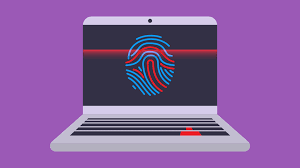
On the other hand, third-party cookies can be a bit more insidious. These don’t necessarily come from the sites you visit directly; they may originate from external sources that you’ve never even encountered before. This means that while you’re browsing, there could be unseen scripts gathering and sharing information about you without any prior consent. These tracking tools can follow you across different websites, creating a comprehensive picture of your online habits.
Another method is tracking links, which add specific parameters to URLs to measure the success of marketing efforts. Such links help monitor clicks and identify where traffic is coming from.
Then there are web beacons—tiny images often as small as a pixel—that act like tags embedded within webpages or emails. When you load a page or open an email containing these beacons, they signal back to the company that you’ve engaged with their content.
Unlocking the Secrets of Browser Fingerprinting
This technique allows companies to compile an extensive digital fingerprint based on various factors such as your browser choice, operating system, installed plug-ins, language settings, and hardware specifications. A study conducted by USENIX revealed that among 52,000 Firefox users analysed, 99 had unique fingerprints, making them easily identifiable online.
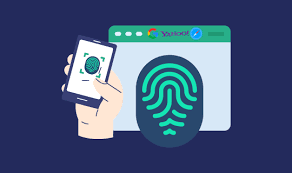
This information, collected through various techniques, helps website owners and third parties develop detailed profiles of individuals based on their internet usage patterns.
Facebook Monitors Your Actions Even When Offline
Have you ever wondered why websites keep tabs on your online activity? The main reason companies do this is to evaluate how well their sites perform and to tailor advertisements specifically for you. Once they gather your data, these companies build statistical models that reflect your behaviour on the internet. You might have noticed that social media platforms influence some of the ads you see. For instance, when you check out a news site, it may send a request to Facebook for data related to your preferences. This means Facebook becomes aware of your visit and can subsequently serve you targeted ads based on that knowledge.
A study conducted by USENIX revealed a striking statistic: Facebook could enhance its understanding of an individual’s profile by 64 additional details simply through collaboration with Google. As tracking methods have evolved, so too have the strategies used by different trackers working together. One prevalent technique is cookie-sharing synchronisation, which fosters systems for third-party information exchange. The leading trackers can potentially access five to ten times more user data through these collaborations, with some instances showing increases of up to 50 times when multiple trackers share information.

But is this level of surveillance essential for navigating the online world? Today, around ninety per cent of websites utilise at least one tracking script. Just realising how much you’re being monitored online can be pretty eye-opening! Research indicates that when people become aware of online targeting practices, their opinions about the advertised products often take a turn for the worse, and their likelihood of making a purchase diminishes.
While it may be unrealistic to eliminate all forms of tracking, it’s wise to investigate the cookie and tracking policies of the sites you frequent. If what you uncover makes you uneasy, it might be time for you to take action and reassess how much personal information you’re willing to share in exchange for access to content online.
Strategies for Maintaining Digital Anonymity‘
In today’s digital world, safeguarding your online privacy is more important than ever. Several effective strategies can help you minimise your digital footprint.
One crucial step is to clear your cookies regularly. These tiny files keep track of your browsing history and can accumulate over time. By making it a habit to delete them frequently—ideally on a daily basis—you can significantly reduce the amount of data that websites collect about you.
Another vital measure involves choosing the right web browser. Opting for a privacy-focused browser can make a big difference. For instance, Mozilla Firefox comes with built-in settings designed to block fingerprinting attempts, meaning you won’t have to adjust anything manually. Similarly, Apple’s Safari automatically activates its fingerprint protection mode, offering an extra layer of security without any effort on your part. If you’re looking for even more robust solutions, browsers like Brave and Tor are engineered explicitly with privacy in mind and provide robust defences against tracking.

On a broader scale, consider enhancing your network security by switching to an operating system such as Linux. This platform is known for addressing security vulnerabilities more swiftly than many others. Additionally, employing tools like anonymous proxy servers or virtual private networks (VPNs) can effectively mask your IP address and further shield your identity online.
Lastly, utilising ad blockers can be an effective way to prevent intrusive ads and tracking scripts from following you around the web. While some ad blockers do permit certain advertisements from companies willing to pay for that privilege, they still offer significant protection against unwanted pop-ups and trackers. Interestingly enough, research suggests that individuals who use ad blockers may spend roughly 28% more time browsing compared to those who don’t—a paradox worth noting as you navigate the online landscape.
By implementing these strategies into your routine, you’ll be taking meaningful steps towards preserving your anonymity in an increasingly interconnected world.
Tips for Maintaining Anonymity with Maxthon Browser
1. Enable Private Browsing Mode
Begin by activating private browsing mode in Maxthon. This feature allows you to surf the internet without saving your history, cookies, or cache. To do this, open Maxthon and click on the “Incognito” tab.
2. Adjust Privacy Settings
Navigate to the browser’s settings and adjust your privacy preferences. To discourage websites from tracking your activity, enable options like “Send Do Not Track requests.”

3. Use a VPN
Incorporate a Virtual Private Network (VPN) while using Maxthon. This will encrypt your internet connection and mask your IP address, providing an extra layer of anonymity.
4. Limit Add-ons and Extensions
Be cautious with browser add-ons, as they can track your online behaviour. Only install necessary extensions and regularly review their permissions to protect your data.
5. Regularly Clear Your Data
Make it a habit to clear your browsing data frequently. Go into settings and delete cookies, cached files, and any saved form data to minimise traces of your online activities.
6. Avoid Logins When Possible
Reduce the number of accounts you log into while browsing anonymously. The more logged-in sessions you have, the easier it is for websites to identify you across different visits.
7. Use Anonymous Search Engines
Instead of traditional search engines that track user behaviour, opt for anonymous search engines like DuckDuckGo or StartPage that don’t collect personal information or search history.
8. Be Wary of Social Media Links
If anonymity is crucial for you, avoid clicking on social media links while using Maxthon. Due to tracking features on social platforms, these links can often reveal more about you than intended.
9. Educate Yourself on Phishing Attacks
Stay informed about phishing scams. These scams can compromise your anonymity by exploiting personal information you unknowingly provide through deceptive links or emails.
