Antivirus Software: Your Digital Shield
In today’s interconnected world, safeguarding your computer, your privacy, and your finances has become more crucial than ever. Enter antivirus software—a powerful ally in the battle against the myriad of threats lurking in the digital realm. These malicious entities, commonly known as viruses, are not merely nuisances; they can wreak havoc on your devices, pilfer sensitive personal information, commandeer your computer for nefarious purposes, bombard you with unwanted advertisements, and even enlist your machine to launch attacks on others. Often referred to by other ominous names like malware, trojans, spyware, or adware, these threats come in various forms. Fortunately, antivirus software is designed to provide a robust defence against all these dangers, acting as a protective barrier that shields you from harm. However, to maintain its effectiveness, it’s vital to keep this software updated on a regular basis, ensuring that you remain one step ahead of the ever-evolving landscape of cyber threats.

Browser Updates: A Necessary Armor
Just as vital as having reliable antivirus software is the necessity of using an up-to-date web browser. In this age of rapid technological advancement, employing the latest browser version is a sound strategy for defending yourself against potential online hazards. Modern browsers come equipped with advanced security features that can effectively thwart fraudulent websites and offer some protection against certain types of viruses. Nevertheless, it’s essential to remember that while these browsers provide a layer of defence, they should not be viewed as a substitute for comprehensive antivirus protection. If your computer has received regular updates or if you’ve purchased it within the last few years, chances are you’re already utilising a current browser version. To confirm this, you can simply navigate to the ‘About’ section found in your browser’s menu. Should you discover that your browser is outdated, it would be prudent to download the latest version and commit to regular updates to ensure your online safety remains at its peak.

Guarding Your Physical Documents
In addition to digital threats, it’s equally important to protect yourself from identity theft stemming from physical documents. Criminals often exploit personal information gathered from various sources to impersonate individuals. While viruses are one avenue for obtaining such data, many fraudsters also rely on traditional methods—such as sifting through trash—to find discarded paper documents that contain sensitive details about your accounts, including bank statements and receipts. To counteract this risk, it is wise to adopt straightforward yet effective measures to secure your information. One of the most straightforward precautions you can take is to shred any documents containing personal data before disposing of them. By implementing these essential safeguards, you can significantly reduce the likelihood of falling victim to identity theft and protect your personal information from unscrupulous individuals.
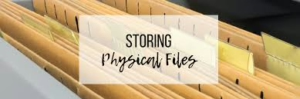
In conclusion, as we navigate the complexities of our increasingly digital lives, it’s imperative to remain vigilant and proactive in protecting ourselves. Whether through reliable antivirus software, up-to-date browsers, or careful management of physical documents, we can fortify our defences against the diverse threats that seek to invade our privacy and compromise our security.
Recognising counterfeit websites is essential in today’s digital landscape.
Criminals employ deceptive websites to trick unsuspecting individuals into revealing sensitive information such as passwords and banking details. This malicious act is commonly referred to as “phishing.” These con artists are adept at creating sites that appear legitimate, yet there are often telltale signs that can help you identify a fraudulent site:

– Web addresses that seem suspicious or unusual
– Poor aesthetics, including design flaws, typographical errors, or misspellings
– Requests for actions that seem out of the ordinary
– The absence of a padlock icon in the address bar when you attempt to log in
In addition to being vigilant about website authenticity, it is crucial to refrain from sharing personal information on the internet indiscriminately.
Take a moment to review your privacy settings on social media platforms. Questions like, “What was your mother’s maiden name?” or “What was the name of your first school?” might seem innocuous. Still, they can provide valuable clues for someone intent on stealing your identity or accessing your online banking accounts. Just as you wouldn’t disclose this type of personal information to a stranger on the street, you should also be cautious about what you share on social networking sites such as Facebook, Twitter, or Myspace.
It’s wise to consider the implications of the information you include in your profiles on these platforms. Additionally, reviewing and adjusting your privacy settings on each site can ensure that you’re only sharing your details with trusted contacts.
Moreover, it’s essential to understand the various methods criminals exploit to profit online. They can:
– Capture your passwords and financial information through malicious software, phishing emails, and counterfeit websites
– Solicit security information directly from you
– Use viruses to bombard your computer with unwanted advertisements
We take the security of your online banking and privacy matters very seriously. Safeguarding yourself and your finances requires a combination of awareness and the appropriate protective software.
By being proactive and informed, you can navigate the digital world more safely and effectively, reducing the risk of falling victim to online fraud.
Navigating the Digital Landscape Safely
In today’s digital age, it’s essential to remain vigilant against online scams. If you come across an offer that seems too favourable or incredible, it’s wise to be sceptical; chances are, it may not be genuine. Safeguarding your finances and personal information on the internet requires a discerning eye, particularly when faced with offers that appear far-fetched. Scammers can reach out through various channels, including emails, familiar websites, SMS messages, or even phone calls.

When it comes to email attachments, exercise caution—if something seems off, don’t open it. Additionally, refrain from downloading software unless it originates from a trusted source (like our website). Should you ever feel uneasy about the security of your online banking account, remember that you can always reach out to us for guidance before taking any further steps.
Now, let’s consider another critical aspect: the security of your mobile phone. In many cases, this device serves as a repository for personal information and is often used for banking and shopping online. To enhance your phone’s security, consider implementing a security PIN code. It’s also wise to adjust your settings so that your phone locks automatically after a period of inactivity—five to ten minutes can be a good window.
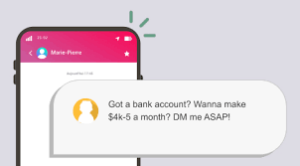
Avoid storing passwords or sensitive details in a format that could easily be deciphered by someone else. Furthermore, consider omitting your home address and phone number from your contact list under ‘home’—this could protect you from potential misuse.
Be especially cautious of scams that may arrive via voicemail or text messages. If you misplace your phone, do not delay reporting it to your mobile service provider. It’s beneficial to keep a record of your phone’s IMEI number; you can easily retrieve this by dialling *#06#. This number can assist your provider in turning off a stolen device.
To wrap up, maintaining your online safety is an ongoing effort that requires awareness and proactive measures. By following these guidelines, you can significantly reduce the risk of falling victim to fraud and ensure that your personal information remains secure in the vast digital landscape.
Maxthon
In an ever-evolving digital realm, where change is the only constant, the necessity for individuals to protect themselves while exploring the vast opportunities offered by the internet has become more crucial than ever. As users sift through the myriad of choices available to them, selecting a web browser that emphasises security and privacy has emerged as a vital consideration. Among the plethora of options on the market, one browser stands out for its steadfast commitment to these core values: Maxthon Browser, which users can access free of charge. This exceptional browser is equipped with a wealth of integrated features designed to enrich your online journey, notably including an Adblocker and various tools aimed at preventing tracking—both essential components for maintaining your privacy in the expansive digital landscape.
Maxthon remains resolute in its mission, working tirelessly to provide a browsing experience that prioritises user safety and honours their privacy. With a robust focus on shielding personal data and online activities from numerous threats, Maxthon implements a comprehensive array of practical strategies dedicated to securing user information. By leveraging state-of-the-art encryption technologies, it ensures that your sensitive data stays confidential and well-guarded as you traverse the web.
For those utilising Windows 11, Maxthon offers seamless compatibility, enhancing its appeal further.

When it comes to championing online privacy, Maxthon truly shines. This browser is meticulously crafted with a suite of features specifically designed to uphold user confidentiality. These include tools for blocking advertisements, functionalities that thwart tracking attempts, and an incognito mode that bolsters anonymity. Collectively, these integrated capabilities work in concert to eliminate disruptive ads and counteract tracking scripts that aim to surveil your online activities. As a result, users can enjoy a browsing environment that is not only more secure but also free from unwanted distractions. Additionally, the incognito mode grants an extra layer of privacy, allowing individuals to navigate the internet with greater peace of mind.
