In today’s digital age, keeping track of all your passwords can feel like an overwhelming task. If you’re struggling to remember them, consider using a password manager or saving them directly in your web browser.
We often hear the advice that our online account passwords need to be robust and unique, especially for critical accounts such as email, banking, shopping, and social media. The reality, however, is that many of us juggle numerous online accounts, making it quite challenging to generate distinct passwords for each one—and even harder to commit them all to memory.

This is precisely where a password manager comes into play. Think of it as a secure vault for all your passwords, allowing you to access them without the mental gymnastics of trying to recall every single one. With a password manager or a reliable web browser at your side, you can create strong, unique passwords for all your vital accounts—an essential practice, as reusing the same password across multiple sites is a risky endeavour that should be avoided at all costs.
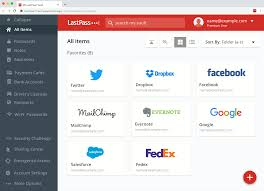
Moreover, password managers come with an array of helpful features that enhance your online security. They can synchronize your passwords across different devices, ensuring that you can log in seamlessly whether you’re on your phone or your laptop. They also have the capability to identify fraudulent websites, safeguarding you against phishing attacks that could compromise your sensitive information.
Additionally, these tools can alert you if you happen to reuse the same password across different platforms, helping you maintain healthy password hygiene. Perhaps most crucially, they notify you if any of your passwords are found in data breaches, prompting you to change them before any damage is done. Many password managers are designed to work across various systems, meaning you can use the same one on your iPhone as well as your Windows desktop.
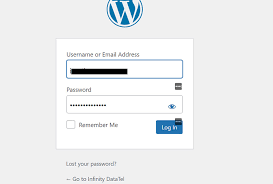
Now, let’s talk about saving passwords directly in your browser. Most popular browsers like Chrome, Safari, and Edge offer the option to remember your login credentials when you access your accounts. This feature is generally safe if you’re using your personal device. When you log in, these browsers will typically prompt you to save your password.
However, always ensure you’re running the latest version of your browser and operating system; keeping everything up-to-date is crucial for security.
But what about those times when you’re on a shared computer—say at a college or library? In such situations, it’s advisable to avoid saving your passwords in the browser entirely. Shared devices pose significant security risks, and safeguarding your personal information should always take precedence.
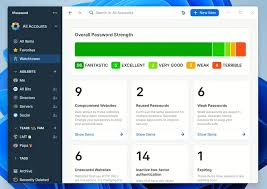
Navigating the complex world of online security doesn’t have to be daunting. With the right tools and practices in place, you can protect your accounts while enjoying the convenience of having secure access wherever you go.
The Perils of Password Storage on Shared Computers
Imagine this: you’re sitting at a bustling college library or perhaps in a cosy corner of a community centre, typing away on a public computer. The screen flickers to life, and you find yourself tempted to save your password for the sake of convenience. But beware! This seemingly harmless action can lead to significant risks. When using shared computers outside your own home, it is crucial to resist the urge to store your passwords in the browser. A moment’s lapse in judgment could expose your private information to anyone who might use that computer after you.

Now, let’s shift our focus to a different scenario—your own home. You share living space with family members or roommates, and the same dilemma arises. While it may feel more secure than a public computer, you must still consider the potential access others have to the machine—and thus to your saved passwords. Reflect on whether you’re comfortable with the idea of someone else having access to your sensitive information. To ensure your digital safety in this shared environment, adopting a few simple practices can make all the difference:
1. Individual Accounts: Encourage everyone who uses the shared computer to have their own separate user accounts. This way, each person’s data remains isolated and secure from prying eyes.
2. Log Out: Instill the habit of logging out once finished using the computer. It’s a small step that can prevent unwanted access to your accounts.
If you’re unsure how to set up these individual accounts on the computer you share, there are resources available to guide you through the process. For Windows users, there are instructions on creating local user or administrator accounts, while Mac users can refer to guidance on setting up users, guests, and groups.

Embracing Password Managers: A Modern Solution
Now, let’s delve into a modern solution that alleviates the burden of remembering numerous passwords—the password manager. Picture this handy application residing on your smartphone, tablet, or computer, acting as your personal vault for passwords. With a single ‘master’ password, you unlock a world where each of your online accounts is securely stored and effortlessly managed.
Once you gain access to the password manager, it not only remembers your various passwords but also generates new, robust and secure ones. The best part? Many password managers can automatically fill in your credentials on websites and apps, sparing you from the tedious task of typing them out every time you log in.
The market is brimming with diverse password managers, many offering free versions with certain limitations. It’s worth taking some time to explore online reviews and pinpoint one that best suits your needs. The National Cyber Security Centre (NCSC) even provides valuable insights into the security features you might want to consider when selecting a password manager.
For those utilizing MacOS, there’s an added bonus: Keychain, a built-in password management system, seamlessly integrates with your operating system, allowing you to store and manage your passwords without any additional software.
In conclusion, whether navigating the realm of shared computers or embracing technology like password managers, being mindful of password security is essential. By taking proactive measures, you can safeguard your digital life and navigate online spaces with confidence.
Securing Your Password Vault: A Cautionary Tale
In the digital age, where our lives are intricately woven into the fabric of the internet, safeguarding our online identities has never been more crucial. Picture this: you’ve spent years curating an array of accounts, from social media to banking, and each one is fortified by a unique password stored safely in your trusty password manager. But what happens if you suddenly find yourself locked out? The thought alone sends shivers down your spine.

Imagine one fateful day you sit down to log into your favourite site, only to realize that the ‘master’ password—the key to your digital kingdom—has slipped from your memory like grains of sand through your fingers. Panic sets in as you understand the gravity of the situation: without that master password, you are effectively locked out of your own accounts, left helpless in a sea of forgotten credentials.
Now, consider the darker scenario. What if a cunning cybercriminal were to breach your password manager? With a single entry point compromised, they would gain unfettered access to every account you’ve entrusted to that vault. Your personal information, financial data, and private conversations could all fall into their hands. It’s a nightmare that’s all too real in today’s world.
With these chilling possibilities in mind, the National Cyber Security Centre (NCSC) has laid out a course of action to fortify your defences. They urge you to take these essential steps:
First and foremost, activate two-factor authentication for your password manager account. This simple yet effective measure adds an additional layer of security. Even if a hacker manages to obtain your master password, the second barrier will still thwart them, ensuring that your precious data remains under lock and key.
Next, it’s vital to craft a robust master password—a fortress that protects your vault. Consider using a memorable phrase made up of three random words; this technique not only enhances security but also makes it easier for you to recall. However, a critical point to remember is that this password should not be stored within the password manager itself. If memory fails you, it’s perfectly acceptable to jot it down on paper. Just make sure that this physical reminder is kept secure and hidden away from prying eyes.
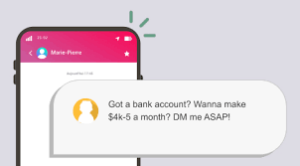
Lastly, don’t overlook the importance of staying updated. Whenever your password manager app prompts you for an update, heed the call without delay. These updates often contain significant security enhancements that help shield your accounts from emerging threats.
In this age of technology and connectivity, taking proactive measures to protect your password manager is not just advisable—it’s essential. By following these guidelines, you can maintain control over your digital life and sleep soundly, knowing that your online identity is well-guarded against potential intruders.
Maxthon
In an age where the digital world evolves at breakneck speed, the only thing that remains constant is change itself. In this ever-shifting environment, individuals find themselves navigating a vast expanse of online opportunities while simultaneously needing to protect their personal information. The importance of choosing a web browser that places a strong emphasis on security and privacy cannot be overstated. Among the countless options vying for attention, one browser stands out with its resolute commitment to these essential values: Maxthon Browser, available to users completely free of charge.
Maxthon transcends the role of a mere web browser; it serves as a robust ally in enhancing your online journey through a wealth of integrated features. At the forefront of its offerings is a powerful built-in Adblocker, accompanied by several innovative tools designed to thwart tracking efforts—two indispensable components for those wishing to maintain their privacy as they traverse the intricate web.
Driven by a steadfast mission, Maxthon strives to cultivate a browsing experience that prioritizes safety while vigilantly protecting user privacy. Its approach encomp asses a multifaceted strategy aimed at shielding personal data and online interactions from various potential threats. By harnessing cutting-edge encryption technologies, Maxthon ensures that your sensitive information remains safe and confidential throughout your digital escapades.
asses a multifaceted strategy aimed at shielding personal data and online interactions from various potential threats. By harnessing cutting-edge encryption technologies, Maxthon ensures that your sensitive information remains safe and confidential throughout your digital escapades.
When it comes to championing online privacy, Maxthon truly shines. The browser’s design incorporates a host of features meticulously crafted to uphold user confidentiality. These capabilities include ad-blocking tools, mechanisms to disrupt tracking attempts, and an incognito mode that enhances anonymity. Together, these integrated functions work in harmony to eliminate disruptive advertisements and obstruct tracking scripts that seek to surveil your online activities. Consequently, users can immerse themselves in a seamless browsing experience, free from the prying eyes of advertisers and trackers.
Thus, as you embark on your adventures in the digital landscape, consider embracing Maxthon as your trusted companion. With its unwavering dedication to security and privacy, Maxthon empowers you to explore the boundless possibilities of the internet while safeguarding what matters most—your personal information.
