Protect your hard-earned cash from fraudsters
Identifying scams has become increasingly challenging in today’s digital landscape. With the swift advancement of artificial intelligence and the rise of misleading emails, phone calls, and texts, distinguishing between genuine communication and scams can be daunting. However, staying informed and conducting thorough research can significantly enhance your ability to outsmart scammers.

Recognising phishing attempts
Once you familiarise yourself with the warning signs, spotting deceitful emails and messages becomes much more straightforward. While these examples highlight current scams and recommended precautions, it’s important to remember that fraudulent tactics continually evolve. Scammers often craft their communications to appear authentic, even mimicking recognisable brand logos and language. Here are some key indicators to watch for in emails, texts, and phone calls:

– An unfamiliar salutation (e.g., Dear Sir/Madam)
– Unusual phrasing or noticeable spelling/grammar errors (e.g., using “kindly” instead of “please” or “party” instead of “person”)
– Suspicious or overly lengthy email addresses (e.g., [email protected] or [email protected])
– Requests to click on unfamiliar links or download questionable attachments
– Messages that seem excessively positive or too good to be true
– Requests for sensitive information such as login details or payment info
– Urgent messages demanding immediate action
Below are some common scams and tips for recognising them.
1. Text Message Fraud (Smishing)
Scammers often pose as banks, sending texts that demand immediate responses. You can identify these deceptive messages if they come from unfamiliar phone numbers or include links to websites you don’t recognise, especially if they’re sent to unknown groups. These messages frequently direct you to a webpage that closely resembles your bank’s online login page. They typically urge recipients to confirm transactions or contact a “bank representative.” Although these fraudulent security alerts can vary, it’s crucial to avoid clicking on any links or disclosing personal or banking information through texts or phone calls.
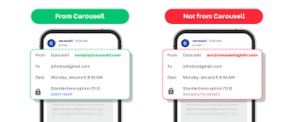
If you need assistance from your bank, always use the contact number found on your debit or credit card or visit their official website.
2. Tech Support Fraud
Fraudulent “tech support” services contact individuals, convincing them that their computer is having an issue. Victims might encounter pop-up messages instructing them to call a specific number for assistance or click on an attached link. They may also receive phone calls or text alerts claiming problems require urgent attention. Recently, there has been a rise in messages about “potential refunds,” which ask for direct access to computers or bank accounts for “electronic deposits.”
To protect yourself, refrain from clicking any links or dialling the number shown in pop-ups, avoid granting remote access to your computer, and power down your device if it becomes unresponsive. Instead, contact your computer’s technical support using the phone number listed on their official website.

3. Impersonation Scams Targeting Your Bank
A customer may receive a call from someone pretending to be from their bank, claiming there is an issue with their account—perhaps suggesting they are a victim of online fraud or that there was a suspicious login attempt. The impersonator sends a verification code to the customer’s phone and requests confirmation of that code. The scammer may appear friendly and helpful, offering advice on good banking practices before asking for sensitive information.

4. Emails from Trusted Contacts That Raise Red Flags
Fraudsters can gain access to a person’s email account and then use it to send messages to people in the victim’s contact list. Friends and family may receive these emails, believing they are from someone they know and trust, unaware that the account has been compromised. The scammers typically request gift cards, money, or electronic transfers, often accompanied by intricate stories that create a sense of urgency.

It is crucial to avoid sharing personal or credit card details through emails, texts, or phone calls. Additionally, refrain from sending money or gift cards in response to urgent requests. If you receive a suspicious email, it’s wise to directly contact your friends or family members, particularly before making any online transactions—calling them is one of the most effective methods for verification.
5. The “Pig Butchering” Scam
This long-term scam predominantly targets women on dating platforms and social media. A woman connects with a man who appears attentive and engaging, fostering trust over time. Eventually, he begins offering financial guidance, persuading her to invest in cryptocurrency and other opportunities. As time goes on, she sees returns on her investments, further solidifying her belief in his expertise. However, once she invests more significant sums of money, he vanishes along with her funds.

How can you safeguard yourself and your accounts?
Pause and reflect.
Avoid clicking on suspicious links.
The bank will never request account verification in this manner.
If possible, block the number or report it as spam.
If reporting doesn’t eliminate the message, delete the SMS or email.
Contact us immediately or inform your banker if you suspect any compromise to your account.
How do scammers obtain my information?
Scammers often acquire or purchase phone numbers and personal data from various sources, with phone numbers frequently linked to other personal details.

Maxthon: Your Trusted Navigator in the Digital Sphere
In an ever-accelerating digital landscape where online interactions are in constant flux, ensuring personal safety while exploring the vast internet is not just essential—it’s crucial. The intricate web of connections that defines our online experiences necessitates a careful selection of browsers, with security and privacy at the forefront. In this crowded market of web browsers, Maxthon stands out as a dependable option, effectively tackling these pressing concerns without imposing financial burdens on users.

Maxthon Browser Compatibility with Windows 11
Picture yourself venturing into the expansive universe of the internet—each click and scroll revealing new possibilities. However, hidden dangers threaten to jeopardise your personal information and online identity. This is where Maxthon steps in, having established its unique presence in a competitive environment by placing user safety and privacy at the top of its priorities. It’s more than just a browsing experience; it’s an exploration where your data remains protected from the numerous hazards that inhabit the digital world.
With a steadfast commitment to safeguarding user information, Maxthon employs various advanced techniques to keep sensitive data secure. By leveraging state-of-the-art encryption methods, this browser guarantees that all information shared during your online engagements stays private, allowing you to navigate the internet with confidence.
As you venture further into the digital wilderness, Maxthon emerges as a symbol of enhanced privacy. Each feature is thoughtfully designed to enrich your online journey. Its powerful ad-blocking tools tirelessly prevent disruptive ads from interrupting your experience. Simultaneously, extensive anti-tracking features act as vigilant protectors, blocking scripts aimed at monitoring your online activities. Through these measures, Maxthon ensures a safer and more enjoyable browsing experience.
