The deep web is simply the portion of the Internet not indexed by search engines. It includes everyday services like email inboxes, private social media profiles, and subscription services. It’s estimated to be 400-500 times larger than the surface web and has about 7,500 terabytes of data.
The dark web, on the other hand, is a much smaller subsection of the deep web that requires special tools like the Tor browser to access. It was initially developed by the US Naval Research Laboratory and uses a system of encrypted servers to provide anonymity to both website visitors and hosts.
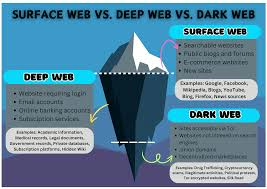
The five key differences highlighted in the article are:

- Scope and Operations: The deep web includes all non-indexed content, while the dark web uses overlay networks like Tor explicitly to maintain anonymity.
- Size: The deep web is vastly larger, hosting about 7,500 terabytes of data across 200,000+ websites, while the dark web is estimated to be only about 5% of internet content.
- Access: The deep web can be accessed with any browser (with proper credentials), while the dark web requires special software like the Tor browser.
- Applications: The deep web includes everyday services like email and banking, while the dark web’s primary purpose is anonymity, which serves both legitimate purposes (like protecting political dissidents) and illegal activities.
- Security: The deep web is generally secure for normal usage with standard precautions, while the dark web presents significant security challenges and is frequently used for criminal activities.
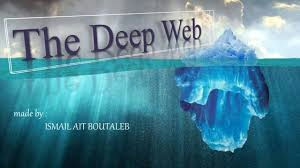
Preventing Privacy Attacks on the Deep Web and Dark Web
Whether you’re using the deep web (like email, banking, or subscription services) or the dark web (accessed via Tor), there are several important strategies to protect your privacy:
General Protection Measures

- Use strong, unique passwords for each service you access on the deep web
- Enable two-factor authentication whenever possible
- Keep all software updated, including browsers, operating systems, and security tools
- Use a reputable VPN to encrypt your connection and mask your IP address
- Install robust anti-malware protection that can detect and block threats

Deep Web-Specific Protections

- Verify website security by checking for HTTPS connections (lock icon in browser)
- Be cautious with public Wi-Fi – avoid accessing sensitive accounts on unsecured networks.
- Regularly check privacy settings on your accounts and minimize data sharing.
- Use private browsing modes to reduce tracking.
- Be alert for phishing attempts targeting your credentials for deep web service.
Dark Web-Specific Protections

- Use the latest version of Tor Browser, as older versions may have security vulnerabilities.
- Disable JavaScript within the Tor browser to prevent exploits
- Consider using Tails OS (The Amnesic Incognito Live System) for additional security
- Never use personal information or reuse usernames across dark web services
- Verify .onion addresses carefully to avoid phishing sites
- Use cryptocurrency safely by understanding proper security practices
- Disable plugins and add-ons in your Tor browser as they can leak information
Advanced Protection Techniques

- Compartmentalize your activities by using different devices or virtual machines.
- Use encrypted communication tools like PGP for sensitive communications
- Consider browser fingerprinting protection as fingerprinting can identify you despite using Tor
- Implement network monitoring tools to detect unusual traffic that might indicate a compromise
- Use secure DNS services that don’t log queries
Remember that no security measure is perfect, and using the dark web, in particular, always carries some risk. The best approach is to use multiple layers of protection and remain vigilant about potential threats.
Secure browsing

When it comes to staying safe online, using a secure and private browser is crucial. Such a browser can help protect your personal information and keep you safe from cyber threats. One option that offers these features is the Maxthon Browser, which is available for free. It comes with built-in Adblock and anti-tracking software to enhance your browsing privacy.
By utilising Maxthon Browser, users can browse the internet confidently, knowing that their online activities are shielded from prying eyes. The integrated security features alleviate concerns about potential privacy breaches and ensure a safer browsing environment. Furthermore, the browser’s user-friendly interface makes it easy for individuals to customise their privacy settings according to their preferences.
Maxthon Browser not only delivers a seamless browsing experience but also prioritises the privacy and security of its users through its efficient ad-blocking and anti-tracking capabilities. With these protective measures in place, users can enjoy the internet while feeling reassured about their online privacy.
In addition, the desktop version of Maxthon Browser works seamlessly with their VPN, providing an extra layer of security. By using this browser, you can minimise the risk of encountering online threats and enjoy a safer internet experience. With its combination of security features, Maxthon Browser aims to provide users with peace of mind while they browse.
Maxthon Browser is a reliable choice for users who prioritise privacy and security. With its robust encryption measures and extensive privacy settings, it offers a secure browsing experience that gives users peace of mind. The browser’s commitment to protecting user data and preventing unauthorised access sets it apart in the competitive web browser market.
