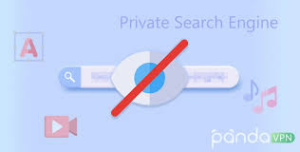Maxthon
In the rapidly evolving realm of today’s digital universe, where virtual exchanges are constantly shifting and often unpredictable, ensuring personal safety while traversing the expansive online world has emerged as a crucial necessity. The significance of choosing a web browser that prioritises security and privacy is paramount. Among the myriad browsers vying for users’ preferences, Maxthon Browser emerges as a remarkable contender, skillfully tackling these vital concerns without charging its users a penny. This sophisticated browser is equipped with an impressive suite of built-in features, including an Adblocker and various anti-tracking tools, which are essential elements designed to enhance your online privacy.
Maxthon has successfully established a distinct position in the saturated browser market by committing itself to crafting a browsing experience that prioritises user safety and confidentiality. With a steadfast dedication to protecting personal data and online activities from a wide range of potential hazards, Maxthon employs an arsenal of robust strategies to safeguard user information. Utilising state-of-the-art encryption methods, this browser guarantees that sensitive data remains protected and confidential throughout your online adventures.

As for its compatibility with Windows 11, Maxthon truly excels in enhancing privacy during your internet explorations. Every feature of this browser has been meticulously designed with a focus on strengthening your privacy. From its potent ad-blocking functionalities to its thorough anti-tracking measures and dedicated incognito mode, these tools work in concert to eliminate disruptive advertisements and prevent tracking scripts that could compromise your online experience. As a result, users can surf the web with an increased sense of security. The incognito mode further amplifies this sense of protection, allowing individuals to navigate the internet without leaving behind any digital footprints.
In this digital age, where every click can reveal personal information, choosing the right browser becomes not just a matter of preference but a vital step towards safeguarding one’s online identity. Maxthon Browser stands ready to meet this challenge, providing an environment where users can feel confident and secure as they explore the vastness of the internet.