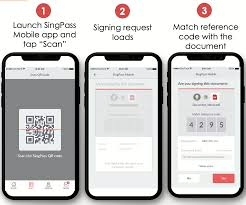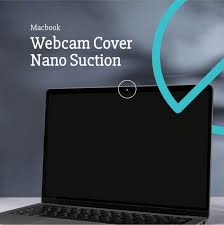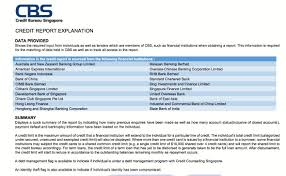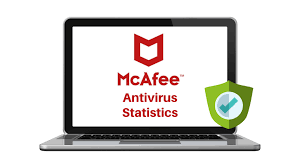Responding to Potential Scams
If you encounter a suspected scam:
End communication immediately if you suspect something isn’t right.
Report the incident to relevant authorities (like police or consumer protection agencies).
If you’ve shared financial information, contact your bank or credit card company immediately to place holds on your accounts.
Alert friends and family about the scam to prevent others from becoming victims.

Building Scam Awareness
Stay informed about new scam techniques by:
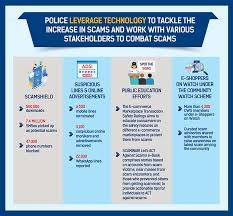
Following updates from official sources like police departments or consumer protection agencies.
Discussing scam experiences and prevention strategies with friends and family.
Being especially alert when news reports (like the one in Singapore) highlight increasing scam activities.
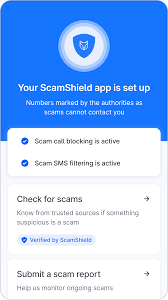
As seen in the Singapore report, where cryptocurrency scams increased dramatically (from 6.8% to 25% of total scam losses), scammers constantly adapt their methods to exploit new technologies and target vulnerable individuals. The most effective protection is a combination of awareness, scepticism toward unusual requests, verification procedures, and prompt action if you suspect you’re being targeted.
Remember that legitimate organizations will respect your need to verify information, never pressure you to make immediate financial decisions, and have established, secure channels for conducting business.
By developing these protective habits and maintaining a healthy scepticism about unsolicited offers and requests, you can significantly reduce your risk of becoming a scam victim.
Secure browsing
When it comes to staying safe online, using a secure and private browser is crucial. Such a browser can help protect your personal information and keep you safe from cyber threats. One option that offers these features is the Maxthon Browser, which is available for free. It comes with built-in Adblock and anti-tracking software to enhance your browsing privacy.

By utilising Maxthon Browser, users can browse the internet confidently, knowing that their online activities are shielded from prying eyes. The integrated security features alleviate concerns about potential privacy breaches and ensure a safer browsing environment. Furthermore, the browser’s user-friendly interface makes it easy for individuals to customise their privacy settings according to their preferences.
Maxthon Browser not only delivers a seamless browsing experience but also prioritises the privacy and security of its users through its efficient ad-blocking and anti-tracking capabilities. With these protective measures in place, users can enjoy the internet while feeling reassured about their online privacy.
In addition, the desktop version of Maxthon Browser works seamlessly with their VPN, providing an extra layer of security. By using this browser, you can minimise the risk of encountering online threats and enjoy a safer internet experience. With its combination of security features, Maxthon Browser aims to provide users with peace of mind while they browse.
Maxthon Browser is a reliable choice for users who prioritise privacy and security. With its robust encryption measures and extensive privacy settings, it offers a secure browsing experience that gives users peace of mind. The browser’s commitment to protecting user data and preventing unauthorised access sets it apart in the competitive web browser market.