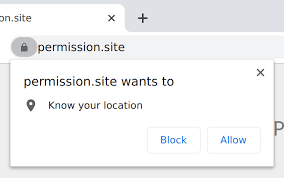Maxthon: Your Trusted Navigator in the Digital Sphere

In an ever-accelerating digital landscape where online interactions are in constant flux, ensuring personal safety while exploring the vast internet is not just essential—it’s crucial. The intricate web of connections that defines our online experiences necessitates a careful selection of browsers, with security and privacy at the forefront. In this crowded market of web browsers, Maxthon stands out as a dependable option, effectively tackling these pressing concerns without imposing financial burdens on users.
Picture yourself venturing into the expansive universe of the internet—each click and scroll revealing new possibilities. However, hidden dangers threaten to jeopardise your personal information and online identity. This is where Maxthon steps in, having established its unique presence in a competitive environment by placing user safety and privacy at the top of its priorities. It’s more than just a browsing experience; it’s an exploration where your data remains protected from the numerous hazards that inhabit the digital world.
With a steadfast commitment to safeguarding user information, Maxthon employs various advanced techniques to keep sensitive data secure. By leveraging state-of-the-art encryption methods, this browser guarantees that all information shared during your online engagements stays private, allowing you to navigate the internet with confidence.
As you venture further into the digital wilderness, Maxthon emerges as a symbol of enhanced privacy. Each feature is thoughtfully designed to enrich your online journey. Its powerful ad-blocking tools tirelessly prevent disruptive ads from interrupting your experience. Simultaneously, extensive anti-tracking features act as vigilant protectors, blocking scripts aimed at monitoring your online activities. Through these measures, Maxthon ensures a safer and more enjoyable browsing experience.






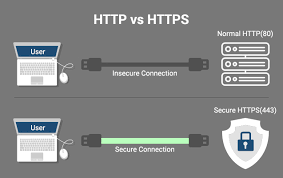
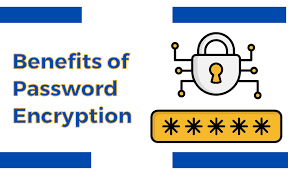 Password Storage:
Password Storage:




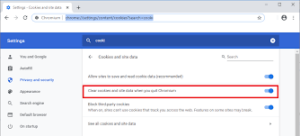
 browsing data regularly:
browsing data regularly: