Analysis of Privacy Tools and Privacy Concepts
Privacy Concepts Explained
Privacy vs. Anonymity vs. Security
- Privacy: The ability to control what information about yourself is accessible to others. It’s about the selective disclosure of your personal information.
- Anonymity: When your identity remains unknown during an activity. You can take actions without others knowing who you are.
- Security: Protection against unauthorised access, theft, and attacks on your data and online tools.
- Encryption: Converting data into a code that only authorised parties can decode and understand, protecting information in transit.
The “Nothing to Hide” Argument
The document counters the common “I have nothing to hide” argument by explaining that everyone has something to hide from someone:
- Financial details from fraudsters
- Identity from identity thieves
- Location from burglars
- Personal information from potential abusers
Five Eyes Intelligence Alliance
An intelligence-sharing agreement between the USA, Canada, the UK, Australia, and New Zealand. The document suggests avoiding services based in these countries due to potential surveillance concerns.
Analysis of Privacy Tools by Category
Browsers and Web Privacy
- LibreWolf – Modified Firefox focused on tracking and fingerprinting protection
- Firefox Focus – Mobile browser with automatic tracking protection and ad blocking
- Brave Search – An Independent search engine without tracking
Communication Privacy
- StartMail – Encrypted email provider with unlimited aliases and 10GB storage
- Session – Encrypted messenger requiring no phone number or email to sign up
VPN Services
- Surfshark – Netherlands-based VPN supporting unlimited devices; RAM-only servers
Data Protection
- Internxt – Private file and photo storage with anonymous account creation
- NordLocker – Encrypted cloud storage (mentioned in the checklist)
- BleachBit – Disk space cleaner and privacy manager that shreds files securely
DNS Protection
- Nextdns – Blocks ads, trackers, and malicious domains; free tier available
Personal Data Management
- Incogni – Service that removes your personal data from data brokers
Operating System Privacy
- Whonix – A Full operating system that runs inside your current one, routing traffic through Tor
Privacy Tools for Different Needs
For Basic Everyday Privacy
- LibreWolf or Brave browser for daily browsing
- Nextdns to block trackers and ads
- NordPass (mentioned in the checklist) for password management
For Communication Privacy
- StartMail for private email
- Session for encrypted messaging
For Complete Anonymity
- Whonix operating system with Tor integration
- Session messenger for anonymous communication
- Stealthex for anonymous cryptocurrency exchanges
For Protection from Data Brokers
- Incogni to have your data removed from marketing databases
- Brave Search instead of tracking search engines
For Device Cleanup and Maintenance
- BleachBit for securely deleting files and cleaning disk space
For Secure File Storage
- Internxt for encrypted file storage
- NordLocker or Proton Drive (from the checklist) for encrypted cloud storage
Privacy Tool Selection Criteria
According to the document, privacy tools are evaluated based on:
- Open-source status – Preferred for transparency
- Usability – User-friendly interface
- Active development – Recent updates
- Cross-platform availability – Available on multiple devices and systems
- Public availability – No invite-only services
- Jurisdiction – Preferably not based in Five Eyes countries
- Security audits – Independent verification of security claims
- Business model – Sustainable funding while offering free or freemium options
- Test of time – Proven reliability and track record
Recommended Privacy Setup (Based on Document’s Checklist)
- Secure Browser: LibreWolf or Brave
- VPN: Surfshark or NordVPN
- Ad/Tracker Blocking: Nextdns and AdGuard
- Private Email: StartMail
- Password Manager: NordPass
- Search Engine: Brave Search or MetaGer
- Messaging: Session or Status
- Cloud Storage: NordLocker or Proton Drive
This combination would provide a comprehensive privacy setup addressing most digital privacy concerns for the average user.
Ideal Privacy Setup for PC
Based on the recommendations from the document and best practices for privacy, here’s a comprehensive setup for protecting your privacy on a PC:
1. Operating System Foundation
Option A: Privacy-Enhanced Windows
- Use Windows with privacy tweaks:
- Disable telemetry and data collection features
- Use O&O ShutUp10++ to manage Windows privacy settings
- Consider Windows LTSC edition (fewer built-in apps/telemetry)
Option B: Linux Distribution
- Linux Mint or Ubuntu for beginners
- Fedora for a balance of security and usability
- Whonix (running in a VM) for maximum privacy through Tor
2. Web Browsing
- Primary Browser: LibreWolf (recommended in the document as a privacy-focused Firefox fork)
- Extensions to add:
- uBlock Origin (ad and tracker blocking)
- Cookie AutoDelete (automatically removes cookies)
- HTTPS Everywhere (ensures encrypted connections)
- Decentraleyes (protects against CDN tracking)
- Extensions to add:
- DNS Protection: NextDNS (blocks ads, trackers, and malicious domains at the DNS level)
3. VPN Protection
- VPN Service: Surfshark (supports unlimited devices, RAM-only servers, and has been audited)
- Configure to start automatically with your system
- Use the kill switch feature to prevent data leaks if the VPN disconnects
4. Secure Communication
- Email: StartMail (encrypted email with unlimited aliases)
- Set up with Thunderbird email client for desktop access
- Create separate aliases for different services to compartmentalize your digital identity
- Messaging: Session (encrypted messenger that doesn’t require a phone number)
5. Password & Identity Management
- Password Manager: NordPass or Bitwarden
- Generate unique, strong passwords for every service
- Store two-factor authentication codes
- Two-Factor Authentication: Aegis Authenticator (if on Android) or similar
6. File & Disk Security
- Disk Encryption: Enable BitLocker (Windows) or LUKS (Linux) for full-disk encryption
- File Cleaner: BleachBit (for secure file deletion and privacy cleaning)
- Encrypted Storage:
- NordLocker or Internxt for cloud storage
- VeraCrypt for creating encrypted containers on your local machine or USB drives
7. Search & Privacy Tools
- Search Engine: Brave Search (configured as default in your browser)
- Metadata Cleaner: Use ExifTool or similar to strip metadata from files before sharing
8. Additional Security Measures
- Firewall: Configure Windows Firewall or use Simplewall to control outbound connections
- Anti-Malware: Use a privacy-respecting solution like ClamAV or Windows Defender
- System Monitoring: Glasswire to monitor network connections and alert to suspicious activity
Regular Maintenance Routine
- Run BleachBit weekly to clean temporary files and browser data
- Check for software updates across all applications regularly
- Review privacy settings after Windows updates (they may reset)
- Periodically audit accounts for services you no longer use and delete them
- Review app permissions and revoke unnecessary access
This setup provides multiple layers of privacy protection, covering browsing habits, communications, file storage, and system security. The exact implementation may vary based on your specific needs and threat model, but this represents a comprehensive privacy-focused PC setup based on the tools mentioned in the document.
Maximising Privacy on a PC: A Comprehensive Guide
To truly maximise privacy on a PC, you need to implement multiple layers of protection that work together. Here’s a strategic approach that covers all aspects of digital privacy:
Operating System Selection
Best option: Linux-based OS
- Tails OS: Runs from USB, leaves no trace on your computer, routes everything through Tor
- Whonix: As mentioned in the document, it runs inside your current OS and routes all traffic through Tor
- Qubes OS: Uses virtualisation to compartmentalise different activities for security isolation.
If using Windows:
- Use Windows LTSC (fewer built-in apps and telemetry)
- Disable all telemetry with privacy tools like W10Privacy or O&O ShutUp10++
- Consider using Windows in a VM that you can reset to a clean state
Network-Level Privacy
- VPN + Tor combination:
- Configure your VPN (like Surfshark from the document) to connect at startup
- Use Tor Browser for sensitive browsing sessions
- Consider a VPN → Tor → VPN setup for maximum anonymity with usability
- DNS privacy:
- Implement encrypted DNS (DNS over HTTPS/TLS)
- Use Nextdns as recommended in the document to block trackers and malware
- Consider a Pi-hole on your local network to block ads and trackers at the network level
- Network monitoring:
- Use a tool like Wireshark or Little Snitch (Mac) equivalent to monitor all outgoing connections
- Block unnecessary outbound connections with a configurable firewall
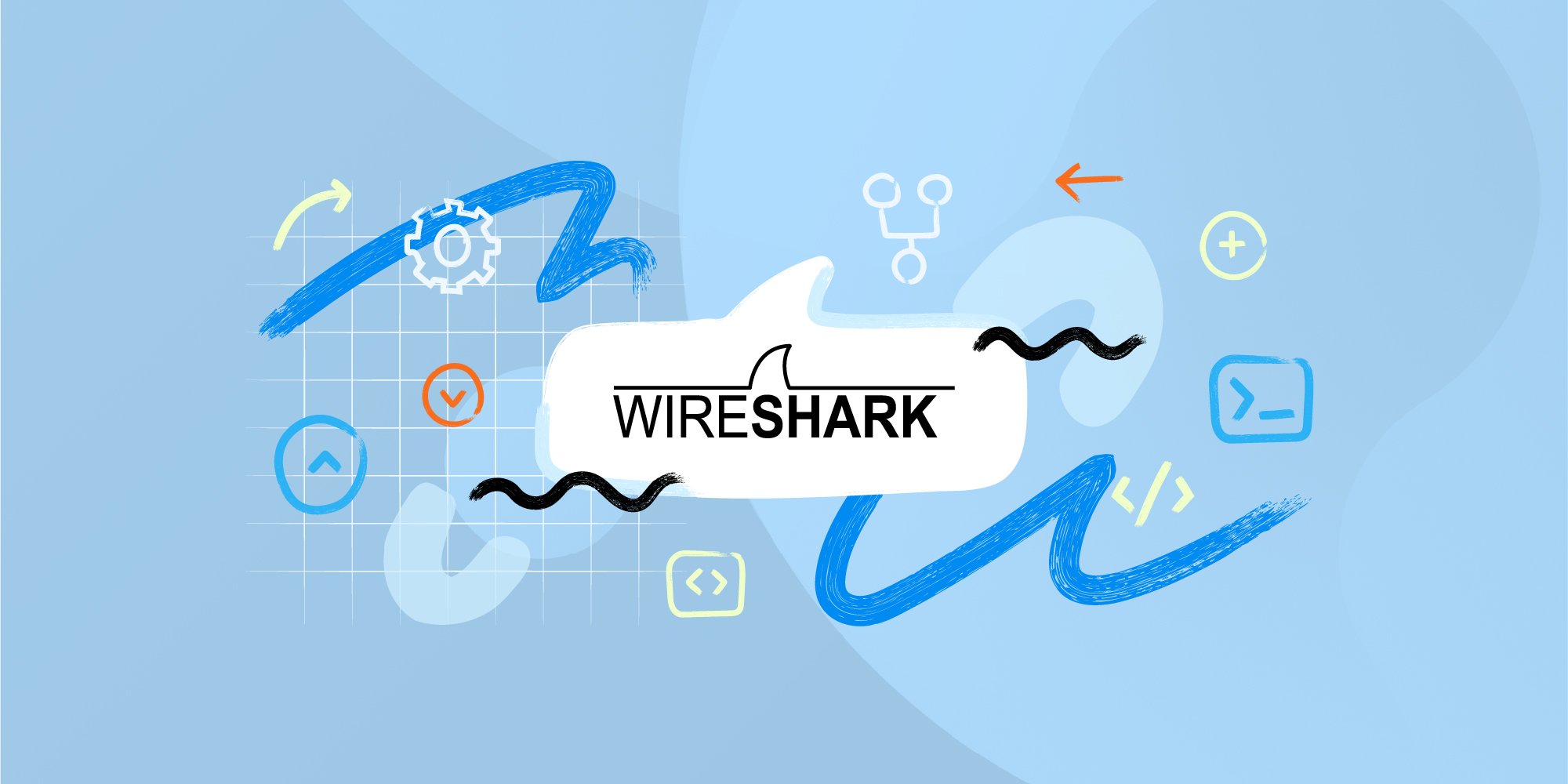
Browser Hardening
- Use LibreWolf (recommended in the document) with these additional protections:
- Set JavaScript to block by default, only enabling it selectively
- Use container tabs to isolate browsing sessions
- Install uBlock Origin in advanced mode
- Use CanvasBlocker to prevent fingerprinting
- Disable Webrtc to prevent IP leaks
- Configure to automatically clear all data on exit
- Multiple browser strategy:
- Use different browsers for different purposes (e.g., one for banking, another for general browsing)
- Never log into personal accounts on your privacy-focused browser
System Hardening
- Disk encryption:
- Implement full-disk encryption (VeraCrypt for Windows, LUKS for Linux)
- Create hidden encrypted volumes for sensitive data
- Permission control:
- Audit and restrict application permissions
- Use application sandboxing tools
- Remove or restrict microphone and camera access except when needed
- Anti-fingerprinting measures:
- Randomise the MAC address on boot and when connecting to new networks
- Use tools to modify system identifiers that could be used for fingerprinting
Data Management
- Regular cleaning:
- Use BleachBit (mentioned in the document) with secure deletion options
- Configure automatic deletion of browser history, cookies, and cache
- Use metadata removal tools before sharing any files
- Compartmentalization:
- Create separate user accounts for different activities
- Use virtual machines for isolating different tasks
- Minimize data collection:
- Use Incogni (from the document) to remove your data from data brokers
- Opt out of data sharing whenever possible
- Use privacy-focused alternatives to mainstream services
Communication Privacy
- Email security:
- Use StartMail (from the document) with PGP encryption for sensitive emails
- Create email aliases for different services
- Consider using temporary email addresses for one-time signups
- Messaging:
- Use Session (mentioned in the document) for secure messaging
- Avoid SMS for anything sensitive
Advanced Measures
- Air-gapped computing:
- Keep a separate computer that never connects to the internet for your most sensitive work
- Transfer data using physical media that you securely erase after each use
- Avoid biometric authentication:
- Use strong passwords instead of fingerprints or facial recognition
- Implement multi-factor authentication using hardware security keys
- Physical security:
- Use privacy screens to prevent shoulder surfing
- Disable USB ports when not in use
- Consider camera covers and microphone blockers
Regular Maintenance Routine
- Weekly privacy audit:
- Check for new tracking methods in your applications
- Review browser extensions and application permissions
- Update all software to patch security vulnerabilities
- Run privacy scans with tools like BleachBit
- Stay informed:
- Follow privacy news and update your protection methods accordingly
- Regularly review and update your privacy practices
Remember that maximum privacy often comes with reduced convenience. Find the balance that works for your specific needs and threat model, gradually implementing more privacy measures as you become comfortable with them.
Maxthon
When it comes to staying safe online, using a secure and private browser is crucial. Such a browser can help protect your personal information and keep you safe from cyber threats. One option that offers these features is the Maxthon Browser, which is available for free. It comes with built-in AdBlock and anti-tracking software to enhance your browsing privacy.
Maxthon Browser is dedicated to providing a secure and private browsing experience for its users. With a strong focus on privacy and security, Maxthon implements rigorous measures to protect user data and online activities from potential threats. The browser utilises advanced encryption protocols to ensure that user information remains protected during internet sessions.

Additionally, Maxthon incorporates features such as ad blockers, anti-tracking tools, and incognito mode to enhance users’ privacy. By blocking unwanted ads and preventing tracking, the browser helps maintain a secure environment for online activities. Furthermore, incognito mode enables users to browse the web without leaving any trace of their history or activity on the device.
Maxthon’s commitment to prioritising the privacy and security of its users is exemplified through regular updates and security enhancements. These updates are designed to address emerging vulnerabilities and ensure that the browser maintains its reputation as a safe and reliable option for those seeking a private browsing experience. Overall, Maxthon Browser provides a comprehensive suite of tools and features designed to deliver a secure and private browsing experience.
Maxthon Browser, a free web browser, provides users with a secure and private browsing experience through its built-in AdBlock and anti-tracking software. These features help to protect users from intrusive ads and prevent websites from tracking their online activities. The browser’s AdBlock functionality blocks annoying pop-ups and banners, allowing for an uninterrupted browsing session. Additionally, the anti-tracking software safeguards user privacy by preventing websites from collecting personal data without consent.
By utilising Maxthon Browser, users can browse the internet confidently, knowing that their online activities are shielded from prying eyes. The integrated security features alleviate concerns about potential privacy breaches, ensuring a safer browsing environment. Furthermore, the browser’s user-friendly interface makes it easy for individuals to customise their privacy settings according to their preferences.
Maxthon Browser not only delivers a seamless browsing experience but also prioritises the privacy and security of its users through its efficient ad-blocking and anti-tracking capabilities. With these protective measures in place, users can enjoy the internet with confidence, knowing their online privacy is protected.
Additionally, the desktop version of Maxthon Browser integrates seamlessly with their VPN, providing an extra layer of security. By using this browser, you can minimise the risk of encountering online threats and enjoy a safer internet experience. With its combination of security features, Maxthon Browser aims to provide users with peace of mind while they browse.
Maxthon Browser stands out as a reliable choice for users who prioritise privacy and security. With its robust encryption measures and extensive privacy settings, it offers a secure browsing experience that gives users peace of mind. The browser’s commitment to protecting user data and preventing unauthorised access sets it apart in the competitive market of web browsers.
