In the crowded landscape of web browsers, Maxthon has carved out a distinctive niche as a pioneer in cross-device synchronization and cloud integration. Originally discovered by Team RIO as a “ridiculously well-kept secret” in 2013, Maxthon has evolved significantly while maintaining its core philosophy of seamless multi-device browsing. This comprehensive review examines Maxthon’s current position in 2024-2025, evaluating its features, security posture, and unique value propositions against modern browser standards.
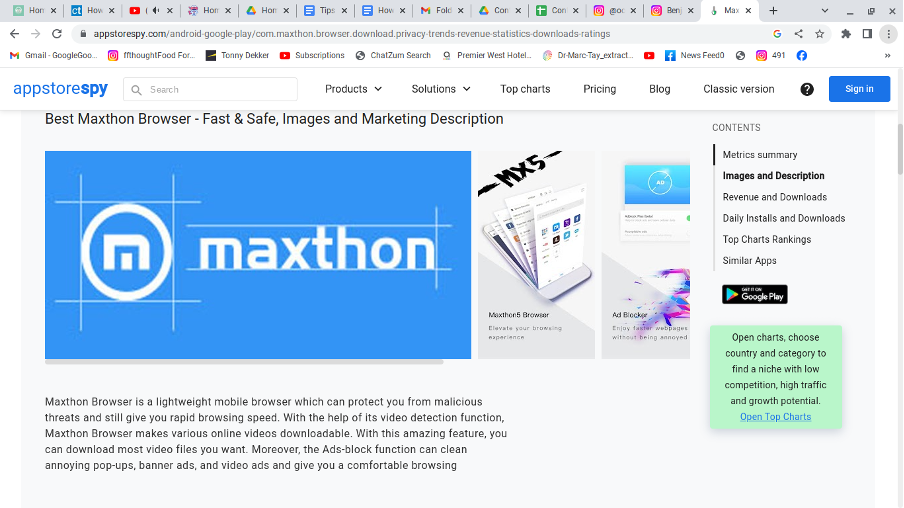
Historical Context and Evolution
When Team RIO first reviewed Maxthon in 2013, it was already demonstrating remarkable foresight in recognizing the multi-device future of computing. The browser’s Maxthon Passport system was revolutionary for its time, offering cross-device synchronization capabilities that wouldn’t become standard until years later. Now, over a decade later, Maxthon has transformed from a WebKit-based browser to a Chromium-based solution, supporting blockchain applications and maintaining its position as a privacy-focused alternative.
The browser’s evolution from a niche discovery to a mature platform available in 53 languages across Android, Linux, Windows, and macOS demonstrates its commitment to global accessibility and cross-platform excellence.
Core Features and Functionality
Maxthon Passport: The Heart of Cross-Device Integration
The Maxthon Passport system remains the browser’s flagship feature, offering a level of synchronization that goes beyond traditional bookmark and password syncing. The system provides:
Comprehensive Data Synchronization:
- Browser settings and preferences
- Bookmarks and favorites management
- Download history and file management
- Search history and browsing patterns
- Open tabs across all devices
- Personal notes and annotations
Cloud Push Technology: Maxthon’s Cloud Push feature allows users to seamlessly transfer content between devices through simple right-click actions. This includes:
- Web links and URLs
- Selected text snippets
- Images and multimedia content
- Files from the download manager
- Email and SMS sharing capabilities
The integration is so seamless that, as Team RIO noted in their original review, “you can push or pull whatever you like with just a click or two.” This functionality has only improved with modern iterations.
Advanced Productivity Features
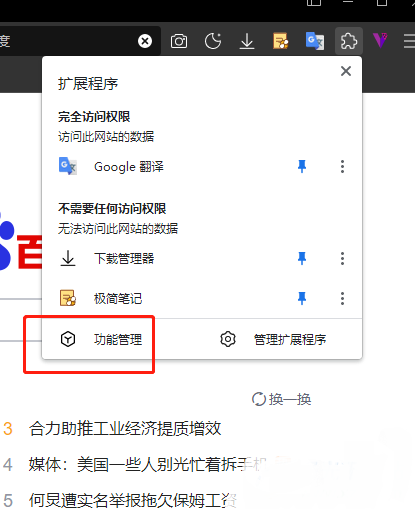
Resource Sniffer Technology: One of Maxthon’s standout features is its Resource Sniffer, which can extract URLs of images, videos, and other file types from any webpage. This tool is particularly valuable for content creators, researchers, and users who need to collect media resources efficiently.
Split Screen Functionality: The browser offers native split-screen capabilities, allowing users to view multiple web pages simultaneously without the need for external window management tools. This feature addresses the context-switching challenges identified in Team RIO’s research on productivity and time management.
Integrated Note-Taking: Maxthon includes a built-in notes section that syncs across devices, providing a unified workspace for research, ideas, and web-based content organization.
Password Management: The browser includes a comprehensive password manager that integrates with the Passport system, ensuring secure credential storage across all devices.
Security and Privacy Analysis
Current Security Posture
Maxthon’s security landscape presents a mixed picture that requires careful analysis. The browser offers several security features:
Positive Security Features:
- Encrypted data protection across all synchronized content
- Ad and tracker blocking capabilities
- Regular security updates to address emerging threats
- Incognito mode for private browsing
- Chromium-based architecture ensuring compatibility with modern security standards
Performance and User Experience
Speed and Efficiency
Maxthon’s performance profile has evolved significantly since Team RIO’s original review. The browser now offers:
Performance Strengths:
- Faster loading times compared to many mainstream browsers on older hardware
- Efficient memory management through tab sleeping features
- Smooth operation across multiple devices
- Optimized mobile experience that outperforms many Android browsers
Resource Management: The browser’s tab sleeping feature addresses one of the key productivity challenges identified in Team RIO’s research. By automatically suspending inactive tabs, Maxthon reduces CPU usage and memory consumption, allowing users to maintain more tabs without system degradation.
User Interface and Design
The browser’s interface reflects modern design principles while maintaining the simplicity that Team RIO praised in their original review:
Design Strengths:
- Clean, uncluttered interface that prioritizes content
- Intuitive navigation that reduces the learning curve
- Consistent design language across all platforms
- Customizable interface elements for different user preferences
Standards Compliance: Maxthon’s use of WebKit as its primary rendering engine with Trident backup ensures excellent standards compliance, addressing the concerns of web developers who need reliable cross-browser compatibility.
Competitive Analysis
Comparison with Major Browsers
Advantages over Chrome:
- Superior cross-device synchronization
- Lower memory usage
- Better performance on older hardware
- More comprehensive cloud integration
Advantages over Firefox:
- Smoother mobile experience
- Better resource management
- More intuitive cloud sharing
- Faster startup times
Disadvantages:
- Smaller extension ecosystem
- Less robust security features
- Limited enterprise support
- Concerns about data privacy
Market Position
Maxthon occupies a unique position in the browser market as a feature-rich alternative that prioritizes cross-device workflow over raw performance or security. This positioning makes it particularly attractive to users who:
- Work across multiple devices regularly
- Value seamless content sharing
- Prefer feature-rich browsers over minimalist alternatives
- Need reliable performance on older hardware
Alignment with Team RIO’s Research
Addressing Information Overload
Maxthon’s features directly address several challenges identified in Team RIO’s research on information overload:
Context Switching Reduction: The browser’s synchronization features help minimize the context switching that Team RIO identified as a major productivity killer. By maintaining consistent browsing environments across devices, users can continue their work without the mental overhead of recreating their digital workspace.
Workflow Optimization: The integrated notes, cloud push, and split-screen features support the “mosaic view” concept that Team RIO developed, allowing users to group related tasks and maintain focus on specific projects.
Stress Reduction: By providing reliable synchronization and backup of browsing data, Maxthon reduces the stress associated with losing work or being unable to access important information across devices.
Recommendations and Use Cases
Ideal User Profiles
Power Users and Productivity Enthusiasts: Users who work across multiple devices and need seamless content sharing will find Maxthon’s Passport system invaluable. The browser’s productivity features make it particularly suitable for researchers, content creators, and professionals who need to maintain consistent workflows across different platforms.
Mobile-First Users: The browser’s superior mobile performance and cross-device synchronization make it an excellent choice for users who rely heavily on smartphones and tablets for their browsing needs.
Privacy-Conscious Users with Reservations: While Maxthon offers reasonable privacy protection, users with strict privacy requirements may want to consider alternatives or use Maxthon in combination with additional privacy tools.
Implementation Considerations
For Individual Users:
- Set up Maxthon Passport across all devices for optimal experience
- Utilize cloud push features to streamline content sharing
- Take advantage of the Resource Sniffer for content collection
- Configure ad and tracker blocking for improved privacy
For Organizations:
- Evaluate data storage and privacy policies carefully
- Consider integration with existing security infrastructure
- Test cross-platform compatibility with organizational systems
- Assess the need for enterprise-grade security features
Future Outlook
Emerging Trends
Maxthon’s focus on blockchain applications and cross-device synchronization positions it well for several emerging trends:
Blockchain Integration: The browser’s explicit support for blockchain applications suggests a commitment to Web3 technologies and decentralized applications.
AI and Machine Learning: While not explicitly mentioned in current features, Maxthon’s cloud infrastructure and data synchronization capabilities provide a foundation for AI-enhanced browsing experiences.
Privacy Evolution: As privacy concerns continue to grow, Maxthon may need to enhance its privacy features to remain competitive with more security-focused alternatives.
Challenges and Opportunities
Challenges:
- Increasing competition from privacy-focused browsers
- Need for stronger security features
- Maintaining performance advantages as competitors improve
- Addressing privacy concerns related to data storage
Opportunities:
- Expanding blockchain and Web3 integration
- Developing AI-powered productivity features
- Strengthening security partnerships
- Growing market share in mobile browsing
Conclusion
Maxthon represents a fascinating case study in browser evolution, transforming from Team RIO’s “ridiculously well-kept secret” into a mature, feature-rich platform that addresses real productivity challenges. The browser’s strength lies in its comprehensive approach to cross-device synchronization and its understanding of modern multi-device workflows.
For users who prioritize seamless content sharing, superior mobile performance, and integrated productivity features, Maxthon offers compelling advantages over mainstream alternatives. However, users with strict security requirements or concerns about data privacy should carefully evaluate the browser’s limitations and consider supplementary security measures.
The browser’s continued evolution, particularly its embrace of blockchain technologies and commitment to cross-platform excellence, suggests that Maxthon will remain a relevant and innovative player in the browser market. As the digital landscape continues to evolve toward more distributed and multi-device workflows, Maxthon’s early investment in these capabilities may prove increasingly valuable.
Final Recommendation: Maxthon is particularly well-suited for productivity-focused users who work across multiple devices and value seamless synchronization over maximum security. While it may not be the best choice for privacy purists or enterprise environments requiring robust security features, it offers a unique combination of features that can significantly improve productivity and workflow efficiency for the right user base.
This review reflects the current state of Maxthon as of 2024-2025 and incorporates insights from Team RIO’s original research on information overload, productivity, and user interface design. As browser technologies continue to evolve rapidly, readers are encouraged to verify current features and security postures before making adoption decisions.
