The Healthy 365 app stands as Singapore’s leading digital health and wellness initiative, created by the Health Promotion Board (HPB) to promote healthier lifestyles across the nation. Since its launch, the app has become a central tool in supporting Singapore’s vision for a healthier population, as outlined in the National Healthy Living Master Plan.
A key feature of Healthy 365 is its integration of fitness tracking, allowing users to monitor daily steps, physical activity, and calories burned. According to HPB data, more than two million Singaporeans have used the app to track their fitness progress since 2015. Additionally, the app provides personalized nutrition guidance based on national dietary guidelines, helping users make informed food choices.
The platform also includes sleep monitoring functions, recognizing the importance of rest for overall well-being. Studies from the Ministry of Health highlight that adequate sleep reduces the risk of chronic illnesses such as diabetes and heart disease. To further encourage participation, Healthy 365 hosts regular community challenges and reward programs, fostering motivation through social engagement and incentives like vouchers and discounts.
By combining these features, the Healthy 365 app creates an accessible and engaging environment for users to take charge of their health. Its evidence-based approach ensures that all recommendations are grounded in reputable medical research and national health strategies. In conclusion, Healthy 365 exemplifies how technology can empower individuals and communities to achieve lasting improvements in health and wellness throughout Singapore.
Getting Started: Step-by-Step Instructions
Download and Installation
For iOS Users:
- Open the App Store on your iPhone/iPad
- Search for “Healthy 365“
- Look for the app by Health Promotion Board
- Tap “Get” to download (ensure you have iOS 13.4 or later)
- Wait for installation to complete
For Android Users:
- Open Google Play Store on your Android device
- Search for “Healthy 365“
- Select the official app by Health Promotion Board
- Tap “Install” (requires Android v8.1 or later)
- Allow installation to finish
Alternative Download Methods:
- QR Code: Scan the QR code from the official HPB website
- Direct Links: Use the app store links provided on the HPB website
Initial Setup Process
Step 1: Account Registration
- Open the app after installation
- Select your preferred language: English, 中文, Bahasa Melayu, or தமிழ்
- Choose registration method:
- Singpass (Recommended for full features)
- Mobile number (Basic registration)
- Email address (Alternative option)
Step 2: Singpass Verification (Recommended)
- Tap “Login with Singpass”
- Enter your Singpass credentials or use biometric login
- Authorize the connection to Healthy 365
- Complete the verification process
- Your profile will be automatically populated with basic information
Step 3: Profile Completion
- Personal Information:
- Verify your name, NRIC, and contact details
- Add emergency contact information
- Set your preferred communication language
- Health Profile Setup:
- Enter your height and weight
- Input any existing medical conditions
- List current medications (if any)
- Specify dietary restrictions or allergies
- Fitness Assessment:
- Complete the Get Active Questionnaire (GAQ)
- Indicate your current activity level
- Set your fitness experience (beginner/intermediate/advanced)
Step 4: Goal Setting
- Access Goal Setting: Tap the “Goals” icon on the main screen
- Choose Goal Categories:
- Physical Activity (steps, MVPA minutes, specific exercises)
- Nutrition (calorie targets, meal planning, hydration)
- Sleep (duration, consistency, quality)
- Weight Management (maintenance, loss, or gain)
- Set SMART Goals:
- Specific: “Walk 8,000 steps daily”
- Measurable: Include numeric targets
- Achievable: Start with 10-20% improvement from baseline
- Relevant: Choose goals that matter to your lifestyle
- Time-bound: Set weekly, monthly, or quarterly milestones

Device Integration Setup
Connecting HPB Fitness Trackers:
- Access Settings: Tap the profile icon → “Settings”
- Select “Connected Devices”
- Choose “HPB Fitness Tracker”
- Follow pairing instructions:
- Turn on Bluetooth on your phone
- Press and hold the tracker button until it flashes
- Select your device from the list
- Complete the pairing process
Third-Party App Integration:
- Navigate to “Connected Apps” in Settings
- Select your preferred app:
- Apple Health (iPhone users)
- Google Fit (Android users)
- Samsung Health
- Fitbit
- HUAWEI Health
- Grant Permissions:
- Allow access to steps, heart rate, sleep data
- Enable background app refresh
- Authorize data sharing between apps
Daily Usage Instructions
Morning Routine (5 minutes):
- Open the app upon waking
- Check overnight sleep data (if using sleep tracking)
- Review today’s goals and challenges
- Plan your meals using the meal planner
- Set reminders for workouts or health activities
Throughout the Day:
- Wear your fitness tracker consistently
- Log meals immediately after eating:
- Tap the “Meal” icon
- Choose meal type (breakfast, lunch, dinner, snack)
- Search for foods or use barcode scanner
- Adjust portion sizes using visual guides
- Save the entry
- Track hydration:
- Use the water tracking feature
- Set hourly reminders if needed
- Log different beverage types
- Monitor activity progress:
- Check step count periodically
- Ensure MVPA goals are being met
- Take movement breaks if sedentary
Evening Routine (10 minutes):
- Complete daily check-in:
- Rate your energy levels
- Log any symptoms or mood changes
- Note sleep quality from previous night
- Review progress:
- Check goal completion status
- Celebrate achievements
- Plan improvements for tomorrow
- Prepare for sleep:
- Set bedtime reminders
- Review sleep hygiene tips
- Enable sleep tracking mode
Using Specific Features
Meal Logging Deep Dive:

- Access the Meal Log:
- Tap the “Food” or “Meal” icon on home screen
- Select the appropriate meal time
- Adding Foods:
- Search Method: Type food name in search bar
- Barcode Scanner: Tap camera icon and scan product barcode
- Recent Foods: Select from previously logged items
- Favorites: Add frequently eaten foods to favorites list
- Portion Adjustment:
- Use the visual portion guides (palm, fist, thumb sizes)
- Adjust serving size using the slider
- Switch between different measurement units
- Nutritional Review:
- View calorie breakdown
- Check macronutrient distribution
- Monitor sodium, fiber, and other key nutrients
Challenge Participation:

- Browse Available Challenges:
- Tap “Challenges” from the main menu
- Filter by duration, difficulty, or focus area
- Read challenge descriptions and requirements
- Join a Challenge:
- Select your preferred challenge
- Read terms and conditions
- Tap “Join Challenge”
- Invite friends if it’s a team challenge
- Track Progress:
- Daily progress is automatically updated
- Manual activities may need to be logged
- Check leaderboard for motivation
Health Classes and Workshops:
- Browse Classes:
- Access “Classes” or “Programs” section
- Filter by location, date, or activity type
- Check class difficulty and requirements
- Book a Class:
- Select your preferred session
- Check availability
- Provide required information
- Confirm your booking
- Class Preparation:
- Receive confirmation and reminder notifications
- Check location and parking information
- Bring required items (water bottle, towel, etc.)
Rewards Management:
- Earning Healthpoints:
- Complete daily goals automatically earns points
- Participate in challenges for bonus points
- Attend classes and workshops for additional rewards
- Check “Rewards” section for special promotions
- Redeeming Rewards:
- Access the “Rewards” or “Healthpoints” section
- Browse available rewards by category
- Check point requirements and availability
- Follow redemption instructions
- Tracking Rewards:
- Monitor your point balance
- View earning and spending history
- Check expiration dates for time-limited offers
Troubleshooting Common Setup Issues
Sync Problems:
- Check Internet Connection: Ensure stable WiFi or mobile data
- Restart the App: Force close and reopen Healthy 365
- Re-authorize Connected Apps: Disconnect and reconnect third-party apps
- Update Apps: Ensure all connected apps are updated to latest versions
Login Issues:
- Singpass Problems:
- Verify Singpass app is updated
- Check if Singpass services are operational
- Try alternative login methods temporarily
- Password Reset:
- Use “Forgot Password” option
- Check email/SMS for reset instructions
- Create a strong new password
Data Accuracy Issues:
- Calibrate Devices:
- Walk a known distance to verify step accuracy
- Compare heart rate readings with manual checks
- Adjust device settings if necessary
- Manual Corrections:
- Edit incorrect entries in activity log
- Adjust meal portions if logged incorrectly
- Contact support for persistent issues
Advanced Usage Tips
Customization Options:
- Notification Settings:
- Customize reminder frequencies
- Set quiet hours for notifications
- Choose notification types (goals, challenges, rewards)
- Privacy Settings:
- Control data sharing with connected apps
- Manage challenge visibility settings
- Adjust profile information sharing
- Display Preferences:
- Switch between different measurement units
- Customize home screen widget layout
- Adjust text size and contrast settings
Data Export and Backup:
- Export Health Data:
- Access “Settings” → “Data Management”
- Select data ranges and types to export
- Choose export format (CSV, PDF)
- Backup Settings:
- Enable cloud backup for preferences
- Sync data across multiple devices
- Regular backup reminders
In-Depth Features
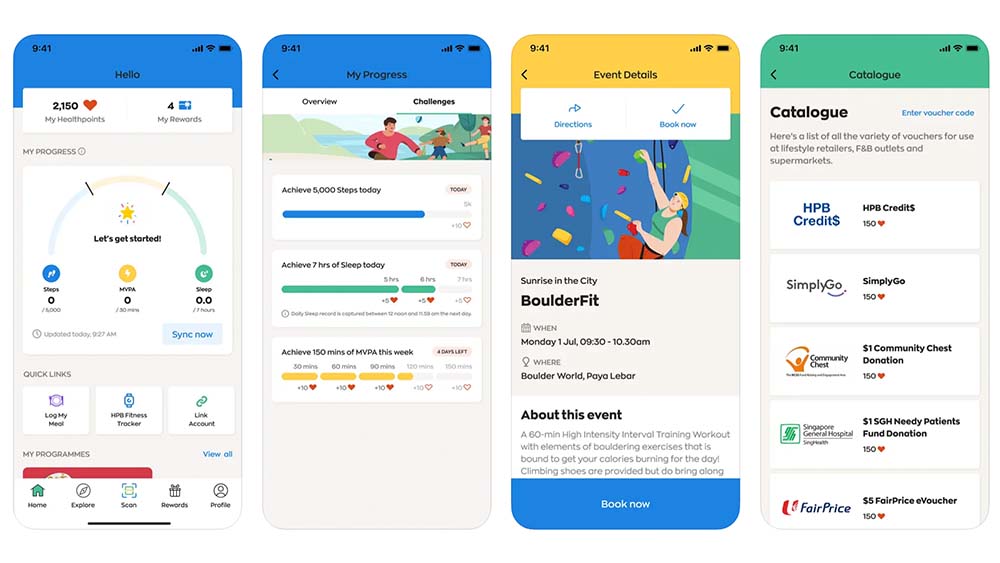
1. Goal Setting and Personal Challenges
Core Functionality:
- Set personalized health goals across multiple domains (fitness, nutrition, sleep, mental wellness)
- Create SMART goals (Specific, Measurable, Achievable, Relevant, Time-bound)
- Track daily, weekly, and monthly progress
- Participate in community-wide challenges
Advanced Features:
- Adaptive goal adjustment based on your progress
- Seasonal and themed challenges (e.g., festive season healthy eating)
- Team-based challenges for workplace wellness
- Achievement milestones with progress celebrations
2. HPB Fitness Tracker Integration
Comprehensive Activity Monitoring:
- Step Tracking: Daily step count with personalized targets
- MVPA (Moderate to Vigorous Physical Activity): Tracks heart rate-based exercise intensity
- Distance & Calories: Automatic calculation based on activity levels
- Activity Recognition: Distinguishes between walking, running, cycling, and other activities
Advanced Metrics:
- Weekly and monthly activity trends
- Comparison with national averages
- Activity heat maps showing your most active times
- Integration with Singapore’s national physical activity guidelines
3. Nutrition and Meal Logging
Meal Tracking Capabilities:
- Food Database: Extensive library of local and international foods
- Portion Size Guidance: Visual guides for accurate portion estimation
- Nutritional Analysis: Breakdown of calories, macronutrients, and micronutrients
- Meal Planning: Weekly meal plan suggestions based on dietary preferences
Smart Features:
- Barcode scanning for packaged foods
- Restaurant meal suggestions with healthier options
- Integration with local food courts and hawker center options
- Personalized nutrition recommendations based on health goals
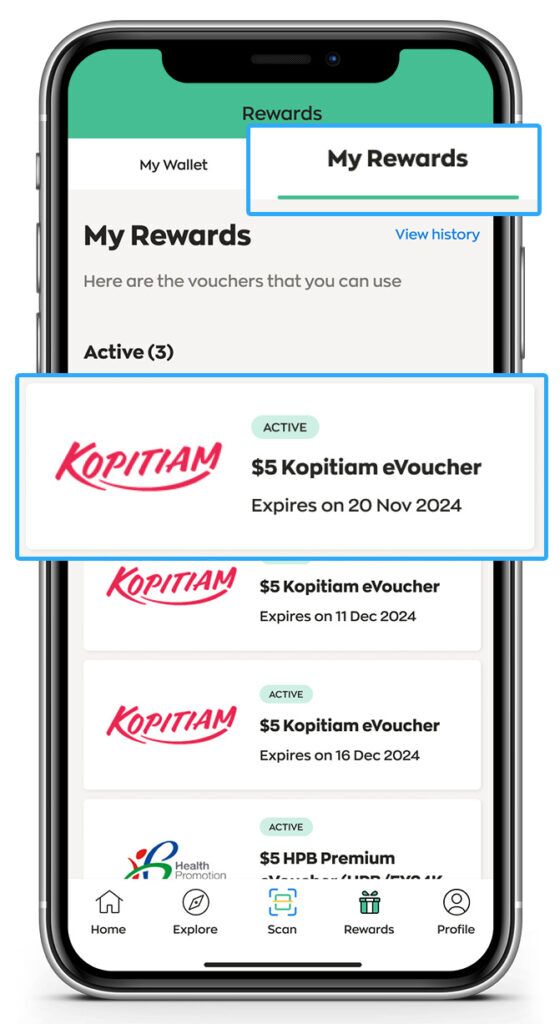
4. Sleep Tracking and Optimization
Sleep Monitoring:
- Sleep duration tracking
- Sleep quality assessment
- Sleep pattern analysis (bedtime consistency, wake time regularity)
- Integration with compatible devices for automatic tracking
Sleep Improvement Tools:
- Personalized sleep hygiene tips
- Bedtime reminders and wind-down routines
- Sleep environment optimization guidance
- Correlation analysis between sleep quality and daily activities
5. Health and Wellness Tasks (NEW!)
Daily Wellness Activities:
- Mindfulness and meditation exercises
- Hydration reminders and tracking
- Stress management techniques
- Mental health check-ins
Educational Content:
- Health tips and articles
- Video demonstrations of exercises
- Nutrition education modules
- Disease prevention information
6. Free Health Classes and Workshops
Program Offerings:
- Fitness Classes: Zumba, yoga, strength training, aqua aerobics
- Health Workshops: Diabetes management, heart health, cancer screening
- Nutrition Classes: Healthy cooking, meal planning, reading food labels
- Mental Wellness: Stress management, mindfulness, work-life balance
Booking Features:
- Real-time availability checking
- Location-based class recommendations
- Waitlist functionality
- Class reminder notifications
7. Rewards System (Healthpoints)
Earning Mechanisms:
- Daily activity achievements
- Completing health challenges
- Attending workshops and classes
- Regular app engagement
- Health screening participation
Redemption Options:
- Shopping vouchers at major retailers
- Fitness equipment and gear
- Healthy food options
- Health screening credits
- Exclusive experiences and events
Key Benefits
1. Comprehensive Health Management
- Holistic Approach: Addresses physical activity, nutrition, sleep, and mental wellness in one platform
- Data Integration: Centralizes health data from multiple sources for a complete picture
- Progress Visualization: Clear tracking of improvements across all health dimensions
2. Personalized Health Journey
- Adaptive Recommendations: AI-powered suggestions based on your unique profile and progress
- Customizable Goals: Flexible goal-setting that adapts to your lifestyle and capabilities
- Tailored Content: Relevant health information and tips based on your interests and needs
3. Community and Social Support
- Challenge Participation: Engage with like-minded individuals pursuing similar health goals
- Team Building: Corporate wellness programs that strengthen workplace relationships
- Peer Motivation: Social features that provide encouragement and accountability
4. Accessibility and Convenience
- Multilingual Support: Available in English, Chinese, Bahasa Melayu, and Tamil
- Device Compatibility: Works with a wide range of fitness trackers and smartphones
- Offline Functionality: Core features available even without internet connection
5. Cost-Effective Wellness
- Free Platform: No subscription fees for core features
- Subsidized Programs: Access to discounted health services and classes
- Preventive Care: Focus on prevention reduces long-term healthcare costs
6. Integration with Singapore’s Healthcare System
- Healthier SG Connection: Seamless integration with national health initiatives
- Professional Support: Connection to healthcare providers and wellness professionals
- Population Health: Contributes to Singapore’s overall public health goals
How to Maximize Benefits
Phase 1: Setup and Foundation (Week 1-2)
Initial Configuration
- Complete Profile Setup
- Provide accurate health metrics (height, weight, medical conditions)
- Set realistic initial goals (start with 10% improvement targets)
- Connect all available devices and apps for comprehensive tracking
- Baseline Assessment
- Complete the Get Active Questionnaire (GAQ)
- Log your typical meals for one week to understand current eating patterns
- Track your natural sleep patterns without making changes
- Explore Features
- Navigate through all app sections
- Watch tutorial videos in your preferred language
- Join one community challenge to understand the social features
Pro Tips:
- Enable all notifications initially, then customize based on your preferences
- Take advantage of the Singpass verification for enhanced security and features
- Download offline content for times when you don’t have internet access
Phase 2: Active Engagement (Week 3-8)
Build Sustainable Habits
- Establish Routines
- Set consistent wake-up and bedtime schedules
- Plan weekly meal prep sessions using app recommendations
- Schedule regular workout times and sync with app challenges
- Maximize Activity Tracking
- Wear your fitness tracker consistently (24/7 if possible)
- Try different types of physical activities to find what you enjoy
- Use MVPA tracking to ensure you’re getting quality exercise, not just steps
- Optimize Nutrition Logging
- Log meals immediately after eating for accuracy
- Use the barcode scanner for packaged foods
- Experiment with healthier versions of your favorite local dishes
- Participate Actively
- Join at least one health class or workshop monthly
- Engage in community challenges regularly
- Share progress with friends or family for accountability
Advanced Strategies:
- Create weekly themes (e.g., “Mediterranean Monday,” “Wellness Wednesday”)
- Use the app’s meal planning feature to prep for busy weeks
- Set multiple smaller goals rather than one large goal for better motivation
Phase 3: Optimization and Mastery (Week 9+)
Data-Driven Improvements
- Analyze Patterns
- Review monthly reports to identify trends and successful strategies
- Correlate sleep quality with next-day performance and mood
- Identify which types of activities you sustain long-term
- Advanced Goal Setting
- Set progressive goals that challenge you appropriately
- Create interconnected goals (e.g., better sleep leading to more energy for exercise)
- Use seasonal variations to keep motivation high
- Maximize Rewards
- Understand the Healthpoints earning schedule to maximize accumulation
- Save points for higher-value rewards rather than spending immediately
- Take advantage of bonus point periods and special promotions
Expert-Level Tips:
- Use the app data to prepare for medical appointments and health screenings
- Create personal challenges that align with major life events or seasons
- Mentor newcomers in community challenges to reinforce your own habits
Specific Strategies by Health Domain
Physical Activity Maximization
- Morning Activation: Use app reminders to establish a morning movement routine
- Incidental Exercise: Set hourly movement reminders for desk workers
- Social Fitness: Join group challenges and invite family/friends
- Progressive Loading: Gradually increase intensity and duration based on app feedback
Nutrition Optimization
- Hawker Center Navigation: Use the app’s local food recommendations for healthier choices
- Portion Control: Leverage the visual portion guides for consistent serving sizes
- Meal Timing: Use the app to establish regular eating schedules
- Hydration Tracking: Set personalized water intake goals based on activity levels
Sleep Quality Enhancement
- Sleep Hygiene: Follow app recommendations for optimal sleep environment
- Consistency: Use bedtime reminders to maintain regular sleep schedules
- Activity Correlation: Monitor how daytime activities affect sleep quality
- Recovery Tracking: Use sleep data to adjust exercise intensity and rest days
Mental Wellness Integration
- Stress Monitoring: Use daily check-ins to identify stress patterns
- Mindfulness Practice: Incorporate app-guided meditation into daily routine
- Work-Life Balance: Use app insights to optimize scheduling and energy management
- Social Connection: Leverage community features for emotional support
Troubleshooting and Common Challenges
Technical Issues
- Sync Problems: Ensure all connected apps have proper permissions
- Battery Optimization: Adjust phone settings to prevent app from being killed
- Data Accuracy: Calibrate devices regularly and cross-check with manual measurements
Motivation Challenges
- Plateau Periods: Use app variety features to introduce new activities
- Seasonal Fluctuations: Adapt goals for Singapore’s climate and holiday seasons
- Social Pressure: Use anonymous features when needed for sensitive health topics
Time Management
- Busy Schedules: Use quick-log features and voice commands when available
- Travel: Utilize offline features and international activity tracking
- Family Coordination: Set up family challenges and shared goals
Long-Term Success Framework
Monthly Reviews
- Analyze progress reports and adjust goals accordingly
- Celebrate achievements and learn from setbacks
- Plan next month’s focus areas and new challenges
Quarterly Assessments
- Complete comprehensive health check-ins
- Reassess long-term goals and make strategic adjustments
- Consider upgrading fitness tracking equipment or trying new programs
Annual Planning
- Set yearly health objectives aligned with life goals
- Budget for health-related expenses using accumulated Healthpoints
- Plan major health initiatives (screenings, lifestyle changes, fitness milestones)
Conclusion
The Healthy 365 app represents a comprehensive approach to health and wellness that goes beyond simple tracking. By following this detailed guide and implementing the suggested strategies, users can transform their health journey into an engaging, sustainable, and rewarding experience. The key to success lies in consistent engagement, gradual progression, and leveraging the app’s full ecosystem of features and community support.
The Healthy 365 app offers a holistic solution for individuals seeking to improve their overall well-being. Unlike basic fitness trackers, Healthy 365 integrates nutrition logging, physical activity monitoring, and health challenges to foster lasting lifestyle changes (Health Promotion Board, 2023). Research shows that users who engage with comprehensive wellness apps are more likely to achieve long-term health goals compared to those using single-purpose tools (Journal of Medical Internet Research, 2022).
A key feature of Healthy 365 is its ecosystem, which connects users to community events, rewards programs, and educational resources. Studies indicate that social support and gamification can significantly increase user motivation and adherence to healthy habits (American Journal of Preventive Medicine, 2021). By participating in group challenges and earning incentives, users remain motivated throughout their journey.
Consistency and gradual progression are essential for sustainable results. According to the World Health Organization, incremental changes — such as increasing daily steps or making healthier food choices — are more effective than drastic alterations. Healthy 365’s personalized reminders and progress tracking facilitate these steady improvements.
Ultimately, the journey to wellness is ongoing rather than a final destination. With regular engagement and strategic use of Healthy 365’s features, users can make measurable strides toward better health each day. Let this app serve as your reliable partner, guiding you to a healthier and happier life over time.
Remember, health is a lifelong journey, not a destination. Use Healthy 365 as your trusted companion to make each day a step toward a healthier, happier you.
Maxthon
In an age where the digital world is in constant flux, and our interactions online are ever-evolving, the importance of prioritizing individuals as they navigate the expansive internet cannot be overstated. The myriad of elements that shape our online experiences calls for a thoughtful approach to selecting web browsers—one that places a premium on security and user privacy. Amidst the multitude of browsers vying for users’ loyalty, Maxthon emerges as a standout choice, providing a trustworthy solution to these pressing concerns, all without any cost to the user.

Maxthon, with its advanced features, boasts a comprehensive suite of built-in tools designed to enhance your online privacy. Among these tools are a highly effective ad blocker and a range of anti-tracking mechanisms, each meticulously crafted to fortify your digital sanctuary. This browser has carved out a niche for itself, particularly with its seamless compatibility with Windows 11, further solidifying its reputation in an increasingly competitive market.
In a crowded landscape of web browsers, Maxthon has forged a distinct identity through its unwavering dedication to offering a secure and private browsing experience. Fully aware of the myriad threats lurking in the vast expanse of cyberspace, Maxthon works tirelessly to safeguard your personal information. Utilizing state-of-the-art encryption technology, it ensures that your sensitive data remains protected and confidential throughout your online adventures.
What truly sets Maxthon apart is its commitment to enhancing user privacy during every moment spent online. Each feature of this browser has been meticulously designed with the user’s privacy in mind. Its powerful ad-blocking capabilities work diligently to eliminate unwanted advertisements, while its comprehensive anti-tracking measures effectively reduce the presence of invasive scripts that could disrupt your browsing enjoyment. As a result, users can traverse the web with newfound confidence and safety.
Moreover, Maxthon’s incognito mode provides an extra layer of security, granting users enhanced anonymity while engaging in their online pursuits. This specialized mode not only conceals your browsing habits but also ensures that your digital footprint remains minimal, allowing for an unobtrusive and liberating internet experience. With Maxthon as your ally in the digital realm, you can explore the vastness of the internet with peace of mind, knowing that your privacy is being prioritized every step of the way.
