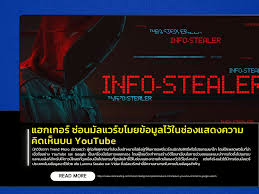Google rolled out a new feature to shield users around the world from ransomware threats. Users can sign up for ST’s newsletters to get them sent to their inbox.
This update brings strong protection against cyber risks. It targets ransomware, a type of malware that locks files and demands payment to unlock them. The feature helps users spot and stop attacks before they cause major harm. Let me break down the main details from this fresh report.
Google’s New Ransomware Protection Feature
Google launched a tool that halts file uploads to the cloud as soon as it spots ransomware or other malware on a user’s device. This pause lets people regain access to their data without any loss. The rollout started on September 30, 2025. It reaches millions of paid Google users everywhere, including in places like Singapore. For example, a small business owner storing client records in Google Drive now has an extra shield if an attack hits their laptop.
How It Works
The tool relies on Google’s own AI system. This model learned from millions of real ransomware cases. It draws from data in Google’s user reports, insights from their security firm Mandiant, and scans from VirusTotal, a site that checks files for threats. The AI scans for signs of bad changes to files. It keeps watch on every tweak made to documents or folders.
Ransomware often scrambles files to make them useless. Think of it like a thief spray-painting your photos to ruin them. Once the AI detects this pattern—such as files getting renamed with odd extensions or encrypted in bulk—it acts fast.
Here’s what happens next:
A pop-up alert shows up in Google Drive, or an email arrives with clear steps. File syncing stops right away. This blocks the malware from spreading to the cloud and wrecking backups. Users then follow simple prompts to pull back older, clean versions of their files from before the attack.
This setup answers a key worry: what if the malware hides on the device and slips past basic scans? The AI watches in real time, so it catches threats early.
Why This Matters
Old-school antivirus software mainly flags known bad files. But clever ransomware can dodge those checks. Once inside, it can hit cloud storage unchecked. Google’s feature fills that hole with ongoing checks tied to the cloud service.
The need hits close to home in spots like Singapore. In 2024, malware hit 117,300 systems there—a jump of 67% from the year before. Ransomware cases climbed more than 20%. On a global scale, attackers claimed 5,414 public ransomware hits in 2024. That marks an 11% rise over 2023. Experts at Mandiant note these trends show attackers getting bolder, often targeting everyday users and firms alike.
For Google Workspace users—think teams using Drive for work files—this tool cuts the damage from such strikes. It turns a potential disaster into a quick fix. Users might wonder about false alerts. Google built the AI to reduce those by training on diverse, real data. Still, it pairs well with full device scans from trusted antivirus apps.
This step shows a smart way to fight back against rising cyber dangers. It helps keep data safe and lets people focus on their tasks, not recovery headaches.
On September 30, 2025, Google deployed a groundbreaking security feature that fundamentally changes how cloud storage defends against ransomware attacks. This AI-powered system represents a paradigm shift from reactive to proactive defense, with potentially transformative implications for Singapore’s businesses and digital economy. As ransomware incidents in Singapore surged by over 20% in 2024, reaching 159 cases, this technology arrives at a critical juncture for the nation’s cybersecurity posture.
Understanding the Technology: Beyond Traditional Defenses
The Innovation Behind the System
Google’s new ransomware protection operates on a fundamentally different principle than conventional antivirus software. Traditional security tools work on a signature-based detection model, identifying known malware by comparing files against databases of previously identified threats. This approach, while useful, suffers from a critical vulnerability: it cannot detect zero-day attacks or novel ransomware variants that haven’t been catalogued.
The new Google system employs behavioral analysis powered by artificial intelligence. The proprietary AI model has been trained on millions of real-world ransomware samples, drawing from three distinct sources:
- Historical customer incidents from Google’s vast user base
- Mandiant threat intelligence data, representing some of the most sophisticated ransomware investigations globally
- VirusTotal samples, providing a broad spectrum of malware variants from the security community
This training enables the system to recognize the behavioral patterns and file modification signatures characteristic of ransomware activity, even when encountering previously unknown variants.
The Detection Mechanism
The system continuously monitors file changes in real-time, analyzing multiple signals that might indicate malicious encryption:
- File modification patterns: Ransomware typically encrypts files rapidly and systematically, creating distinctive patterns
- File extension changes: Many ransomware variants append specific extensions to encrypted files
- Content analysis: The AI examines whether file contents have been transformed in ways consistent with encryption algorithms
- Velocity analysis: The speed and scope of file modifications can signal automated malicious activity
When the system detects these behavioral indicators, it immediately halts the synchronization process, preventing encrypted files from overwriting clean cloud copies.
The Recovery Process
Once ransomware is detected, users are guided through a structured recovery workflow:
- Immediate notification via pop-up in Google Drive or email alert
- Automatic sync pause to prevent further corruption
- Version history access to identify the last clean backup point
- Guided restoration of uninfected file versions
- Verification process to ensure complete recovery
This approach transforms ransomware from a catastrophic event into a manageable incident, potentially reducing recovery time from days or weeks to hours.
Singapore’s Cybersecurity Landscape: A Nation Under Siege
The Escalating Threat Environment
Singapore’s digital infrastructure faces mounting pressure from cybercriminals. The statistics paint a troubling picture:
- 117,300 systems infected by malware in 2024, a 67% increase from 70,200 in 2023
- 159 ransomware incidents in 2024, representing a 20%+ increase year-over-year
- Majority of infections stemmed from failure to update vulnerable software
These figures place Singapore within a broader regional trend. According to Mandiant’s 2024 investigation covering 450,000+ incident response engagements globally, nearly 90% of organizations in Japan and the Asia-Pacific region hit by ransomware only learned of the attack from external sources like law enforcement agencies. This delayed detection dramatically amplifies the damage.
Why Singapore Is a Prime Target
Several factors make Singapore particularly attractive to ransomware operators:
Economic prosperity: As one of Asia’s wealthiest nations with a GDP per capita exceeding $80,000, Singaporean businesses are perceived as capable of paying substantial ransoms.
Digital transformation pace: Singapore’s aggressive push toward becoming a Smart Nation has rapidly expanded its digital attack surface. More connected systems mean more potential entry points for attackers.
Regional hub status: Singapore serves as the Asian headquarters for thousands of multinational corporations. Compromising a Singapore operation can provide attackers with access to broader regional or global networks.
High business continuity demands: Singapore’s economy relies heavily on finance, logistics, and professional services where downtime is extremely costly, creating pressure to pay ransoms quickly.
Sophisticated infrastructure: The prevalence of cloud services and interconnected systems means ransomware can spread more rapidly once inside networks.
The Human Factor
The Cyber Security Agency’s finding that most infections resulted from failure to update vulnerable software highlights a persistent challenge: human behavior remains the weakest link in cybersecurity. Employees who delay security patches, click on phishing links, or use weak passwords create opportunities for attackers regardless of technological defenses.
Impact Analysis: What This Means for Singapore
For Small and Medium Enterprises (SMEs)
Singapore’s SMEs, which constitute 99% of enterprises and employ 70% of the workforce, face disproportionate ransomware risks. They typically lack dedicated IT security teams and sophisticated defenses, making them soft targets.
Google’s new protection offers these businesses enterprise-grade ransomware defense without requiring additional security expertise or infrastructure investment. For a small retail business or manufacturing company using Google Workspace, this feature essentially provides a safety net that was previously available only to large corporations with substantial security budgets.
Potential benefits:
- Reduced ransomware recovery costs (which average $1.85 million globally according to industry studies)
- Minimized business interruption and reputational damage
- Lower cyber insurance premiums as insurers recognize improved protection
- Reduced need for expensive incident response services
Remaining challenges:
- The feature only protects files in Google Drive; local systems remain vulnerable
- Initial infection still occurs, potentially causing operational disruption
- Requires users to actively use Google Drive for file storage
- Does not protect against data exfiltration (a growing ransomware tactic)
For Healthcare and Critical Infrastructure
The healthcare sector deserves special attention. Hospitals and clinics store highly sensitive patient data and face severe consequences from operational downtime. A ransomware attack on a hospital can literally be life-threatening if it disrupts critical systems.
Singapore’s healthcare institutions increasingly rely on cloud-based electronic medical records and administrative systems. Google’s protection could prevent scenarios where encrypted patient records become inaccessible, forcing hospitals to revert to paper-based systems or cancel procedures.
However, healthcare data often involves specialized medical imaging files and integration with equipment that may not store data in Google Drive, limiting the protection’s scope.
For Financial Services
Singapore’s position as a global financial hub makes its banking and finance sector a high-value target. Financial institutions handle vast amounts of sensitive data and face strict regulatory requirements around data protection and business continuity.
While major banks typically have sophisticated, multi-layered security systems, they also work with numerous smaller partners, suppliers, and service providers who may use Google Workspace. A ransomware attack on a third-party vendor can cascade into the financial ecosystem.
Google’s feature provides an additional layer of defense across the financial services supply chain, particularly for smaller fintech companies and service providers who may lack enterprise-level security.
For Government and Public Sector
Singapore government agencies have been targets of cyber attacks, and the consequences of compromised government systems extend beyond financial loss to national security concerns. While sensitive government data likely resides on more secure, specialized systems, many routine government operations use commercial cloud services.
The feature could protect against attacks on less critical but still important government functions, ensuring continuity of public services even if ransomware infiltrates peripheral systems.
For Educational Institutions
Schools and universities increasingly operate in the cloud, with students and faculty storing research, coursework, and administrative documents in services like Google Drive. Educational institutions often have limited security budgets and large, diverse user bases that include young students who may be less security-conscious.
Google’s protection could prevent scenarios where ransomware encrypts entire semesters of student work or valuable research data, protecting both educational continuity and academic research.
Technical Limitations and Vulnerabilities
What the System Cannot Do
Despite its innovation, Google’s ransomware protection has significant limitations:
Local system protection: The feature does not prevent ransomware from encrypting files on the local device. Users will still need to clean their infected systems, which may require professional assistance or complete reinstallation.
Data exfiltration: Modern ransomware increasingly employs “double extortion” tactics, where attackers steal data before encrypting it, then threaten to release sensitive information even if victims restore from backups. Google’s system does not prevent this initial data theft.
Non-Google Workspace environments: Organizations using Microsoft 365, Dropbox, or other cloud storage solutions receive no benefit from this protection unless they migrate to Google Workspace.
Sophisticated, slow-burn attacks: Advanced persistent threat actors might encrypt files slowly and intermittently to avoid triggering behavioral detection systems. While the AI model is designed to catch such attacks, highly sophisticated adversaries may develop countermeasures.
Initial access prevention: The system does nothing to prevent ransomware from initially infecting a system. Users remain vulnerable to phishing, compromised websites, malicious downloads, and other infection vectors.
Offline attacks: If a device is offline when ransomware strikes, files will be encrypted locally before any cloud sync can occur. When the device comes online, there’s a risk encrypted files could sync before detection occurs, though Google’s system should theoretically catch this.
The Arms Race Continues
Cybercriminals will inevitably attempt to develop ransomware variants specifically designed to evade Google’s detection system. Possible attack evolution scenarios include:
- Targeted file selection: Encrypting only the most critical files rather than broad system sweeps to reduce behavioral signals
- Delayed encryption: Infiltrating systems and waiting days or weeks before activating, potentially after backups have been overwritten
- Cloud credential theft: Directly accessing cloud accounts to delete backups rather than encrypting them
- AI-powered evasion: Using machine learning to predict and avoid detection patterns
Google will need to continuously update and refine its AI model to stay ahead of these evolving threats.
Broader Implications for Singapore’s Cybersecurity Strategy
Complementing National Initiatives
The Cyber Security Agency of Singapore has implemented various programs to strengthen the nation’s cyber defenses, including:
- SG Cyber Safe Program: Providing cybersecurity health assessments for SMEs
- Cyber Security Act: Mandating security requirements for critical information infrastructure
- Operational Technology Cybersecurity Expert Panel: Addressing industrial control system security
- Cybersecurity Labelling Scheme: Helping consumers identify secure IoT devices
Google’s ransomware protection complements these initiatives by providing a technological safety net that reduces the consequences when other security measures fail. It aligns with Singapore’s defense-in-depth approach, acknowledging that no single security measure is perfect.
The Cloud Security Paradigm
Singapore’s Smart Nation initiative heavily emphasizes cloud adoption for both government and private sector digital transformation. This creates a critical dependency on cloud service providers’ security capabilities.
Google’s new feature demonstrates how major cloud platforms can leverage their scale and resources to provide security capabilities that individual organizations could never develop independently. This reinforces the argument for cloud adoption, potentially accelerating Singapore’s digital transformation agenda.
However, it also raises questions about strategic dependency. If Singapore’s critical systems increasingly rely on American tech companies’ security technologies, what are the implications for digital sovereignty and resilience?
Workforce and Skills Development
The implementation of AI-powered security systems like Google’s ransomware protection changes the skills landscape for cybersecurity professionals in Singapore. While the need for traditional security roles remains, there’s growing demand for professionals who can:
- Integrate and manage cloud security platforms
- Interpret AI-driven security alerts and make incident response decisions
- Develop security policies that leverage cloud-native protection features
- Assess and audit third-party security technologies
Singapore’s cybersecurity workforce development programs may need to adapt to emphasize these cloud-centric skills.
Recommendations for Singapore Organizations
For Business Leaders
Immediate actions:
- Evaluate current Google Workspace usage: Determine how much critical business data is stored in Google Drive versus local systems or other platforms
- Update incident response plans: Incorporate procedures for responding to Google Drive ransomware alerts
- Conduct user training: Ensure employees understand how to respond if they receive ransomware detection notifications
- Review backup strategies: While Google’s feature provides protection, organizations should maintain comprehensive, tested backup systems
- Assess coverage gaps: Identify critical data and systems not protected by this feature and implement additional safeguards
Strategic considerations:
- Cloud migration assessment: For organizations using multiple cloud platforms, this may be a factor in consolidation decisions
- Cyber insurance review: Discuss with insurers how improved ransomware protection might affect premiums and coverage
- Supply chain security: Evaluate whether vendors and partners have adequate ransomware protection
- Investment prioritization: Consider whether Google’s feature allows reallocation of security budget to other areas
For IT and Security Teams
Technical implementation:
- Enable and test the feature: Ensure ransomware protection is activated and conduct controlled tests to understand system behavior
- Configure notification workflows: Set up alert routing to ensure security teams receive immediate notification of detections
- Integrate with SIEM systems: If possible, feed Google Drive security alerts into security information and event management platforms for centralized monitoring
- Document response procedures: Create detailed playbooks for responding to ransomware detections
- Plan recovery exercises: Conduct tabletop exercises simulating ransomware incidents to test recovery procedures
Ongoing monitoring:
- Track detection patterns: Monitor whether the system identifies potential ransomware and analyze false positive rates
- Review version history regularly: Periodically verify that file version history is being maintained properly
- Audit user behavior: Ensure users are following proper security practices and not disabling protection features
- Stay informed: Monitor Google’s updates and security advisories regarding the ransomware protection system
For Policymakers and Regulators
Policy development:
- Incorporate into cybersecurity frameworks: Update national cybersecurity guidelines to address cloud-native ransomware protection
- Consider regulatory incentives: Explore whether organizations using advanced ransomware protection should receive regulatory benefits
- Evaluate critical infrastructure requirements: Determine whether critical infrastructure operators should be required to use equivalent protection
- Address data sovereignty: Develop policies that balance the benefits of cloud security with data localization requirements
Public awareness:
- Educational campaigns: Inform SMEs and individual users about the availability and importance of ransomware protection
- Best practices guidance: Publish guidelines on how organizations should integrate cloud ransomware protection into broader security strategies
- Threat intelligence sharing: Facilitate sharing of ransomware detection patterns between private sector and government
The Global Context: Singapore’s Position in Regional Cybersecurity
Singapore’s experience with ransomware reflects broader Asia-Pacific trends. The Mandiant finding that 90% of regional organizations only learned of ransomware attacks from external sources reveals a systemic detection problem across the region.
Google’s feature could give Singapore organizations a competitive advantage in early detection and rapid response. If Singapore businesses can recover from ransomware attacks faster and with less disruption than regional competitors, this strengthens the country’s reputation as a reliable, resilient business hub.
However, this also creates potential inequality. Organizations that can afford Google Workspace’s paid tiers receive protection, while those using free consumer services or alternative platforms remain vulnerable. This digital divide could widen the gap between large enterprises and smaller businesses, potentially requiring policy intervention.
Looking Ahead: The Evolution of Ransomware Defense
Short-term Outlook (6-12 months)
In the immediate term, we can expect:
- Adoption acceleration: Organizations will rapidly enable this feature once aware of it
- Attacker adaptation: Cybercriminals will begin testing Google’s detection capabilities and developing evasion techniques
- False positive management: Google will refine its AI model based on real-world deployment data to reduce false alarms
- Competitive response: Microsoft, Dropbox, and other cloud storage providers will likely develop similar capabilities
- Insurance market adjustment: Cyber insurance underwriters will begin factoring this protection into risk assessments
Medium-term Evolution (1-3 years)
Looking further ahead:
- Cross-platform protection: Industry standards may emerge for ransomware detection, enabling protection regardless of cloud provider
- AI arms race: Both defenders and attackers will deploy increasingly sophisticated AI systems
- Integration with endpoint security: Cloud ransomware protection will likely integrate more tightly with endpoint detection and response (EDR) systems
- Regulatory requirements: Governments may begin mandating use of advanced ransomware protection for certain sectors
- Behavioral evolution: As cloud protection improves, attackers may shift toward other tactics like business email compromise or supply chain attacks
Long-term Transformation (3-5 years)
The broader trajectory points toward:
- Zero trust cloud: Comprehensive integration of identity, access, and behavioral analysis creating adaptive security postures
- Predictive defense: AI systems that identify and block attacks before encryption begins based on subtle behavioral indicators
- Quantum considerations: Preparation for quantum computing’s impact on encryption and security
- Automated response: AI-driven incident response that automatically contains and remediates attacks with minimal human intervention
Conclusion: A Significant Step, Not a Silver Bullet
Google’s new ransomware protection represents a meaningful advancement in cloud security technology and arrives at a crucial moment for Singapore’s digital economy. The 67% surge in malware infections and 20%+ increase in ransomware incidents underscore the urgent need for improved defenses.
For Singapore organizations, this technology offers:
- Accessible enterprise-grade protection particularly valuable for SMEs lacking sophisticated security capabilities
- Reduced recovery time and costs from ransomware incidents
- Enhanced business continuity supporting Singapore’s reputation as a reliable business hub
- Alignment with Smart Nation goals enabling safer digital transformation
However, significant limitations remain:
- Partial protection that doesn’t prevent initial infection or data exfiltration
- Platform dependency requiring use of Google Workspace
- Ongoing arms race as attackers develop evasion techniques
- Human factors still require comprehensive security awareness and practices
The most effective approach combines Google’s ransomware protection with:
- Regular software updates and patch management
- Comprehensive, tested backup strategies
- Multi-factor authentication and strong access controls
- Employee security awareness training
- Endpoint detection and response systems
- Network segmentation and zero trust architectures
- Incident response planning and exercises
For Singapore to fully capitalize on this technology, organizations must move beyond viewing it as a complete solution and instead integrate it into comprehensive, defense-in-depth security strategies. Policymakers should consider how to ensure equitable access to such protection while encouraging continued innovation in cybersecurity.
As Singapore continues its journey toward becoming a leading digital economy, technologies like Google’s ransomware protection provide essential tools for managing the risks inherent in digital transformation. The question is not whether such technologies are perfect, but whether they meaningfully reduce risk and enable progress. On that measure, Google’s innovation represents a significant step forward.
The ransomware threat will continue to evolve, and Singapore’s response must evolve with it. This new Google feature is one piece of a complex puzzle, but it’s an important piece—and one that could make a real difference in protecting Singapore’s digital future.
Analysis of Similar NFC/Card-Stealing Malware Threats & In-Depth Prevention Guide
Similar Financial Malware Threats
1. NGate Malware
Technical Profile:
- Target: Android devices with NFC capabilities
- Primary Vector: Phishing campaigns masquerading as banking communications
- Purpose: Card data theft through NFC exploitation
- Key Similarity: Direct predecessor to SuperCard X with similar NFC relay attack methodology
- Distinguishing Features: Less sophisticated emulation capabilities, primarily focused on data exfiltration
- Geographic Focus: Initially observed in European markets in 2023-2024
2. EventBot
Technical Profile:
- Target: Android banking and cryptocurrency applications
- Primary Vector: Fake applications mimicking legitimate financial tools
- Purpose: Credential theft, SMS interception, 2fa bypass
- Key Similarity: Banking application targeting and sophisticated social engineering
- Distinguishing Features: Focuses on intercepting SMS authentication codes rather than NFC exploitation
- Impact: Documented cases across Europe, North America, and the Asia-Pacific regions
3. TeaBot (Anatsa)
Technical Profile:
- Target: Over 400 banking and financial service applications
- Primary Vector: Dropper apps on Google Play Store and direct APK distribution
- Purpose: Real-time screen capture during banking sessions, credential theft
- Key Similarity: Sophisticated overlay attacks that mimic banking interfaces
- Distinguishing Features: Uses Android Accessibility Services to capture credentials and implements advanced screen recording
- Evolution: Continuously updated to bypass Google Play Protect and other security measures
4. FluBot
Technical Profile:
- Target: Android devices with banking applications
- Primary Vector: SMS messages claiming to be delivery notifications with links to malicious APKS
- Purpose: Overlay attacks, contact list harvesting for propagation
- Key Similarity: Sophisticated social engineering and banking credential theft capabilities
- Distinguishing Features: Self-propagation through SMS messages to contacts
- Geographic Impact: Widespread across Europe, Australia, and parts of Asia
5. SharkBot
Technical Profile:
- Target: Banking applications across multiple regions
- Primary Vector: Droppers disguised as antivirus or security applications
- Purpose: Automated Transfer System (ATS) attacks that automate fund transfers
- Key Similarity: Targets banking applications with sophisticated bypass techniques
- Distinguishing Features: Implements advanced ATS capabilities that can automatically initiate and complete transactions
- Technical Innovation: Uses advanced overlay techniques and accessibility exploits
6. Xenomorph
Technical Profile:
- Target: Banking, cryptocurrency, and financial services applications
- Primary Vector: Google Play Store applications and sideloaded APKS
- Purpose: Credential theft through overlay attacks and SMS interception
- Key Similarity: Banking focus with sophisticated evasion techniques
- Distinguishing Features: Modular architecture with plugins downloaded after initial infection
- Evolution: Recent versions feature significantly enhanced automation capabilities
7. Medusa Banking Trojan
Technical Profile:
- Target: Financial applications and general-purpose credential theft
- Primary Vector: Phishing campaigns and fraudulent applications
- Purpose: Full device takeover with keylogging and screen recording
- Key Similarity: Advanced evasion techniques and social engineering approaches
- Distinguishing Features: Remote access capabilities provide complete device control
- Technical Capability: Multiple persistence mechanisms make it particularly difficult to remove
Comprehensive In-Depth Prevention Guide
1. Device-Level Hardening
System Security
- Enable Verified Boot: Ensure Android’s Verified Boot is active to prevent boot-level compromises.
- Security Patch Management:
- Implement a strict monthly update policy for security patches
- Consider devices only from manufacturers with firm update commitments
- Set automatic updates to install during non-critical hours
- Firmware Protection:
- Verify the bootloader remains locked (check in Developer Options)
- Never root devices used for financial transactions
- Verify boot attestation when available on enterprise devices
Application Security
- Application Sandboxing Enhancement:
- Use Android Work Profile to separate financial apps from general applications
- Consider dedicated devices for sensitive banking operations in high-security contexts
- Runtime Application Self-Protection:
- Use banking apps that implement RASP technologies
- Look for apps that detect rooted/compromised environments
- Permission Auditing:
- Implement a regular (monthly) review of all app permissions
- Revoke unnecessary permissions, particularly for:
- SMS access
- Notification access
- Accessibility Services
- Device Admin
- NFC controls
- Use permission management apps for scheduled audits.
2. Network-Level Protection
Connection Security
- DNS-Level Protection:
- Implement DNS filtering, such asNextdnsS or AdGuard DNS
- Configure private DNS settings to use security-focused DNS providers
- Traffic Analysis:
- Consider using network monitoring tools like Glasswire to detect unusual connections
- Set data usage alerts to identify unexpected background activity
- VPN Considerations:
- Use reputable VPN services with malware filtering capabilities
- Avoid free VPNS, which may themselves be vectors for attack
- Consider dWiFi VPN profiles for financial applications
Wi-Fi Security
- Connection Management:
- Disable automatic connection to unknown networks
- Use “Randomise MAC addresWWWWiFifor all network connections
- ImplWWiFii-Fi timeWiWiWiWiFidisconnect when not in use)
- PWiWiFi-Fi Protocol:
- NWiFWiFWiFifinancial transactions on pWiFWiFiFi
- If necessary, use the “Always-on VPN” feature for public connections
- Consider cellular data only for financial applications
3. Advanced Application Management
Financial App Security
- Dedicated Environment:
- Consider financial apps that offer secure keystores
- Use banking applications that implement certificate pinning
- Select financial services that offer app-level encryption
- Multi-layered Authentication:
- Implement biometric verification for all financial apps
- Use hardware security keys when supported
- Enable app-specific passwords and PIN codes separate from device unlock
- Transaction Verification:
- Enable out-of-band transaction verification (separate device)
- Set transaction amount thresholds requiring additional verification
- Use signed transaction receipts when available
App Store Hygiene
- Installation Discipline:
- Restrict app installations to the Google Play Store only
- Disable “Install Unknown Apps” permission globally
- For necessary exceptions, enable only temporarily and for specific sources
- Developer Verification:
- Check the developer’s story and reputation before installation
- Verify app reviews across multiple platforms (not just the Play Store)
- Research the application security history before installation
- Application Vetting:
- Check hash values of critical applications (available via third-party security tools)
- Verify app signatures against known-good values
- Consider using enterprise app vetting services in business contexts
4. Behavioural Security Practices
Authentication Management
- Password Hygiene:
- Implement unique passwords for each financial service
- Use a reputable password manager with encryption
- Rotate critical passwords quarterly
- Multi-Factor Authentication:
- Use hardware security keys when possible (YubiKey, etc.)
- Prefer authentication apps over SMS-based2faA
- Consider multi-party authorization for high-value transactions
- Recovery Option Security:
- Secure recovery emails with their own strong authentication
- Limit and monitor account recovery options
- Use passphrase-protected recovery methods
Transaction Protocols
- Pre-Transaction Verification:
- Establish verification contacts with your bank for unusual transactions
- Create personal transaction checklists for high-value movements
- Verify recipient details through secondary channels
- Post-Transaction Monitoring:
- Set up real-time transaction notifications
- Establish regular account review schedules (daily for active accounts)
- Document baseline transaction patterns to quickly identify anomalies
5. Advanced Security Configurations
Hardware-Level Security
- Hardware Security Module Integration:
- Use HSM-backed security when available (confident Samsung Knox features)
- Consider devices with dedicated security chips for critical operations
- Enable Trusted Execution Environment features when available
- NFC Management:
- Keep NFC disabled by default, enable only when needed
- Use NFC payment apps with additional verification requirements
- Consider NFC-blocking cases or cards for physical protection
- Physical Security:
- Implement a strong screen lock with timeout settings (30-60 seconds maximum)
- Enable the “Lockdown mode” feature for immediate biometric deactivation
- Configure remote wipe capabilities through device management
Enterprise-Grade Solutions
- Endpoint Detection and Response:
- Deploy mobile EDR solutions that monitor for behavioural anomalies
- Use advanced threat detection with machine learning capabilities
- Implement continuous monitoring rather than scheduled scans
- Containerization:
- Consider work profile or containerized solutions for financial apps
- Use secure folder features (Samsung) or equivalent for financial applications
- Implement data-at-rest encryption for financial information
6. Incident Response Planning
Pre-Compromise Preparation
- Financial Service Contacts:
- Maintain an offline list of financial service fraud departments
- Establish secondary verification protocols with your banks
- Document account freeze procedures for each institution
- Documentation System:
- Maintain records of authorized financial applications
- Document standard transaction patterns and exceptions
- Keep records of device identifiers linked to financial accounts
- Response Kit:
- Prepare secondary authentication methods for account recovery
- Maintain an offline backup of critical financial information
- Document step-by-step lockdown procedures for compromised scenarios
Post-Detection Actions
- Immediate Containment:
- Implement network WiFWiFiWiFiWiFidures (aeroplane mode + discoWiFiWiFiFi)
- Access emergency account freeze mechanisms through secondary devices
- Execute a predetermined communication plan with financial institutions
- Forensic Preservation:
- Create activity logs before remediation attempts
- Document all suspicious activities and timestamps
- Preserve evidence necessary for potential fraud claims
- Recovery Process:
- Execute clean device restoration procedures
- Implement progressive service restoration with verification
- Conduct a post-incident security assessment
Specific Defences Against NFC-Based Malware Like SuperCard X
Technical Countermeasures
- NFC Transaction Monitoring:
- Enable explicit user confirmation for all NFC operations
- Use financial apps that show real-time NFC activity indicators
- Consider NFC monitoring tools that log all connection attempts
- Secure Element Utilisation:
- Prefer devices with hardware Secure Elements for payment operations
- Use payment applications that leverage hardware security rather than software emulation
- Verify secure element implementation in device specifications
- Application Isolation:
- Configure work profiles to separate financial applications
- Use secure folders (Samsung) or equivalent features
- Consider dedicated devices for high-value financial operations
Behavioral Countermeasures
- Physical Card Protection:
- Use RFID/NFC blocking wallets or sleeves for physical cards
- Consider cards with dynamic CVV/security codes when available
- Maintain separate cards for different risk profiles (online vs in-person)
- Transaction Verification:
- Verify all card-present transactions with transaction alerts
- Establish spending pattern baselines for quicker anomaly detection
- Implement dual-control procedures for high-value operations
- Social Engineering Defence:
- Establish verification codes with your financial institutions
- Create personal verification procedures for banking communications
- Implement waiting periods for unusual request types
The evolving landscape of mobile financial malware requires constant vigilance and a multi-layered security approach. By implementing these comprehensive measures, users can significantly reduce their risk exposure to SuperCard X and similar threats targeting mobile financial services.
Prevention Strategies for Singapore
For Individuals
- App Installation Discipline:
- Only download apps from Google Play or the Apple App Store
- Be highly suspicious of apps shared via messaging, SMS, or email links
- Verify app publishers and check reviews before installing
- Permission Awareness:
- Review permissions requested by apps – Be suspicious if a simple app requests extensive access
- Be particularly cautious of Accessibility Service requests
- Regularly audit app permissions on your device
- Banking Security:
- Use separate devices for banking when possible
- Consider using banking-specific security tools
- Enable two-factor authentication for financial accounts
- Verify transactions through separate channels
- Phishing Recognition:
- Check URLs carefully – legitimate Singapore businesses typically use .sg or .com.sg domains.
- Be suspicious of deals that seem unusually generous
- Verify company contacts through official channels
- Be wary of urgency tactics pushing immediate app downloads

For Organizations in Singapore
- Employee Education:
- Conduct Singapore-specific training on mobile threats
- Create awareness about local brands being impersonated
- Establish clear protocols for verifying legitimate apps
- Implement regular security awareness updates
- Technical Controls:
- Deploy Mobile Device Management (MDM) solutions
- Implement Mobile Threat Defense (MTD) tools
- Consider mobile application management policies
- Set up network monitoring for suspicious connections
- Incident Response:
- Develop specific procedures for mobile malware incidents
- Create dedicated channels for reporting suspicious apps/messages
- Partner with Singapore’s Cyber Security Agency (CSA) for threat intelligence
- Maintain contact with SingCERT for the latest threat updates
- Multi-Language Security Communications:
- Given Singapore’s diverse population, provide security alerts in multiple languages
- Ensure security awareness reaches all demographic groups

For Singapore Government and Organizations
- Public Awareness:
- Launch campaigns specifically targeting Craxs Rat and similar threats
- Partner with telecom providers for security messaging
- Leverage Singapore’s ScamShield app to block known phishing URLs
- Regulatory Approach:
- Work with app stores to expedite the removal of fake apps
- Coordinate with banks to enhance mobile banking security
- Collaborate with INTERPOL and regional partners on cross-border investigations
- Technical Countermeasures:
- Share Craxs Rat indicators of compromise (IoCs) with local organizations
- Block known C2 domains at national internet gateways
- Provide analysis tools to help identify infected devices
- Industry Coordination:
- Facilitate information sharing between affected businesses
- Coordinate response through the Singapore Financial Services Information Sharing and Analysis Center (FS-ISAC)
- Develop early warning systems for new phishing campaigns
The continued evolution of Craxs Rat (with v7.5 just released in April 2024) suggests this threat will remain active in Singapore. A comprehensive approach involving individuals, organizations, and government entities offers the best protection against this sophisticated mobile threat.
Infostealer Malware
Infostealer malware has emerged as one of the most significant cybersecurity threats in recent times, casting a wide net over unsuspecting users. This type of malware comes in various forms, each with its distinct name and functionality. Alarmingly, some of these malicious tools are available as subscription-based services, allowing cybercriminals to pay monthly fees for access—much like a Netflix subscription.
The economy surrounding infostealer malware is thriving. A recent report from Kaspersky revealed that a staggering 25 million users were targeted between the beginning of 2023 and the end of 2024. This surge highlights the growing sophistication and prevalence of these attacks.

Infostealers are particularly insidious, explicitly designed to capture valuable personal information. They can extract bank card details, login credentials, and even sensitive media files, leaving victims vulnerable to financial loss and identity theft.
As this threat continues to evolve, it becomes increasingly crucial for individuals to stay informed and vigilant. Protect yourself by signing up for resources like Kurt’s The CyberGuy Report, which offers security alerts and expert tech tips tailored to keep you safe in the digital world. Awareness is your first line of defence against these lurking dangers.
A newly published report from Kaspersky Digital Footprint Intelligence paints a grim picture of the cybersecurity landscape for 2023 and 2024. Alarmingly, nearly 26 million devices fell victim to infostealer malware during this period. Among the casualties, more than 2 million unique bank card details were leaked, underscoring the extensive reach of cyber criminals.
Perhaps the most shocking revelation is that one in every 14 infections resulted in stolen bank card data. The implications of such breaches extend beyond mere financial loss; passwords, second-factor authentication cookies, and other sensitive credentials were also compromised, leaving users vulnerable to further attacks.
Kaspersky analysts highlighted a significant uptick in infections in 2024, primarily driven by specific strains of malware. RisePro, which accounted for only 1.4% of infections in 2023, skyrocketed to an alarming 22.45% in 2024. Meanwhile, Stealc—a newer threat first identified in 2023—also gained momentum, increasing its share from 2.65% to 13.33%.
Despite the emergence of these new threats, Redline maintained its notorious status as the most widespread infostealer, responsible for a staggering 34.36% of all infections. As the digital landscape evolves, the need for robust cybersecurity measures has never been more critical.
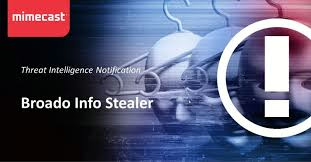
By August 2024, researchers unveiled a staggering statistic: an estimated 15.9 million devices had fallen victim to infostealer malware throughout the previous year. This alarming trend painted a bleak picture of the cybersecurity landscape, indicating that malicious actors were becoming increasingly sophisticated.
However, as the calendar turned to March 2025, the situation worsened. The number of infected devices surged to 16.49 million, surpassing earlier predictions by a striking 3.69%. This unexpected rise left many experts scrambling to reassess their forecasts and strategies.
Adding to the concern, new log files from 2023 continued to emerge on dark web platforms. This influx of data hinted at the possibility that the actual number of infections could be even higher than initially believed.
As researchers delved deeper, they found that over 9 million infections had already been tracked for 2024 alone. With this figure still climbing, it became clear that the final tally for the year would likely exceed the previous year’s numbers, though not by a substantial margin.

The relentless spread of info stealer malware served as a stark reminder of the ongoing battle between cybercriminals and those dedicated to safeguarding digital spaces.
In today’s digital landscape, where infostealer malware infections are surging at an alarming rate and cybercriminals are becoming increasingly cunning, it is more important than ever to take steps to safeguard your sensitive data. The threat to your bank cards and passwords is very real, but there are several effective strategies you can adopt to fortify your defences. Here are six thoughtful approaches that can help you protect your financial information.
First and foremost, investing in robust antivirus software is a fundamental step. Picture this: you install a powerful antivirus program on all of your devices, ensuring they are shielded from the ever-evolving threats lurking online. It’s not just about installation; keeping the software updated regularly is essential. This vigilant protector scans for potential threats, identifying and eliminating them before they can wreak havoc on your system. Imagine the peace of mind that comes with knowing your devices are equipped to combat malicious links that might attempt to infiltrate your private information. Furthermore, a good antivirus solution will alert you to phishing attempts and ransomware threats, acting as a digital guardian for your data and assets. If you’re curious about which antivirus software stands out in 2025, I have some recommendations that cater to Windows, Mac, Android, and iOS platforms.
Next, consider the innovative option of using virtual cards for online transactions. Instead of exposing your actual bank card details, you can generate temporary virtual cards through your bank or services like Privacy.com. These disposable cards serve as a protective layer, minimising the risk of your information being compromised in the event of a data breach. This simple yet effective strategy can significantly limit the fallout from any security incidents.
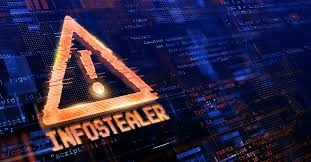
Additionally, it is crucial to take charge of your finances. By enabling transaction alerts and setting daily spending limits on your cards, you place yourself in a proactive position. Imagine receiving instant notifications for every transaction made with your card; this immediacy allows you to detect unauthorised activities right away. With daily spending limits in place, you can further control your finances and mitigate potential losses.
By embracing these measures and incorporating them into your daily routine, you can create a formidable barrier against the threats posed by infostealer malware and cybercriminals. Your sensitive information deserves protection, and with these strategies at your disposal, you can navigate the digital world with confidence and security.
Navigating the Digital Landscape: A Cautionary Tale
In the vast expanse of the digital world, where convenience often dances hand-in-hand with risk, a wise traveller must tread carefully. One of the most perilous missteps is the act of storing card information within web browsers. With a cunning nature, info stealers lay in wait, targeting the autofill data that resides in popular browsers like Chrome, Edge, and Firefox. Imagine a pop-up appearing before you, innocuously asking if you’d like to save your payment information. It may seem harmless, but resist the temptation! Instead, opt for the safety of a robust password manager. Moreover, consider fortifying your defences with supplementary security measures such as two-factor authentication. As technology evolves, innovative methods like Face ID and Touch ID are beginning to supplant traditional passwords, offering a new layer of protection for sensitive financial details.
As our digital journey continues, we encounter another pivotal aspect: passwords. The importance of maintaining strong passwords cannot be overstated. While adhering to all recommended password practices might not guarantee immunity from cyber breaches, it certainly helps bolster your defences. Since the exact desires of thieves remain shrouded in mystery, employing strong, frequently updated passwords is a prudent strategy. To simplify this task, I wholeheartedly recommend utilising a password manager—an invaluable tool that can generate and securely store complex passwords for you. For those seeking guidance on the best password managers available in 2025, further insights await.
Yet, the quest for security does not end there. Another layer of protection can be found in personal data removal services. While no service can promise to erase every trace of your existence from the internet, engaging with such a service offers a proactive approach to monitoring and managing your online footprint. These services can automate the often tedious process of eliminating your information from numerous websites over extended periods. If you’re curious about which data removal services stand out in this ever-evolving landscape, my curated recommendations are just a click away.
As we navigate this complex digital terrain, it’s crucial to remain vigilant against the threats posed by info stealers—malicious actors lurking in the shadows of our online lives. These threats are alarmingly prevalent, often masquerading as trustworthy applications or employing clever social engineering tactics to ensnare even the most discerning users. No one is entirely immune; even the most cautious among us can find ourselves ensnared by a meticulously crafted scheme.
Thus, the key to safeguarding oneself lies in exercising vigilance while exploring the web, downloading applications, or conducting financial transactions online. By leveraging tools like password managers and reliable antivirus software, we not only enhance our security but also streamline our digital experiences. In this grand narrative of our online existence, let us choose to be proactive heroes rather than unwitting victims, armed with knowledge and ready to face whatever challenges may arise in the realm of cyberspace.
In this age of digital connectivity, where our lives are interwoven with countless online accounts, many ponder a question: Have you embraced the convenience of a password manager, or do you find yourself still relying on the fragile faculties of memory or perhaps jotting down your passwords on scraps of paper?
Imagine a character in this narrative—let’s call her Clara. Each day, as she navigates the vast expanse of the internet, she faces the daunting task of keeping track of a multitude of passwords. With each new account she creates, a flicker of anxiety dances in her mind. Will she remember this one? Should she trust her memory, which can sometimes feel like a sieve? Or should she resort to scribbling those precious strings of characters on a notepad, leaving them vulnerable to prying eyes?
Clara often finds herself at a crossroads, contemplating the merits of modern solutions versus the age-old methods of recall and notation. In her heart, she knows there must be a better way—one that could alleviate the burden of remembering complex combinations and safeguard her online identity. Yet, as she sits at her computer, fingers poised over the keyboard, she wonders: Is it time to leap into the world of password managers, or will she continue to tread the familiar path of memorisation and note-taking?
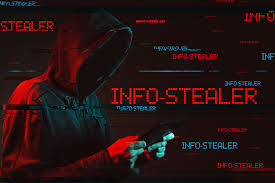
Thus unfolds her journey—a tale not just about passwords but also about the choices we make in our digital landscape.
Secure browsing
When it comes to staying safe online, using a secure and private browser is crucial. Such a browser can help protect your personal information and keep you safe from cyber threats. One option that offers these features is the Maxthon Browser, which is available for free. It comes with built-in Adblock and anti-tracking software to enhance your browsing privacy.

Maxthon Browser is dedicated to providing a secure and private browsing experience for its users. With a strong focus on privacy and security, Maxthon employs strict measures to safeguard user data and online activities from potential threats. The browser utilises advanced encryption protocols to ensure that user information remains protected during internet sessions.
In addition, Maxthon implements features such as ad blockers, anti-tracking tools, and incognito mode to enhance users’ privacy. By blocking unwanted ads and preventing tracking, the browser helps maintain a secure environment for online activities. Furthermore, incognito mode enables users to browse the web without leaving any trace of their history or activity on the device.
Maxthon’s commitment to prioritising the privacy and security of its users is exemplified through regular updates and security enhancements. These updates are designed to address emerging vulnerabilities and ensure that the browser maintains its reputation as a safe and reliable option for those seeking a private browsing experience. Overall, Maxthon Browser offers a comprehensive set of tools and features aimed at delivering a secure and private browsing experience.
Maxthon Browser, a free web browser, offers users a secure and private browsing experience with its built-in Adblock and anti-tracking software. These features help to protect users from intrusive ads and prevent websites from tracking their online activities. The browser’s Adblock functionality blocks annoying pop-ups and banners, allowing for an uninterrupted browsing session. Additionally, the anti-tracking software safeguards user privacy by preventing websites from collecting personal data without consent.
By utilising the Maxthon Browser, users can browse the internet confidently, knowing that their online activities are shielded from prying eyes. The integrated security features alleviate concerns about potential privacy breaches and ensure a safer browsing environment. Furthermore, the browser’s user-friendly interface makes it easy for individuals to customise their privacy settings according to their preferences.
Maxthon Browser not only delivers a seamless browsing experience but also prioritises the privacy and security of its users through its efficient ad-blocking and anti-tracking capabilities. With these protective measures in place, users can enjoy the internet while feeling reassured about their online privacy.
In addition, the desktop version of Maxthon Browser works seamlessly with their VPN, providing an extra layer of security. By using this browser, you can minimise the risk of encountering online threats and enjoy a safer internet experience. With its combination of security features, Maxthon Browser aims to provide users with peace of mind while they browse.
Maxthon Browser stands out as a reliable choice for users who prioritise privacy and security. With its robust encryption measures and extensive privacy settings, it offers a secure browsing experience that gives users peace of mind. The browser’s commitment to protecting user data and preventing unauthorised access sets it apart in the competitive web browser market.