In today’s digital landscape, securing your online accounts has never been more critical. The first line of defence is your password. To create a strong password, ensure it contains at least eight characters and combines uppercase letters, lowercase letters, numbers, and special symbols like $ or! This complexity makes it daunting for hackers to crack.

It’s essential to change your passwords regularly; think of it as giving your accounts a fresh shield against potential threats. Every few months, take the time to update those vital keys.
Be cautious about sharing sensitive information. Your username and password should remain private—never disclose them to third-party providers who may promise security but could compromise your data instead.
Finally, consider avoiding automatic log in features on devices or browsers. While they offer convenience, they also increase vulnerability by saving your credentials within these systems. By adopting these practices, you can significantly enhance the safety of your online presence and enjoy peace of mind knowing that you’ve fortified your virtual doors against intrusions.
When it comes to managing your online banking, security should be your top priority. First and foremost, never log in from public computers or unsecured networks. These environments are breeding grounds for cybercriminals looking to steal your information.
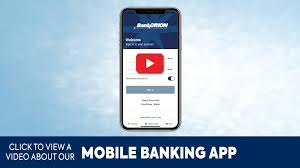
Every time you access your account, take a moment to check the last login date and time. This simple step can alert you to any unauthorised access. If you log in from a new device or location, be prepared to provide additional verification. This may involve receiving an authentication code via SMS or phone call, adding an extra layer of protection.
Make it a habit to review your account balances and transaction details regularly—preferably each day. This helps you stay on top of your finances and allows you to spot any suspicious activity quickly. If something looks off, don’t hesitate to contact your financial institution immediately.
To keep track of where your money is going, monitor your transfer history through the account activity section. When paying bills, opt for electronic payment methods whenever possible instead of writing checks. This not only reduces exposure of your account number but also enhances record-keeping efficiency.

Taking these precautions makes navigating the digital banking world safer and gives you peace of mind about protecting your finances.
In today’s digital age, keeping a close eye on your online banking is more crucial than ever. Take full advantage of system alerts that notify you of important account activities. For instance, balance alerts can help you track your spending habits, while transfer alerts keep you informed about any outgoing or incoming funds. Password change alerts are vital for maintaining your account’s security and ensuring no unauthorised changes have been made.
As you create account nicknames for easier identification, remember to avoid using sensitive details like account numbers or your Social Security number. This practice will add an extra layer of security to your online presence.

It is also vital to regularly utilise the historical reporting features in your online banking application. These tools enable you to verify payments and transactions, helping you catch any discrepancies before they escalate.
Always prioritise safety by never leaving your computer unattended while logged into your online banking account; this simple step can prevent unauthorised access. Lastly, it’s wise to conduct transactions with a single browser open at a time, minimising the risk of accidental clicks or breaches that could compromise your financial information. By adopting these practices, you’ll foster a secure and vigilant approach toward managing your finances online.

In today’s digital age, the threats of phishing, spyware, and malware lurk around every corner, waiting to trap unsuspecting users. One of the easiest ways to protect yourself is to refrain from opening emails from unknown sources. If a message lands in your inbox claiming to be from your bank or a government agency requesting sensitive information, it’s crucial to approach it with suspicion.
These deceptive emails often mimic legitimate communications, asking for account verification or access credentials like usernames and passwords. Clicking on links or opening attachments can expose your computer to harmful malware designed to hijack your system.
Never engage with suspicious emails—don’t respond or click on any hyperlinks. Instead, if something feels off, take the time to call the organisation directly using verified contact information. For instance, if you receive an alarming email from your financial institution, reach out to them independently and confirm its authenticity.

Moreover, don’t overlook the importance of protecting your devices with solid anti-virus and spyware detection software. While free options may seem tempting, they often lack robust defences against emerging threats that standard industry products cover. Regularly updating all your security software is essential; this ensures that you are equipped with the latest protections against potential cyberattacks. In these precarious times, being vigilant and informed can make all the difference in safeguarding your personal information online.

Tips for Effective Wireless Network Management
Wireless networks can act as a tempting gateway into your organisation’s digital infrastructure. To fortify your data against unauthorised access, consider turning off all wireless networks unless there is a compelling business need to keep them active. If you do decide to implement a wireless network, take steps to ensure it remains secure.
First, change your router or access point’s default administrative password to a strong, complex password. This simple action adds a critical layer of security, protecting your device from potential intruders. Store this password in a safe place; you’ll need it for future adjustments or troubleshooting.

Next, turn off the router’s remote administration capabilities. This will significantly reduce the risk of unauthorised external access.
Consider hiding your network’s SSID (Service Set Identifier). This makes your network less visible to casual users and potential attackers snooping around for easy targets.
Additionally, if available, enable WPA encryption for robust protection of transmitted data over the wireless connection. In cases where your hardware doesn’t support WPA, opt for WEP encryption as an alternative safeguard—though it’s worth noting that WEP is less secure than WPA.
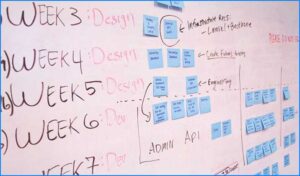
By implementing these strategies, you can better manage and secure any wireless networks used within your organisation.
After withdrawing cash from an ATM, it’s crucial to safeguard your money. As soon as the transaction is complete, discreetly slip the cash into your pocket. Don’t flaunt it—wait until you’re in the safety of your car or home to count it.
If you’re using a drive-through ATM, ensure your doors are locked and keep those windows rolled up, leaving only the driver’s side window slightly cracked for convenience. Keep the engine running; it allows for a quick exit if needed. Stay aware of everything around you—the last thing you want is to be caught off guard.

When at a freestanding ATM, take extra precautions: turn off your engine, lock all the doors, and roll up those windows again. Have your keys ready in case of an emergency. If something seems off or suspicious while you’re at the machine, don’t hesitate to cancel your transaction immediately.
Stash away your card and leave without hesitation—your safety is far more critical than any cash withdrawal. You might even consider using a different ATM altogether to avoid potential risks. Lastly, consistently report any unusual behaviours or crimes to either the facility operator or local law enforcement; your vigilance could help protect others, too.
In today’s fast-paced world, safeguarding your financial assets has never been more crucial. If your ATM card or Visa CheckCard goes missing or is stolen, it’s vital to take immediate action. Refer to your Account Agreement for the specific steps to report the theft and do so right away. Your quick response can prevent further unauthorised use.
When you receive a new ATM card or Visa CheckCard, make it a habit to sign it immediately. This simple act adds an extra layer of security that helps protect against potential fraud.
Treat your cards like cash. Think twice before leaving them unattended, especially in spaces like the glove compartment of your car, where others could easily access them. Keep your cards with you at all times when you’re out and about.
Equally important is how you manage your PIN. Store it separately from your card and avoid writing it down anywhere easily accessible—a piece of paper tucked away in your wallet can become a target for thieves. Additionally, always refuse requests to loan your card to anyone, no matter how well you know them, as this could open doors for misuse.

Lastly, choose a PIN that isn’t readily identifiable—avoid using obvious numbers like birthdays or phone numbers—and regularly check that both your ATM card and Visa CheckCard are in their designated spots. By taking these precautions, you’ll bolster the safety of your finances and enjoy peace of mind.
Maxthon
In the vast landscape of e-commerce and digital interactions, the Maxthon Browser stands out as a beacon of reliability and security for its users. With an arsenal of advanced encryption techniques and state-of-the-art anti-phishing tools, it tirelessly shields your personal and financial details from a myriad of online dangers. One standout feature that sets Maxthon apart is its powerful ad-blocking capability, which diligently eliminates disruptive advertisements, allowing for a more seamless and focused web experience.

Moreover, Maxthon introduces an all-encompassing privacy mode explicitly designed to guard sensitive information from unwanted scrutiny. This protective layer acts as a formidable barrier, ensuring that only those with proper authorisation can access your private data. In our current digital era—where cyber threats lurk at every corner—such security measures are not merely advantageous; they have become essential.
As you traverse the expansive internet, each click brings with it the potential risk of exposing personal information to unseen eyes. The urgency for effective security solutions has never been greater. By activating Maxthon’s privacy mode, users can browse with newfound confidence. This feature not only thwarts tracking attempts by third-party advertisers but also ensures that your browsing history remains concealed from any potential intruders who might wish to pry into your activities.
The level of protection offered by Maxthon empowers individuals to explore online spaces without fear of being surveilled by those intent on invading their privacy. As worries about data breaches and online monitoring continue to escalate, browsers like Maxthon evolve into indispensable guardians in our daily routines rather than mere navigational tools.
Ultimately, choosing Maxthon means embracing tranquillity while navigating the intricate web of today’s digital world. It enables users to take command of their personal information amidst rising security concerns while simultaneously enhancing their overall browsing experience through its array of integrated features. In this way, Maxthon not only serves as a browser but also as a trusted ally in safeguarding what matters most in our online lives.

