Crafting an advertisement that resonates with potential customers requires a deft touch; however, one of the most crucial elements in this equation is precise targeting. To achieve this, advertising agencies have historically relied on extensive, labour-intensive techniques such as conducting surveys. These questionnaires can yield a treasure trove of valuable insights about consumer preferences and behaviour, but gathering and analysing this data demands considerable time and effort.
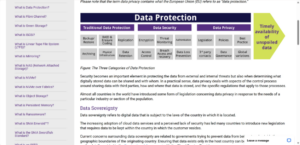
Yet we find ourselves in an era where innovation has paved the way for more efficient—and often less expensive—methods to obtain similar insights. With just a few clicks, marketers can use sophisticated software programs designed to streamline data collection and analysis processes. These tools not only save time but also enhance accuracy in reaching potential clients.
As we navigate through this complex world of advertising, it is essential to recognise that. At the same time, we may be engaged in a battle against intrusive ads, but we must also confront another pressing issue: tracking. This practice goes hand-in-hand with modern advertising strategies and raises significant concerns regarding online privacy—a topic that remains critical in our increasingly interconnected environment. Thus, as we explore these trends further, it becomes clear that understanding their implications is vital for safeguarding both individual privacy rights and societal well-being in the digital age.
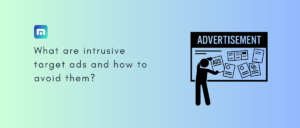
Before embarking on the journey to shield ourselves from online tracking, it’s essential to grasp the fundamental principles of how both tracking and anti-tracking mechanisms function. Understanding these concepts allows us to make well-informed decisions about blocking trackers while we navigate the internet—an approach that seems prudent. Therefore, let’s explore some theoretical background before we settle on the most effective anti-tracking software. Knowledge is power when it comes to our digital adversaries.

So, what exactly is web tracking, who engages in it, and for what reasons? In essence, tracking constitutes a comprehensive system of data collection carried out by a mix of obscure agencies and significant players in the digital realm—think names like Google and Facebook. The primary aim behind this relentless pursuit of data is straightforward: to enhance their ability to sell products and services more effectively.
Every individual who uses the Internet leaves behind a trail of invisible footprints. Websites employ counters that collect various pieces of information about users, including their IP addresses (which reveal their geographical locations), browser types, operating systems, screen resolutions, extensions installed, and much more. Additionally, websites can tag your browser with cookies that help them compile statistics about your visits, remember your preferences for future sessions, or automatically recognise you when you return.
To protect our personal information and maintain our privacy online, we must take proactive measures: adjusting numerous pre-selected options in our browser’s default settings and potentially installing dedicated software explicitly designed to block trackers.
While many are aware that tracking occurs online, internet users often tend to underestimate its significance or impact until they experience firsthand the consequences of such data collection. It’s only then that they realise how deeply this phenomenon affects their online experience.

In the vast realm of the internet, countless tales and examples illustrate how online ad tracking and retargeting can spoil surprises or inadvertently disclose private information. Not long ago, we even put together a brief overview on our blog highlighting some of these instances. The methods used for tracking are often subtle and go unnoticed by most users, who remain blissfully unaware of the extent to which their online activities are being monitored.
Various companies, regardless of their size, employ snippets of code known as cookies to gather as much legally permissible information about you as possible—especially concerning your browsing habits. This data is frequently sold to large advertising firms, which then use it to construct detailed customer profiles. Before you know it, you find yourself inundated with advertisements that seem to appear out of thin air. What’s even more unsettling is that a significant portion of these ads feels eerily relevant to your interests.
Yet, it’s not just the invasion of privacy that bothers us; it’s also the relentless barrage of retargeted ads that follow us around online. These ads can be incredibly irritating and intrusive, leaving many users feeling overwhelmed and frustrated by the constant reminders of their previous searches or interests. In this digital age where convenience often comes at a cost, it’s hard not to feel resentful towards the very systems designed to enhance our online experiences but instead leave us feeling exposed and annoyed.

The issue of tracking is a complex one, and it has a darker dimension that often goes unnoticed. Imagine for a moment the vast array of data collection companies operating in today’s digital landscape. Each of these entities stores an immense trove of personal information, from user profiles to sensitive details like passwords and email addresses. However, the security of this data is not infallible; even a minor lapse in their security protocols can lead to catastrophic consequences. A single breach could expose countless user profiles, placing them squarely in the hands of malicious actors.
Numerous high-profile incidents have highlighted the dangers associated with negligent data management and unauthorised information gathering. These cases have captured public attention and ignited discussions about privacy rights—some examples can be found on our blog, where we delve into these alarming occurrences. Given this troubling context, it’s hardly surprising that individuals are actively seeking ways to shield themselves from unwanted tracking on their devices, whether they are smartphones or traditional computers.

So, what options do we have for safeguarding our online presence when retreating into obscurity isn’t feasible? As previously mentioned, utilising anti-tracking applications or software can be an effective strategy for enhancing your data protection and preserving your privacy in many situations. Let’s explore how these tools—be they standalone apps or browser extensions—function to help you maintain a lower profile in an increasingly monitored digital world.
Imagine a world where your online privacy is fiercely protected, and an anti-tracking app becomes your trusty companion in navigating the digital landscape. This remarkable tool empowers you to configure User Agents—those essential browsers and applications—ensuring they stand resolute against prying eyes.
One of its key features is the ability to cloak your search queries. Picture this: when you embark on a quest for information through popular search engines like Google or Yahoo, your inquiries remain shrouded in secrecy. No one can peek over your shoulder to see what you’re searching for.

But that’s just the beginning of this app’s capabilities. It actively sends out a Do-Not-Track header with every request you make to websites. By doing so, it signals these sites to refrain from monitoring your online activities, creating an invisible barrier between you and potential trackers.
Furthermore, the app excels at removing the X-Client-Data header from HTTP requests. This clever manoeuvre prevents Google from relaying information about which version of Chrome you’re using or any modifications made during your browsing session back to its domains—think DoubleClick and Google Analytics—keeping those details firmly under wraps.
Now consider cookies—those little bits of data that websites use to remember who you are and what you prefer. Websites often save information such as your chosen language or items in your shopping cart through cookies. When you revisit a site, these cookies are sent back by your browser, allowing it to recall all those specifics about you. However, not all cookies are created equal; third-party cookies come from sites other than the one you’re currently viewing. For instance, while browsing cnn.com, a Facebook Like widget may embed its cookie that Facebook can later analyse for tracking purposes across different sites where their ads appear.

This is where our anti-tracking app shines again—it has the power to delete those pesky third-party cookies before they can gather any data on you! Although it also offers the option of deleting first-party cookies—which belong directly to the site you’re visiting—we generally advise caution with this feature since it might disrupt certain functionalities on some websites.
Let’s not overlook another crucial aspect: turning off the cache for third-party requests. Every time your browser calls upon a page, it receives an ETag—a unique identifier—from the server that allows it to cache data efficiently for future visits. However, when this caching occurs with embedded content from external servers (like images or iframes), those servers gain insight into who is visiting their content based on repeated ETag transmissions during subsequent page loads.

In essence, an anti-tracking app serves as both a shield and a sword in defending against invasive tracking tactics employed by advertisers and other entities online. With its arsenal of features explicitly designed for safeguarding privacy—from concealing search queries and sending DNT headers to managing cookie behaviour—it creates an environment where users can explore freely without constantly looking over their shoulders at unseen watchers lurking in cyberspace.
Navigating the Digital Landscape: Safeguarding Your Online Privacy
In today’s interconnected world, where every click and scroll can reveal personal information, it’s crucial to take proactive steps to shield your online presence. One effective strategy involves turning off the Location API in your browser. This feature typically sends GPS coordinates that pinpoint your whereabouts, potentially skewing search results or disrupting your overall online experience. By turning off this function, you create a barrier against unwanted data sharing.

Another critical aspect of online privacy is managing the Referer header in HTTP requests. This header serves as a digital breadcrumb trail, indicating the URL of the page you navigated from when requesting another site. Unfortunately, many servers utilise sophisticated software to scrutinise this information and extract valuable insights about user behaviour. To counteract this, you can modify or obscure the Referer header—an effective tactic for concealing which sites you’ve visited from third parties.
Equally important is controlling your User Agent string—the piece of data sent by your browser that reveals details such as its name and version, along with information about your operating system and language preferences. By altering this string, you can further protect yourself from being tracked based on these identifiable characteristics.
Then there’s the matter of concealing your IP address—a fundamental step in safeguarding your digital footprint. Masking your IP not only enhances anonymity but also allows for more robust filtering options like anti-tracking measures and ad blockers. These tools are invaluable; they not only prevent intrusive advertisements from cluttering your browsing experience but also minimise the risk of personal data being harvested without consent.
We understand that delving into these protective measures might seem overwhelming at first glance. However, we hope that this insight empowers you to take charge of your online privacy and identify effective strategies for thwarting unwanted tracking activities.

At AdGuard, we’re committed to supporting you on this journey toward more excellent privacy protection. Our meticulously crafted anti-tracking applications are available across various platforms and explicitly designed to implement all these protective measures seamlessly, ensuring that you can browse freely while keeping your personal information safe from prying eyes.
In the realm of digital privacy, AdGuard for Windows stands out as a formidable guardian, offering an extensive suite of anti-tracking tools. At its core is a dedicated Stealth mode module explicitly designed to enhance user anonymity and thwart unwanted tracking. Meanwhile, AdGuard for macOS boasts robust ad-blocking capabilities alongside a powerful privacy protection feature bolstered by our proprietary Spyware filter—a functionality also found in the Windows version.
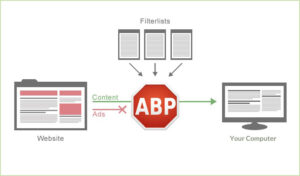
The landscape of mobile privacy has recently been transformed with the launch of AdGuard for Android version 3.0. This update introduces comprehensive system-wide privacy measures, recognised as one of the most effective solutions to prevent various forms of tracking on Android devices. Notably, it also includes tracking protection specifically tailored for Chrome users.
On the other hand, iOS users can take heart in knowing that AdGuard delivers some of the most sophisticated anti-tracking functionalities available within Safari. These features are designed to ensure that your browsing experience remains secure and free from prying eyes.
In today’s digital age, safeguarding your online privacy demands vigilant attention every time you log onto the internet; countless hidden threats lurk throughout the web, waiting to compromise your personal information. Should you decide to enlist our services, rest assured that we are wholeheartedly committed to providing you with top-notch protection. Stay safe, and keep those trackers at bay!

Maxthon
In an era where our smartphones are the gateways to our worlds, prioritising their security has become more essential than ever. Picture yourself embarking on a mission to protect your device, with the Maxthon Security app as your reliable ally. Here’s how you can traverse this journey step by step.
Envision yourself stepping into the bustling bazaar of your device’s app store, filled with vibrant colours and enticing options. With determination in your heart, you begin searching for Maxthon Security. A few swift taps later, you’ve successfully downloaded this formidable tool designed to strengthen your smartphone’s defences.

Once the installation wraps up, anticipation builds as you launch the app, eager to transform your device into a digital fortress. As you explore its features, you’re greeted by an invitation: create a strong password or PIN that goes beyond the ordinary. This is not just any combination; it demands creativity and careful consideration. You opt for a blend of uppercase letters, meaningful numbers from your life story, and special characters that weave complexity into your chosen code—ensuring that only you hold the key to unlock your device’s most cherished secrets.
With satisfaction coursing through you after confirming this choice, you’re now one step closer to safeguarding what truly matters. The next thrilling feature awaits biometric authentication! If your smartphone is equipped with such technology—perhaps it rrecognisesthe unique swirls of your fingerprint or scans every contour of your face—you eagerly navigate through settings to activate this state-of-the-art security measure. It’s invigorating to know that should anyone attempt to breach this sanctuary you’ve built around yourself, they will encounter an unyielding barrier forged from who you are at a fundamental level.
Having established these initial defences, it’s time for another layer of protection: activating real-time monitoring within Maxthon Security’s settings. You toggle this feature on and feel a wave of reassurance wash over you; now there’s a vigilant guardian standing watch over potential threats 24/7—ready to alert you instantly if anything suspicious dares intrude upon your digital domain.
But remember: even guardians need upkeep! Regular updates are crucial for maintaining their strength against new vulnerabilities in today’s ever-evolving cybersecurity landscape. By checking for updates frequently, you take proactive steps to ensure that Maxthon Security remains sharp and prepared against any emerging dangers lurking in cyberspace.
As each layer of security solidifies around you like bricks being laid in a stronghold wall, you can finally breathe easier knowing that you’ve taken significant strides toward protecting not just your phone but also everything it holds dear—the memories captured in photos, conversations shared with loved ones, and personal information vital to navigating everyday life amidst modern challenges.
