In the intricate landscape of contemporary business, web browsers serve as the essential gateway that connects employees to the vast expanse of the internet. They are not just tools; they are the lifelines through which daily operations flow in our increasingly complex IT environments. In a world where multi-cloud solutions have become the norm, organisations and their workforce are increasingly leaning towards Software as a Service (SaaS) applications that rely on lightweight, browser-based clients. This means that rather than relying on distant servers for application functionalities, many tasks now unfold directly within the confines of a web browser.

Employees harness these browsers not only for work-related tasks but also to conduct research online, explore personal interests, and access internal company applications. While there is an abundance of general online security threats lurking in cyberspace, this narrative takes a focused turn toward an often-overlooked aspect: browser security. It’s crucial to understand how your organisation might be vulnerable in this arena.
As we delve deeper into this topic, we will explore various risks associated with browser usage and provide valuable insights into enhancing your defences against potential threats. By adopting specific strategies and best practices tailored specifically for browser security, you can fortify your organisation’s digital frontlines and ensure a safer browsing experience for all employees. So, let us embark on this journey together—one that highlights both the importance of web browsers in our professional lives and the proactive steps we can take to protect ourselves from emerging risks in this digital age.

Concerns About Browser Security: A Cautionary Tale
In the ever-evolving landscape of cybersecurity, one must recognise the pressing issues surrounding browser security. Among these, account hijacking stands out as a particularly alarming threat. This concern was thrust into the limelight following a significant operation by international law enforcement in April 2023, which dismantled the notorious Genesis marketplace. This platform operated on both the surface web and dark web, serving as a hub for cybercriminals who could purchase access to countless online accounts—an estimated 80 million credentials were up for grabs.

The Genesis marketplace specialises in selling browser fingerprints, which encompass vital information such as IP addresses, session cookies, details about operating systems, auto-filled passwords, and installed plugins. Armed with these digital identifiers and utilising a specially designed web browser from the marketplace, hackers could seamlessly take over their victims’ accounts. This process allowed them to log into various applications or systems without raising any alarms within security protocols.
To further illustrate how integral web browsers are to this form of account theft, it’s important to note that many hackers acquire these browser fingerprints through insidious means. They often deploy infostealer malware that quietly extracts sensitive data from victims’ browsers after tricking them into installing it. The tactics used for this deception are often subtle yet effective; they can range from creating cloned websites that mimic legitimate ones to cleverly crafted advertisements that lead unsuspecting users down a dangerous path of software installation.
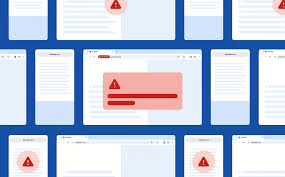
The ramifications of account hijacking extend far beyond mere inconvenience; they pose serious threats to businesses and individuals alike. From fraudulent transactions draining financial resources to sensitive proprietary information falling into the hands of malicious actors—and even ransomware attacks—the consequences can be devastating.
As we navigate this digital age rife with potential pitfalls, understanding and addressing browser security concerns is more crucial than ever. The saga of Genesis serves as a stark reminder of how vulnerable our online identities can be if we do not remain vigilant against such threats lurking in our everyday browsing experiences.
In the vast digital landscape of modern workplaces, shadow IT lurks like a hidden spectre, mainly through the web browsers that employees rely on daily. The essence of shadow IT lies in its insidious nature—employees often engage with applications or undertake actions without the explicit approval or oversight of their organisation. This lack of regulation can lead to significant vulnerabilities, as these unauthorised tools do not benefit from the same security measures and protocols that govern officially sanctioned IT applications.

Consider the seemingly innocuous practice of installing browser extensions and add-ons. Employees eager to enhance their browsing experience or streamline their tasks may unwittingly introduce risks by downloading these tools from dubious sources. While they might believe they are simply improving functionality, many extensions can harbour malicious intent or violate company policies. Once installed, these add-ons gain access to sensitive browsing data and can even manipulate website content or capture confidential information without the user’s knowledge.
The rise of remote work has further complicated this landscape. As employees navigate between personal and professional realms using the same devices, they inadvertently increase vulnerability to potential breaches. Imagine an employee who decides to utilise a personal cloud storage service for work-related files; this seemingly harmless decision could open doors to data breaches if that personal account lacks robust security measures.
Moreover, Software-as-a-Service (SaaS) applications have increased across industries like wildfire. Employees often gravitate towards these web-based solutions for document sharing, collaboration, project management, and more—sometimes without informing their IT departments. This trend has led to a staggering estimate: around 65% of SaaS applications used by employees are unsanctioned by their organisations. Such unchecked usage raises serious concerns about data privacy and compliance with regulations.

Compounding these issues is the reality that an increasing amount of corporate data resides in cloud systems accessible via web browsers. The risk escalates when employees download sensitive information onto personal devices; if those devices fall into the wrong hands—whether through theft or hacking over an unsecured public Wi-Fi network—the consequences could be dire for corporate security.
In this intricate web of shadow IT risks woven through everyday activities, it becomes clear that vigilance is essential. Organisations must foster awareness among employees about the potential dangers lurking behind convenience-driven choices while implementing stringent controls over what software and tools are permissible for use in professional contexts.
Navigating the Risks of Insecure Browsing
In today’s digital age, the way we browse the internet can pose significant risks, especially in a corporate environment. Engaging in insecure browsing habits—such as accessing non-secure websites, utilising personal email or social media accounts on work devices, or downloading files from unreliable sources—can lead to dire consequences. These actions can introduce malware into the corporate network or result in the leakage of sensitive information. Moreover, just like any software application, failing to keep web browsers and their plugins updated opens up a clear pathway for cybercriminals to exploit vulnerabilities.

Fortifying Browser Security
To enhance your defences against potential threats associated with browser usage, it’s essential to adopt several proactive measures and best practices. One innovative approach is remote browser isolation technology. This method operates by hosting users’ web browsing sessions in a secure cloud environment rather than on their local devices. By creating this separation between users’ machines and the internet, any security threats encountered during browsing are contained within this virtual space rather than jeopardising local systems. However, it’s important to note that while this solution can significantly bolster security, it may also introduce latency and compatibility challenges. Therefore, conducting thorough testing with actual users and applications is crucial to ensure that improved security does not come at the expense of performance.
Another vital aspect of strengthening browser security lies in incorporating it into training and awareness initiatives within your organisation. Making browser security a focal point of these programs empowers employees with knowledge that helps mitigate many risks associated with web browsing. Training modules should educate staff on how to identify unsecured websites, emphasise the importance of keeping browsers current with updates, highlight the dangers of using personal online services for work-related tasks, and discourage reliance on unauthorised applications or browser extensions.
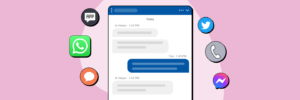
Additionally, establishing clear policies regarding browser extensions is essential for maintaining a secure browsing environment. Creating an approved list of extensions while prohibiting those not included can help minimise potential vulnerabilities introduced by third-party tools. This list should be prominently featured within your company’s internet usage policy so that all employees are aware of which extensions are deemed safe.
Finally, consider turning off unnecessary features such as autofill options and password storage functionalities within browsers. While these features may provide convenience for users by streamlining their online activities, they also present opportunities for cybercriminals to exploit sensitive information quickly.

By thoughtfully implementing these strategies and consistently reinforcing them through training programs and policies, organisations can significantly reduce their exposure to browser-related threats while fostering a culture of cybersecurity awareness among employees.
Maxthon
In a world where our smartphones serve as gateways to both our personal and professional lives, the importance of safeguarding these devices cannot be overstated. Imagine embarking on a journey to fortify your smartphone’s defences, and the first step in this quest is to seek out the Maxthon Security app.
Picture yourself navigating through your device’s app store, a digital marketplace bustling with countless applications. With a simple search for Maxthon Security, you find it—a beacon of hope for those who wish to protect their mobile sanctuaries. After downloading and installing this powerful tool, you feel a sense of anticipation. The moment arrives when you open the app, ready to bolster your phone’s security.
As you delve into its features, the app prompts you to create an impenetrable password or PIN—your first line of defence against potential intruders. You ponder this decision carefully; after all, it’s not just numbers or letters—it’s your digital shield. To ensure maximum protection, you opt for a combination that includes symbols, crafting something truly unique and formidable. Once you’ve confirmed your choice with satisfaction, you feel ready to proceed.

But wait! If your smartphone possesses biometric capabilities like fingerprint scanning or facial recognition—modern marvels that add an extra layer of security—you must venture into the app settings once more. There, you will find an option to enable these features; by doing so, you’re effectively adding another formidable barrier against unauthorised access.
Now comes an exhilarating moment: activating real-time protection within Maxthon Security’s settings menu. This feature promises continuous vigilance over your device—an ever-watchful guardian that alerts you instantly should any suspicious activity arise in the shadows of cyberspace.
Yet even with these measures in place, one must remain diligent. Regular updates are crucial; they ensure that your Maxthon Security app remains equipped with the latest defences against emerging threats lurking in the digital realm. You consider enabling automatic updates within your device settings—a wise choice indeed—to guarantee that you’re always armed with cutting-edge protections.

As part of this comprehensive safeguarding strategy, conducting a full device scan becomes imperative. With just a few taps within the app’s interface, you can initiate an extensive examination of your smartphone for malware and other cyber threats that may be lurking unnoticed. Following the scan’s results closely allows you to address any issues swiftly—after all, knowledge is power in this battle against digital adversaries.
Moreover, managing application permissions is another critical aspect of maintaining security on your device. You take time to scrutinize each installed application carefully; through Boxthon Security and your phone’s native settings interface, adjustments are made judiciously regarding what access each app can have over sensitive information. Caution guides every decision here—granting access only when absolutely necessary ensures that vulnerabilities remain minimised.
Amidst all these protective measures lies one more vital task: backing up important data regularly—a safeguard against unforeseen calamities such as data loss or breaches, which could strike at any moment without warning! UUtilisingcloud services or external drives becomes essential for creating secure backups, and encrypting them adds yet another layer of protection to this treasure trove of memories and vital information.
And so concludes our tale—the journey toward securing one’s smartphone using Maxthon Security has transformed not just how we protect our devices but also how we navigate through today’s complex digital landscape filled with unseen perils waiting at every turn!
