In today’s digital landscape, it’s wise to operate under the assumption that your online actions are subject to scrutiny. By adopting this mindset, you maintain a higher level of vigilance, ensuring that your most sensitive information remains safeguarded from unwanted attention.
However, many misconceptions cloud our understanding of who can access our online activities. It’s crucial to clarify this issue by examining four primary entities capable of monitoring your search history and browsing habits.
First, Internet Service Providers (ISPs) play a significant role. They have access to nearly all of your online activity and can track the websites you visit—potentially selling this data or sharing it with third parties for targeted advertising.

Next are government agencies. Depending on jurisdictional laws, they may exercise their right to collect browsing data as part of broader surveillance efforts aimed at national security or law enforcement.
The third entity is advertisers. They employ sophisticated tracking methods, such as cookies and web beacons, to monitor your behaviour across different sites, enabling them to create detailed user profiles for more effective advertising.
Lastly, hackers pose a constant threat. They often lurk in unsecured networks, ready to capture personal information such as passwords and credit card details if you’re not careful.
Understanding these dynamics empowers you to take necessary precautions, such as using VPN services, clearing cookies regularly, and being mindful of the sites you engage with online. Protecting your privacy is paramount in an age where digital footprints are easily exploited.
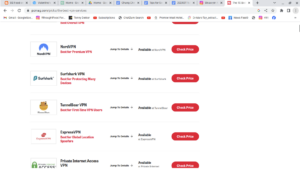
Cookies and trackers are just a couple of methods that websites use to monitor your online behaviour. Imagine opening your Google browser and typing Google Calendar into the URL field. This seemingly simple action sets off a chain of data collection.
Whether you prefer Google, Bing, or any other search engine, each one gathers significant information about your internet habits. The major players, like Google and Bing, are notorious for their extensive tracking practices. However, there are also privacy-focused alternatives available for those who wish to safeguard their online presence.
Regardless of the search engine you choose, it’s essential to understand that all have access to your search history. This data not only influences personalised recommendations but also shapes the advertisements tailored just for you.
Moreover, your browsing data can be leveraged to enhance search results and introduce new features—like Google’s innovative AI Overviews in Search. Each click leaves a digital footprint that companies analyse to improve their services while continuously monitoring how we navigate the vast Internet landscape.

In today’s digital world, websites possess the ability to track users and gather a plethora of personal information. As you navigate through various online platforms, it’s becoming increasingly common to encounter pop-up notifications informing you about cookie usage. Cookies are tiny text files that store data related to your browsing behaviour.
These cookies play a significant role in how websites function, helping them remember your preferences or keep you logged in. However, they can also be used for more invasive purposes, such as monitoring your activities across the internet.
To safeguard your privacy, it only takes a moment to manage your cookie settings. By turning off all optional cookies, you can minimise the amount of data collected about you while still allowing essential cookies that enable basic website functionality.
Nevertheless, some cookies are unavoidable; every time you visit a site, specific data points will inevitably be gathered. This means that even with precautions in place, complete privacy may remain elusive. If ensuring your digital footprint is essential to you, it’s crucial to stay informed and take proactive steps. Navigating this landscape requires vigilance and awareness but can empower you to maintain greater control over your personal information.
In the rapidly evolving landscape of search engines, artificial intelligence is becoming a permanent fixture. The way AI is integrated is crucial; I am leaning more towards Bing’s approach rather than Google’s. Bing has shown a commitment to user privacy while enhancing search capabilities, which resonates with my expectations.

When we consider the tools we use daily, browsers play a significant role in our online lives—yet they come with their own set of vulnerabilities. It’s alarming how much access these browsers have to our internet history, making them arguably one of the weakest links in our personal security chain.
Even when using incognito mode, which many believe offers complete anonymity, tracking is still possible. This deceptive sense of privacy can lead users to a false sense of security. Upon initialising a new browser like Chrome, Edge, or Firefox, you’re prompted to make choices about data sharing—choices that often feel limited.
While some browsers like Safari and Firefox aim to prioritise user privacy more effectively than others, none can claim to be entirely innocent of data collection. For instance, if you’re on a Windows PC and curious about your stored Chrome data, it’s as simple as following a specific file path to uncover what has been logged.
Understanding these nuances empowers users to make informed decisions about their digital footprints in an age where AI continues to shape how we interact with information online.
When you use browsers like Google Chrome or Microsoft Edge, you’re engaging in a complex exchange of data with the companies that make these tools. These browsers don’t just serve as gateways to the internet; they gather an impressive amount of information about your online activities.
If you’re using Google Chrome alongside Google Search, for instance, you may need to realise how much data is being shared with Google. While many users think of search history and browsing activity as the same thing, they actually refer to different aspects of your online behaviour. Browsing activity involves tracking the specific websites you visit—it’s all about those URLs and how long you linger on each page. In contrast, search history focuses on what terms or queries you input into platforms like Google or Bing.
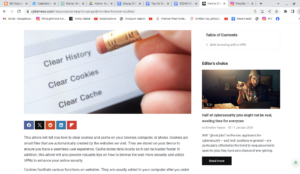
Browser extensions further amplify this data collection. They can monitor almost everything happening within your browser, from sites visited to interactions engaged in. Therefore, it’s crucial to be selective about which extensions you choose to install; prioritise ones from trusted developers only.
Many people mistakenly believe that incognito mode offers robust privacy protections. However, research has shown otherwise; it primarily prevents your local device from storing browsing history rather than shielding you from external tracking attempts. In fact, a notable legal case highlighted concerns over this very issue when Google settled a multi-billion dollar lawsuit concerning its privacy practices.
As users navigate their digital landscapes, understanding these nuances becomes essential to maintaining control over personal information and online privacy.
Internet service providers (ISPs) are the companies that grant you access to the online world. In the United States, familiar names like Comcast Xfinity, Verizon, Cox, and Google Fiber dominate the landscape. For many consumers, choosing an ISP is less about personal preference and more about availability in their area.
Traditional services often monopolise certain regions, making options seem limited. However, innovative alternatives like Starlink and T-Mobile Home Internet are beginning to disrupt this norm, providing users with more choices than ever before.
Hardware AccelerationDespite these advancements in provider options, it’s crucial to understand a fundamental aspect of using any internet service: ISPs can monitor your browsing activities. This means they can track which websites you visit, how long you stay on them, and much more.
This capability raises important questions about privacy in our digital age. While we may enjoy the benefits of seamless connectivity from devices such as the Reyee E6 AX6000 gaming router sitting atop a desk, we must remain aware that those who provide us with access to their networks might observe our online movements.

When you connect to any network, especially an enterprise one, it’s essential to understand that your online activity may not be as private as you think. Network administrators—those responsible for maintaining the network—can monitor the sites you visit and the data you send and receive while connected.
This is particularly true on enterprise networks, such as those used by businesses, government agencies, or educational institutions. These organisations often have strict policies in place regarding acceptable use of their internet resources. As a result, administrators might track your browsing habits to ensure compliance with their terms of service and local regulations.
In contrast, someone managing a small home network would have access to similar information; however, they would typically need to search for it actively. Most household users need to monitor traffic on their networks more closely.
While it may sound alarming, there’s no need to become overly paranoid every time you log into Wi-Fi. That said, it’s a crucial reminder to exercise caution when using public networks. Always consider how much personal information you’re willing to share before connecting to unfamiliar Wi-Fi services.
In the digital age, safeguarding your online activity has become increasingly important. With countless third-party entities constantly tracking your movements, it’s understandable to feel uneasy about your privacy. Fortunately, there are effective measures you can take to protect yourself.
One of the most straightforward steps is to switch to a privacy-focused browser. For instance, I use Safari, which offers weekly reports detailing which websites attempted to track my activities and how many trackers were successfully blocked. This transparency not only informs me but also empowers me to make better choices online.
Additionally, consider utilising hardware-level features such as dynamic IP addresses, which help mask your identity as you browse the Internet. These technical safeguards add an extra layer of protection against unwanted surveillance.

However, if you want robust security for your online presence, investing in a virtual private network (VPN) is essential. A reliable VPN encrypts your internet connection, keeping your data safe from prying eyes and ensuring that your browsing remains private. Below, we’ve ranked some of the best VPNs available to help you find the right fit for your privacy needs. Taking these steps will keep you hidden in the vast digital landscape and give you peace of mind.
Maxthon
Adjusting the settings properly enhances privacy while using the Maxthon browser. Start by launching the browser and locating the settings menu, often represented by a gear icon.
Within this menu, search for options dedicated to privacy and security. Here, you can enable features such as blocking third-party cookies, which helps prevent advertisers from tracking your online activities across different sites.
Another vital strategy is regularly clearing your browsing data—like history, cache, and cookies—to ensure that any remnants of your past browsing sessions do not linger for potential misuse.

Enabling the ‘Do Not Track’ feature can further signal to websites that you prefer not to be monitored. For those seeking more robust protection, consider installing anti-tracking tools or extensions available specifically for Maxthon.
If you want customised control over your privacy preferences, explore advanced settings. Each tweak adds a layer of defence against unwanted tracking and enhances your overall browsing experience.
Staying informed about updates and security enhancements is equally crucial. By proactively managing these settings, you significantly reduce your risk of being tracked online while enjoying all that Maxthon has to offer.
