In the vast realm of technology, a peculiar tradition has persisted among web developers since the inception of  computers and persists to this very day. This tradition is none other than the practice of implementing authentication systems. The truth is that establishing an effective authentication system shouldn’t require the expertise of a sorcerer; rather, it should be as straightforward as managing finances with a skilled banker.
computers and persists to this very day. This tradition is none other than the practice of implementing authentication systems. The truth is that establishing an effective authentication system shouldn’t require the expertise of a sorcerer; rather, it should be as straightforward as managing finances with a skilled banker.
From the very beginning of web development until now, this ritual has been vital; without it, a web application would lack substance and purpose. A developer might declare it unfit for launch without proper authentication in place—a necessary safeguard for any digital venture. You may have participated in this ritual numerous times yourself. But have you ever paused to grasp what unfolds behind the scenes truly?
Authentication serves as the gateway that links each request to an individual identity—typically that of a user. Once authenticated successfully, we can move on to authorisation—the mechanism by which we determine whether that individual is permitted access to specific resources like web pages or API endpoints.
My focus will be on what I’ve always found particularly perplexing: the sequence of events following a user’s submission of their login details and how the backend system validates those credentials.
Consider your typical login endpoint:
“`javascript
app.post(/login, async (request, response) => {
const body = request.body;
const user = await getUserByCredentials(body.username, body.password);
if (user) {
// NOW WHAT???
}
});
“`
This snippet represents just one part of our journey—the moment when verification occurs—but my intent here is to illuminate what transpires after that pivotal point. We will unravel topics such as tokens used for session management, CORS policies governing cross-origin requests, cookies storing session information and headers carrying critical data.
Admittedly challenging concepts at times—the world behind web authentication can feel abstract and distant from everyday understanding—so I’ll employ an analogy drawn from banking practices to ground these ideas in something more tangible and relatable.
The Tale of Authentication: Tokens as Currency in the Digital Realm
Once upon a time, in the vast and intricate world of technology, authentication emerged as a crucial player, much like currency does within the bustling economy. Imagine, if you will, two prevalent methods that developers often employ to ensure secure access: JSON Web Tokens (commonly known as JWT) and session-based authentication. While JWT stands tall as an open standard, session-based authentication resembles a flexible pattern that can take various forms depending on its implementation.
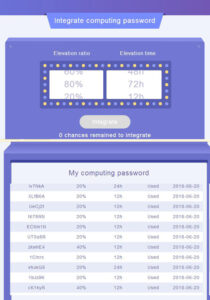
For those who craft the front end of applications—the artists painting vibrant user interfaces—these design choices may be out of their hands. Yet understanding how these systems operate is vital for them. On the other side of the spectrum are full-stack and backend developers; they wield more influence over these decisions, making it imperative for them to grasp every nuance involved in these authentication mechanisms. After all, it’s woven into the very fabric of their profession.
Now, let’s delve deeper into this concept by drawing an analogy between tokens and banknotes—a familiar image that simplifies our understanding. Picture this: when using JWT for authentication during a user’s login journey, the server acts like a banker bestowing upon the client a token—a digital note filled with encrypted information known as claims. This token serves not just as an identification but also carries significant weight.
As our client embarks on their journey through various requests to access resources within this digital landscape, they carry along this precious token like one would carry banknotes while shopping in a marketplace. Each time they make a request, they present their token to the server—their trusted banker—who meticulously verifies its authenticity against records only it has kept.
Upon confirming that this token is indeed genuine and was issued by itself earlier on, the server opens up its ledger—the payload contained within that JWT—to reveal vital details about who is making the request: perhaps it’s tied to a user ID, an email address, or even just a username. With this knowledge at hand, it can then decide whether to grant access or deny entry to certain resources.
In essence, consider tokens akin to banknotes in your wallet; just as money allows you to purchase goods or services from vendors in exchange for value rendered, so too do these JSON Web Tokens enable you to tap into secure services across platforms—facilitating your access much like cash facilitates transactions.
Thus unfolds our story of authentication—a tale in which tokens serve as invaluable currency for navigating cyberspace’s realms, both known and unknown!
Results
Here’s what WordHero’s AI came up with.
Content Rewriter
If you want to use your money, either at the bank to credit your account or in…
Imagine a bustling marketplace where transactions take place every moment. You stroll into a shop, ready to purchase some goods. Before you can complete your transaction, the cashier takes a moment to scrutinise the banknotes you present. They scrutinise each bill, ensuring that what you’re offering is a genuine currency issued by the bank itself. Only when they confirm its authenticity can they assess its value and determine how many items you can acquire in exchange.
In a similar vein, consider the world of digital authentication through JSON Web Tokens (JWTs). Just as cashiers verify the legitimacy of your money, servers have their method for validating tokens. When you log in to an application, the server checks whether it has indeed issued that token earlier—essentially confirming its authenticity. Once validated, it delves into the token’s payload to ascertain your identity and define what actions or resources you’re permitted to access.
However, managing these tokens isn’t always straightforward; revoking one can be pretty challenging. The server must maintain an updated list of blocked tokens—those deemed invalid—much like a bank would track unique serial numbers of stolen bills to prevent their use.
Now, let’s delve deeper into this analogy and draw parallels with session-based authentication—a system reminiscent of obtaining a credit card from your local bank. From the perspective of front-end developers, there’s a significant distinction between JWTs and session-based authentication regarding what information is returned after a successful login attempt. With session-based authentication, instead of receiving an extensive claim filled with user details, you simply receive a session ID. This unique identifier connects you to your ongoing interaction with the server.
From the back-end developer’s viewpoint, implementing session-based authentication requires additional infrastructure: another collection or table in which sessions are stored securely. Each session acts as an object akin to JWTs but typically contains essential data such as user identification and expiration timestamps.
This system grants servers greater control over user sessions; they can easily log someone out by removing their corresponding entry from the database—a decisive action that isn’t possible with JWTs since those tokens aren’t stored on the server side.

Picture this process like applying for a credit card at your neighbourhood bank: First, you present identification so that they can verify who you are. Once confirmed, they issue you a credit card complete with an expiration date—this entire procedure encapsulates what we refer to as authentication in action.
Thus unfolds this intricate dance between verification and authorisation in both physical and digital realms. Whether handling crisp banknotes or navigating through codes on screens, the essence remains unchanged: ensuring trustworthiness before allowing access or transactions.
The credit card, in essence, holds little intrinsic worth; it’s merely a piece of plastic embedded with a microchip designed to identify your financial account distinctly. This card can be quickly cancelled by the issuing bank—often after a set duration or if you report it as lost or stolen. When you’re ready to make a purchase, the store connects with your bank to verify that your credit card is legitimate and that there are sufficient funds available. Similarly, when accessing a secured resource online, the server first verifies whether the session ID corresponds to an active session and then checks if this session belongs to an authorised user.
Enter Touch Design for Mobile Interfaces, Steven Hoober’s latest masterpiece. This comprehensive guide, which spans 400 pages, delves into mobile design principles grounded in universal human-centred guidelines. It brims with thorough user research and best practices for creating compelling mobile experiences.
Now, let’s transition into a critical aspect of digital transactions: Feature Panel Tokens—treasures as valuable as cash or credit cards themselves. Protect them fiercely! Companies and financial institutions have robust mechanisms for safeguarding money; they employ reinforced steel vaults equipped with alarms—and sometimes even mythical dragons! On the flip side, servers can establish secure communications quite quickly. However, websites resemble private individuals without such extravagant defences; they must devise clever strategies to safeguard their valuable tokens.
So, where do you keep your digital currency? Regardless of how you choose to authenticate users—whether through JSON web tokens or session IDs—these items are invaluable assets. Throughout this discussion, I will treat them similarly while noting some technical distinctions when necessary. I’ll refer to either type as an authentication token, which serves as proof of your identity when interacting with a server—akin to using money for purchases.

Since you’ll need to present this token with every request sent to the server, it’s essential to find an appropriate storage solution on the client side.
In the vast expanse of the internet, you may stumble upon countless articles and documents that fail to specify whether they pertain to communication between servers or interactions between browsers and servers. The latter scenario presents a more complex and unpredictable environment, one that warrants its tailored approaches. Picture this: you’ve just received either a shiny new credit card or a stack of cash from your banker. Now, where will you hide these valuables? Will you tuck them away in a hidden compartment within your shoe’s heel, stash them in your mailbox, slide them beneath your mattress, or perhaps secure them in an eye-catching fanny pack?
Not all requests are created equal; consider the difference between loading a web page and invoking an API. We can categorise authenticated content into two distinct types: web pages and API endpoints. From a technical perspective, both serve as endpoints on the server side. A web page typically delivers HTML content or files, while an API can return various forms of data—most commonly in JSON format. The key distinction lies in how each is accessed. Web pages are navigated through web browsers that automatically generate GET requests based on the current URL you’re visiting. In contrast, APIs are engaged through JavaScript code.

This reliance on APIs alongside JavaScript is fundamental to concepts such as Jamstack architecture, RESTful services, and Single-Page Applications (SPAs). To illustrate this further, let’s explore two specific scenarios:
1. You aim to restrict access to the web page itself, meaning users shouldn’t be able to glimpse its structure or any underlying HTML.
2. You want to safeguard interactions from your web page with your API—where visitors can view the structure of your webpage but cannot retrieve any data.
By effectively combining these two approaches, you ensure that unauthorised users can neither see the layout of your page nor gain access to any information from your API.
Now, let’s focus on our first scenario: securing access to a web page using cookies. To put it simply—if you’re looking to protect access to a webpage effectively, employing cookies is essential, ideally utilising HTTP-Only secure cookies for maximum security.
In this digital landscape filled with potential pitfalls and vulnerabilities, understanding how best to protect both content types becomes crucial for maintaining integrity and security online.
From a technical perspective, cookies can be likened to small parcels of information that accompany each request made to a particular domain. They form an integral part of the HTTP protocol, which governs how data is transmitted over the web. This definition encompasses a wide range of functionalities. When you encounter those pop-up notifications on websites that classify cookies into essential and non-essential categories, it’s important to note that the essential ones are primarily focused on authentication purposes. The other types of cookies serve a different aim; they track your browsing behaviour across product pages, often leading to targeted advertisements that seem almost omnipresent—like when you’re bombarded with ads for freezers after merely browsing them once or twice.
The mechanics behind setting cookies are fascinating as well. They can be established from both ends: client-side JavaScriptcano creates cookies meant for server transmission, which is how advertisers monitor user activity (although recent regulations like GDPR are pushing them towards server-side solutions more frequently). Conversely, servers can instruct browsers to save specific cookies through the Set-Cookie header included in their responses. This functionality allows back-end systems to create what we refer to as HTTP-only cookies—these are designed so that JavaScript cannot access them, thereby enhancing security measures.

Additionally, secure cookies must only be transmitted over HTTPS connections for added protection against potential threats. It’s crucial to understand that while HTTP-only cookies help mitigate risks associated with XSS (cross-site scripting) attacks—where malicious scripts attempt to hijack tokens—they do not safeguard against CSRF (cross-site request forgery) attacks, where unauthorised commands are sent from an authenticated user’s session. To effectively defend against all possible vulnerabilities, it’s advisable to implement multiple protective strategies.
Delving deeper into these subjects is highly encouraged for those managing complex websites. During the authentication phase of website interaction, utilising the Set-Cookie header in response to login requests is vital; this process ensures that clients receive an authentication token and become verified users within the system.
When you check your browser’s development tools post-login, you’ll observe this Set-Cookie header at work—the browser seamlessly stores this cookie for future use. Since it’s marked as HTTP-only, no JavaScript code can access its contents; instead, it remains exclusively under the control of your browser itself.
In many ways, cookies are like carrying around a wallet filled with identification and payment cards—a necessary tool for navigating digital spaces securely and efficiently while ensuring personalised experiences without compromising safety.
Use Case 2: Safeguarding API Interactions – The Cookie Dilemma
Let’s delve into the intricacies of authenticating requests made to our API, which serves as the backbone for delivering data to our website. When it comes to securing these interactions, one might instinctively lean towards using cookies, much like we did in our earlier discussion about securing web pages. However, unlike web pages, there exists another viable option: utilising web storage. The question of which method is more appropriate sparks a lively debate among developers.
To begin with, let’s explore the cookie approach. When you navigate through a website or submit a form, the browser seamlessly sends the cookie that holds your authentication token along with those requests—almost like an invisible companion. Yet, this automatic process doesn’t extend to requests initiated by JavaScript code; those require a bit more finesse and setup to ensure cookies are correctly transmitted.

It’s crucial to remember that for security reasons, the cookie should be marked as HTTP-only. This means that JavaScript won’t have access to read its contents or allow you to insert your token directly into an Authorization header. While it is technically feasible to use a non-HTTP-only cookie for such purposes, doing so would defeat the very purpose of employing cookies in this context.
When working with libraries designed for sending requests—rooted in the browser’s JavaScript API known as the Browser Object Model—you’ll find yourself relying on either XMLHttpRequest or fetch methods. To send HTTP-only cookies with your request using fetch, you simply need to enable an option called credentials. For instance:
“`javascript
fetch(http://localhost:8000/account/signup, {
method: POST,
body: JSON.stringify({ username: foo, password: barbar }),
credentials: include
});
“`
This snippet ensures that credentials (in this case, cookies) accompany your request seamlessly.
On the other hand, if you’re opting for XMLHttpRequest (XHR), you’ll be looking at an option called `withCredentials`, which operates similarly but requires a slightly different syntax.
It’s important not to overlook one critical aspect here—your server must also be configured correctly. Specifically, it needs to acknowledge and accept credentials by including an `Access-Control-Allow-Credentials` header set to true within its responses. This setting creates a harmonious relationship; it governs not only how cookies are sent from client-side scripts but also how they’re received from server responses via headers like Set-Cookie.

In summary, while both methods have their merits and quirks, ensuring proper configuration on both ends is essential for maintaining secure and effective API interactions in today’s dynamic web environment.
In the realm of web security, there exists a mechanism known as Web Storage, which operates under a unique set of principles that make it resistant to certain types of attacks, particularly Cross-Site Request Forgery (CSRF). Unlike cookies, which automatically accompany requests made to servers, Web Storage keeps its contents more secure from malicious actors. Imagine it as a piggy bank; you can’t just reach in and grab the money whenever you want. However, this security comes with its vulnerabilities. If an attacker manages to inject a script into your site and execute JavaScript code, they could potentially access your stored tokens. Therefore, if you choose to utilise Web Storage for your applications, it’s crucial to adopt preventive measures against Cross-Site Scripting (XSS) attacks from the outset.
Now, let’s delve into the specifics of JSON Web Tokens (JWTs), including what information they should encapsulate and how we can effectively manage refresh tokens. It’s wise to refrain from embedding sensitive data within a JWT—even when employing HTTP-only cookies for added security. Should an adversary succeed in stealing and decrypting such a token, they could impersonate the user without gleaning much valuable information from it. It’s akin to losing a five-dollar bill versus losing one worth $5,000; the former is inconvenient but manageabl,e while the latter could be catastrophic! And speaking of high denominations—if anyone happens to come across a genuine $5,000 bill, I’d love for you to send me one as proof!

JWTs are designed for brevity in their lifespan—much like cash that quickly wears out with frequent handling. Since revoking them can be pretty challenging once issued, limiting their validity period to around five minutes ensures that even if one were compromised, it wouldn’t pose too significant a threat in such a short timeframe. However, constantly requiring users to log back in every few minutes would be impractical; hence, we introduce another layer: the refresh token.
This secondary token serves as an avenue for acquiring new JWTs without necessitating repeated logins. A best practice involves storing this refresh token within a cookie designated for specific paths—like ‘/refresh’—so that it isn’t transmitted with every single request, unlike its counterpart, JWT. Additionally, making this refresh token usable only once adds another layer of security; think of it like presenting your ID at the bank when withdrawing funds—you don’t do this frequently and likely take extra care in safeguarding your identification than you would cash.
In summary, navigating through these layers of security not only enhances user experience by maintaining seamless access but also fortifies defences against potential threats lurking online. By implementing robust strategies against XSS attacks and managing tokens wisely through careful storage practices and limited lifespans, we can create safer environments for our digital interactions.
In the realm of large corporations, particularly those in the automotive sector, it’s not uncommon for them to establish their internal banking systems. Imagine a bustling office where the car sellers and their bank operate side by side, creating an environment where communication flows seamlessly. This setup resembles a full-stack monolithic application, where everything is integrated and functions as one cohesive unit. However, this harmonious relationship can quickly unravel if that internal bank is situated in a different country. Suddenly, it becomes akin to using an API that stands apart from the company’s main website—an entirely different ballgame.

In such scenarios, one might find themselves dealing with a traditional bank that serves multiple clients—a third-party API that adds layers of complexity. Whether the bank is internal or external, one thing remains constant: Cross-Origin Resource Sharing (CORS) rears its head as an essential requirement.
CORS is a concept primarily associated with interactions between browsers and servers. When two servers communicate directly with each other, they are not bound by the Same-Origin Policy that governs browser behaviour. Thus, an API may take various approaches to handle requests from different origins: it might outright block them if they lack proper origin headers or choose to accept them while filtering based on IP addresses or other criteria.
Banks have established unique protocols for communication among themselves—distinct from how they interact with client companies—which introduces another layer of nuance into this conversation. Picture this as a polite exchange between two entities across different domains; it’s like engaging in a courteous cross-origin dialogue facilitated by preflight requests.
To illustrate this process more concretely, whenever a browser attempts to send a non-simple request to an API—such as fetching JSON data—it first dispatches a preflight request. This preliminary inquiry uses the OPTIONS method directed at the same URL and serves as an essential check on whether access to that specific API endpoint can be granted.
For instance, if you’re trying to log in but your authentication API resides on another domain than your website’s origin, this step becomes crucially important. The server receives this initial request complete with an Origin header detailing where it originated from. It then consults its roster of approved origins; if yours is on that list, it responds appropriately by sending back an Access-Control-Allow-Origin header tailored for your website’s origin.
In some cases, especially when dealing with open APIs devoid of authentication requirements, you might see a wildcard response indicating broad accessibility—but be cautious! If your API demands user credentials for access, relying on such open responses won’t suffice.
Thus unfolds the intricate dance between banks and APIs—a tale woven through policies and protocols aimed at ensuring secure yet flexible communication across diverse digital landscapes.
Once upon a time in the vast realm of the internet, there existed a website known as https://www.foobar.com. This site had a unique way of communicating with its visitors and other services through something called headers. Among these headers was an important one: Access-Control-Allow-Origin, which allowed requests from specific origins—like our beloved foobar—to interact with it. Alongside this header was another, Access-Control-Allow-Credentials, set to true, ensuring that credentials like cookies could be sent along with requests.
Imagine now that our website was calling upon an API residing on a different domain or port. When users log in or submit forms, they expect specific response headers to be returned by the server. However, there was an unwritten rule in this digital kingdom: the server dictated its own CORS (Cross-Origin Resource Sharing) policy while browsers acted as diligent enforcers of these rules.

But what if chaos ensued? Picture a scenario where individuals began using dubious browsers—ones crafted by unscrupulous pirates—that flooded the server with fraudulent requests. It’s hard to believe that someone would casually pick up such questionable software from a USB drive found abandoned in a shadowy alley at 3 AM! Thankfully, most users are cautious and avoid such risky choices.
You see, browsers are inherently polite creatures. They refuse to bombard servers with requests destined for rejection and won’t engage with servers that neglect to establish proper communication protocols. Therefore, the Access-Control-Allow-Origin header must be correctly configured for cross-origin interactions to function smoothly.
Now, let’s consider another tale—the story of cookies and their companion attribute, SameSite. In web programming, simply setting the credentials attribute in your fetch request isn’t sufficient for sending cookies; it only applies to programmatic calls rather than regular page loads.
The SameSite attribute acts like a vigilant gatekeeper for cookies—deciding when they should be dispatched based on their current surroundings. Here’s where things get interesting: while https://api.foobar.com and https://www.foobar.com may appear distinct as separate domains, they actually belong to the same site—a subtle distinction that many overlook!
However, even within this framework, complexity exists; schemes matter, too! For instance, HTTP and HTTPS are treated differently in this grand design. An exception arises within multi-tenant architectures, where seemingly similar domains like foo.github.io and bar.github.io exist side by side but are recognised as different sites due to their configurations set forth by their respective owners.
As we venture deeper into this narrative about access control and cookie management within our digital landscape, we realise how vital it is for response headers like Access-Control to always remain intact for seamless interactions across various origins—a reminder that even in technology’s intricate web of rules and behaviours, an underlying principle of courtesy among all participants involved lies.
No, We Don’t Accept Checks: Understanding the Distinction Between Web Page Access and API Calls
If you’ve found your way to this article, chances are you’ve navigated through a sea of documentation before arriving here. You may have come across various patterns and examples that appear to diverge significantly from one another, perhaps even differing from what I’ve been outlining in this discussion. It’s important to clarify that this piece focuses specifically on authentication mechanisms for websites—a topic that tends to be the source of much misunderstanding.
To begin with, let’s establish a fundamental distinction: when requests are made, they originate from a browser rather than another server. This is crucial because accessing a webpage through the URL bar represents one scenario while invoking an API through JavaScript constitutes an entirely different situation. Earlier in this article, we delved into the technical specifics that differentiate these cases; however, it’s worth revisiting those points to shed light on some prevalent sources of confusion.

Now, let’s explore the concept of using browser storage—specifically sessionStorage and local storage—by likening it to utilising your mailbox as a piggy bank. Imagine placing your token in localStorage, akin to stashing cash inside your physical mailbox; technically speaking, it seems secure enough because mailboxes do provide some level of protection. Indeed, they serve as temporary storage for your incoming letters and packages! Session storage operates similarly; think of it as retrieving your mail daily instead of allowing it to accumulate for weeks on end. And remember: always show appreciation for your postman!
However, there’s an essential caveat here: both forms of storage are accessible via JavaScript. While a mailbox might possess a lock for added security, these digital storages remain exposed in some respects. A malicious individual could potentially craft their own key—or script—and stealthily pilfer the contents over time. This is precisely what can occur if someone successfully executes a script injection attack within your application environment. They could design a JavaScript snippet capable of reading local storage and pilfering tokens belonging to any affected users.
Picture this scenario vividly: imagine two mailboxes labelled ‘localStorage’ and ‘sessionStorage.’ While they may seem like convenient places to keep your valuable tokens safe… they aren’t always the most secure options available!
Fortunately, strategies designed to mitigate cross-site scripting (XSS) attacks exist—this isn’t an insurmountable problem! Some experts argue that while challenges persist in securing web applications against such threats, adopting best practices can significantly enhance safety measures without surrendering usability or functionality.
In summary, navigating web authentication requires understanding the nuanced differences between accessing web pages and making API calls while being mindful about where sensitive information is stored within browsers—safeguarding user data should always be our top priority!
In the vast landscape of web development, you will often encounter various forms of documentation that illustrate headers in a specific format, such as:
“`
Authorisation: Bearer token
“`
When you set the Authorization header in this manner, it signifies that utilising an HTTP-Only cookie is off the table. While it’s true that JavaScript can be employed to manipulate request headers, this necessitates that the token be accessible to JavaScript from the outset. Let’s emphasise this point once more: opting out of cookies in favour of web storage is perfectly acceptable, but tread carefully when it comes to XSS (Cross-Site Scripting) vulnerabilities!

Moreover, it’s essential to understand that this method is applicable solely for programmatic requests initiated via fetch or XHR (XMLHttpRequest). Unfortunately, securing access to a webpage itself presents a challenge; browsers do not automatically set this header during navigation. The reality is quite stark: you simply cannot achieve this.
If your objective is to safeguard your web pages effectively, your website’s backend—which may differ from the API responsible for serving data—should utilise HTTP-only cookies. Alternatively, you could manually create a non-HTTP-only cookie. Whichever route you choose, remain vigilant as implementing cookies introduces new potential attack vectors into your system.
However, it’s important to note that only some websites require such stringent security measures. In fact, it’s relatively rare for public-facing sites to need them at all. Keep in mind the guiding principle of Blitz.js: secure data rather than pages.
Yet still, being aware of cookie-based security patterns is crucial knowledge for any developer. If securing a webpage truly becomes paramount for your project, don’t hesitate to consult with your backend developer about the merits of using cookies—they are unlikely to dispute their effectiveness.
In instances where enhancing the API proves impossible or impractical, consider adopting a strategy known as Backend-for-Frontend (BFF). This approach involves establishing a lightweight server managed by the front-end team specifically designed to handle authenticated API calls on the server side and more. This model integrates seamlessly with frameworks like Remix or Next.js which come equipped with features tailored for server-side operations.
 As an aside regarding Basic Authentication—an often overlooked method—it resembles a header but functions similarly to a cookie. It stands out as one notable exception amidst these guidelines; there exists at least one common scenario where tokens can be transmitted via request headers without relying on JavaScript: through basic authentication itself.
As an aside regarding Basic Authentication—an often overlooked method—it resembles a header but functions similarly to a cookie. It stands out as one notable exception amidst these guidelines; there exists at least one common scenario where tokens can be transmitted via request headers without relying on JavaScript: through basic authentication itself.
Thus unfolds the intricate dance between security and accessibility in web development—a balance each developer must navigate thoughtfully!
In the intricate world of web interactions, cookies play a crucial role, akin to a wallet you carry with you at all times. Imagine this: just as you would only
pull out your wallet in secure environments when making a purchase, cookies are automatically included with every request—provided you’ve set the correct parameters like the path and SameSite attributes. When you’re navigating through URLs, your browser seamlessly handles sending along the cookie that holds your authentication token, assuming everything is configured correctly.
However, calling authenticated APIs using JavaScript adds an extra layer of complexity. You must ensure that both Fetch credentials and XHR’s withCredentials options are correctly set up so that those vital cookies accompany any programmatic requests. And let’s not overlook the importance of the Access-Control-Allow-Credentials response header; it’s essential for smooth communication.
Think of authentication as a matter of courtesy: servers need to issue appropriate headers for everything to function harmoniously. You wouldn’t storm into a bank demanding your funds—politeness is critical here! This principle becomes even more significant when dealing with cross-origin requests. Companies must engage in secure and respectful exchanges with their banking partners, whether they are separate entities or located across oceans. This is where CORS (Cross-Origin Resource Sharing) comes into play for websites and APIs alike.
As you embark on this journey through web development, remember to set both Access-Control-Allow-Origin and Access-Control-Allow-Credentials headers in your responses meticulously. Now picture this: if you were foolish enough to stash your savings in an unguarded mailbox without any protection—a camera perched on top—then think about how crucial it is to safeguard tokens stored in web storage against XSS (Cross-Site Scripting) attacks.
Banks operate under strict protocols when dealing with individuals compared to other banks; similarly, don’t conflate webpage patterns—which depend heavily on cookies and built-in browser features—with API patterns that rely on headers implemented via client-side JavaScript.
One fascinating case is Basic Authentication; it straddles these two realms by utilising an Authorization header similar to what APIs use while also being applicable to web pages. However, tread carefully here—it’s a specific approach fraught with insecurity and intended only for limited scenarios. The reason Fetch and XHR refer to their options as credentials instead of merely cookies stems from this nuanced relationship between different authentication methods.

In essence, navigating this digital landscape requires understanding these principles deeply—like knowing when it’s appropriate to whip out your wallet or how best to communicate securely across various platforms while keeping politeness at the forefront of every interaction.
Maxthon
In the sprawling realm of online commerce and digital engagement, the Maxthon Browser emerges as a steadfast pillar of trustworthiness and security for its users. Armed with cutting-edge encryption methods and sophisticated anti-phishing technologies, it works tirelessly to protect your personal and financial information from a multitude of online threats. A particularly notable attribute that distinguishes Maxthon is its robust ad-blocking function, which effectively removes intrusive advertisements, creating a more streamlined and focused browsing experience.
Additionally, Maxthon offers an all-encompassing privacy mode specifically crafted to safeguard sensitive data from unwelcome scrutiny. This protective feature acts as a strong barrier, ensuring that only individuals with appropriate authorisation can access your private information. In today’s digital landscape—where cyber threats are omnipresent—such security measures have transitioned from being merely beneficial to absolutely crucial.
As you navigate the vast expanse of the internet, every click carries the potential risk of exposing personal details to hidden observers. The demand for adequate protection solutions has never been more pressing. By engaging Maxthon’s privacy mode, users gain an empowering sense of confidence while they browse. This feature not only disrupts tracking efforts by third-party advertisers but also keeps your browsing history away from prying eyes eager to invade your online activities.

The level of security provided by Maxthon enables individuals to traverse digital spaces without fear of surveillance from those who might wish to compromise their privacy. As concerns over data breaches and online monitoring continue to rise, browsers like Maxthon transform into essential guardians in our daily lives rather than just simple navigation tools.
Ultimately, opting for Maxthon signifies a commitment to peace of mind while journeying through the complex web of today’s digital environment. It empowers users to take control of their personal information amidst rising uncertainties about privacy in our interconnected world.
