How careful are you with technology in your everyday life? Numerous threats are constantly seeking new methods to infiltrate your devices, which house your data. A successful cyberattack can wreak havoc on your devices. Don’t allow the internet to become a hostile environment for you. Discover how to navigate online safely and avoid becoming a victim of cyber threats.

The Importance of Internet Safety
It’s indisputable that the internet simplifies our lives, but it also poses risks such as spam, identity theft, privacy violations, and cyber espionage. This highlights the significance of internet safety, often referred to as online safety or e-safety. Understanding the potential dangers you might encounter while surfing the web is crucial for protecting yourself. Now is the time to embrace the positive aspects of digital life by learning tips for secure web browsing.
Ten Guidelines for Safe Internet Browsing
We’ve compiled ten essential practices for smart online navigation:
1. Keep Your Web Browser Updated
Using an outdated browser version means missing out on essential features and security improvements. Regularly updating your browser ensures access to the latest security protocols and enhances its ability to detect threats and block unwanted pop-ups. Neglecting updates could leave your browser vulnerable, allowing malicious entities to harvest information from your search history. Make it a habit to check for updates regularly.

2. Adjust Your Browser’s Privacy and Security Settings
Many users overlook optimising their browser’s security settings, but this is crucial for maintaining privacy while online. For better privacy protection, take these steps: If you’re using Safari on a Mac, go to Preferences > Privacy tab and select “Prevent cross-site tracking.”
By following these guidelines, you can significantly enhance your safety while exploring the vast world of the internet.
It’s crucial to prioritise your online safety by avoiding websites that lack HTTPS. While HTTP is a protocol that facilitates communication between computers, it does so without encryption, leaving your data vulnerable. In contrast, HTTPS employs Secure Sockets Layer (SSL) for encryption, ensuring that even if someone attempts to intercept the information being exchanged, they won’t be able to decipher it. As a responsible internet user, always check for security indicators when browsing: a lock icon on the left side of the web address signifies a secure connection, while an exclamation mark indicates potential risks; an information symbol suggests the site lacks privacy measures.
Additionally, exercise caution when downloading files or applications. The thrill of acquiring new games, apps, images, and music can be tempting; however, it’s essential not to let excitement cloud your judgment. Downloading indiscriminately can lead to unwanted viruses or malware infiltrating your device. To safeguard yourself from such threats, stick to reputable sources for downloads and always scan files for viruses prior to opening them. If you have any doubts about a file’s safety during the download process, don’t hesitate to cancel it using the download toolbar.

Another critical step in maintaining your online privacy is managing browser cookies effectively. Each day, you visit numerous websites that leave behind small snippets of code known as cookies—these are designed to collect data based on your browsing habits. While cookies can enhance user experience by remembering login details and preferences in some cases, they also pose significant privacy risks. For instance, hackers can exploit stolen cookies to gain unauthorised access to accounts; remember the Yahoo data breach of 2015, where advanced cookie-forging techniques compromised 32 million accounts without needing passwords.
To protect yourself from such vulnerabilities linked with cookies, here’s how you can delete them across different browsers:
For Safari on Mac: Navigate through Preferences > Privacy > Manage Website Data > Remove All.
For Safari on iOS: Open Settings on your iPhone > Safari > Clear History and Website Data.
For Firefox: Go through Options > Preferences > Privacy & Security > Cookies and Site Data > Clear Data.
By taking these precautions—staying away from non-HTTPS sites, being selective with downloads, and managing browser cookies—you’ll significantly enhance your online security and privacy.
To manage your browsing data in Google Chrome, navigate to Settings, then Privacy and Security, and select Clear Browsing Data. From there, make sure to check the box for Cookies and other site data before hitting Clear data. If you’re using Microsoft Edge, head to Settings, then Privacy, search, and services. Look for Clear browsing data and choose Cookies and other site data before clicking on Clear Now. For those still using Internet Explorer, go to Tools, followed by Internet options. Under the Browsing history section, click Delete and ensure that Cookies and website data are checked before confirming with Delete.
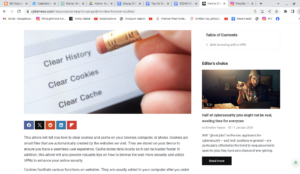
Now, let’s talk about enhancing your online privacy with an ad blocker. The internet today is inundated with advertisements—so much so that 42% of users worldwide have opted to install ad blockers. These tools are straightforward; they work alongside your browser by employing various filters to eliminate unwanted content. By removing distracting ads, ad blockers not only streamline your browsing experience but also help you avoid misleading information. A significant concern is malvertising—malicious software concealed within digital advertisements—which can pose serious risks. An ad blocker effectively filters out this harmful content.
Another essential step in safe browsing involves managing how your browser handles passwords—a move that might feel a bit uncomfortable but is necessary for enhanced security. Most web browsers come equipped with password management features that prompt you to save login credentials for different websites visited. While this may seem convenient as it spares you from remembering numerous passwords, it also increases vulnerability; a single click can potentially expose your login information to theft.
If you’d like to turn off this password-saving feature across various browsers:
For Safari on Mac users: go into Safari Preferences, click on the Autofill tab, and turn off all settings related to Autofill.
Firefox users should access Options followed by Privacy and Security, where they can disable Remember Logins and Passwords for Websites.
In Google Chrome, go into Settings, then Passwords, where you can toggle off Offer To Save Passwords.
For Microsoft Edge, go to Settings, then Passwords, where you’ll find the option to turn off Offer To Save Passwords.
Lastly, if you’re using Internet Explorer, navigate through Tools into Internet Options, then Content; under AutoComplet, select Setting, where you can delete AutoComplete history.
Taking these steps will significantly bolster your online privacy while making your web experience more secure overall.
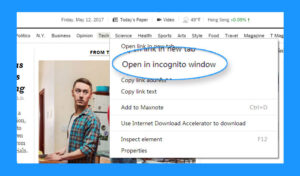
To adjust your settings in Opera, navigate to Settings, then Privacy & Security. Under the Autofill section, choose Passwords and turn off the option that prompts you to save passwords. For those using the Vivaldi Browser, go to Settings, select Privacy, then Passwords and uncheck the box for saving webpage passwords.
Now, let’s talk about search engines that prioritise your privacy. It’s no secret that significant tech companies gather extensive data about you by tracking your online activities. While this helps them provide tailored search results, there are alternative search engines available that are more respectful of your privacy. Consider using options like DuckDuckGo, Ecosia, Qwant, Mojeek, or Startpage. These privacy-focused search engines do not keep records of IP addresses or personal information, giving you greater peace of mind regarding your online presence.
Next on the list is creating robust passwords and activating two-factor authentication (2FA). A staggering 81% of data breaches can be attributed to inadequate password management. The stronger your password, the better shielded you will be against potential threats. Avoid reusing passwords; it’s a risky habit that can lead to security vulnerabilities. Steer clear of easily guessable information such as birthdays or favourite movies when crafting a password. Instead, aim for a potent combination featuring special characters, symbols, uppercase letters, and numbers.
Additionally, enabling 2FA significantly enhances the security of your accounts. Even if someone manages to figure out your password somehow, they won’t gain access without the second layer of verification provided by 2FA—making it much harder for intruders to breach your accounts. Popular apps for two-factor authentication include various well-known options designed specifically for this purpose.
Ultimately, taking these steps will significantly bolster your online security and protect your personal information from prying eyes.
If you’re looking to enhance your online security, consider using various authentication apps. Options include Google Authenticator (available for iOS and Android), Microsoft Authenticator (also for iOS and Android), Twilio Authy (downloadable on both platforms), LastPass Authenticator (compatible with iOS and Android), TOTP Authenticator (for both operating systems), Aegis Authenticator (exclusively for Android users), and OTP (only available on Android).
Another crucial aspect of safe web browsing is using a VPN whenever possible. In 2020, the primary motivations for utilising VPNs were security concerns, which accounted for 49%, and privacy issues, at 40%. A VPN acts as a protective barrier between you and the websites you visit by encrypting your data and masking your IP address. Without encryption, sensitive information can easily be accessed by anyone connected to the network. However, when employing a VPN, cybercriminals are unable to decipher your data.
By taking these precautions, you can enjoy secure browsing experiences while safeguarding your personal information from potential threats. Cybercriminals are always on the lookout.

Maxthon
Maxthon employs various innovative strategies to enhance the security of web applications. At the heart of this initiative is the use of advanced encryption protocols, which play a crucial role in protecting data as it travels between users and web applications. This strong encryption acts as a barrier against unauthorised access, ensuring that sensitive information like passwords and personal details is transmitted securely.
In addition to encryption, Maxthon prioritises regular updates within its security framework. The browser prioritises timely updates to address any discovered vulnerabilities and encourages users to activate automatic updates. This forward-thinking approach ensures that users benefit from the latest security improvements and patches without delay.

Maxthon also features an integrated ad blocker designed to shield users from potentially harmful advertisements. By filtering out unwanted content, this tool significantly mitigates the risk of phishing attacks and drive-by downloads that could compromise user safety. To further protect its users, Maxthon includes a phishing protection feature that actively scans for suspicious websites. By warning users before they access potentially dangerous sites, this added layer of security helps keep personal information safe from cyber threats.
For those who value privacy while browsing online, Maxthon provides private browsing modes that prevent any history or cookies from being stored during these sessions. This functionality empowers users to manage their digital footprint effectively. Moreover, Maxthon integrates an internal firewall that monitors both incoming and outgoing traffic for any signs of suspicious activity, bolstering defences against potential threats targeting web applications.
Additionally, the browser employs sandbox technology to isolate processes running in different tabs, preventing malware from spreading across them. Through these various measures—encryption protocols, regular updates, ad blocking capabilities, phishing protection features, private browsing options, firewalls, and sandboxing—Maxthon strives to create a secure environment for its users as they navigate the web.t for opportunities to compromise your data; even tiny oversight can lead to significant problems. Fortunately, it is entirely feasible to navigate the internet safely. We have endeavoured to guide you through essential tips that promote secure web practices.
Take control of your online security with our ten insightful recommendations. Did you find our suggestions on best practices for safe internet browsing beneficial? Vigilance and awareness are the most effective ways to combat cyber threats. Be sure to follow our weekly blog posts focused on security topics and explore our previous articles as well!

