Have you ever paused to consider just how much personal information you share when you’re navigating the vast landscape of the internet? In this digital age, it often feels inevitable to disclose private details—like when you’re buying that new gadget or signing up for a service. Yet, in those moments where sharing isn’t essential, it’s crucial to reflect on what exactly you’re putting out there into the online realm.
Online privacy may seem daunting at times, but it doesn’t have to instil fear. Instead, think of it as an awareness that empowers you to cultivate healthier habits while surfing the web. By doing so, you can fully embrace all the advantages that the internet offers without feeling vulnerable or exposed.

Just as we adhere to specific safety protocols in our daily lives—like locking our doors before stepping out—we should apply similar principles when engaging with the online world. Imagine leaving your house without ensuring everything is secure; that would be unthinkable! Similarly, safeguarding your data is equally vital in this digital environment.
To help you navigate this landscape safely and confidently, here are some practical tips:
1. Crafting Strong Passwords: Your first line of defence starts with your passwords. Avoid weak choices like Password1 or 12345, which hackers can crack in mere seconds. Instead, invest time in creating robust and intricate passwords for all your accounts. The longer and more complex they are, the more challenging they become for anyone trying to gain unauthorised access.

By incorporating these mindful practices into your online routine, you’ll not only protect yourself but also enhance your overall experience on the internet—allowing you to explore its wonders without hesitation or worry.
In the quest for the ultimate password, one often discovers that a chaotic mix of letters, numbers, and symbols stands out as the most secure option. Yet, there’s a catch—these complex passwords can be quite a challenge to memorise. To navigate this dilemma, consider crafting a passphrase inspired by an unforgettable journey or significant event in your life. For instance, if you had an incredible trip to Paris back in 2016, you might transform that memory into a password like Iw2Pi16! This cleverly encapsulates I went to (2) Paris in 2016, making it not only personal but also significantly more difficult for others to guess.
On another note, managing numerous passwords can feel overwhelming. A practical solution is to employ a password manager; this handy tool remembers all your various passwords while requiring you to recall just one master password—simplifying your digital life immensely.
Now, let’s pivot our focus towards social media and its implications on privacy. Platforms such as Facebook offer excellent opportunities for connecting with friends and family, but they also pose risks if not handled with care. To safeguard your personal information online, it’s wise to adjust your profile settings to private and only accept friend requests from individuals you know personally. Additionally, exercise caution regarding what you share on these platforms; refrain from posting sensitive details like your birth date or home address and avoid broadcasting vacation photos while you’re still away.

Moreover, it’s advisable not to use Facebook—or any social media platform—as a gateway for logging into other websites. By doing so, you’re granting Facebook permission to share those sites; instead, opt for creating new accounts using just your email address and a strong password.
Lastly, let’s delve into app permissions—a crucial aspect often overlooked by users. Many applications request access rights that have nothing to do with their core functionality. Take a weather app: it certainly doesn’t need access to your contacts or microphone simply to provide updates! To take control of these permissions on your smartphone, head over to the Settings menu, where you’ll find a comprehensive list of installed apps. By tapping on each one individually, you can review the permissions granted and make adjustments as needed.
Consider limiting certain permissions so they are active only while using the app rather than always being enabled—this small tweak can significantly enhance your privacy. And remember: if apps are cluttering up your device that you no longer use, it’s best practice to delete them entirely.
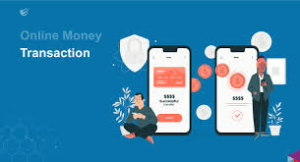
By taking these steps—crafting memorable passwords based on significant experiences, being vigilant about what we share online, and managing app permissions—, we can create safer digital environments for ourselves amidst the vast landscape of technology today.
Secure Your Online Purchases
In today’s digital age, making purchases online has become second nature for many of us. However, ensuring that these transactions are safe is paramount. One of the most reliable methods to pay online is through PayPal or a credit card. PayPal stands out as it adds an ar of security; it enables you to make payments without revealing your banking or credit card information directly to the seller.
When you decide to buy something using PayPal, the process is straightforward yet secure. You are redirected to the PayPal website, where you can log in and confirm your payment. After this step, PayPal swiftly returns you to the seller’s site with your order confirmation in hand—a seamless experience designed with your safety in mind.

Before finalising the purchase, it’s crucial to verify that the website you’re using is trustworthy and secure. A simple way to do this is to check for https at the beginning of the URL—the “s” indicates that it’s secure—and look for a closed padlock icon in the address bar. Sticking with reputable websites known for their reliability can also help safeguard your financial information.
If you ever feel uncertain about a particular site, take a moment to read through online reviews. The quantity and recency of these reviews can provide insights into their legitimacy; generally, more reviews and recent feedback indicate a better reputation.
Numerous resources delve deeper into best practices for those eager to learn more about security.

As we navigate our online lives, we must beware of phishing scams—deceptive schemes designed to trick individuals into divulging personal information by masquerading as trusted entities such as banks or government agencies. These scammers often employ various tactics that create an illusion of urgency; they might claim unusual activity on your account or suggest that you’ve been locked out due to security concerns.
It’s essential to approach emails and text messages with caution before clicking on any links contained within them. Genuine organizations will request sensitive information via unsolicited messages asking you to update or verify details—this should raise red flags immediately.
If you encounter a suspicious message but still want clarity on its legitimacy, contact the organization directly. Do not use any contact numbers provided in those Polly fraudulent messages; instead, conduct an independent search for their official contact details online.
For those interested in further protecting themselves from various scams circulating today, comprehensive guides outline strategies for avoidance and awareness.
Embracing Digital Privacy: A Journey to Safer Browsing
In today’s digital landscape, where every click and search can be meticulously tracked, it’s essential to navigate the web with caution. For many, the allure of personalised ads can feel like a convenient perk; however, for those seeking privacy, the constant surveillance can be unsettling. This is where the idea of switching to a private web browser comes into play.

Imagine this: you’re searching for a new pair of shoes online. Almost instantly after your search, ads for those very shoes begin popping up on every site you visit. It’s as if your online activity is being monitored in real-time. While some users appreciate these tailored advertisements that cater to their interests, others may find it intrusive and prefer not to have their every move tracked across the vast expanse of the internet.
For those who yearn for anonymity while browsing, alternatives exist that respect user privacy. Search engines such as DuckDuckGo and Ecosia provide an oasis from tracking practices by allowing users to explore the web without leaving behind digital footprints. These platforms do not collect personal data or sell information to advertisers, nor do they store your search history permanently—offering a refreshing alternative in a world dominated by data collection.
Alongside this shift in browsing habits lies another crucial aspect of maintaining digital safety: keeping software up-to-date. Picture yourself using an outdated application on your computer or smartphone—unbeknownst to you, cybercriminals are lurking in the shadows, eager to exploit vulnerabilities within that old software version. Manufacturers are constantly working behind the scenes to patch these security gaps and enhance features through updates. So when you receive that notification prompting you to install an update? Embrace it! Accepting these updates not only enhances functionality but also fortifies your defences against potential threats.

However, even with updated software and private browsers at your disposal, there remains one more layer of protection worth considering: secure connections. Public Wi-Fi networks might seem like an easy way to stay connected while enjoying coffee at a café or waiting at an airport; however, they come with significant risks—especially when entering sensitive information like banking details or personal addresses.
These public networks lack robust security measures compared to your home Wi-Fi setup. They’re best suited for casual activities such as reading articles or streaming videos rather than handling anything confidential. When connecting in public spaces, think carefully about what information you’re sharing; sometimes, it’s better just to browse through news articles than risk exposing sensitive data over unsecured connections.
In conclusion, navigating today’s digital world requires both awareness and proactive measures if we wish our online experiences to remain private and secure. By opting for private browsers that prioritize anonymity, keeping our software updated, and avoiding risky public Wi-Fi connections whenever possible, we take significant strides towards protecting our personal information in this increasingly interconnected realm.

Once upon a time, in a world where personal information was as valuable as gold, there came a moment when a person realised that their private data might have been compromised. It was a troubling thought—what if someone had misused their sensitive information or tricked them into handing over money? Faced with this unsettling reality, they knew they had to take action.
First and foremost, the individual recalled hearing about IDCARE, a beacon of hope in times of distress. This organisation offered complimentary support and guidance for those grappling with identity theft, hacking incidents, scams, and even the unfortunate loss of credentials. They were eager to learn from experts who understood the complexities of such predicaments.
Next on their list was an urgent call to their bank. The thought of scammers potentially having access to their financial details sent shivers down their spine. They knew that time was of the essence; contacting the bank could mean halting any unauthorised transactions before it was too late. Perhaps there was still hope that charges could be reversed or future ones blocked altogether.
As they took these crucial steps toward regaining control over their lives, another critical task loomed large: updating passwords across various accounts. They realized that using identical passwords for multiple sites could leave them vulnerable if one account fell prey to attackers. With newfound resolve, they set out to create strong and unique passwords for each account—an essential shield against further breaches.
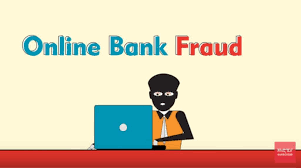
In this tale filled with cautionary lessons about safeguarding personal information, our protagonist learned that swift action and seeking help are vital when facing potential threats in today’s digital age. And so they embarked on a journey not only to reclaim what had been lost but also to fortify themselves against future challenges in an ever-evolving landscape of technology and security risks.
Maxthon
Maxthon has unveiled an impressive suite of digital upgrades designed to transform the way you navigate the online world. At the heart of these enhancements lies a remarkably advanced rendering engine, which dramatically boosts performance and allows users to load web pages with remarkable speed—particularly those rich in multimedia content.
One of the standout features that genuinely sets Maxthon apart is its cloud synchronisation capability. This ingenious function seamlessly links your bookmarks, browsing history, and settings across all your devices, whether you’re using a desktop computer, tablet, or smartphone. This ensures that your online experience remains consistent and integrated no matter where you are.
In addition to these features, Maxthon comes equipped with a highly efficient ad blocker that can be activated with ease. This built-in tool effectively eliminates disruptive ads while enhancing page loading speeds, creating a more enjoyable browsing environment for users.
Another innovative aspect of Maxthon is its split-screen browsing option. This feature allows users to view two web pages simultaneously, which is a fantastic resource for conducting research or comparing products without the constant hassle of toggling between tabs.
Moreover, Maxthon includes a helpful resource sniffer tool that simplifies locating downloadable media files on any webpage. With this handy function at your fingertips, saving videos and music directly from your browser becomes straightforward and does not require any additional software installations.

For those who appreciate personalisation, Maxthon offers an array of themes and layouts that allow you to customise your browser interface according to your tastes. Adjusting these settings can significantly improve usability and overall satisfaction during your online journey.
Privacy-conscious users will find solace in Maxthon’s robust privacy protection features. Tools such as incognito mode and anti-tracking technology work in tandem to shield users’ online activities from unwanted scrutiny.
Finally, by integrating Progressive Web Apps (PWAs), Maxthon expands its functionality even further—enhancing the overall browsing experience for all users. With such an extensive range of features at their disposal, individuals are sure to discover a new level of convenience and enjoyment while exploring the vast expanse of the internet through Maxthon’s innovative platform.
