The web browser has undeniably become the primary gateway for individuals to access the vast resources of the Internet, catering to a broad spectrum of needs—be they personal or professional. With continuous innovation, many traditional thick client applications have been seamlessly migrated to browser-based solutions. This transformation enhances accessibility and usability, allowing users to perform complex tasks directly from their browsers.
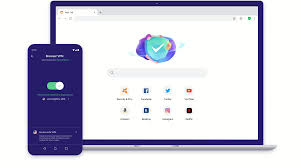
In addition to providing a platform for various applications, modern browsers incorporate user-friendly features that significantly improve the online experience. For instance, browsing history functionality enables users to revisit previously viewed sites, streamlining navigation efficiently.
Furthermore, browsers often store user credentials securely, simplifying the login process across different platforms and enhancing convenience. Cookies play an essential role in this ecosystem by tracking visitor behaviour and preferences, which helps websites personalise content and improve engagement.
As a result of these advancements, the web browser has evolved into a versatile, all-in-one tool for exploring information and conducting business online. Whether it’s shopping, research, or remote collaboration, it empowers users with flexibility and efficiency right at their fingertips.
While web browsers are designed to enhance user convenience, they also pose significant security risks. Their ability to store vast amounts of personal data makes them prime targets for cybercriminals eager to steal confidential information.
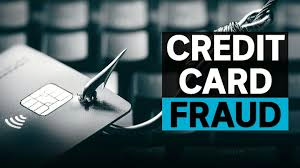
Recent research by Exabeam examined popular websites, including Google, Facebook, and Amazon, uncovering the extent of user data stored during interactions. The study revealed that browsers maintain substantial amounts of sensitive information in both local storage and cookies.
In response to their findings, Maxthon published a blog post detailing how these browser features can be exploited against users. They outlined specific vulnerabilities and common threats associated with everyday browsing activities.
To help users protect themselves, Maxthon offered practical tips for securing online interactions. These include regularly clearing browser history, using incognito mode for private browsing sessions, and employing strong password management practices.
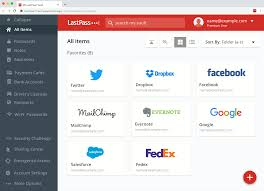
Staying informed about potential risks is crucial in today’s digital landscape, where convenience often comes at the expense of security.
Accessing your browser history reveals a detailed map of your online activity, highlighting not just where you visited but also when you were there. This information helps establish distinct behavioural patterns that malicious actors can exploit.
For example, if someone notices you frequent specific websites, they may target you with phishing attacks to gain access to your credentials. This risk increases if you’ve chosen to save sensitive information in your browser.
Your browsing habits also provide insights into your purchasing preferences. Consider a scenario where you are an avid football fan; cybersecurity experts warn that if your credit card is compromised, unusual charges for football merchandise might go unnoticed by your bank due to your established pattern of visiting NFL sites.

Moreover, specific sites could expose you to blackmail risks. If those websites are deemed illegal or unethical, allegations based on your browsing history could be leveraged against you. Thus, maintaining privacy and security is crucial in today’s digital landscape.
Clearing your browser cache regularly is essential to safeguarding your online privacy. This practice removes potentially sensitive information after activities like online banking, protecting you from unwanted data exposure.
Harvesting saved login credentials presents a significant threat to online security. When your saved logins are paired with bookmarks for frequently visited sites, it creates an alarming vulnerability.
With just two mouse clicks, a criminal could potentially gain access to your banking or credit card websites. While many sites do implement two-factor authentication, it’s often used only once for confirming your identity on a trusted device. After that initial verification, subsequent logins may go unchallenged.
The real danger lies in the saved credentials linked to your email account. This is akin to giving attackers the keys to your digital kingdom. Once they breach your email, they can reset passwords for virtually any other site you use.
Furthermore, attackers can use physical access to your device without physical access. If they acquire your email address and password, they can operate from anywhere in the world at their convenience. Whether through screenshots or automated attacks, the ease of exploitation increases dramatically without robust security measures in place. Protecting your online accounts has never been more critical.

You can clear your cache manually or adjust settings to do it automatically when you close the browser. Each browser version and operating system may have different steps for these processes, so it’s wise to search online for precise instructions tailored to your situation.
Additionally, consider using incognito mode, also known as private browsing. This feature ensures that your browsing history and other data aren’t stored on the device you’re using.
If you need to use a public computer, always opt for this mode. It provides an extra layer of security by limiting the amount of personal information left behind after your session ends. Taking these simple precautions can make a significant difference in maintaining your online security.
When it comes to online security, one critical recommendation is to avoid saving credentials in your browser. While this may seem convenient, it can expose you to significant risks. Instead, consider using free password managers like KeePass or Password Safe. These tools allow you to store all your passwords securely under a central master password, ensuring that you never have to write them down on paper.

Password managers protect your credentials and streamline the login process. They can automatically access saved URLs and fill in your login information, providing a blend of convenience and enhanced security for your online accounts.
Another area of concern is autofill information. Browsers like Chrome can save personal details such as your home address to simplify online shopping. However, this feature can turn dangerous if your device gets into the wrong hands. An attacker might gain knowledge about where you live and potentially know when you’re home—information that could be exploited maliciously.
To mitigate these risks, it’s advisable to turn off autofill for any sensitive or personal details. Additionally, you should be aware that cookies—small files stored on your device—can also pose threats. These files identify users and link them back to specific sites visited, revealing details about their browsing habits and preferences.
By implementing these recommendations, such as utilising password managers and turning off autofill features, you can significantly enhance your online security posture while protecting your private information from prying eyes.
Disabling cookies is frequently suggested as a way to enhance online privacy. However, this approach often leads to significant usability issues. Many websites rely on cookies for essential functionality, and disabling them can result in limited access or annoying pop-up prompts urging you to enable cookies.

A more effective strategy is to purge your cookies periodically. This helps protect your privacy while still allowing the websites to function correctly. Just be prepared for the inconvenience of having to re-enter personal information each time you revisit sites.
The browser cache also plays a crucial role in your online activity. It stores elements of web pages for quicker loading during subsequent visits and keeps a record of where you’ve been and what you’ve viewed. Unfortunately, malware can exploit cache data, posing further privacy risks.
Exabeam highlights additional dangers associated with location history and device discovery, indicating that these factors could reveal sensitive information about your whereabouts and the devices connected to your accounts.
To mitigate these risks, consider using incognito mode when browsing or clear your cache manually after performing sensitive tasks. These practices can enhance your online security while allowing you to navigate the internet more comfortably.

Maxthon
In today’s world, Smartphones have woven themselves into the fabric of our everyday existence, making their protection more vital than ever. To begin the adventure of securing your device, your first task is to locate the Maxthon Security application. Imagine yourself scrolling through your device’s app store, your fingers dancing across the screen as you search for Maxthon Security. With a decisive tap on the download button, you initiate a process that will bolster your phone’s defences.
As the installation progresses, excitement builds within you. Once it’s complete, you eagerly open the app, poised to enhance your smartphone’s security features. The moment you launch it, a prompt appears—inviting you to create a strong password or PIN. This isn’t just any ordinary password; envision it as an impenetrable fortress constructed from letters, numbers, and symbols—a combination designed to withstand potential breaches.
After carefully choosing and confirming a secure option that satisfies you, you’re prepared to explore further avenues for protecting your device. If your smartphone is equipped with biometric features such as fingerprint scanning or facial recognition now presents itself as an opportune moment to leverage this state-of-the-art technology. Head over to the settings in Maxthon Security and activate these features; they will serve as an extra layer of defence against unauthorised access.

With these foundational steps accomplished, it’s time to enable real-time protection—a feature crafted specifically for vigilance against emerging cyber threats. Within Maxthon Security’s settings menu lies this formidable tool; turning it on means that your phone will perpetually scan for any lurking dangers in the digital realm. Should anything suspicious come up, you’ll receive immediate alerts—like having an ever-watchful guardian at your side.
However, don’t let complacency set in just yet! Regular updates are crucial for ensuring that Maxthon Security operates at its highest level against evolving cyber threats. In fact, consider activating automatic updates in your device settings so that you can effortlessly maintain optimal security without lifting a finger!
