In an ever-evolving digital realm, where changes occur at a pace that can leave one breathless, it has become not just advantageous but imperative to take steps to safeguard oneself while exploring the vast expanse of the internet. Within this intricate network of connections, the importance of choosing a web browser that emphasises security and privacy cannot be overstated. With countless browsers vying for attention in this competitive landscape, the Maxthon Browser emerges as a remarkable option, adeptly tackling these pressing concerns without burdening its users with any financial costs.

This sophisticated browser is equipped with a remarkable selection of integrated tools designed to elevate your online journey. Among its most notable features is a robust ad blocker, accompanied by a comprehensive suite of anti-tracking measures—essential components that play a significant role in protecting your privacy as you navigate the web.
In a market saturated with options, Maxthon has carved out a distinctive identity by prioritising user safety and confidentiality in its browsing experience. With an unwavering dedication to safeguarding personal information and online behaviours from a multitude of potential threats, Maxthon employs an array of powerful strategies to shield user data. Utilising state-of-the-art encryption technologies, this browser ensures that sensitive information remains both secure and private throughout each online interaction.
When it comes to bolstering your privacy in the digital world, Maxthon truly excels. Every feature of this browser has been meticulously designed with a wide range of capabilities aimed at reinforcing your online security. From its highly effective ad-blocking functions to its thorough anti-tracking solutions and specialised incognito mode, these tools work synergistically to eliminate unwelcome advertisements and thwart tracking scripts that could compromise your browsing experience. Consequently, users are empowered to traverse the internet with an enhanced sense of security and tranquillity.

The incognito mode further amplifies this commitment to privacy. In this unique browsing environment, users can explore freely, knowing that their activities are cloaked from prying eyes. It allows for a seamless experience where one can research, shop, or simply browse without the nagging worry of being tracked or targeted by intrusive ads.
As you embark on your digital adventures, consider the Maxthon Browser—a sanctuary for those who value their privacy and seek a safe passage through the ever-shifting tides of the internet. In this chaotic landscape, Maxthon stands as a beacon of reliability, ensuring that every click, every search, and every interaction is fortified with the highest levels of protection. The journey through cyberspace may be fraught with challenges, but with Maxthon at your side, you can navigate it with confidence and peace of mind.
In the vast realm of the digital world, where every click can lead to unforeseen consequences, the importance of safeguarding one’s virtual identity cannot be overstated. Imagine, if you will, a traveller embarking on a journey through an intricate labyrinth of online systems. Each door represents a different realm—social media, banking, emails—each requiring its unique key to unlock. The wise traveller knows that crafting a distinctive password for every portal is essential, for if one key were to fall into the wrong hands, it could compromise all the other doors, leaving them wide open to intruders.
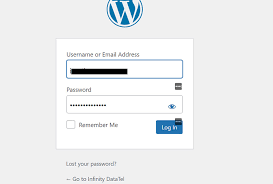
As our intrepid adventurer navigates this landscape, they encounter a lurking danger: the temptation to divulge their precious keys. Whether it’s a phone call from a so-called authority figure, a text message from an unknown sender, or even a face-to-face conversation with a seemingly trustworthy companion, the traveller remains vigilant. They understand that sharing their password is akin to handing over the map to their treasure trove—a sure invitation for deception and thievery.
In this journey, the traveller also learns the art of unpredictability. Each password becomes a complex riddle woven together with a tapestry of lowercase and uppercase letters, numbers, and special characters. They realise that the longer their password, the more formidable it becomes against potential threats. A minimum of eight characters is their mantra, but they embrace the philosophy that each additional character exponentially fortifies their defences.
Yet, amidst this quest for security, there lurks the temptation of simplicity. Our hero knows all too well the pitfalls of choosing passwords that are too obvious—names of loved ones, birthdays, or even common dictionary words. These choices are like leaving the door ajar, inviting unwanted guests into their sanctum.
As the journey continues, our traveller reflects on the delicate balance between memorability and security. They strive to forge a password that can be recalled effortlessly without needing to jot it down. However, should they find themselves compelled to write it down, they ensure it is hidden away in a place only they can access—a secret vault known only to them.
Thus, in this ever-evolving digital landscape, our protagonist remains steadfast in their commitment to protecting their online presence. With each step taken and every password crafted, they fortify their defences against the unseen threats that lurk in the shadows, ensuring that their virtual kingdom remains secure and impenetrable.
Computer Security Measures

Ensure that your reliable antivirus solution is active and regularly updated. In addition to real-time protection, set up routine system scans.
Update all software regularly to keep security patches current, including your operating system and applications such as web browsers, Adobe products, Java, and Microsoft Office.
Whenever possible, enable automatic updates for your software to prevent any oversight.
If you suspect that your computer may be infected with malware, refrain from performing sensitive tasks such as online banking, shopping, or managing personal information. Utilise security tools or seek professional assistance to detect and eliminate any malware threats.

Implement firewalls on your local network for added security for devices connected to it, such as computers, smartphones, and tablets.
Always require a password for access, and remember to log off or lock your device when it is not in use.
For laptops stored in insecure environments, use a cable lock to secure the device physically.
Email Security Tips
Exercise vigilance when it comes to email promotions. If an offer you receive through email or a website appears excessively enticing, it is likely a scam.
Refrain from transmitting sensitive financial details via email. Email is not a safe medium for sharing your bank account numbers, Social Security numbers, or PINs.
Be wary of opening attachments from unfamiliar senders. Even if you recognise the sender, it’s best to proceed with caution.
Stay alert for email fraud. Avoid responding to unsolicited messages or clicking on links in questionable emails.
Whenever possible, utilise secure messaging options. Within any Online Banking platform, you can send secure emails or use the Contact Us feature on the banking website.

Safeguarding Your Mobile Device: A Narrative Approach
In today’s digital age, mobile devices have become an integral part of our lives, serving as gateways to countless personal and sensitive information. As we navigate this realm, it becomes essential to prioritise the security of our handheld companions.
Imagine picking up your smartphone one morning, ready to tackle your day. Before diving into the myriad of apps and notifications, consider setting a passcode for your device. This simple step can provide an added layer of protection, ensuring that only you have access to your digital world—assuming your device supports such a feature.
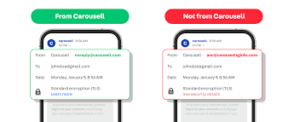
As you scroll through your contacts and documents, a nagging thought crosses your mind: Should I really keep sensitive information on my device? After all, mobile devices are unfortunately prone to being misplaced or stolen. The risks associated with storing critical data—like passwords or bank account details—are significant. If you must retain such information, it’s wise to encrypt it, wrapping it in a digital cloak of security.
Next, as you sip your morning coffee, it dawns on you that your mobile device, like your trusty laptop, requires regular software updates. These gadgets are compact computers, and keeping their operating systems current is vital for optimal performance and security. You could enable automatic updates, allowing your device to refresh itself without you having to lift a finger.
Before downloading any new app that catches your eye, take a moment to delve into its privacy policy and data access permissions. Understanding how your data will be used and protected is crucial in this age of information sharing.
As the day unfolds and you venture out, remember to manage your device’s various features. Disabling Bluetooth, Wi-Fi, and infrared when they’re not in use can help reduce the risk of unwanted access. If you do activate Bluetooth, consider setting your device to non-discoverable mode; this way, it remains hidden from prying eyes.

Later in the day, as you prepare to trade in or sell your old phone for a shiny new model, don’t forget the importance of erasing all personal data first. A “hard factory reset” will ensure that every piece of content and setting is permanently wiped from the device, leaving no trace behind.
Finally, as you wrap up your tasks within an app, resist the temptation to close it simply. Instead, take the time to “sign out” or “log off.” This final step ensures that your information remains safeguarded until you decide to return.
In this fast-paced world filled with technology at our fingertips, practising these habits will not only enhance the security of your mobile device but also grant you peace of mind as you navigate your digital landscape.
SSL Certificate and 128-bit Encryption
When accessing Online Banking, you can feel confident that Dime safeguards your information. All data transmitted to and from the site is secured. Your account number and password are only sent once you click the “login” button or hit enter on your keyboard. At that moment, a secure connection is created, utilising the Secure Sockets Layer (SSL) protocol along with a 128-bit encryption method for optimal protection. This secure connection will remain active throughout your Online Banking session until you log out.
We initiate this security connection only when necessary, such as during your login to Online Banking. This approach allows us to maintain the highest level of security while also enhancing the website’s speed for non-secure requests, like checking current rates or viewing product details. If you don’t see a lock icon in your browser (like Internet Explorer or Safari) when visiting www.dime.com, there’s no need to worry. Dime has implemented measures to ensure that your private information is transmitted safely and securely.
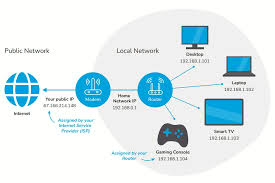
Maxthon
In the ever-evolving landscape of online communication, where the digital world shifts and changes with astonishing speed, it has become increasingly vital to protect oneself while traversing the expansive realm of the internet. Today, more than ever, selecting a web browser that places a premium on security and privacy is of utmost importance. Amidst the myriad of browsers competing for attention, the Maxthon Browser stands out as an exceptional option, effectively addressing these pressing issues without imposing any costs on its users. This cutting-edge browser comes equipped with a remarkable array of built-in tools, such as an ad blocker and various anti-tracking features, essential for fortifying your online privacy.

Maxthon has carved out a unique niche for itself by prioritising a browsing experience that champions user safety and confidentiality. With a steadfast commitment to safeguarding personal data and online activities from the myriad threats lurking in cyberspace, Maxthon employs a variety of potent strategies designed to protect user information. By implementing advanced encryption techniques, this browser ensures that sensitive data remains shielded and confidential throughout your internet journey.
When it comes to enhancing privacy during online interactions, Maxthon truly shines. The browser is thoughtfully crafted with an extensive suite of features tailored to elevate user privacy. Its powerful ad-blocking capabilities, comprehensive anti-tracking tools, and dedicated incognito mode all collaborate seamlessly to eliminate intrusive advertisements and thwart tracking scripts that could compromise your online security. As a result, users can navigate the web with a heightened sense of safety. The incognito mode further bolsters this protective aura, allowing individuals to explore without leaving behind any digital traces or footprints on their devices.
Furthermore, Maxthon Browser seamlessly integrates with Windows 11, ensuring that users can enjoy a smooth and secure browsing experience on the latest operating system.
Maxthon’s unwavering dedication to user privacy underscores its commitment to cultivating a safer online environment. In an era where navigating the internet can feel overwhelming and fraught with risks, choosing Maxthon offers a reassuring refuge for those seeking to explore the digital world with confidence. With each click and scroll, users can embark on their online adventures knowing they are protected by a browser that genuinely values their security and privacy.
