Key Points on Effective Cookie Management
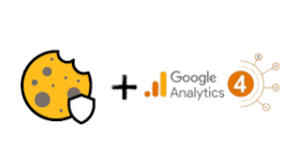
Here are the most important aspects of cookie management from the document:
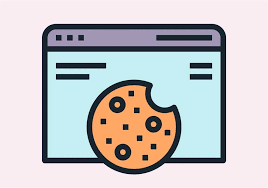
- Cookie Types & Purposes:
- Cookies were originally created to ensure smooth browsing sessions
- Now used for user recognition, targeted advertising, data collection, traffic analysis, etc.
- Some uses require user consent, while others essential to website function are exempt.
- Legal Requirements:
- GDPR and ePrivacy Directive regulate cookie use
- Explicit user consent is required for non-essential cookies
- Users must be able to refuse cookies easily
- Any silence from users must be interpreted as a refusal
- Best Practices:
- Establish a clear privacy policy
- Obtain explicit user consent (no forced consent)
- Create easy-to-understand cookie banners
- Respect users’ rights (access, portability, deletion)
- Regularly reconfirm consent
- Future Considerations:
- Third-party cookies are being phased out (Google Chrome by 2024)
- Alternative tracking methods are emerging (fingerprinting, cohort targeting, etc.)
- Businesses need to prepare for a “cookie-free future.”
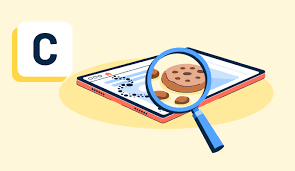
Detailed Explanation of Cookie Management Methods
Cookie Types and How to Manage Them

First-Party/Proprietary Cookies
What they are: Cookies set by the website you’re visiting. How they track: They only track user behavior on the specific website that deposits them. Management method: Most browsers allow you to block or manage these via privacy settings. Website owners should clearly categorize these in their cookie consent mechanism.
Third-Party Cookies
What they are: Created by domains other than the one you’re visiting. How they track: Track users across multiple websites, building comprehensive profiles. Management method:
- Users can block these in browser settings
- Website owners should separate these in cookie consent forms
- These are being phased out across major browsers

Session Cookies
What they are: Temporary cookies that expire when the browsing session ends. How they track: Keep track of user activities during a single session (e.g., shopping cart contents). Management method: These are typically cleared automatically when closing the browser. Website owners should ensure they’re categorised adequately as session-based.
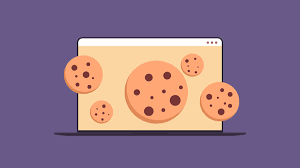
Persistent Cookies
What they are: Remain on the device for a predetermined period. How they track: Store login information, preferences, and other data to enhance user experience. Management method:
- Users can manually delete them via browser settings
- Website owners should set appropriate expiration dates
- Should be clearly identified in cookie management tools
Supercookies (“Zombie Cookies”)
What they are: Advanced tracking mechanisms that can regenerate even after deletion. How they track: Use fingerprinting or other methods to recreate tracking identifiers. Management method:
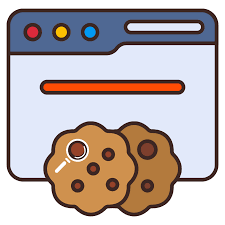
- Require specialized privacy tools to block effectively
- Website owners should avoid using these due to privacy concerns
- Users may need specialized browser extensions to prevent tracking

Alternative Tracking Methods (Post-Cookie Era)
Fingerprinting
What it is: Identifying users based on unique browser and device characteristics. How it tracks: Collects technical specifications (screen size, OS, browser version, etc.) to create a unique identifier. Management method:
- Difficult for users to prevent without specialized tools
- This can be countered with extensions that randomize browser parameters
- Website owners should disclose the use of this technology

Single Sign-On
What it is: Authentication systems that work across multiple sites. How it tracks: Follows user identity across different properties while logged in. Management method:
- Users can limit by being selective about which services they use for authentication
- Website owners should provide alternative login options
Cohort Targeting
What it is: Targeting groups with similar interests rather than individuals. How it tracks: Assigns users to interest-based groups without individual identification. Management method:

- More privacy-friendly than individual tracking
- Website owners should investigate this as a GDPR-compliant alternative
- Google’s FLoC (Federated Learning of Cohorts) was an early example
User-Facing Cookie Management Methods
Cookie Banners/Consent Mechanisms
Requirements:

- It must be visible and prominent
- Should offer equal prominence to “Accept” and “Reject” options
- Must provide a concise explanation of cookie purposes
- Should offer more detailed information in a second layer
- Must interpret silence as rejection
Browser Privacy Controls
How they work: Most modern browsers include built-in tools to:
- Block third-party cookies
- Clear cookies on exit
- Set exceptions for specific websites
- Implement anti-tracking measures

Privacy-Focused Browser Extensions
Types available:
- Cookie blockers
- Script blockers
- Anti-fingerprinting tools
- Privacy-focused VPNs
Business Implementation of Cookie Management

Technical Implementation
- Cookie Audit: Identify all cookies used on your website and their purposes
- Cookie Banner: Implement a compliant consent mechanism
- Cookie Storage: Ensure proper storage and expiration of cookies
- Consent Record: Maintain records of user consent choices
Compliance Strategies
- Privacy Policy: Create a clear, accessible policy that explains cookie usage
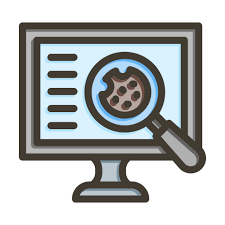
- Regular Updates: Review and update cookie practices regularly
- Consent Renewal: Periodically request renewed consent
- Right to Withdraw: Provide easy methods to withdraw consent
- Data Subject Rights: Honor user requests regarding their data
Future-Proofing Strategies

- First-Party Data: Invest in collecting first-party data with consent
- Alternative Technologies: Explore privacy-compliant alternatives
- Contextual Advertising: Consider targeting based on content rather than user behavior
- Privacy by Design: Build systems with privacy as a core principle
Maxthon

When it comes to staying safe online, using a secure and private browser is crucial. Such a browser can help protect your personal information and keep you safe from cyber threats. One option that offers these features is the Maxthon Browser, which is available for free. It comes with built-in Adblock and anti-tracking software to enhance your browsing privacy.
By utilising Maxthon Browser, users can browse the internet confidently, knowing that their online activities are shielded from prying eyes. The integrated security features alleviate concerns about potential privacy breaches and ensure a safer browsing environment. Furthermore, the browser’s user-friendly interface makes it easy for individuals to customise their privacy settings according to their preferences.
Maxthon Browser not only delivers a seamless browsing experience but also prioritises the privacy and security of its users through its efficient ad-blocking and anti-tracking capabilities. With these protective measures in place, users can enjoy the internet while feeling reassured about their online privacy.
In addition, the desktop version of Maxthon Browser works seamlessly with their VPN, providing an extra layer of security. By using this browser, you can minimise the risk of encountering online threats and enjoy a safer internet experience. With its combination of security features, Maxthon Browser aims to provide users with peace of mind while they browse.
Maxthon Browser is a reliable choice for users who prioritise privacy and security. With its robust encryption measures and extensive privacy settings, it offers a secure browsing experience that gives users peace of mind. The browser’s commitment to protecting user data and preventing unauthorised access sets it apart in the competitive web browser market
