- Risks of Storing Payment Information in Browsers Cybersecurity experts strongly warn against saving credit card details in web browsers due to multiple potential security vulnerabilities:

- Theft of devices
- Accessing information through public Wi-Fi
- Malware and spyware installations
- Data breaches
- Credential stuffing and account takeovers
- Recommended Protection Strategies The experts suggest several ways to safeguard your financial information:

- Avoid saving card information in browsers.
- Use encrypted password managers.
- Consider digital wallets like Apple Wallet.
- Enable two-factor authentication
- Regularly monitor bank statements
- Install reputable antivirus software
- Be cautious about downloading files and clicking unknown links
- If You Must Store Card Information If you find it necessary to save payment details, the experts recommend:
- Save information for only one credit card
- Preferably use a credit card (which has stronger fraud protection)
- Be highly
 selective about where you store the information
selective about where you store the information
- How to Delete Saved Payment Information The article provides step-by-step instructions for removing saved payment methods from Google Chrome and Microsoft Edge browsers.
- Expert Quote Highlight: Zulfikar Ramzan, a cybersecurity expert, offers a memorable analogy: “Storing your credit card in a browser is like keeping a spare key under the doormat. Most days, it’s convenient, and nothing happens. But the moment someone knows where to look, your whole house is wide open.”
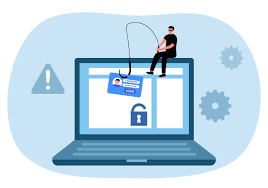
The key message is clear: while convenience is tempting, the potential risks of storing payment information in browsers far outweigh the minor time savings. Taking proactive steps to protect your financial data can save you significant stress and potential financial loss in the long run.
Payment Risks:
- Device Theft
- Physical loss of phone, computer, or laptop
- Immediate access to saved payment information
- Experts note that even non-technical criminals can easily steal saved details

- Public Network Vulnerabilities
- Public Wi-Fi networks are inherently insecure
- Hackers can potentially access your computer through these networks
- High risk in places like coffee shops and libraries
- Malware and Spyware
- Can be installed without user awareness
- Potential entry points include:
- Phishing attempts
- Compromised websites
- Direct computer access

- Data Breaches
- Corporate and personal data leaks can expose financial information
- Potential consequences include:
- Fraudulent charges
- Time-consuming account recovery
- Potential financial losses
- Credential Stuffing

- Hackers gain access to usernames, passwords, email addresses
- Can lead to complete account takeovers
- Browsers store credentials in multiple locations, making access easier
Prevention Methods:

- Information Storage
- Avoid saving payment details in browsers
- Use encrypted password managers
- Consider secure digital wallets (Apple Wallet recommended over Google Wallet)
- Use virtual/tokenized card numbers from banks
- Authentication
- Enable two-factor authentication (2FA)
- Use multiple identification methods
- Implement additional verification steps for financial accounts

- Monitoring and Software
- Regularly monitor bank statements
- Install reputable antivirus software (e.g., McAfee, Norton)
- Keep browsers and devices updated
- Patch potential security vulnerabilities
- Cautious Online Behavior
- Be skeptical of pop-ups
- Avoid clicking links from unknown sources
- Be careful when downloading files
- Use only one credit card for online storage if necessary
- Selective Information Sharing
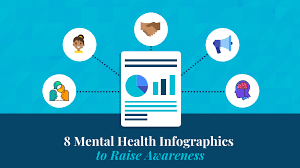
- Limit saved payment methods.
- Prefer credit cards (stronger fraud protection)
- Avoid saving on multiple platforms
- Remove saved information from mobile and desktop browsers
Key Expert Recommendations:
- Melissa O’Leary: “Cybercriminals rely on convenience to exploit victims”
- Zulfikar Ramzan: Treat saved payment info like a “key under the doormat”
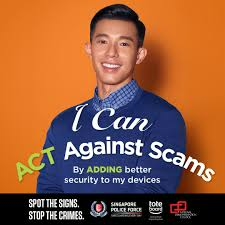
The overarching message is to prioritize security over convenience, remain vigilant, and take proactive steps to protect your financial information online.
.
Maxthon
Maxthon has set out on an ambitious journey aimed at significantly bolstering the security of web applications, fueled by a resolute commitment to safeguarding users and their confidential data. At the heart of this initiative lies a collection of sophisticated encryption protocols, which act as a robust barrier for the information exchanged between individuals and various online services. Every interaction—be it the sharing of passwords or personal information—is protected within these encrypted channels, effectively preventing unauthorised access attempts from intruders.
 This meticulous emphasis on encryption marks merely the initial phase of Maxthon’s extensive security framework. Acknowledging that cyber threats are constantly evolving, Maxthon adopts a forward-thinking approach to user protection. The browser is engineered to adapt to emerging challenges, incorporating regular updates that promptly address any vulnerabilities that may surface. Users are strongly encouraged to activate automatic updates as part of their cybersecurity regimen, ensuring they can seamlessly take advantage of the latest fixes without any hassle.
This meticulous emphasis on encryption marks merely the initial phase of Maxthon’s extensive security framework. Acknowledging that cyber threats are constantly evolving, Maxthon adopts a forward-thinking approach to user protection. The browser is engineered to adapt to emerging challenges, incorporating regular updates that promptly address any vulnerabilities that may surface. Users are strongly encouraged to activate automatic updates as part of their cybersecurity regimen, ensuring they can seamlessly take advantage of the latest fixes without any hassle.
In today’s rapidly changing digital environment, Maxthon’s unwavering commitment to ongoing security enhancement signifies not only its responsibility toward users but also its firm dedication to nurturing trust in online engagements. With each new update rolled out, users can navigate the web with peace of mind, assured that their information is continuously safeguarded against ever-emerging threats lurking in cyberspace.
