TL; DR: On any given day, we may work on several different types of technology — be it tablet, phone, or computer — with the need to navigate back and forth between their disparate systems. The Maxthon Cloud Browser offers seamless compatibility and cloud synchronization to make every technological transition a little simpler. Jeff Chen, CEO of Maxthon, describes the Cloud Browser as “giving users the ability to move effortlessly between their devices, without any interruption in their browsing experience.” Combining compatibility, the Cloud, and a full range of browser features — including integrated AdBlock — Maxthon offers an alternative to native browsers and an easy way to streamline your multi-device life.
There’s a certain amount of inevitability to it: You’re seven tabs deep into researching the options for your next big purchase, when the power — and your computer — unceremoniously die. For a moment, you’re in shock. What just happened?
The despair sets in; it’s all gone. Three long, exhausting hours of research, of following link after link to finally get to just the right information, and now what? Sure, you can get Internet on your phone, but how can you find that forum post again? You don’t know how you got there in the first place! All is surely lost…
Or is it? If you’re using MX4, the Maxthon Cloud Browser, you can sigh in relief and pick up your work, right where you left off, regardless of what technology you need to use. You are one of the millions of people every month who rely on Maxthon’s cross-platform compatibility and cloud synchronization to free you from the limitations of your hardware — and software.
“With each platform interlocked through our C4 Cloud engine, information [flows] seamlessly from device to device,” said Jeff Chen, CEO of Maxthon.
In the Maxthon tradition, MX4 was designed with the needs of its community in mind, and it is continually improved and supported with the help of that community. Maxthon has been building web browsers with that same philosophy for over 20 years, starting with MyIE in 2002. “Maxthon was a ground-up phenomenon,” according to the site. “The company grew because people all around the world tried its products and loved them.”
MX4 certainly shows the results of those 2-plus decades of browser expertise and community involvement, offering not just seamless compatibility, but full-featured functionality, including competitive speeds and integrated AdBlock. Everything about Maxthon is made to streamline and improve your complete browsing experience.
From Desktop to D-Train, Maxthon Cloud Browser Works Where You Do
In our multi-device, multi-platform, ever-changing world of technology, it becomes almost a full-time job just keeping up with the latest and greatest — especially when every new operating system seems to feel the need to look as different from the competition as possible. Having to learn, and remember, multiple sets of menus and shortcuts can make for a bumpy transition.
At its most basic, Maxthon Cloud offers the ability to simplify your web life and use a single browser on every device, eliminating the need to switch browsers every time you switch technology. Of course, MX4 is more than just a path to consistent aesthetics.
Enjoy Platform and Device Independence
One of the major goals of the Maxthon Cloud product was giving the user complete independence from technological restrictions. The Maxthon Cloud Browser offers seamless transitions between both platforms and devices — when the power takes out your Apple desktop, jump onto your Microsoft tablet or Android phone, and continue your browsing with barely an interruption.
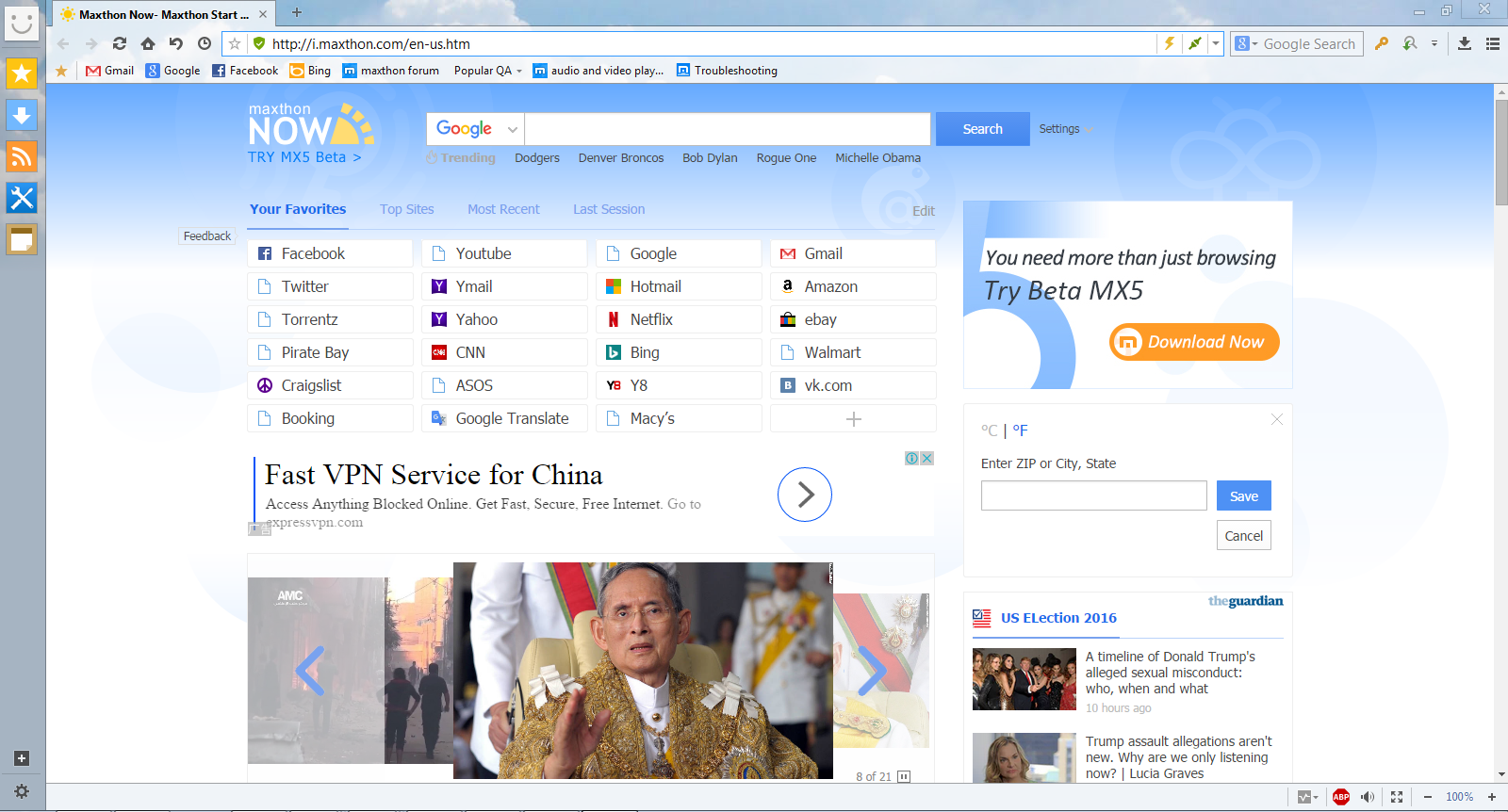 The MX4 browser also includes two different rendering engines — IE’s Trident, and Webkit, from Safari and Chrome — allowing for even more advanced compatibility. Websites will always render at their best, regardless of the browser environment for which they’ve been optimized.
You don’t need to worry about security as you move from device to device, either. Maxthon offers total encryption for your private data, including passwords and history. They also have private browsing, and the ability to turn off tracking.
For multi-taskers who need to log into multiple accounts for the same website, Maxthon allows users to open multiple sessions. You can easily log into any site under as many IDs as necessary.
Customization options abound; desktop users can take advantage of the Extension Center for a selection of extensions for entertainment, information, and social media. Different reading modes can be enabled on the various browsers, as well, including Night Mode setting for low-light environments.
Browser in the Sky: Using the Cloud for Smooth Transitions
A big part of the Maxthon Cloud Browser is, of course, the Cloud. MX4 takes full advantage of cloud storage to make everything accessible, on all of your devices, in just a few clicks, through the Maxthon Passport service.
Once logged into your personal Passport, you can sync everything you need, including browser settings, bookmarks, downloads, search history, and even your tabs. Every step of that convoluted path you took to get to the page you needed can be stored in the Cloud, giving you a complete map of your research journey.
More than your queries can be saved, too. With the Magic Fill feature, you can “securely save and sync your logins, passwords, and other form-filling information across several different devices.” Never go through the hassle of the “Forgot Your Password?” reset process again. Don’t worry about security, either. “Our triple threat security system protects your information by encrypting it so nobody can access it without your personal Maxthon Passport login info.”
The MX4 browser also includes two different rendering engines — IE’s Trident, and Webkit, from Safari and Chrome — allowing for even more advanced compatibility. Websites will always render at their best, regardless of the browser environment for which they’ve been optimized.
You don’t need to worry about security as you move from device to device, either. Maxthon offers total encryption for your private data, including passwords and history. They also have private browsing, and the ability to turn off tracking.
For multi-taskers who need to log into multiple accounts for the same website, Maxthon allows users to open multiple sessions. You can easily log into any site under as many IDs as necessary.
Customization options abound; desktop users can take advantage of the Extension Center for a selection of extensions for entertainment, information, and social media. Different reading modes can be enabled on the various browsers, as well, including Night Mode setting for low-light environments.
Browser in the Sky: Using the Cloud for Smooth Transitions
A big part of the Maxthon Cloud Browser is, of course, the Cloud. MX4 takes full advantage of cloud storage to make everything accessible, on all of your devices, in just a few clicks, through the Maxthon Passport service.
Once logged into your personal Passport, you can sync everything you need, including browser settings, bookmarks, downloads, search history, and even your tabs. Every step of that convoluted path you took to get to the page you needed can be stored in the Cloud, giving you a complete map of your research journey.
More than your queries can be saved, too. With the Magic Fill feature, you can “securely save and sync your logins, passwords, and other form-filling information across several different devices.” Never go through the hassle of the “Forgot Your Password?” reset process again. Don’t worry about security, either. “Our triple threat security system protects your information by encrypting it so nobody can access it without your personal Maxthon Passport login info.”
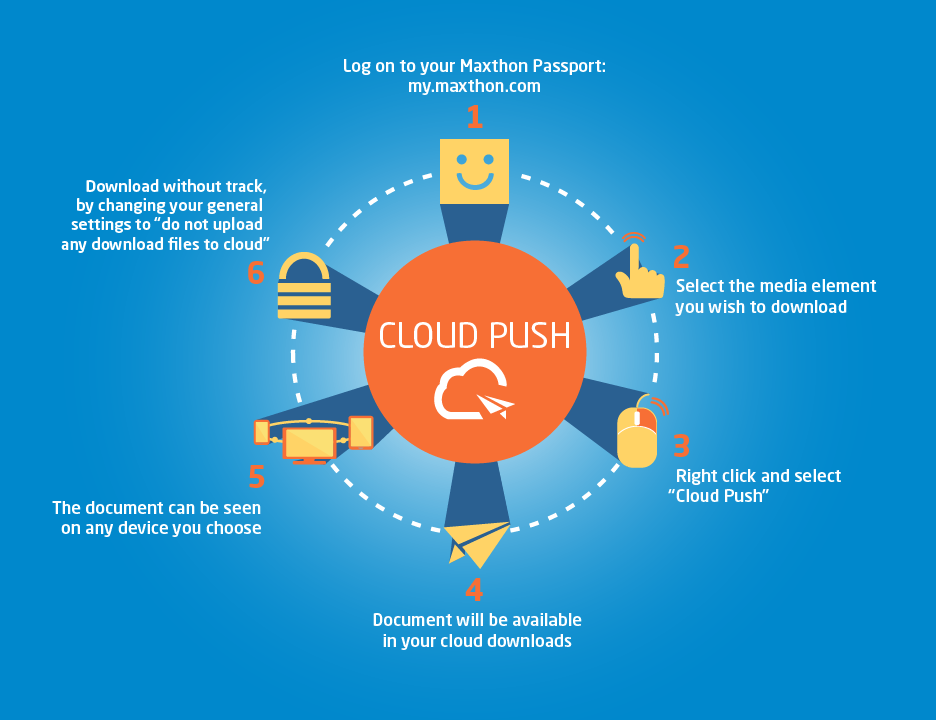 For note syncing, there’s SkyNote. Accessible from the side menu in the Windows version of the browser, SkyNote lets you make, edit, save, and sync notes across devices. Whether you’re making a grocery list or lsiting the pros and cons of the latest high-definition TV, you’ll have access to it wherever you need it. SkyNote instantly updates your Cloud copy when you make a change, so you’re always seeing the most up-to-date version.
For everything else, there’s Cloud Push. “Sending media smoothly, to all of your devices, is now possible with just a couple of clicks,” according to the site, describing the feature that lets users share pictures, videos, text, and maps. All you need to do is sign into your Passport account, and you can right-click your way to seamless sharing via email, SMS, or the Cloud.
“The best part is,” explains Maxthon, “if you share by email or text message, the information becomes accessible straight from the source.” Even if your cohort doesn’t have Maxthon, they can view the shared information.
Integrated AdBlock and Options for Speed
When you’re an innovative web browser developer who sees a remarkably effective ad blocking technology storming the market, what do you do? If you’re smart, you integrate it into the functionality of your browser.
Maxthon saw the success of the AdBlock extension, listened to the feedback of the community, and realized that integrating AdBlock into their Maxthon Cloud Browser would take it to the next level — and they couldn’t have been more right. Straight out of the gate, you can browse without ad trash blocking your path. Not only does Maxthon’s integrated AdBlock get rid of those pesky sidebar ads, it also eliminates the banners that infiltrate your entire background.
What else did their community ask for? Speed. “80% of users say that speed is their #1 decision-making criteria and that they are willing to forego features to get more of it,” said Jeff.
Maxthon listened, implementing rendering and optimization technology to create “lightning fast speed” on the Maxthon Cloud browser. Benchmark testing revealed that an offshoot of the original cloud browser, Maxthon Nitro, was found to perform 80% faster than the closest competitor, with 40ms load times when the browser’s cache was warmed.
MX5: Take a Glimpse at the Future of Browsing
The next time a storm comes rolling in, battle it with the Cloud — the Maxthon Cloud Browser, that is. One of the coolest browsers you’ve probably never heard of, MX4 proves that experience breeds amazing results. Indeed, the future of web browsing certainly looks bright — but, according to Maxthon, it may not look much like web browsing.
“The traditional browser is dying,” explained Jeff. “Web browsers have, for the most part, been defined as just simple presentation tools; but we’re saying, ‘Hey, wait, a browser can be much more than that.’”
Maxthon aims to turn the simple web browser into a life management center, integrating personal information, security, email, and media content into a single platform. Their vision comes to life in MX5, the latest evolution in browsing, which includes a brand new take on bookmarks and a mail system for the modern world.
Combine bookmarking with note-taking, add in cloud storage, and you get Infobox, the heart of the new browser. “Infobox is, in essence, a personal online information center,” according to the site. Users can manage and save not just bookmarks to the site itself, but content from the sites, including photos, screenshots, or even personal notes.
Maxthon is even re-imagining email, with the UUMail feature. “Today, most people have multiple email accounts, difficult to manage, generate a lot of spam, and are vulnerable to hackers.” MX5’s UUMail intends to conquer the problem of unwieldy emails, giving users a single mailbox manager from which they can control multiple accounts.
(Original Post by Brittney Mayer: http://www.hostingadvice.com/blog/maxthon-makes-browsing-seamless/)
For note syncing, there’s SkyNote. Accessible from the side menu in the Windows version of the browser, SkyNote lets you make, edit, save, and sync notes across devices. Whether you’re making a grocery list or lsiting the pros and cons of the latest high-definition TV, you’ll have access to it wherever you need it. SkyNote instantly updates your Cloud copy when you make a change, so you’re always seeing the most up-to-date version.
For everything else, there’s Cloud Push. “Sending media smoothly, to all of your devices, is now possible with just a couple of clicks,” according to the site, describing the feature that lets users share pictures, videos, text, and maps. All you need to do is sign into your Passport account, and you can right-click your way to seamless sharing via email, SMS, or the Cloud.
“The best part is,” explains Maxthon, “if you share by email or text message, the information becomes accessible straight from the source.” Even if your cohort doesn’t have Maxthon, they can view the shared information.
Integrated AdBlock and Options for Speed
When you’re an innovative web browser developer who sees a remarkably effective ad blocking technology storming the market, what do you do? If you’re smart, you integrate it into the functionality of your browser.
Maxthon saw the success of the AdBlock extension, listened to the feedback of the community, and realized that integrating AdBlock into their Maxthon Cloud Browser would take it to the next level — and they couldn’t have been more right. Straight out of the gate, you can browse without ad trash blocking your path. Not only does Maxthon’s integrated AdBlock get rid of those pesky sidebar ads, it also eliminates the banners that infiltrate your entire background.
What else did their community ask for? Speed. “80% of users say that speed is their #1 decision-making criteria and that they are willing to forego features to get more of it,” said Jeff.
Maxthon listened, implementing rendering and optimization technology to create “lightning fast speed” on the Maxthon Cloud browser. Benchmark testing revealed that an offshoot of the original cloud browser, Maxthon Nitro, was found to perform 80% faster than the closest competitor, with 40ms load times when the browser’s cache was warmed.
MX5: Take a Glimpse at the Future of Browsing
The next time a storm comes rolling in, battle it with the Cloud — the Maxthon Cloud Browser, that is. One of the coolest browsers you’ve probably never heard of, MX4 proves that experience breeds amazing results. Indeed, the future of web browsing certainly looks bright — but, according to Maxthon, it may not look much like web browsing.
“The traditional browser is dying,” explained Jeff. “Web browsers have, for the most part, been defined as just simple presentation tools; but we’re saying, ‘Hey, wait, a browser can be much more than that.’”
Maxthon aims to turn the simple web browser into a life management center, integrating personal information, security, email, and media content into a single platform. Their vision comes to life in MX5, the latest evolution in browsing, which includes a brand new take on bookmarks and a mail system for the modern world.
Combine bookmarking with note-taking, add in cloud storage, and you get Infobox, the heart of the new browser. “Infobox is, in essence, a personal online information center,” according to the site. Users can manage and save not just bookmarks to the site itself, but content from the sites, including photos, screenshots, or even personal notes.
Maxthon is even re-imagining email, with the UUMail feature. “Today, most people have multiple email accounts, difficult to manage, generate a lot of spam, and are vulnerable to hackers.” MX5’s UUMail intends to conquer the problem of unwieldy emails, giving users a single mailbox manager from which they can control multiple accounts.
(Original Post by Brittney Mayer: http://www.hostingadvice.com/blog/maxthon-makes-browsing-seamless/)
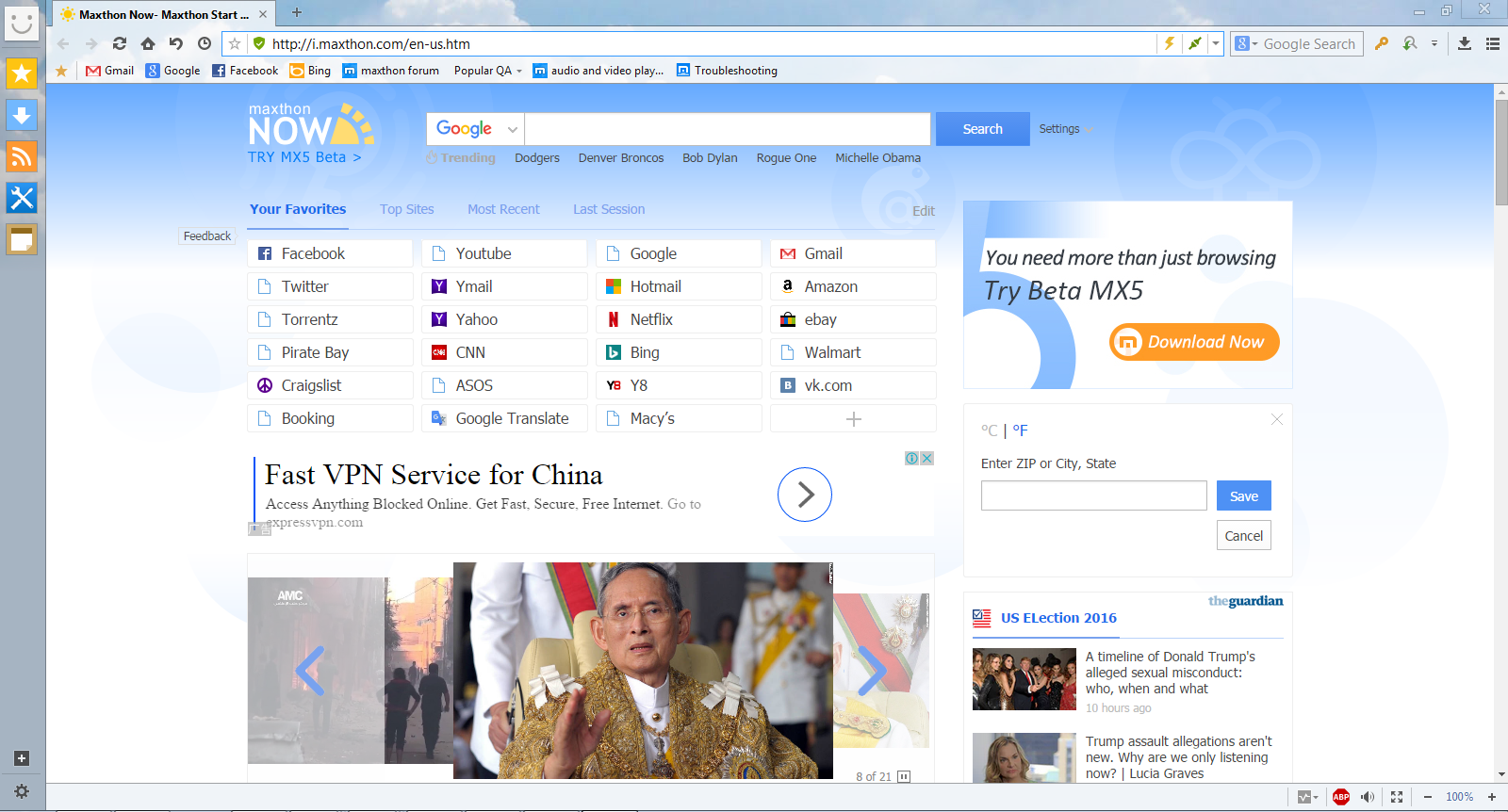 The MX4 browser also includes two different rendering engines — IE’s Trident, and Webkit, from Safari and Chrome — allowing for even more advanced compatibility. Websites will always render at their best, regardless of the browser environment for which they’ve been optimized.
You don’t need to worry about security as you move from device to device, either. Maxthon offers total encryption for your private data, including passwords and history. They also have private browsing, and the ability to turn off tracking.
For multi-taskers who need to log into multiple accounts for the same website, Maxthon allows users to open multiple sessions. You can easily log into any site under as many IDs as necessary.
Customization options abound; desktop users can take advantage of the Extension Center for a selection of extensions for entertainment, information, and social media. Different reading modes can be enabled on the various browsers, as well, including Night Mode setting for low-light environments.
Browser in the Sky: Using the Cloud for Smooth Transitions
A big part of the Maxthon Cloud Browser is, of course, the Cloud. MX4 takes full advantage of cloud storage to make everything accessible, on all of your devices, in just a few clicks, through the Maxthon Passport service.
Once logged into your personal Passport, you can sync everything you need, including browser settings, bookmarks, downloads, search history, and even your tabs. Every step of that convoluted path you took to get to the page you needed can be stored in the Cloud, giving you a complete map of your research journey.
More than your queries can be saved, too. With the Magic Fill feature, you can “securely save and sync your logins, passwords, and other form-filling information across several different devices.” Never go through the hassle of the “Forgot Your Password?” reset process again. Don’t worry about security, either. “Our triple threat security system protects your information by encrypting it so nobody can access it without your personal Maxthon Passport login info.”
The MX4 browser also includes two different rendering engines — IE’s Trident, and Webkit, from Safari and Chrome — allowing for even more advanced compatibility. Websites will always render at their best, regardless of the browser environment for which they’ve been optimized.
You don’t need to worry about security as you move from device to device, either. Maxthon offers total encryption for your private data, including passwords and history. They also have private browsing, and the ability to turn off tracking.
For multi-taskers who need to log into multiple accounts for the same website, Maxthon allows users to open multiple sessions. You can easily log into any site under as many IDs as necessary.
Customization options abound; desktop users can take advantage of the Extension Center for a selection of extensions for entertainment, information, and social media. Different reading modes can be enabled on the various browsers, as well, including Night Mode setting for low-light environments.
Browser in the Sky: Using the Cloud for Smooth Transitions
A big part of the Maxthon Cloud Browser is, of course, the Cloud. MX4 takes full advantage of cloud storage to make everything accessible, on all of your devices, in just a few clicks, through the Maxthon Passport service.
Once logged into your personal Passport, you can sync everything you need, including browser settings, bookmarks, downloads, search history, and even your tabs. Every step of that convoluted path you took to get to the page you needed can be stored in the Cloud, giving you a complete map of your research journey.
More than your queries can be saved, too. With the Magic Fill feature, you can “securely save and sync your logins, passwords, and other form-filling information across several different devices.” Never go through the hassle of the “Forgot Your Password?” reset process again. Don’t worry about security, either. “Our triple threat security system protects your information by encrypting it so nobody can access it without your personal Maxthon Passport login info.”
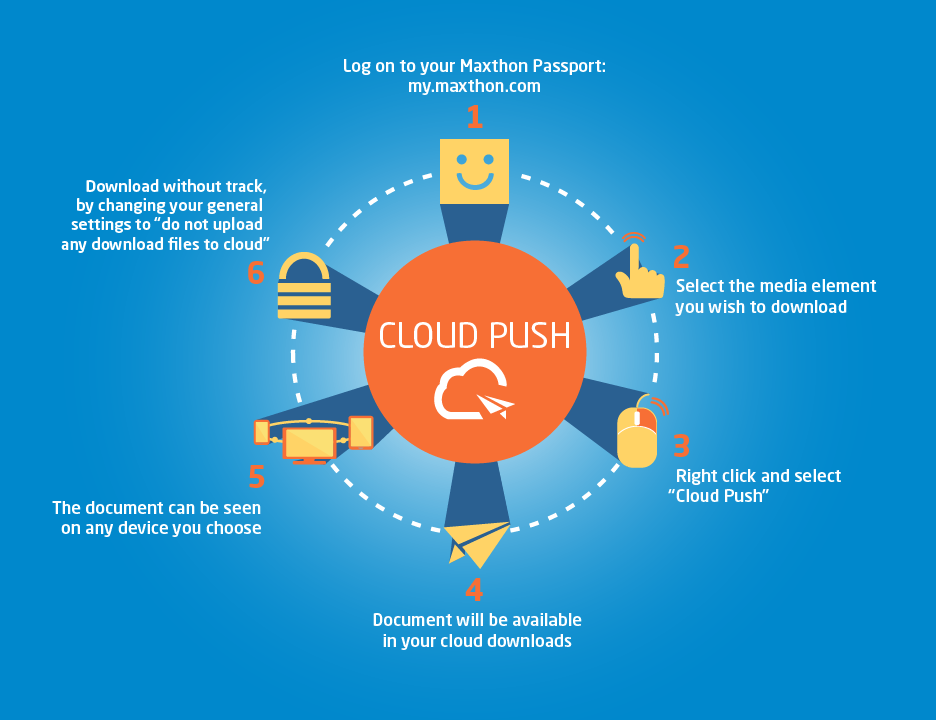 For note syncing, there’s SkyNote. Accessible from the side menu in the Windows version of the browser, SkyNote lets you make, edit, save, and sync notes across devices. Whether you’re making a grocery list or lsiting the pros and cons of the latest high-definition TV, you’ll have access to it wherever you need it. SkyNote instantly updates your Cloud copy when you make a change, so you’re always seeing the most up-to-date version.
For everything else, there’s Cloud Push. “Sending media smoothly, to all of your devices, is now possible with just a couple of clicks,” according to the site, describing the feature that lets users share pictures, videos, text, and maps. All you need to do is sign into your Passport account, and you can right-click your way to seamless sharing via email, SMS, or the Cloud.
“The best part is,” explains Maxthon, “if you share by email or text message, the information becomes accessible straight from the source.” Even if your cohort doesn’t have Maxthon, they can view the shared information.
Integrated AdBlock and Options for Speed
When you’re an innovative web browser developer who sees a remarkably effective ad blocking technology storming the market, what do you do? If you’re smart, you integrate it into the functionality of your browser.
Maxthon saw the success of the AdBlock extension, listened to the feedback of the community, and realized that integrating AdBlock into their Maxthon Cloud Browser would take it to the next level — and they couldn’t have been more right. Straight out of the gate, you can browse without ad trash blocking your path. Not only does Maxthon’s integrated AdBlock get rid of those pesky sidebar ads, it also eliminates the banners that infiltrate your entire background.
What else did their community ask for? Speed. “80% of users say that speed is their #1 decision-making criteria and that they are willing to forego features to get more of it,” said Jeff.
Maxthon listened, implementing rendering and optimization technology to create “lightning fast speed” on the Maxthon Cloud browser. Benchmark testing revealed that an offshoot of the original cloud browser, Maxthon Nitro, was found to perform 80% faster than the closest competitor, with 40ms load times when the browser’s cache was warmed.
MX5: Take a Glimpse at the Future of Browsing
The next time a storm comes rolling in, battle it with the Cloud — the Maxthon Cloud Browser, that is. One of the coolest browsers you’ve probably never heard of, MX4 proves that experience breeds amazing results. Indeed, the future of web browsing certainly looks bright — but, according to Maxthon, it may not look much like web browsing.
“The traditional browser is dying,” explained Jeff. “Web browsers have, for the most part, been defined as just simple presentation tools; but we’re saying, ‘Hey, wait, a browser can be much more than that.’”
Maxthon aims to turn the simple web browser into a life management center, integrating personal information, security, email, and media content into a single platform. Their vision comes to life in MX5, the latest evolution in browsing, which includes a brand new take on bookmarks and a mail system for the modern world.
Combine bookmarking with note-taking, add in cloud storage, and you get Infobox, the heart of the new browser. “Infobox is, in essence, a personal online information center,” according to the site. Users can manage and save not just bookmarks to the site itself, but content from the sites, including photos, screenshots, or even personal notes.
Maxthon is even re-imagining email, with the UUMail feature. “Today, most people have multiple email accounts, difficult to manage, generate a lot of spam, and are vulnerable to hackers.” MX5’s UUMail intends to conquer the problem of unwieldy emails, giving users a single mailbox manager from which they can control multiple accounts.
(Original Post by Brittney Mayer: http://www.hostingadvice.com/blog/maxthon-makes-browsing-seamless/)
For note syncing, there’s SkyNote. Accessible from the side menu in the Windows version of the browser, SkyNote lets you make, edit, save, and sync notes across devices. Whether you’re making a grocery list or lsiting the pros and cons of the latest high-definition TV, you’ll have access to it wherever you need it. SkyNote instantly updates your Cloud copy when you make a change, so you’re always seeing the most up-to-date version.
For everything else, there’s Cloud Push. “Sending media smoothly, to all of your devices, is now possible with just a couple of clicks,” according to the site, describing the feature that lets users share pictures, videos, text, and maps. All you need to do is sign into your Passport account, and you can right-click your way to seamless sharing via email, SMS, or the Cloud.
“The best part is,” explains Maxthon, “if you share by email or text message, the information becomes accessible straight from the source.” Even if your cohort doesn’t have Maxthon, they can view the shared information.
Integrated AdBlock and Options for Speed
When you’re an innovative web browser developer who sees a remarkably effective ad blocking technology storming the market, what do you do? If you’re smart, you integrate it into the functionality of your browser.
Maxthon saw the success of the AdBlock extension, listened to the feedback of the community, and realized that integrating AdBlock into their Maxthon Cloud Browser would take it to the next level — and they couldn’t have been more right. Straight out of the gate, you can browse without ad trash blocking your path. Not only does Maxthon’s integrated AdBlock get rid of those pesky sidebar ads, it also eliminates the banners that infiltrate your entire background.
What else did their community ask for? Speed. “80% of users say that speed is their #1 decision-making criteria and that they are willing to forego features to get more of it,” said Jeff.
Maxthon listened, implementing rendering and optimization technology to create “lightning fast speed” on the Maxthon Cloud browser. Benchmark testing revealed that an offshoot of the original cloud browser, Maxthon Nitro, was found to perform 80% faster than the closest competitor, with 40ms load times when the browser’s cache was warmed.
MX5: Take a Glimpse at the Future of Browsing
The next time a storm comes rolling in, battle it with the Cloud — the Maxthon Cloud Browser, that is. One of the coolest browsers you’ve probably never heard of, MX4 proves that experience breeds amazing results. Indeed, the future of web browsing certainly looks bright — but, according to Maxthon, it may not look much like web browsing.
“The traditional browser is dying,” explained Jeff. “Web browsers have, for the most part, been defined as just simple presentation tools; but we’re saying, ‘Hey, wait, a browser can be much more than that.’”
Maxthon aims to turn the simple web browser into a life management center, integrating personal information, security, email, and media content into a single platform. Their vision comes to life in MX5, the latest evolution in browsing, which includes a brand new take on bookmarks and a mail system for the modern world.
Combine bookmarking with note-taking, add in cloud storage, and you get Infobox, the heart of the new browser. “Infobox is, in essence, a personal online information center,” according to the site. Users can manage and save not just bookmarks to the site itself, but content from the sites, including photos, screenshots, or even personal notes.
Maxthon is even re-imagining email, with the UUMail feature. “Today, most people have multiple email accounts, difficult to manage, generate a lot of spam, and are vulnerable to hackers.” MX5’s UUMail intends to conquer the problem of unwieldy emails, giving users a single mailbox manager from which they can control multiple accounts.
(Original Post by Brittney Mayer: http://www.hostingadvice.com/blog/maxthon-makes-browsing-seamless/)