Navigating the internet safely and privately has become increasingly challenging, given the staggering 4.3 billion active internet users worldwide.
Internet safety can be at risk due to many different factors:
The online realm serves as a one-stop destination for varied activities, including checking opening times, perusing reviews, staying informed about news, and indulging in shopping.
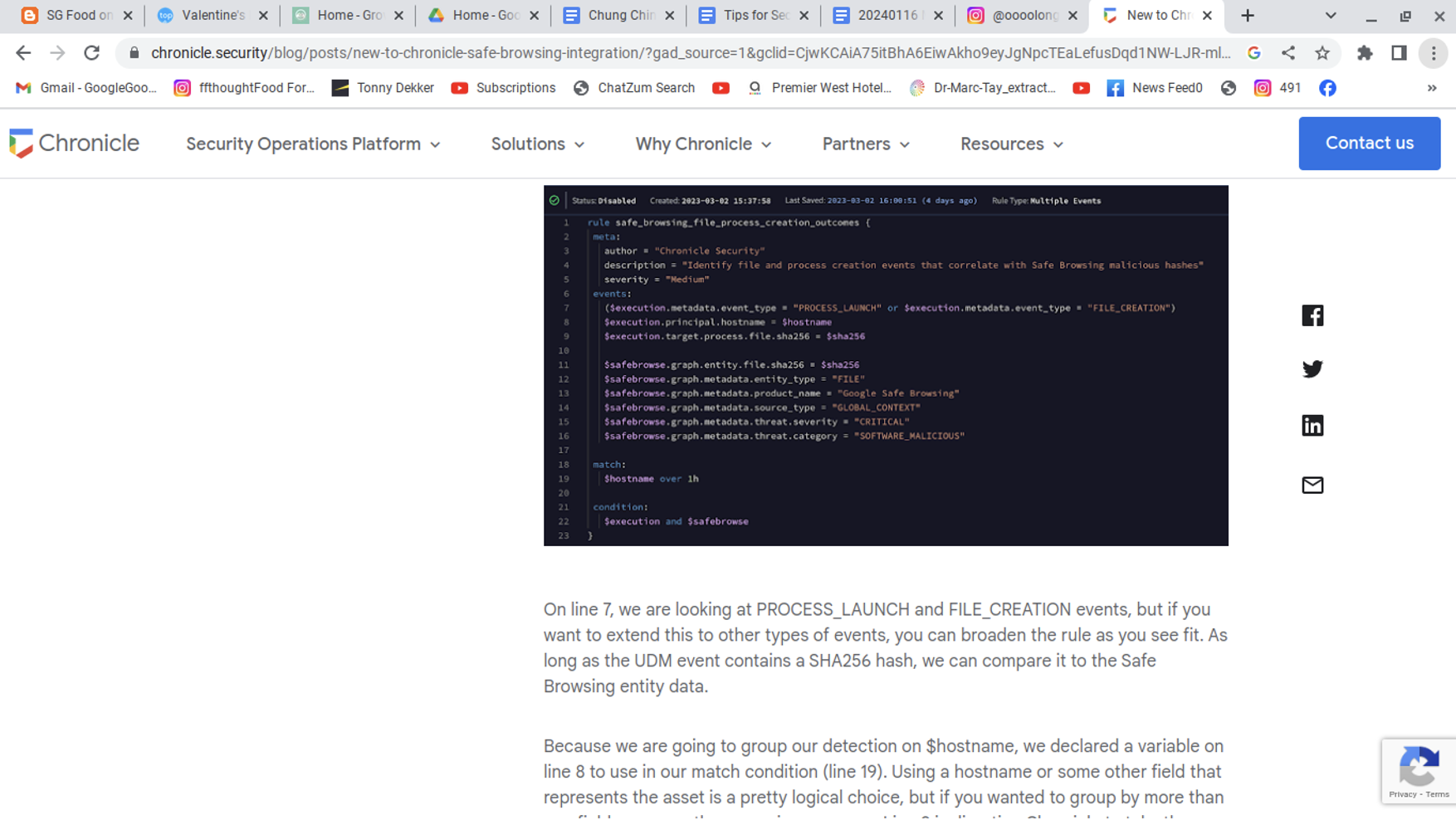
However, while browsing the web, individuals are constantly under scrutiny from various entities such as their ISP (Internet Service Provider), advertisers, and even governments.
To safeguard their privacy and ensure secure browsing experiences, users have been exploring way to protect their online identity and footprint with alternatives like the incognito mode on Google Chrome and private browsers that are equipped with additional layers of protection. These specialised browsers offer features such as built-in ad and tracker-blocking tools along with robust encryption capabilities to shield users from prying eyes.
Additionally, they often provide options for controlling cookies and limiting the amount of personal information shared with websites.
When employing a private browser, individuals can navigate the internet with greater confidence, knowing that their online activities are shielded from unsolicited tracking and monitoring. By leveraging these technological advancements, users can reclaim control over their digital footprint across a wide array of online interactions.
Tip #1 for online secure browsing : Stay updated
Staying updated on the latest virus threats is crucial for secure browsing. Even reputable websites can fall victim to malware, so it’s essential to remain vigilant. Hackers are constantly looking for new ways to access private data, making it necessary to use a private browser for added security.
Given the current global situation, more people are online, increasing the risk of encountering malicious content. Therefore, staying informed about potential risks and using secure browsing practices is essential. By keeping up with the latest security measures and utilising a private browser, users can better protect themselves from online threats.
Tip #2 for online secure browsing : Install an Ad blocker software
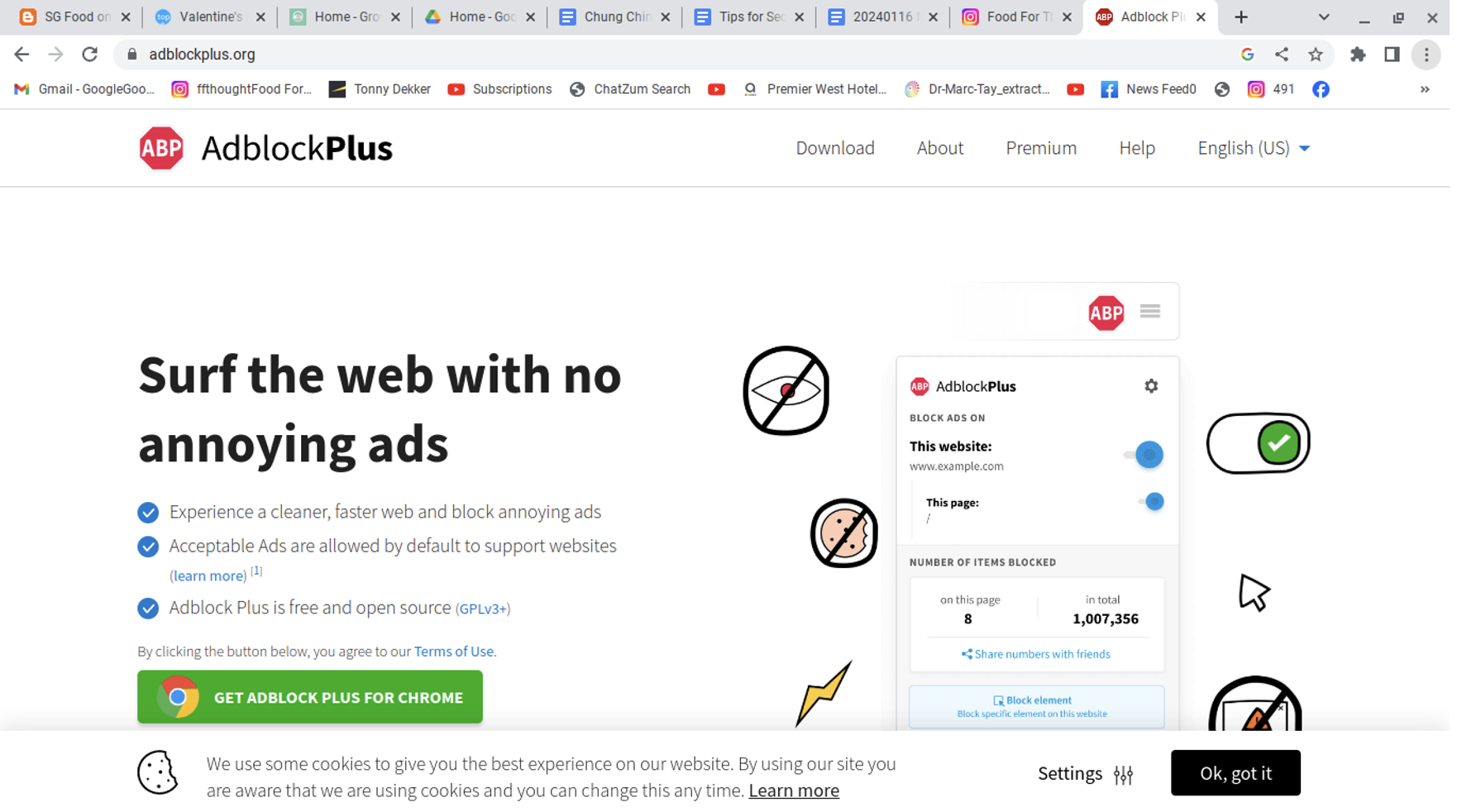
An ad blocker is a tool that prevents annoying ads and pop-ups from interrupting your browsing experience. By using an ad blocker, you can make your internet browsing faster and more enjoyable. This is because the blocker stops unnecessary content from loading, leading to quicker page load times.
Additionally, ad blockers play a role in enhancing security by reducing the risk of encountering malicious ads that could potentially harm your device. Some ad blockers also allow for certain safe ads to be displayed, ensuring that websites can still generate revenue while providing a smoother experience for users.
Many ad blockers enable users to safelist specific websites they want to support or continue seeing targeted ads on. By doing so, individuals have greater control over their online privacy and can customise their browsing experience according to their preferences.
For an even more secure browsing experience, consider using a private browser, like Maxthon, in combination with an effective ad blocker. This combination offers heightened protection against tracking and invasive advertising practices.
Tip #3 for online secure browsing : Change passwords periodically
It is crucial to vary your passwords for different accounts in order to ensure their security. When the same password is used across multiple accounts, it only takes one security breach for all of them to be compromised. Even if a password seems highly secure, reusing it poses a significant risk. It’s essential to use a comprehensive and unique selection of secure passwords.
Another critical aspect of online security is ensuring secure browsing. This can be achieved by using a private browser, which helps prevent tracking of online activity and offers additional privacy protection. By employing these practices, you can enhance the security of your online accounts and protect your personal information from potential threats.
Tips #4 for online secure browsing : Delete cookies from browser
When you delete your cookies, you are getting rid of the small pieces of data that a website has stored on your browser. This can limit the number of ads that track your online activity and tailor advertisements to you. Clearing your cache can also help in reducing targeted ads. However, it’s important to note that this is only a temporary fix, and it will refresh your browser along with clearing out saved data, such as passwords.
By doing this, you minimise the risk of sensitive information being easily stolen. It’s crucial to be mindful of which websites you want to grant permission for storing cookies by adding them to a safelist for secure browsing.
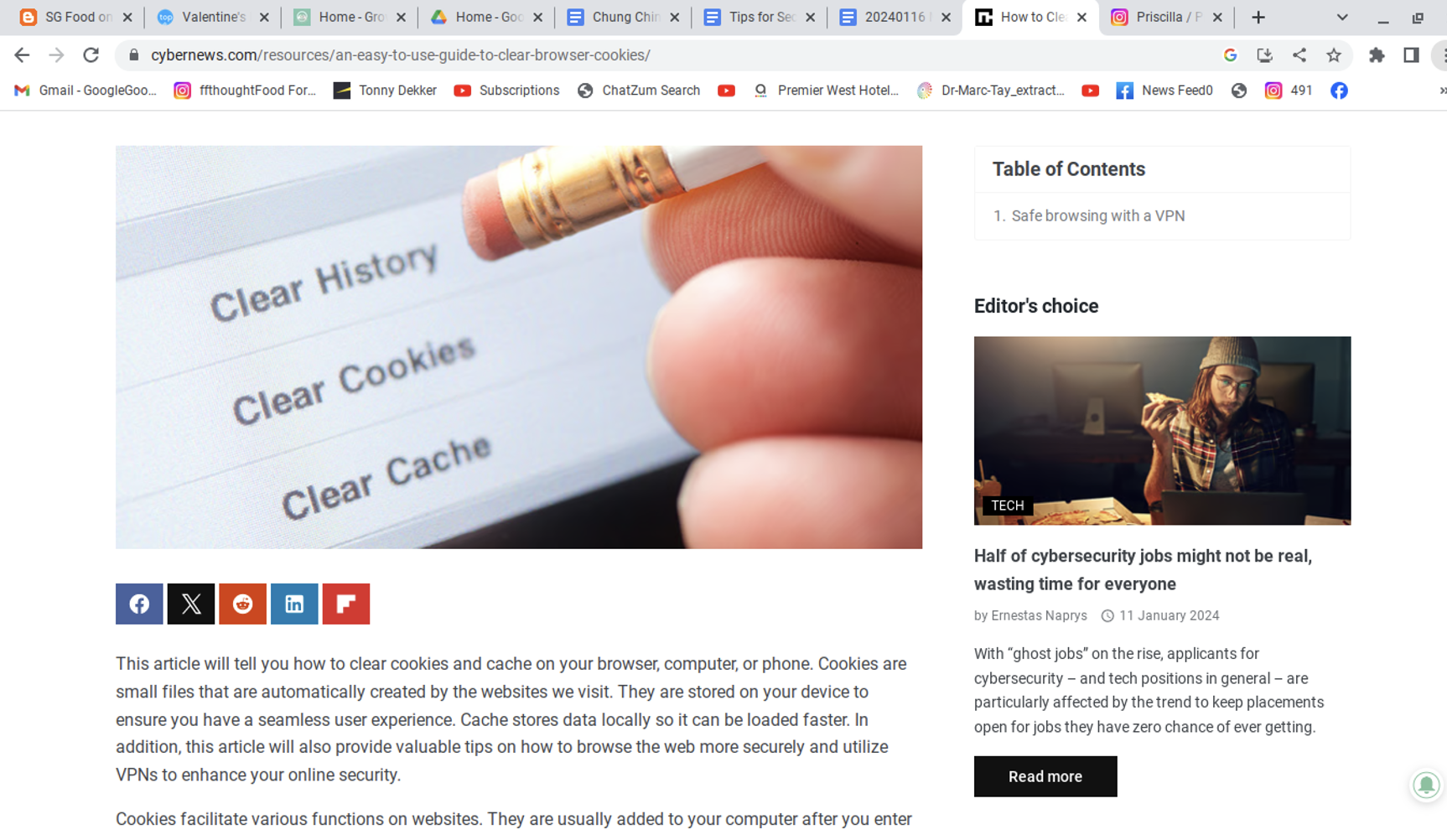
Using a private browser can further enhance your online privacy by automatically blocking tracking technologies while keeping your browsing activities confidential.
Tips #5 online secure browsing : Using a Virtual Private Network (VPN)
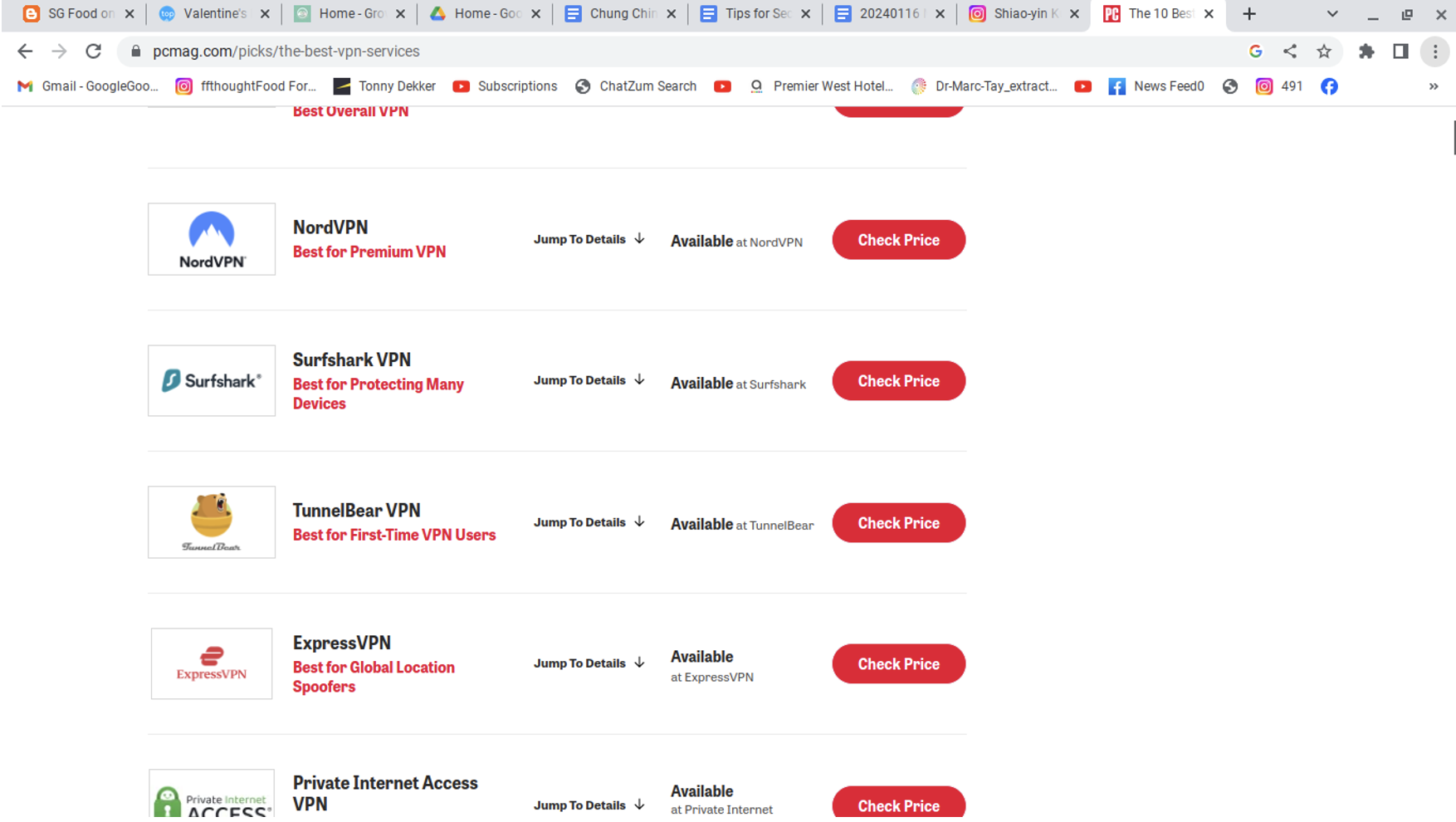
Using a virtual private network (VPN) is an effective way to ensure secure and private browsing online. When you use a VPN, your data is encrypted as it moves through the internet, meaning it’s much harder for anyone to intercept or access your information. This is particularly important when using public Wi-Fi networks, where cybercriminals could eavesdrop on your activity.
Aside from security benefits, VPNs also allow users to access restricted websites and bypass censorship blocks. This can be useful if you’re travelling to a country with strict internet regulations or if you want to maintain digital freedom. In addition to this, many people are finding themselves with more free time than usual. They may want to explore new content or services that are only available in certain regions.
By allowing you to browse the web anonymously and giving you greater control over your online privacy, VPNs provide a valuable tool for protecting your data and maintaining a sense of freedom in the digital age.
Tip #6 online secure browsing : Secure browsing with private browsers
When it comes to staying safe online, using a secure and private browser is crucial. Such a browser can help protect your personal information and keep you safe from cyber threats. One option that offers these features is the Maxthon Browser, which is available for free. It comes with built-in Adblock and anti-tracking software to enhance your browsing privacy.
Maxthon Browser is dedicated to providing a secure and private browsing experience for its users. With a strong focus on privacy and security, Maxthon employs strict measures to safeguard user data and online activities from potential threats. The browser utilises advanced encryption protocols to ensure that user information remains protected during internet sessions.
In addition, Maxthon implements features such as ad blockers, anti-tracking tools, and incognito mode to enhance the level of privacy for its users. By blocking unwanted ads and preventing tracking, the browser helps maintain a secure environment for online activities. Furthermore, the incognito mode enables users to browse the web without leaving any trace of their history or activity on the device.
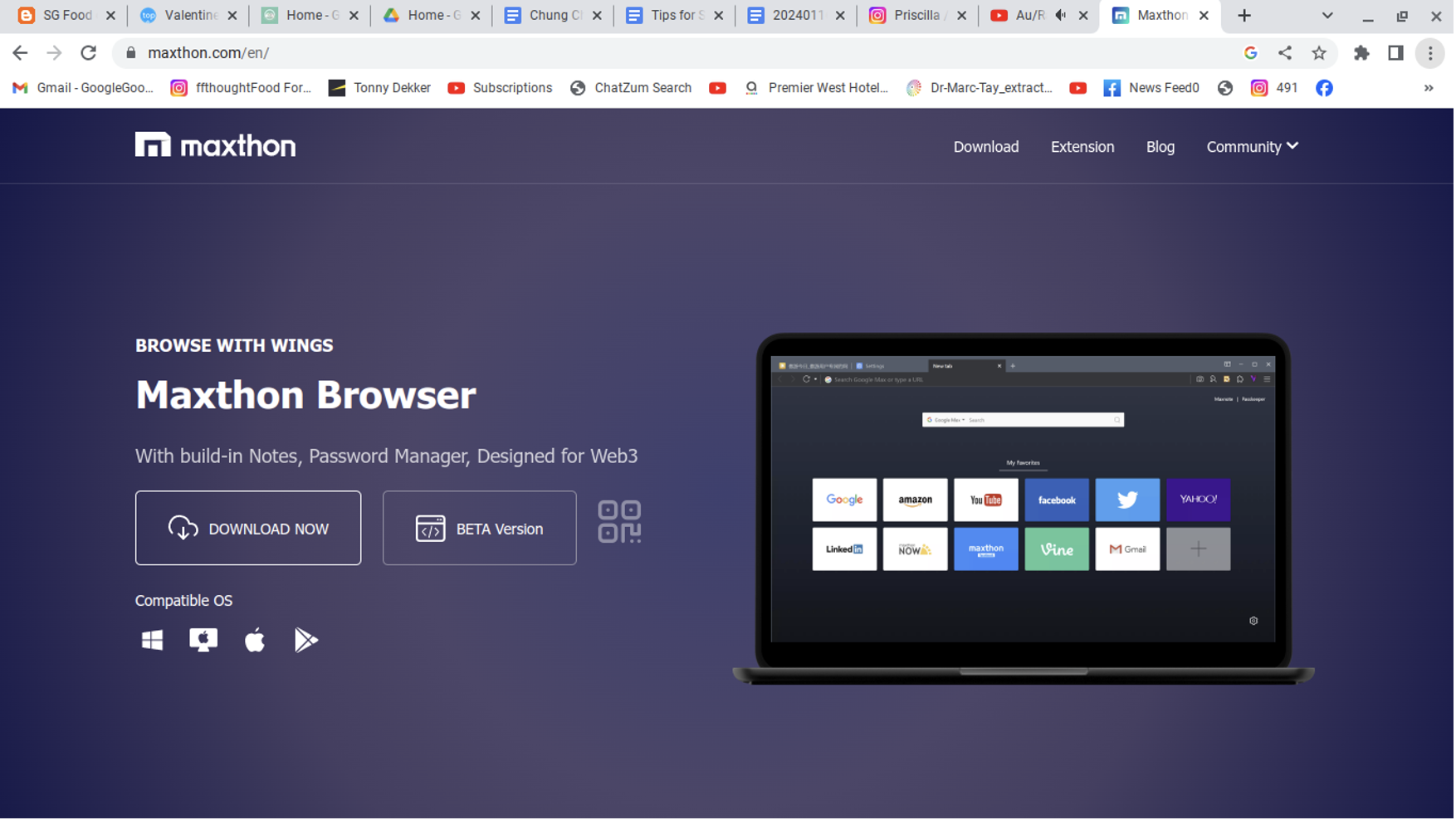
Maxthon’s commitment to prioritising the privacy and security of its users is exemplified through regular updates and security enhancements. These updates are designed to address emerging vulnerabilities and ensure that the browser maintains its reputation as a safe and reliable option for those seeking a private browsing experience. Overall, Maxthon Browser offers a comprehensive set of tools and features aimed at delivering a secure and private browsing experience.
Maxthon Browser, a free web browser, offers users a secure and private browsing experience with its built-in Adblock and anti-tracking software. These features help to protect users from intrusive ads and prevent websites from tracking their online activities. The browser’s Adblock functionality blocks annoying pop-ups and banners, allowing for an uninterrupted browsing session. Additionally, the anti-tracking software safeguards user privacy by preventing websites from collecting personal data without consent.
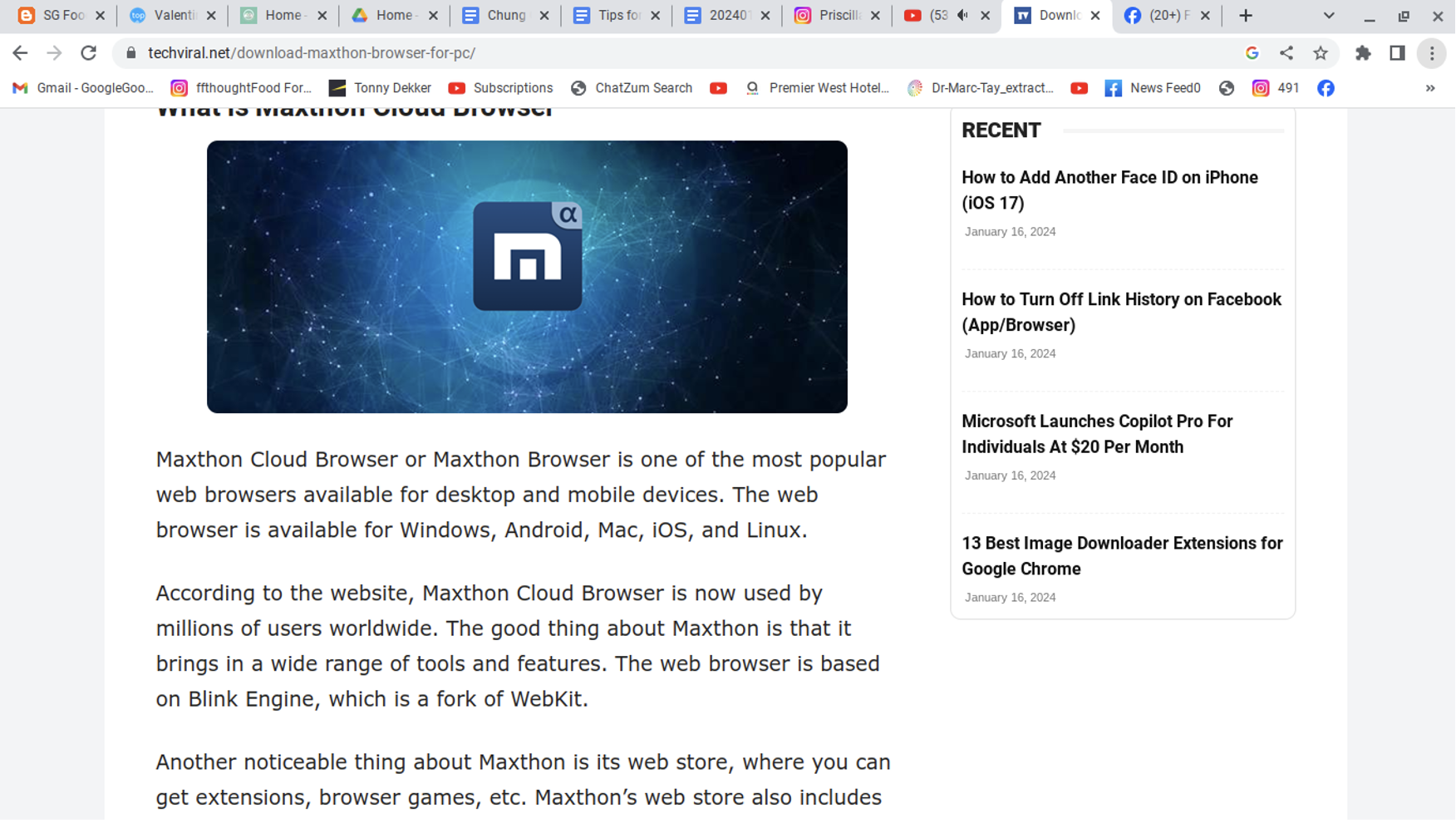
By utilising Maxthon Browser, users can browse the internet confidently, knowing that their online activities are shielded from prying eyes. The integrated security features alleviate concerns about potential privacy breaches and ensure a safer browsing environment. Furthermore, the browser’s user-friendly interface makes it easy for individuals to customise their privacy settings according to their preferences.
Maxthon Browser not only delivers a seamless browsing experience but also prioritises the privacy and security of its users through its efficient ad-blocking and anti-tracking capabilities. With these protective measures in place, users can enjoy the internet while feeling reassured about their online privacy.
In addition, the desktop version of Maxthon Browser works seamlessly with their VPN, providing an extra layer of security. By using this browser, you can minimise the risk of encountering online threats and enjoy a safer internet experience. With its combination of security features, Maxthon Browser aims to provide users with peace of mind while they browse.
Maxthon Browser stands out as a reliable choice for users who prioritise privacy and security. With its robust encryption measures and extensive privacy settings, it offers a secure browsing experience that gives peace of mind to its users. The browser’s commitment to protecting user data and preventing unauthorised access sets it apart in the competitive market of web browsers.
By choosing Maxthon Browser, users can feel confident that their online activities are safeguarded from potential threats and invasions of privacy. In an age where digital security is more important than ever, opting for a browser like Maxthon is a proactive step towards ensuring a safer online experience. Embrace the reassurance of secure browsing with Maxthon Browser today!
