Privacy Issues of Google Chrome
Chrome’s popularity as a widely-used browser is undeniable. Still, it has its privacy and security concerns.
Despite its user-friendly interface and seamless browsing experience, Chrome falls short in terms of safeguarding user privacy. This is mainly due to its extensive data collection practices for advertising purposes, which has resulted in substantial revenue generation for Google. The company’s earnings from this endeavour were projected to reach a staggering 168.44 billion US dollars in 2022.
Google has been embroiled in multiple legal battles related to privacy issues associated with Chrome. For instance, the company reached a $391.5 million settlement with forty states after being accused of deceiving users by continuing to track their location despite assurances that the feature had been lawsuit resulting from a $23 million settlement after consumers alleged that their search queries were shared with advertisers and third parties without consent.
In addition, Google faced further legal action for allegedly extracting data from millions of users without permission for the purpose of training AI models.
In today’s digital age, the need for a secure and private browser is more important than ever. With the constant quest for personal information to improve targeted advertising, browsers have become prime targets for data collection by advertising companies. This means that your browser holds a wealth of private information about you, making it essential to prioritise security and privacy when browsing online.
A secure browser plays a crucial role in protecting your sensitive data and personal information from various cyber threats, such as hackers, phishing attempts, and malicious websites. By incorporating built-in security protocols, robust encryption, and real-time threat detection, these browsers work tirelessly to safeguard your online identity.
Using a secure browser can significantly enhance your privacy by preventing intrusive tracking technologies like cookies and third-party scripts from monitoring your online activities. This not only shields your personal information but also ensures a more private browsing experience.
4 Best Chrome Alternatives
1. Maxthon
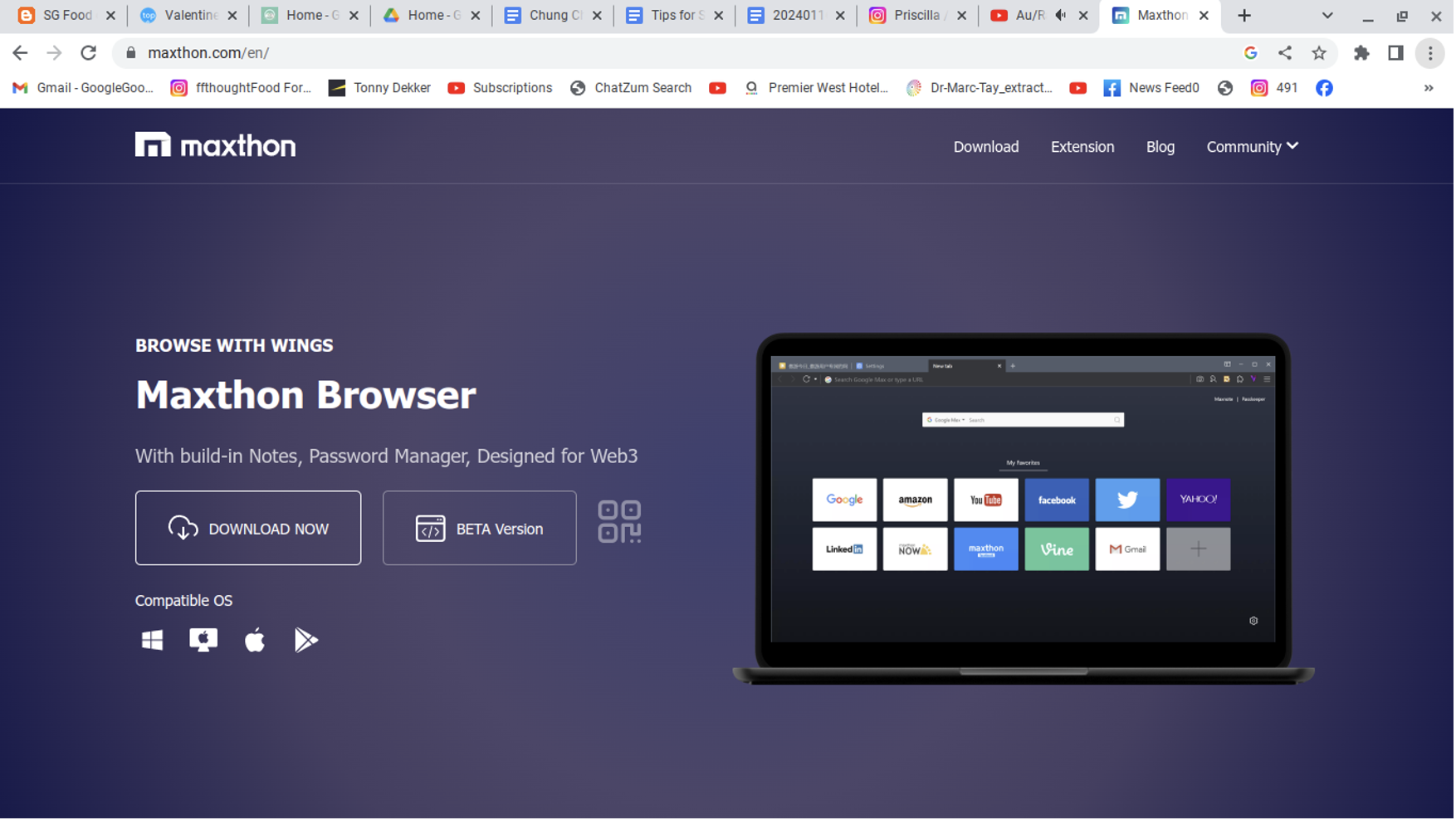
Maxthon browser is increasingly being seen as a top alternative to Google Chrome.
With its sleek design and user-friendly interface, many users are finding it to be a viable option for their browsing needs. Its efficient tab management and customisable features make it stand out among other browsers.
Maxthon browser excels in its efficient tab management, allowing users to easily switch between open tabs and organise their browsing sessions with ease. It also offers a wide range of customisable features that cater to individual user preferences, such as custom toolbars, themes, and keyboard shortcuts. Users can personalise their browsing experience to suit their specific needs and workflow.
The tab management system enables users to group related tabs, making it easier to navigate through multiple open web pages without feeling overwhelmed.
The Maxthon browser’s intuitive interface makes it simple for users to access and modify these customisable features, ensuring a seamless and tailored browsing experience.
Maxthon browser offers an intuitive interface that allows users to access and customise a range of features easily. This includes options for adjusting the appearance, privacy settings, and other aspects of the browsing experience. The browser’s user-friendly design ensures that even those new to customising web browsers can navigate through the settings with ease.
Users can personalise their browsing experience by modifying the layout, adding extensions, and setting preferences according to their individual needs. Maxthon’s customisable features enable users to tailor their browsing environment to suit their specific requirements, from visual preferences to functional tools.
By providing a seamless and tailored browsing experience, Maxthon aims to enhance user satisfaction. These customisation options allow users to make the browser work the way they want it to, creating a more personalised and efficient web surfing experience.
Maxthon’s commitment to providing a customisable platform underscores its dedication to meeting diverse user needs. The browser’s simple yet powerful interface empowers users to take control of their online interactions, enabling them to optimise their workflow on the web.
By ensuring that customisation is easy and accessible, Maxthon encourages users to make the most of its features without feeling overwhelmed. With its focus on user-friendly customisation, Maxthon aims to empower individuals with an enhanced level of control over their online activities.
With Maxthon’s extensive array of customisation options, individuals can create a personalised setup that enhances productivity and convenience.
Whether it’s arranging tabs in a preferred layout or changing the appearance of the browser window using unique themes, Maxthon empowers users to fine-tune every aspect of their browsing environment.
Moreover, Maxthon offers built-in ad blocking, resource sniffer, and screen capture tools that enhance the browsing experience. In addition, it provides cloud synchronisation across devices, ensuring seamless accessibility to bookmarks and settings on various platforms.
2. Tor
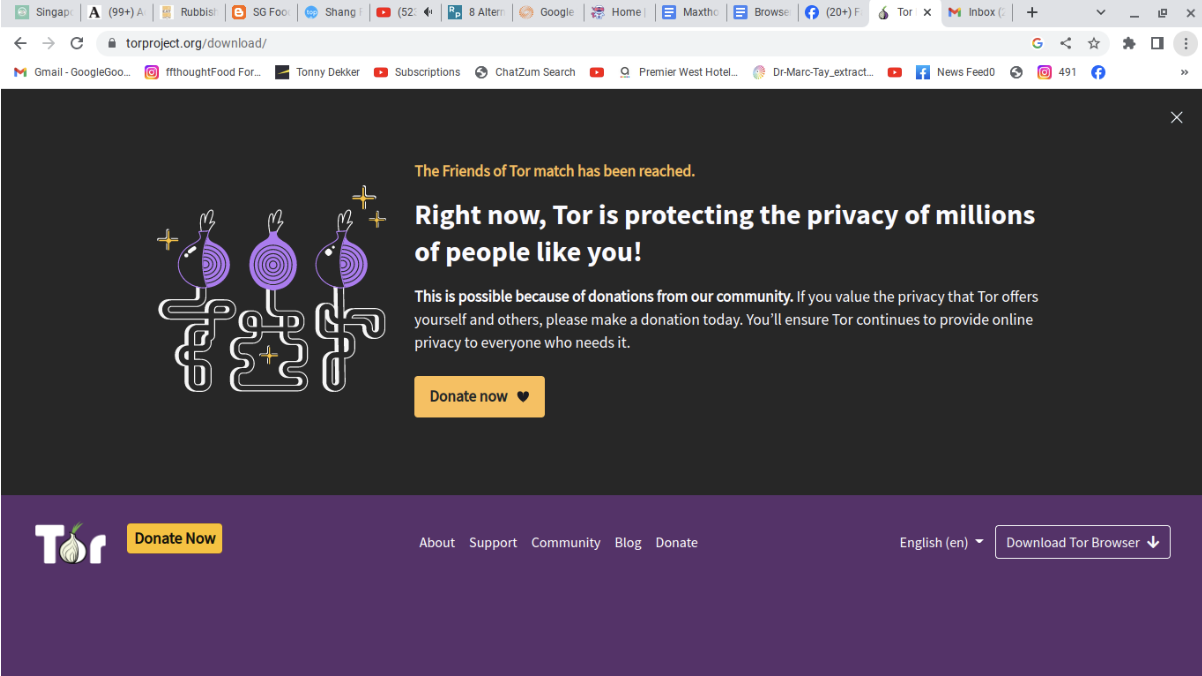
Tor browser, also known as The Onion Router Project, was created by the US Naval Research Center and is considered one of the most secure alternatives to Chrome. It is a more private version of Firefox that has been customised to operate on the Tor network.
Its primary purpose is to provide anonymity and privacy for US intelligence agents. The browser includes a variety of features focused on privacy and security, and it automatically operates in private browsing mode, Tor protects users against browser fingerprinting and third-party cookies. It deletes browsing data after each session by default.
For those seeking even greater online privacy, users can enhance security and select higher levels of protection by clicking on the onion icon and choosing security settings. The browser also enables users to maintain privacy by masking their IP address with a pseudo one.
Some notable features of Tor include customisable privacy and security settings, layered encryption for data protection, prevention of trackbacks through data hopping from node to node, blocking third-party cookies and Browser fingerprinting, default private browsing mode, and hiding the IP address.
3. Brave
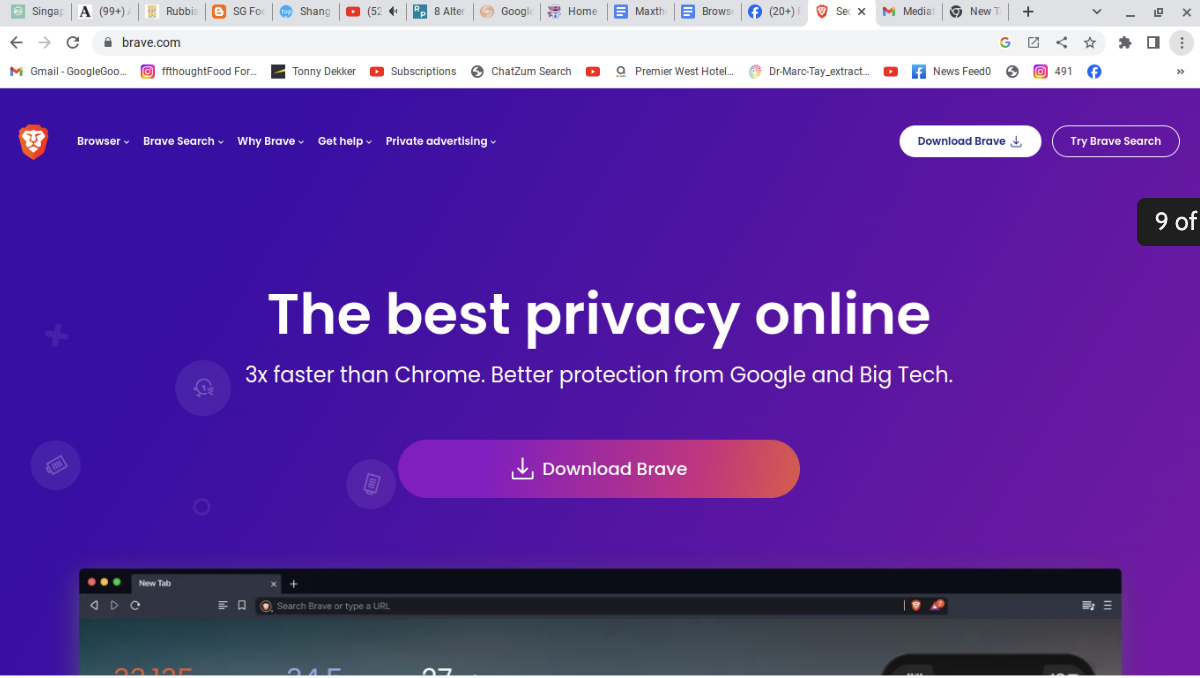
Brave, a highly secure browser developed by Brandon Eich, former Mozilla developer and creator of JavaScript, offers a reliable alternative to Google Chrome. It is based on open-source Chromium but is well-configured to prioritise user privacy and security.
With features like built-in ad and tracker blockers, script blockers, and protection against browser fingerprinting, Brave ensures a secure browsing experience.
It blocks third-party storage and provides built-in Tor compatibility and VPN for enhanced privacy. Despite its robust privacy features, the browser remains user-friendly and is compatible with all Chrome extensions. Notably, it comes with default privacy settings that make it suitable for both new and experienced users.
The Brave browser takes a proactive approach to safeguarding user privacy by implementing safeguards against third-party storage. This means that it blocks trackers and other forms of data storage from external sources, ensuring that users have better control over their personal information.
The browser offers built-in Tor compatibility, giving users the ability to browse the web with added anonymity. This can be particularly beneficial for those seeking to protect their online activity from prying eyes or potentially intrusive surveillance.
Brave also provides a built-in virtual private network (VPN) option. This feature allows users to establish encrypted connections and route their internet traffic through remote servers, further enhancing their online privacy and security.
By combining these features, Brave aims to offer a comprehensive solution for individuals who prioritise privacy in their online activities. With the ability to block third-party storage, integrate Tor, and utilise a VPN within the browser itself, users can enjoy a heightened level of protection while navigating the digital landscape.
Brave offers access to the Tor network for exploring the Dark Web through a simple new window feature.
4. DuckDuckGo
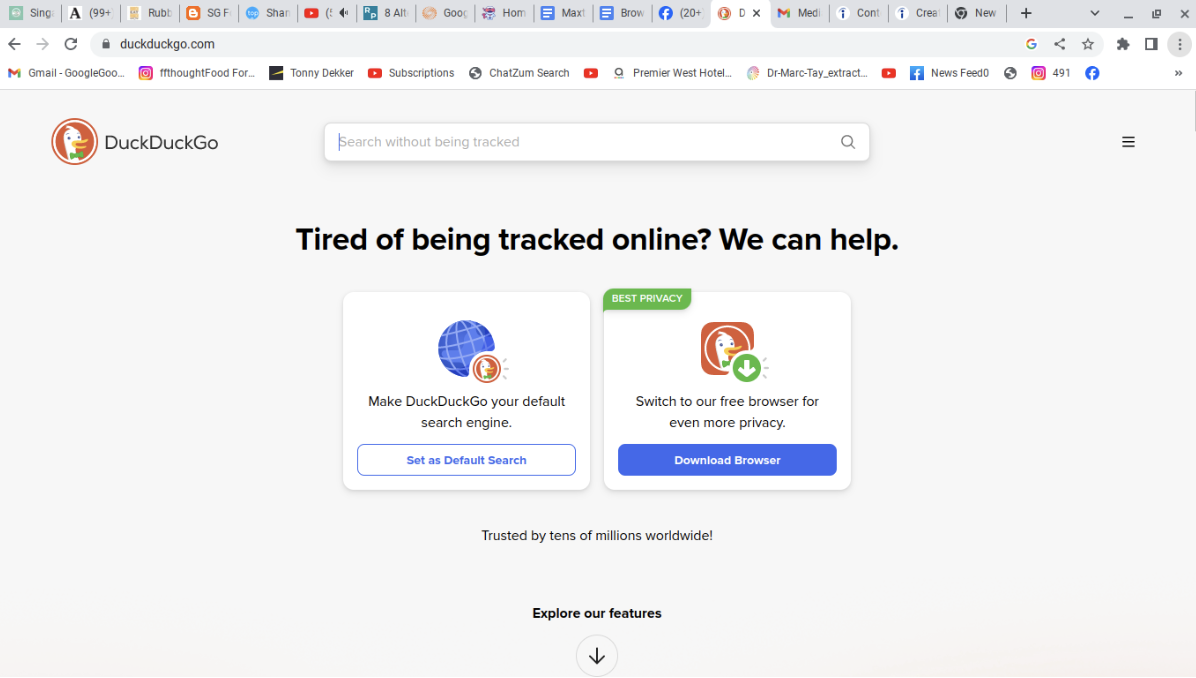
DuckDuckGo, a widely used privacy-focused browser and search engine, has established itself as a dependable alternative to Google Chrome. It boasts numerous privacy and security features that ensure a secure online browsing experience. One of its standout features is the built-in private search engine that does not track users or share their search history with third parties.
The browser has been marketed as a Google alternative that prioritises user privacy and security, offering an ad blocker, tracker protection, and various other security measures such as cookie, tracker, and fingerprint tracking protection by default. It also includes link tracking, referrer tracking, social content tracking protection, and app-tracking protection for Android users.
It provides Global Privacy Control to help users opt out of websites selling personal information and email protection by using a unique @duck.com address to hide the user’s email when signing up for online services.
Despite these assurances from DuckDuckGo, the browser faced criticism in 2022 due to tracking issues stemming from a deal with Microsoft that allowed trackers on the browser. When this news surfaced on Twitter, the privacy community expressed discontent with DuckDuckGo.
